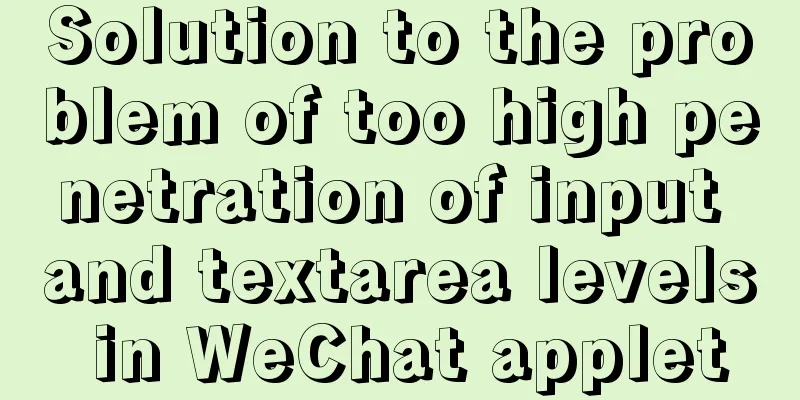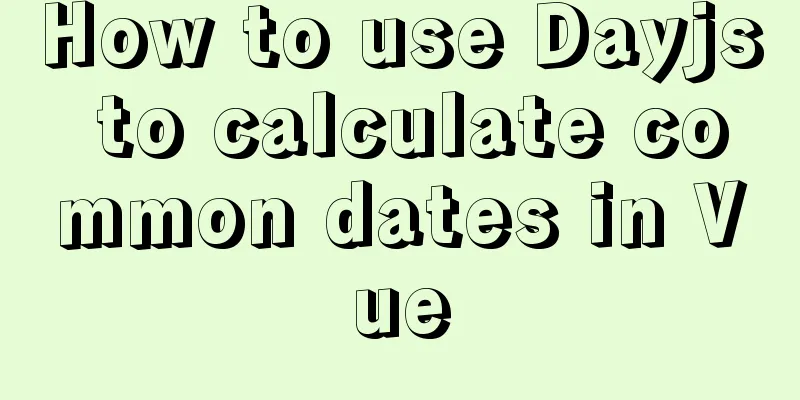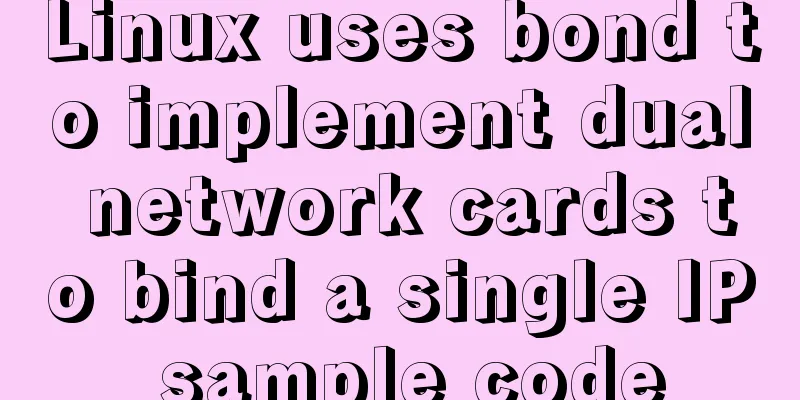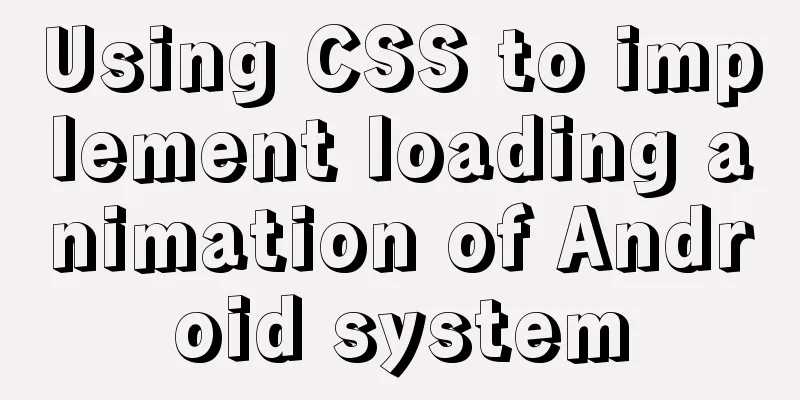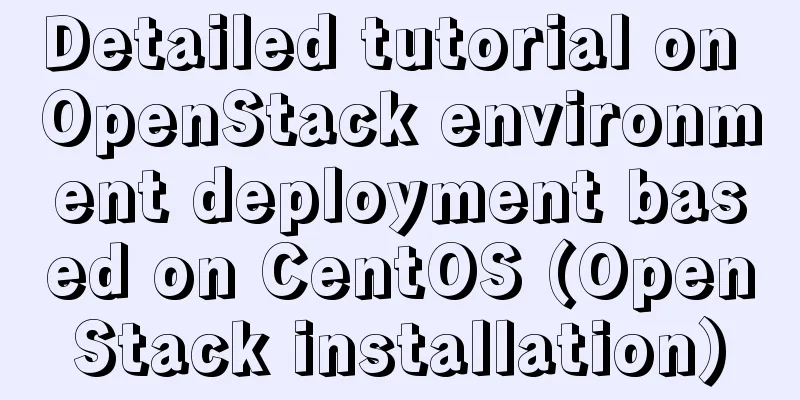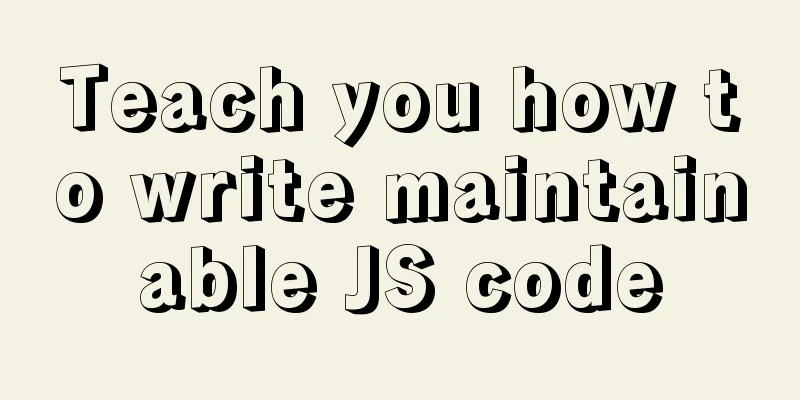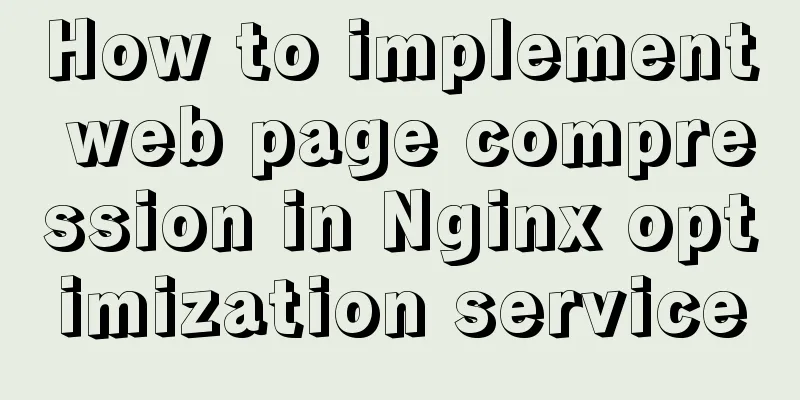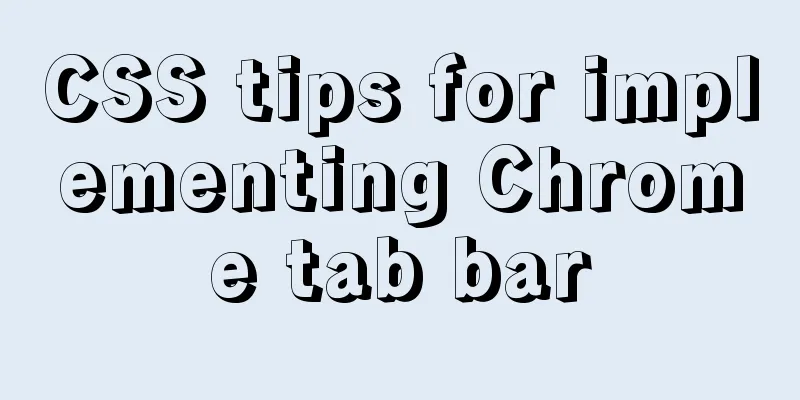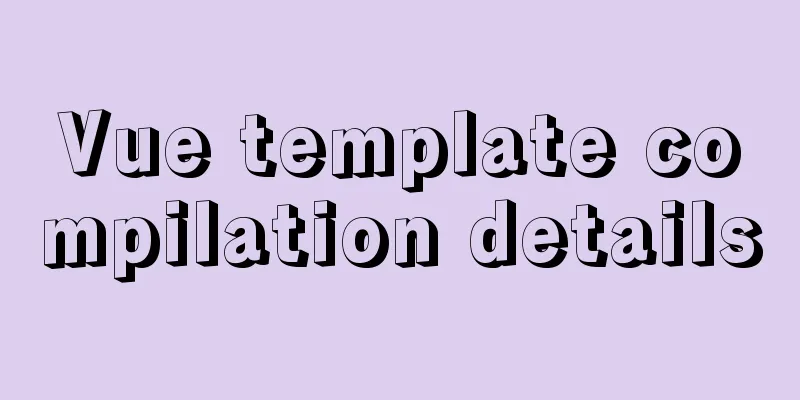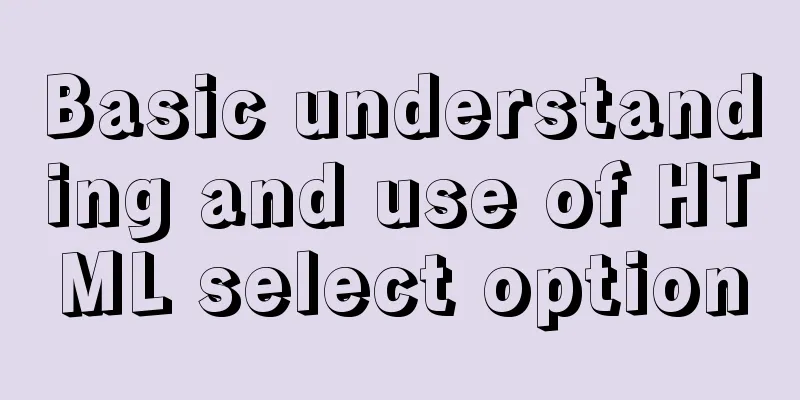Vue implements a scroll bar style
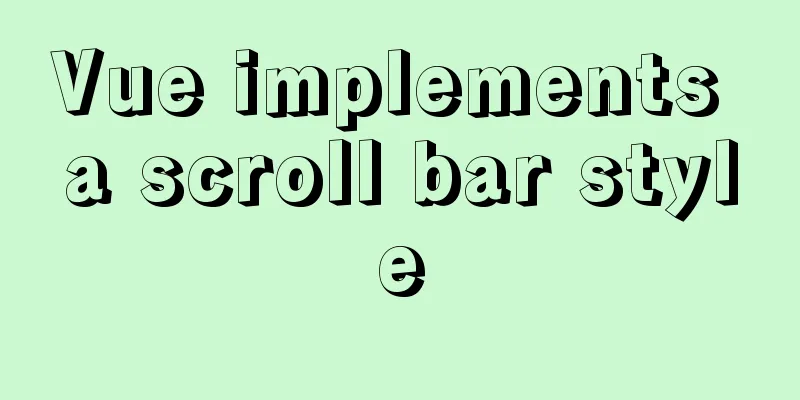
|
At first, I wanted to modify the browser scroll bar style to achieve the effect, but after consulting the information, I found that the browser scroll bar cannot modify the width and position. I had no choice but to write it myself. First, the scroll bar style
<div class="scrollBar" v-if="roleList.length > 5">
<div
class="box"
@mousedown="move"
v-bind:style="{ width: activewidth + 'px' }"
></div>
</div>style
.scrollBar {
width: 500px;
height: 6px;
background: #d5dbf5;
margin: 0 auto;
margin-top: 72px;
border-radius: 4px;
position: relative;
.box {
width: 30px;
height: 100%;
background: #fff;
border-radius: 4px;
position: absolute;
left: 0;
}
.box:hover {
cursor: pointer;
}
}The style of the scrolling area is not written here 1 First is the width of the scroll bar slider
mounted() {
//Scrolling area width I am traversing the user list here, so I get the length of the list * the width of each li is the total width let bgWidth = this.$refs.liList.clientWidth * this.roleList.length;
//Visible area width 1065 This is the width of the white background box in the above picture //Slider width 500 is the scroll bar width This width is calculated to get the distance the slider can slide. This will be discussed below this.activewidth = 500 * (1065 / bgWidth);
},2 Add mouse events to the slider
move(e) {
//Get the target element let odiv = e.target;
//ScrollArea
//Calculate the position of the mouse relative to the element let disX = e.clientX - odiv.offsetLeft;
//The distance the scroll bar can scroll let viewArea = 500 - this.activewidth;
//Scrolling area width let bgWidth = this.$refs.liList.clientWidth * this.roleList.length;
document.onmousemove = (e) => {
//Mouse pressed and moved event //Subtract the position of the mouse relative to the element from the position of the mouse to get the position of the element let left = e.clientX - disX;
//left < 0 means the slider has reached the far left //or left > viewArea means the slider has reached the far rightif (left < 0 || left > viewArea) {
//console.log("It's over");
// At this time, you need to clear the event or the slider will go out of the scroll bar area document.onmousemove = null;
} else {
//The sliding distance of the slider odiv.style.left = left + "px";
//Sliding distance of scrolling area = scrolling area width * (sliding distance of slider / 500)
this.$refs.ScrollArea.style.left =
"-" + bgWidth * left / 500 + "px";
}
};
document.onmouseup = (e) => {
document.onmousemove = null;
document.onmouseup = null;
};
},This is the end of this article about how to implement a scroll bar style in Vue. For more relevant content about how to implement scroll bars in Vue, please search for previous articles on 123WORDPRESS.COM or continue to browse the following related articles. I hope you will support 123WORDPRESS.COM in the future! You may also be interested in:
|
>>: MySQL 5.6 decompressed version service cannot be started due to system error 1067
Recommend
Implementation of WeChat applet message push in Nodejs
Select or create a subscription message template ...
How to install Odoo12 development environment on Windows 10
Preface Since many friends say they don’t have Ma...
Draw a heart with CSS3
Achieve resultsRequirements/Functionality: How to...
Detailed process of zabbix monitoring process and port through agent
Environment Introduction Operating system: centos...
Three uses and differences of MySQL not equal
Judgment symbols are often used in MySQL, and not...
A complete example of Vue's multi-level jump (page drill-down) function for related pages
background During the project development process...
CentOS7 enables MySQL8 master-slave backup and daily scheduled full backup (recommended)
Note 1: Solve the problem of slow connection to M...
CSS optimization skills self-practice experience
1. Use css sprites. The advantage is that the smal...
How to modify Ubuntu's source list (source list) detailed explanation
Introduction The default source of Ubuntu is not ...
NodeJS realizes image text segmentation
This article shares the specific code of NodeJS t...
Linux installation steps for Jenkins and various problem solving (page access initialization password)
1. Prepare the Java environment, jdk1.8 Check whe...
Some CSS questions you may be asked during an interview
This article is just to commemorate those CSS que...
WeChat applet realizes the function of uploading pictures
This article example shares the specific code for...
MySQL lock control concurrency method
Table of contents Preface 1. Optimistic Locking A...
Install three or more tomcats under Linux system (detailed steps)
If you want to install multiple tomcats, you must...