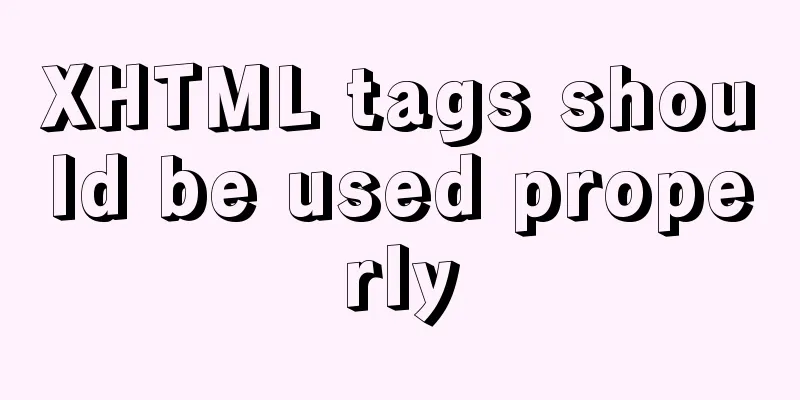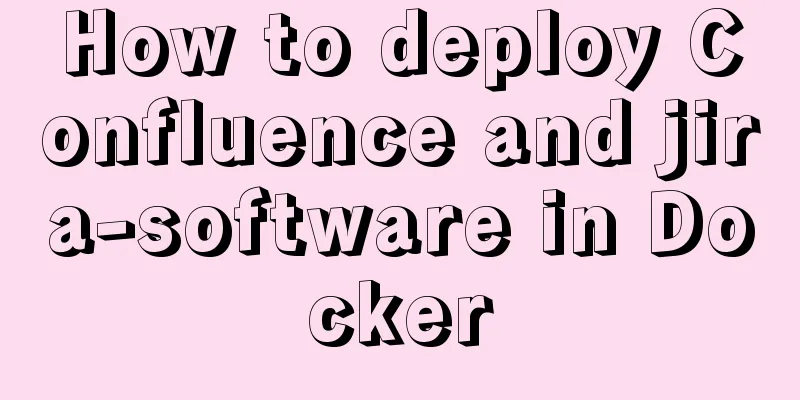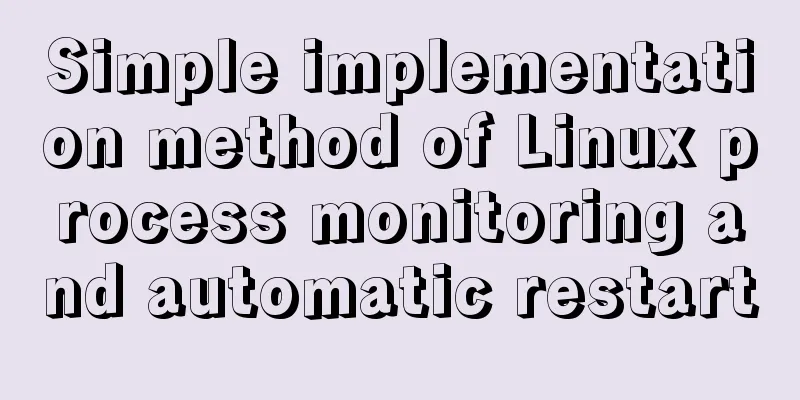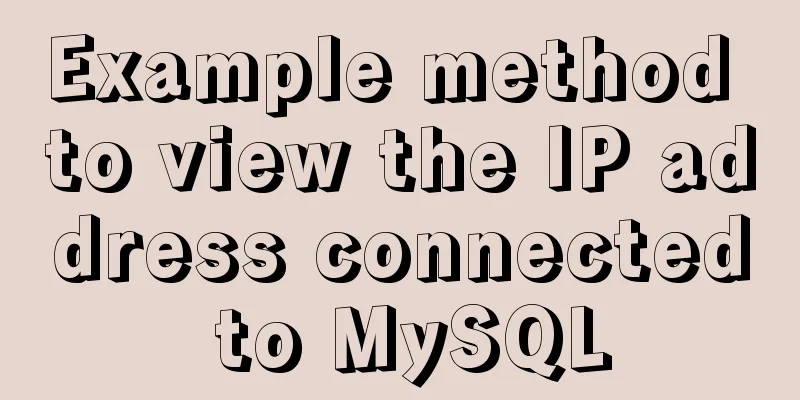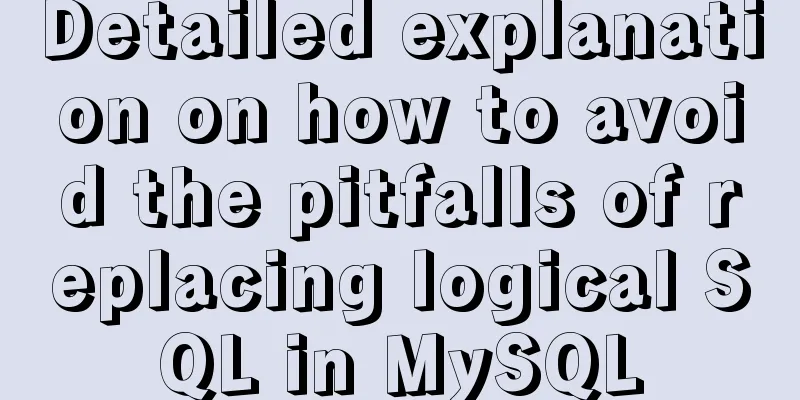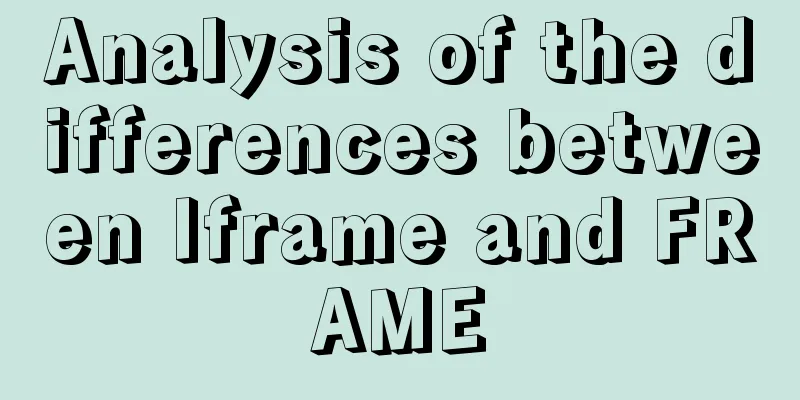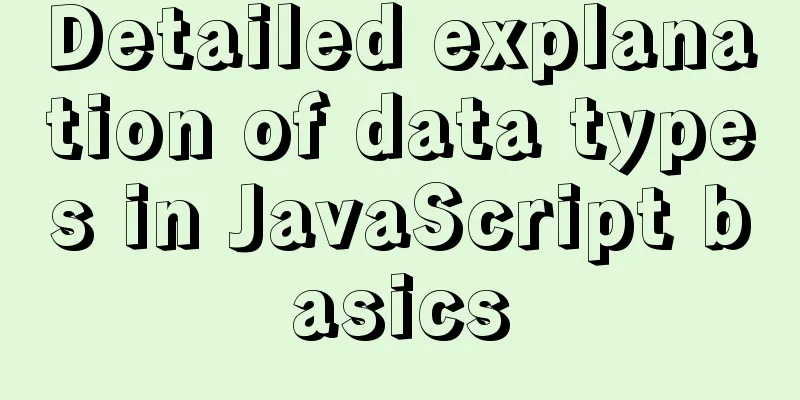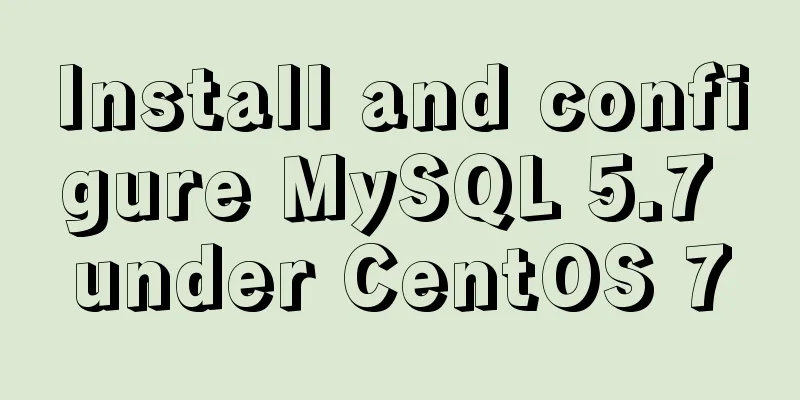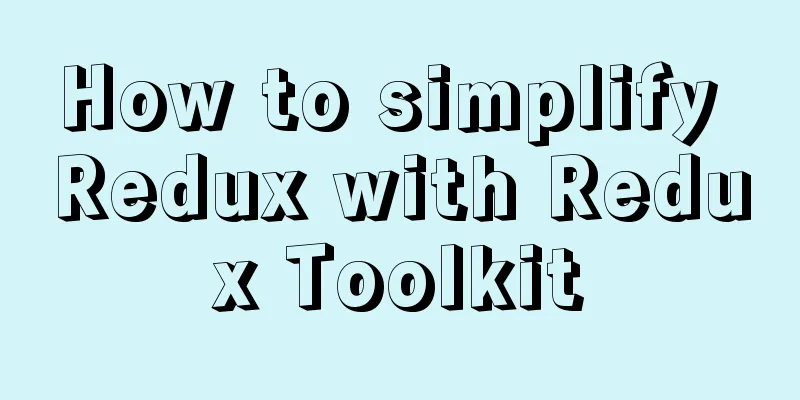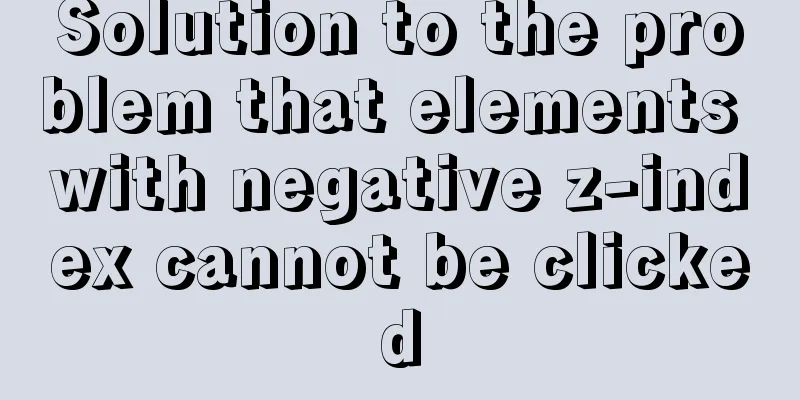Some CSS questions you may be asked during an interview
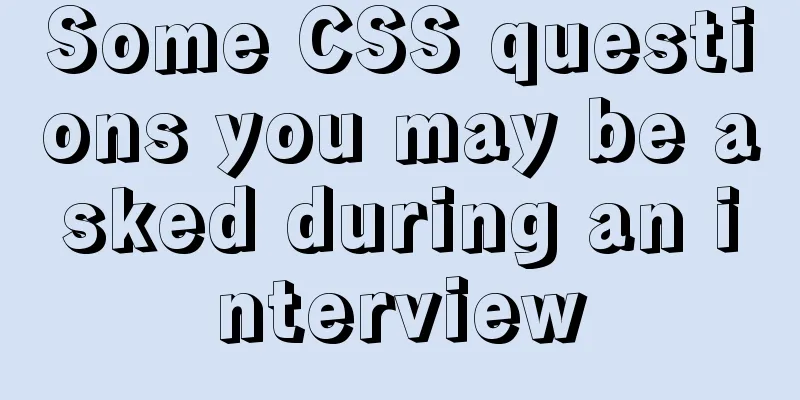
|
This article is just to commemorate those CSS questions that were written and asked 100 times. ask: What are the CSS selectors? Which properties are inherited? Priority? Which one has higher priority, inline or important? Selector
Inheritable properties Copy code The code is as follows:azimuth, border-collapse, border-spacing, caption-side, color, cursor, direction, elevation, empty-cells, font-family, font-size, font-style, font-variant, font-weight, font, letter-spacing, line-height, list-style-image, list-style-position, list-style-type, list-style, orphans, pitch-range, pitch, quotes, richness, speak-header, speak numeral, speak-punctuation, speak, speechrate, stress, text-align, text-indent, texttransform, visibility, voice-family, volume, whitespace, widows, word-spacing Four principles of priorityPrinciple 1 : Inheriting unspecified talents demo1: Copy code The code is as follows:<style type="text/css"> *{font-size:20px} .class3{ font-size: 12px; } </style> </p> <p><span class="class3">What is my font size? </span> <!-- Running result: .class3{ font-size: 12px; }--> demo2: Copy code The code is as follows:<style type="text/css"> #id1 #id2{font-size:20px} .class3{font-size:12px} </style> </p> <p><div id="id1" class="class1"> <p id="id2" class="class2"> <span id="id3" class="class3">What is my font size? </span> </p> </div> <!--Running result: .class3{ font-size: 12px; }--> Principle 2: #ID > .class > tag demo1: Copy code The code is as follows:<style type="text/css"> #id3 { font-size: 25px; } .class3{ font-size: 18px; } span{font-size:12px} </style> </p> <p><span id="id3" class="class3">What is my font size? </span> <!--Running result: #id3 { font-size: 25px; }--> Principle 3: The more specific, the better demo1: Copy code The code is as follows:<style type="text/css"> .class1 .class2 .class3{font-size: 25px;} .class2 .class3{font-size:18px} .class3 { font-size: 12px; } </style> </p> <p><div class="class1"> <p class="class2"> <span class="class3">What is my font size? </span> </p> </div> <!--Running result: .class1 .class2 .class3{font-size: 25px;}--> Principle 4: Tag#ID > Tag.class demo1: Copy code The code is as follows:<style type="text/css"> span#id3{font-size:18px} #id3{font-size:12px} span.class3{font-size:18px} .class3{font-size:12px} </style></p> <p><span id="id3">What is my font size? </span> <span class="class3">What is my font size? </span> <!--Running result: span#id3{font-size:18px} | span.class3{font-size:18px}--> Finally: When principles conflict, Principle 1 > Principle 2 > Principle 3 > Principle 4 ! importantDoes IE6 recognize !important? ? ? Answer: Yes, but there is a small bug. For example: Copy code The code is as follows:<style> #ida {size:18px} .classb { font-size: 12px; } </style></p> <p><div id="ida" class="classb">!important test: 18px</div> Join!important Copy code The code is as follows:<style> #ida{font-size:18px} .classb{ font-size: 12px !important; } </style></p> <p><div id="ida" class="classb">!important test: 12px</div> IE6 BUG: Copy code The code is as follows:<style> .classb{ font-size: 18px !important; font-size: 12px } </style></p> <p><div class="classA">!important test: 12px</div> Reasons and solutions: Here the text is 12 pixels in IE6, while it is 18 pixels in other browsers. But when we change the style and put !important at the end, that is, .classb{ font-size: 12px;font-size: 18px !important; }, then IE6 will also display 18px fonts, just like other browsers. |
<<: Nginx source code compilation and installation process record
>>: A brief discussion on the magical uses of CSS pseudo-elements and pseudo-classes
Recommend
Explore how an LED can get you started with the Linux kernel
Table of contents Preface LED Trigger Start explo...
A line of CSS code that crashes Chrome
General CSS code will only cause minor issues wit...
vue-router hook function implements routing guard
Table of contents Overview Global hook function R...
Some pitfalls of JavaScript deep copy
Preface When I went to an interview at a company ...
Detailed explanation of using Docker to build externally accessible MySQL
Install MySQL 8.0 docker run -p 63306:3306 -e MYS...
HTML+CSS+jQuery imitates the search hot list tab effect with screenshots
Copy code The code is as follows: <!DOCTYPE ht...
MySQL permissions and database design case study
Permissions and database design User Management U...
Personalized and creative website design examples (30)
Therefore, we made a selection of 30 combinations ...
How to Install Xrdp Server (Remote Desktop) on Ubuntu 20.04
Xrdp is an open source implementation of Microsof...
js realizes the magnifying glass function of shopping website
This article shares the specific code of js to re...
Example of how to identify the user using a linux Bash script
It is often necessary to run commands with sudo i...
How to make React components full screen
introduce This article is based on React + antd t...
The implementation code of the CSS3 input box is similar to the animation effect of Google login
Use CSS3 to animate the input box similar to the ...
Detailed explanation of the installation and use of Linux scheduled tasks crontabs
Install crontab yum install crontabs CentOS 7 com...
Guide to Efficient Use of MySQL Indexes
Preface I believe most people have used MySQL and...