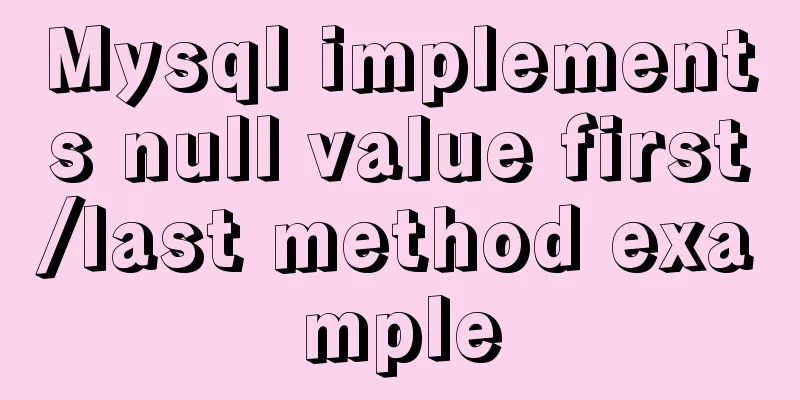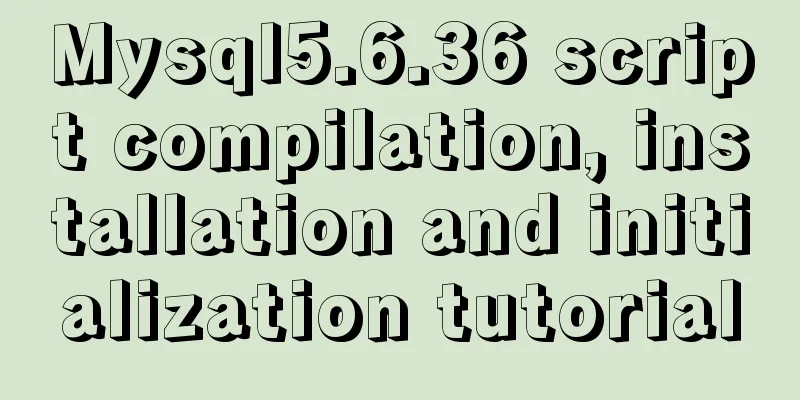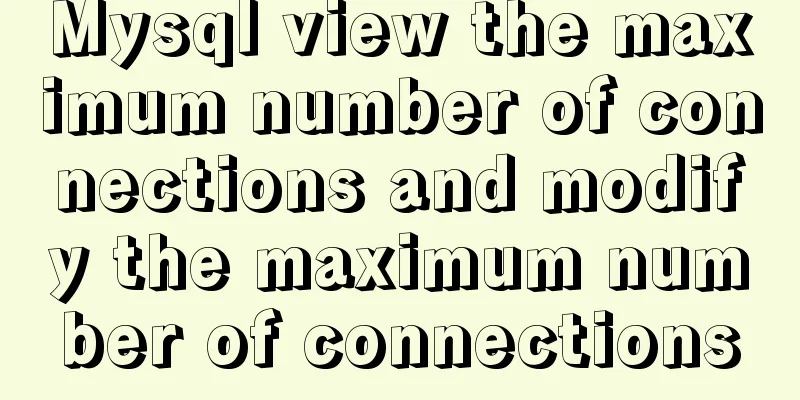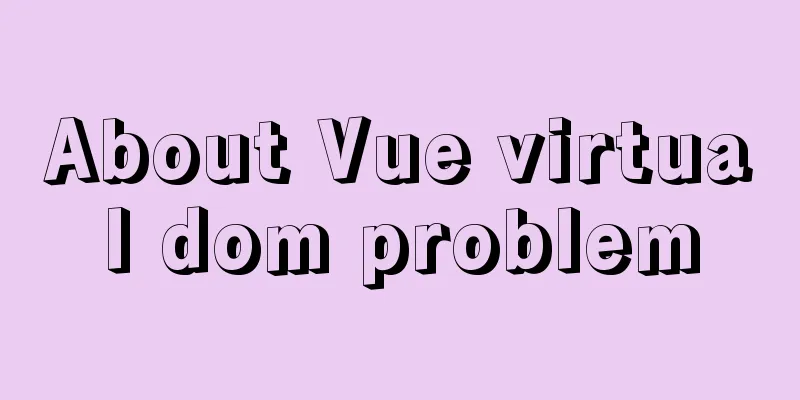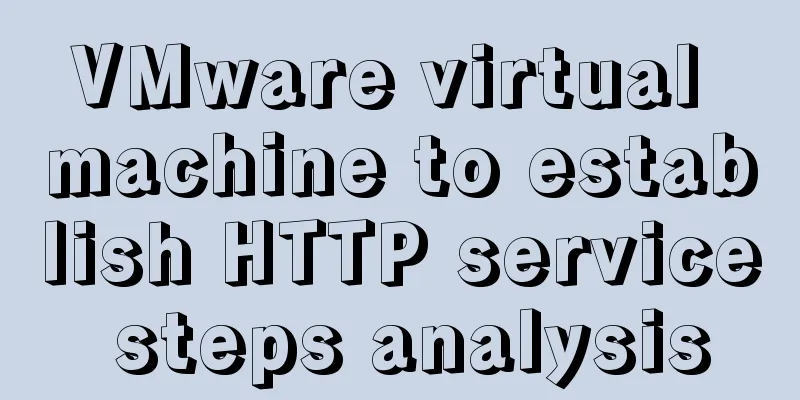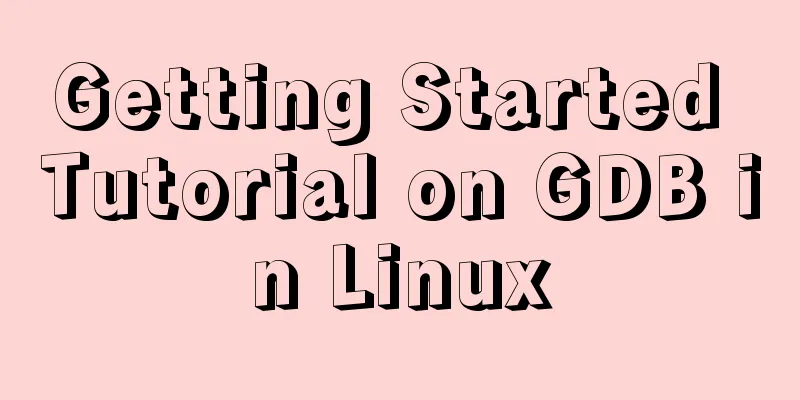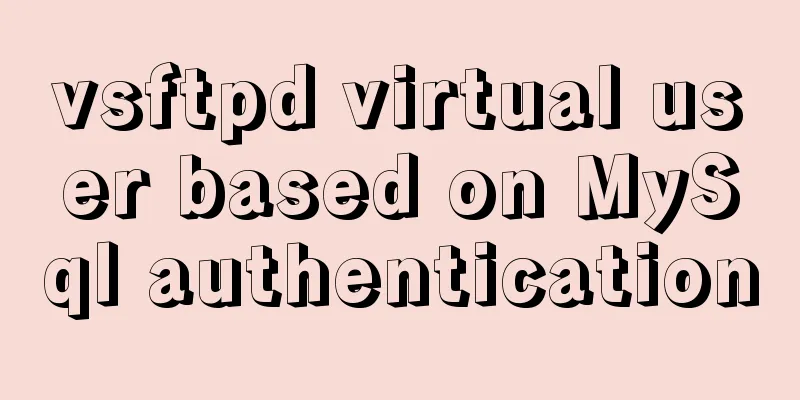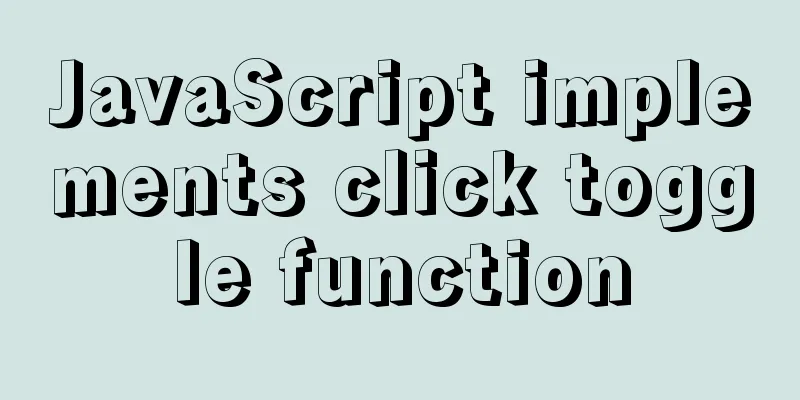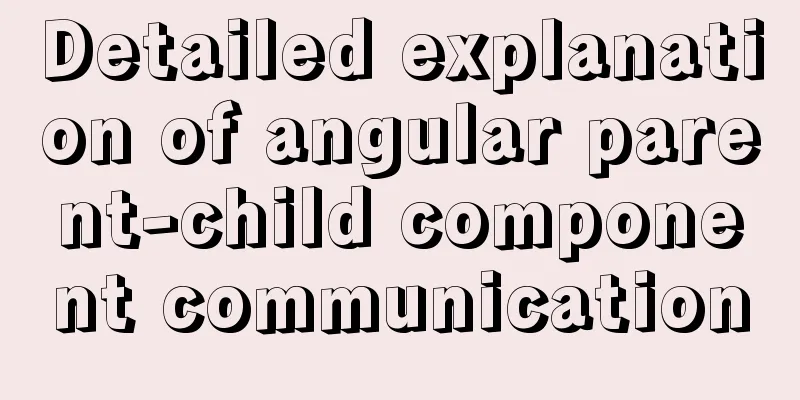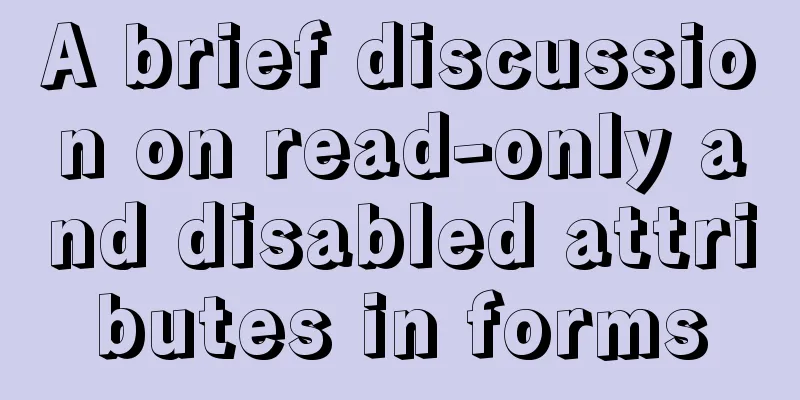HTML+CSS+jQuery imitates the search hot list tab effect with screenshots
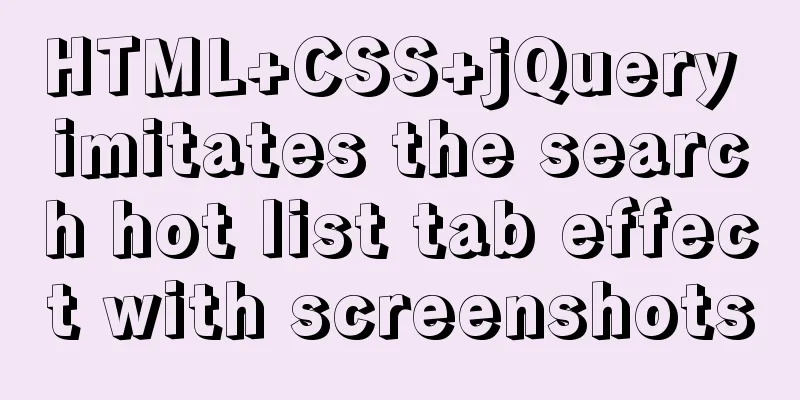
|
Copy code The code is as follows:<!DOCTYPE html PUBLIC "-//W3C//DTD XHTML 1.0 Transitional//EN" "http://www.w3.org/TR/xhtml1/DTD/xhtml1-transitional.dtd"> <html xmlns="http://www.w3.org/1999/xhtml"> <head> <meta http-equiv="Content-Type" content="text/html; charset=utf-8" /> <title>List Tab</title> <style type="text/css"> body{ margin:0px; padding:0px; } #main{ width:310px; border:1px solid #C8C8CC; margin-left:auto; margin-right:auto; margin-top:50px; } .main_title{ width:310px; border-bottom:1px solid #C8C8CC; height:30px; } #main div .chang{ border:1px solid #C8C8CC; float:left; width:153px; height:26px; text-align:center; padding-top:4px; cursor:pointer; } .main_head{ width:310px; height:25px; background-color:#FFF4F8; } .main_head font{ font-size:13px; color:#808080; margin-top:5px; } .main_content{ width:310px; border-top:1px solid #808080; } .main_content ul{ margin-left:-30px; margin-top:5px; width:290px; } .main_content ul li{ list-style-type:none; font-size:13px; color:#2464B2; border-bottom:1px dotted #808080; line-height:27px; } .main_content ul li a{ font-size:13px; color:#2464B2; text-decoration:none; } .main_content ul li a:hover{ text-decoration:underline; } #main div ul.main_content_chang{ width:290px; position:relative; z-index:100; top:0px; left:0px; display:block; } #main div ul { position:relative; display:none; } </style> <script type="text/javascript" src="js/jquery-1.9.1.js"></script> <script type="text/javascript"> $(function(){ $(".chang").each(function(index){ $(this).click(function(){ $(this).css("background-color","#E02D29"); $(this).siblings("div").css("background-color","#fff"); $("#main div ul").removeClass("main_content_chang"); $(".main_content ul:eq("+index+")").show().siblings("ul").hide(); }) }) }) </script> </head> <body> <div id="main"> <div class="main_title"> <div class="chang" style="background:#E02D29">Real-time hot spots</div> <div class="chang" style="float:right;">Seven-day attention</div> </div> <div class="main_content"> <!-----------Real-time hot spots--------------> <ul class="main_content_chang"> <li><img src="img/1_1.jpg"/> <a href="#">Your from the Star</a></li> <li><img src="img/1_2.jpg"/> <a href="#">Personalized</a></li> <li><img src="img/3_1.jpg"/> <a href="#">Almighty Star Wars</a></li> <li><img src="img/1_4.jpg"/> <a href="#">Jiaduobao will pay tens of millions</a></li> <li><img src="img/1_5.jpg"/> <a href="#">Girls' bathroom after giving birth</a></li> <li><img src="img/1_6.jpg"/> <a href="#">The whole story of the fatal YTO Express delivery</a></li> <li><img src="img/1_7.jpg"/> <a href="#">Copy of Cecilia Cheung</a></li> <li><img src="img/1_8.jpg"/> <a href="#">Li Yanpeng is lying</a></li> <li><img src="img/1_9.jpg"/> <a href="#">170 million yuan savings book</a></li> <li><img src="img/1_10.jpg"/> <a href="#">A 90s girl drowned her own daughter to please her boyfriend</a></li> <li style="text-align:right; border-bottom-style:none"><a href="#" style="font-size:15px">View the full list</a></li> </ul> <!-----------Seven-day attention--------------------> <ul> <li><img src="img/1_1.jpg"/> <a href="#">Mysterious sword unearthed in Nanjing</a></li> <li><img src="img/1_2.jpg"/> <a href="#">Fake marriage certificate from the Civil Affairs Bureau</a></li> <li><img src="img/3_1.jpg"/> <a href="#">Walmart apologizes</a></li> <li><img src="img/1_4.jpg"/> <a href="#">Girl buying hairpins</a></li> <li><img src="img/1_5.jpg"/> <a href="#">Fake Moutai defrauded 200 million yuan in loans</a></li> <li><img src="img/1_6.jpg"/> <a href="#">Man receives Christmas gift from deceased wife</a></li> <li><img src="img/1_7.jpg"/> <a href="#">The 100 most beautiful women in the world</a></li> <li><img src="img/1_8.jpg"/> <a href="#">Meteorite 80 million</a></li> <li><img src="img/1_9.jpg"/> <a href="#">Abe visits Yasukuni Shrine</a></li> <li><img src="img/1_10.jpg"/> <a href="#">Spring Festival Gala stage exposed</a></li> <li style="text-align:right; border-bottom-style:none"><a href="#" style="font-size:15px">View the full list</a></li> </ul> </div> </div> </body> </html> Results:  |
<<: Analysis and explanation of the differences between DIV, Table and XHTML website building
>>: WeChat Mini Programs are shared globally via uni-app
Recommend
Correct way to write empty links to prevent page jumps after clicking a href # problem
Sometimes you need to use links, but you don't...
Vue2.x - Example of using anti-shake and throttling
Table of contents utils: Use in vue: explain: Ima...
How to install and configure the supervisor daemon under centos7
Newbie, record it yourself 1. Install supervisor....
In-depth study of MySQL composite index
A composite index (also called a joint index) is ...
How to implement email alert in zabbix
Implemented according to the online tutorial. zab...
WeChat applet scroll-view realizes left and right linkage
This article shares the specific code for WeChat ...
How to export CSV file with header in mysql
Refer to the official document http://dev.mysql.c...
Understand all aspects of HTTP Headers with pictures and text
What are HTTP Headers HTTP is an abbreviation of ...
How to connect JDBC to MySQL 5.7
1. First prepare the MySQL and Eclipse environmen...
MySQL SQL statement to find duplicate data based on one or more fields
SQL finds all duplicate records in a table 1. The...
React tsx generates random verification code
React tsx generates a random verification code fo...
Javascript to achieve the drag effect of the login box
This article shares the specific code of Javascri...
Vue ElementUI implements asynchronous loading tree
This article example shares the specific code of ...
Vue.js cloud storage realizes image upload function
Preface Tip: The following is the main content of...
Solution to the ineffective global style of the mini program custom component
Table of contents Too long to read Component styl...