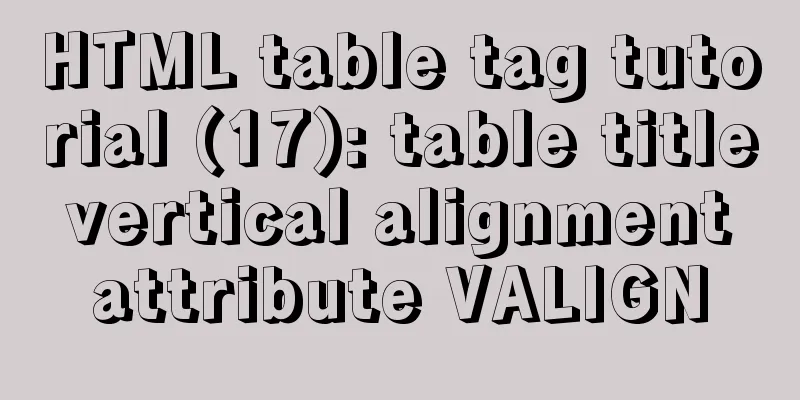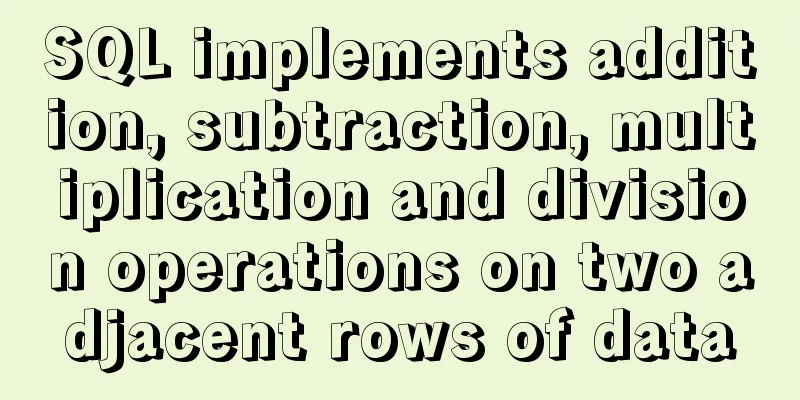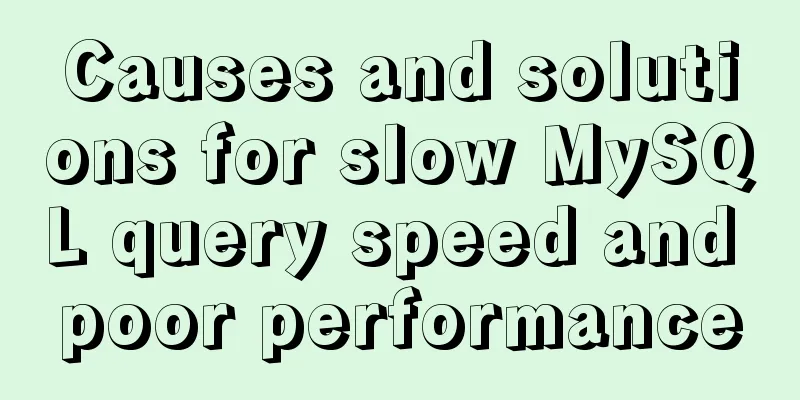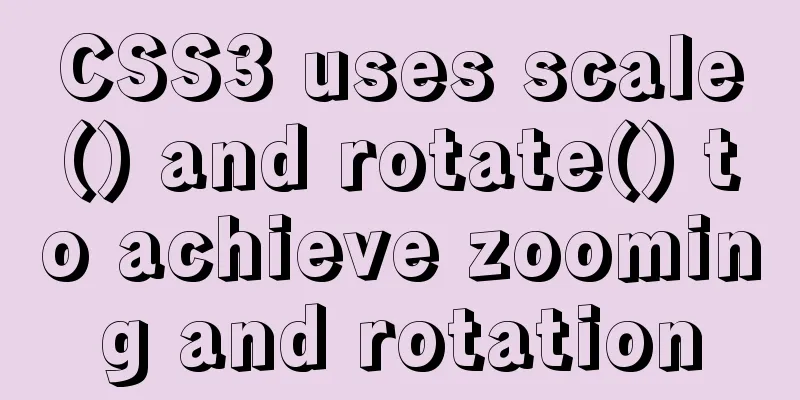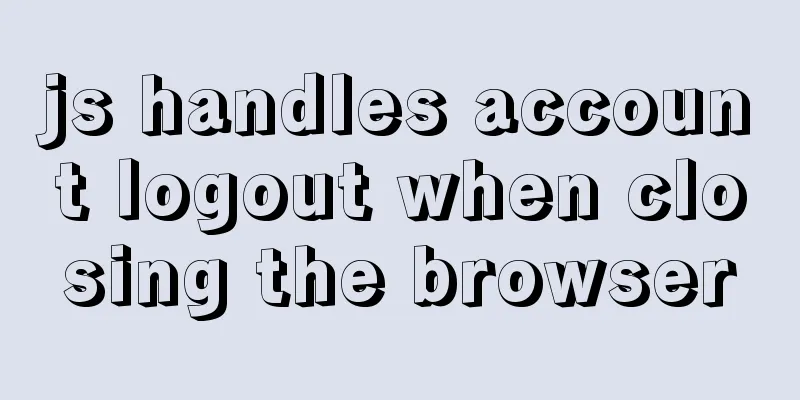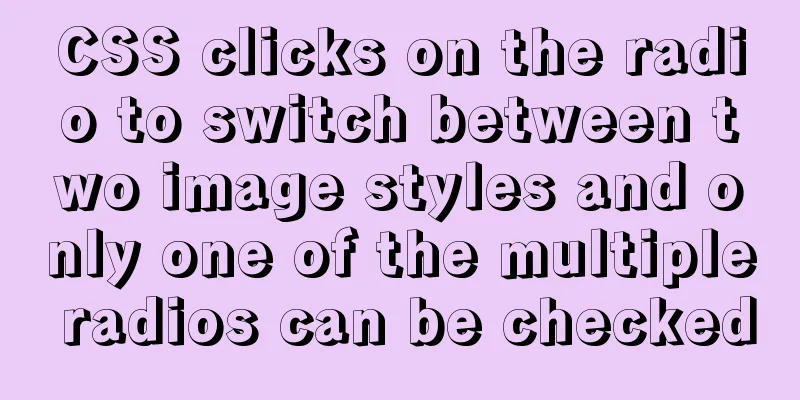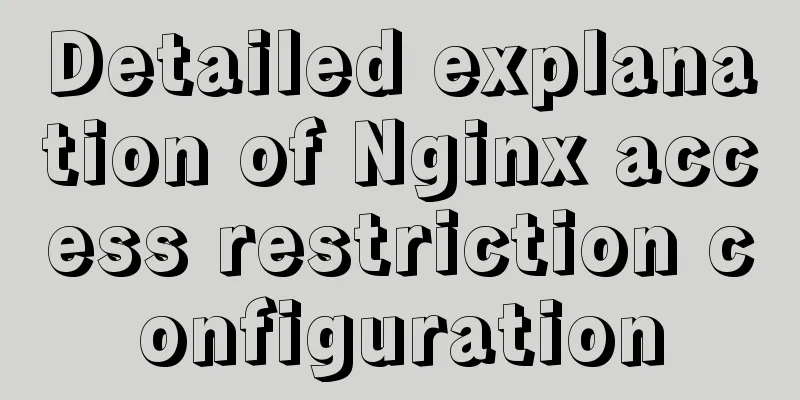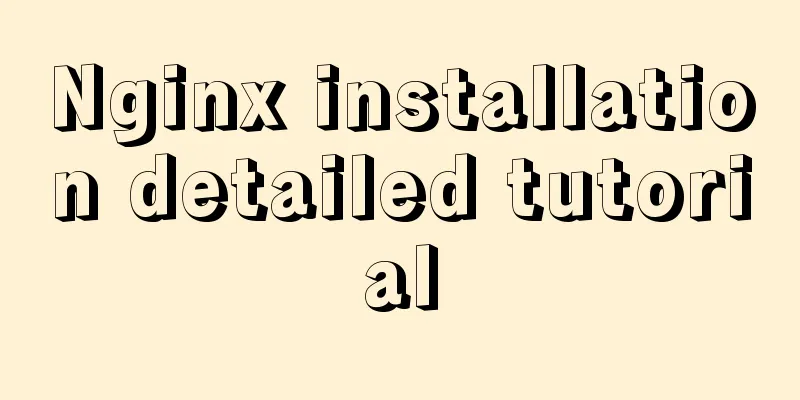vsftpd virtual user based on MySql authentication
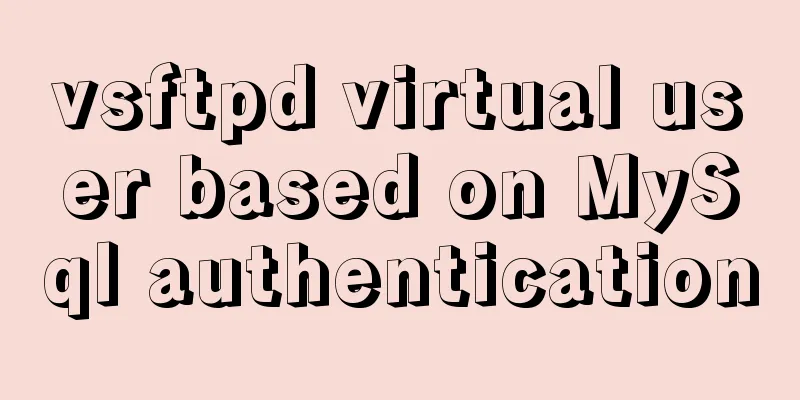
1. MySQL installationyum -y install mariadb-server systemctl enable --now mariadb.service 1.2 Create tables, databases, and users
mysql -e "CREATE DATABASE vsftpd;USE vsftpd;
CREATE TABLE users (id INT AUTO_INCREMENT NOT NULL PRIMARY KEY,
name CHAR(50) BINARY NOT NULL,
password CHAR(48) BINARY NOT NULL);
INSERT INTO users(name,password) values('qiu',password('123456'));
INSERT INTO users(name,password) values('zhang',password('654321'));"
mysql -e "select * from vsftpd.users;"
1.3 Create a remote connection accountmysql -e "create user vsftpd@'192.168.31.%' identified by 'Pana#123';" mysql -e "grant all on vsftpd.* to vsftpd@'192.168.31.%';" 2. Install FTP server2.1 Install vsftpdyum install -y vsftpd 2.2 Install pam_mysqlyum -y install vsftpd gcc gcc-c++ make mariadb-devel pam-devel wget http://prdownloads.sourceforge.net/pam-mysql/pam_mysql-0.7RC1.tar.gz tar xf pam_mysql-0.7RC1.tar.gz cd pam_mysql-0.7RC1/ ./configure --with-pam-mods-dir=/lib64/security make install 2.2 Create the files required for PAM authenticationcat > /etc/pam.d/vsftpd.mysql<<EOF auth required pam_mysql.so user=vsftpd passwd=Pana#123 host=mysqlserver db=vsftpd table=users usercolumn=name passwdcolumn=password crypt=2 account required pam_mysql.so user=vsftpd passwd=Pana#123 host=mysqlserver db=vsftpd table=users usercolumn=name passwdcolumn=password crypt=2 EOF Note: The above refers to the README document 2.3 Create vsftpd usermkdir -pv /data/ftproot/upload useradd -d /data/ftproot -s /sbin/nologin -r vuser setfacl -mu:vuser:rwx /data/ftproot/upload 2.4 Modify the vsftpd configuration filemkdir /etc/vsftpd/conf.d/ sed -Eri "s#(pam_service_name=vsftpd)#\1.mysql#" /etc/vsftpd/vsftpd.conf echo "guest_enable=YES" >> /etc/vsftpd/vsftpd.conf echo "guest_username=vuser" >> /etc/vsftpd/vsftpd.conf 2.5 Restart vsftpd servicesystemctl enable --now vsftpd This is the end of this article about vsftpd virtual users based on MySql authentication. For more related MySql vsftpd virtual users content, please search for previous articles on 123WORDPRESS.COM or continue to browse the following related articles. I hope everyone will support 123WORDPRESS.COM in the future! You may also be interested in:
|
<<: The effect of zooming in on a Taobao store is similar to the principle of using a slideshow.
Recommend
Share 10 of the latest web front-end frameworks (translation)
In the world of web development, frameworks are ve...
Several specific methods of Mysql space cleaning
Table of contents Preface 1. Check the file disk ...
The process of building and configuring the Git environment in Docker
Configure Git environment in Docker At work, I en...
mysql5.7.19 winx64 decompressed version installation and configuration tutorial
Recorded the installation tutorial of mysql 5.7.1...
Summary of Nginx load balancing methods
To understand load balancing, you must first unde...
Use the njs module to introduce js scripts in nginx configuration
Table of contents Preface 1. Install NJS module M...
Introduction to the use of several special attribute tags in HTML
The following attributes are not very compatible w...
How to deploy kafka in docker
Table of contents 1. Build Docker 2. Enter the co...
Examples of using the ES6 spread operator
Table of contents What are spread and rest operat...
Detailed tutorial on installing mysql8.0.22 on Alibaba Cloud centos7
1. Download the MySQL installation package First ...
Solution for multiple Docker containers not having the same port number
Background In Docker, four containers are created...
Vue implements multi-grid input box on mobile terminal
Recently, the company has put forward a requireme...
Is a design that complies with design specifications a good design?
In the past few years of my career, I have writte...
Vue achieves seamless carousel effect (marquee)
This article example shares the specific code of ...
Web interview: The difference between MVC and MVVM and why Vue does not fully comply with MVVM
Table of contents Difference between MVC and MVVM...