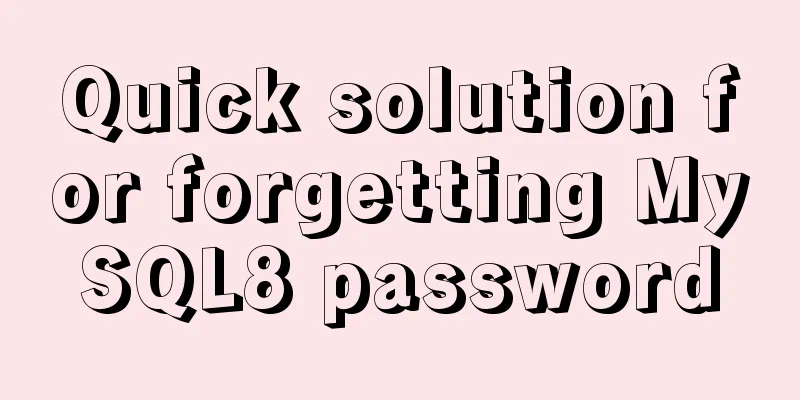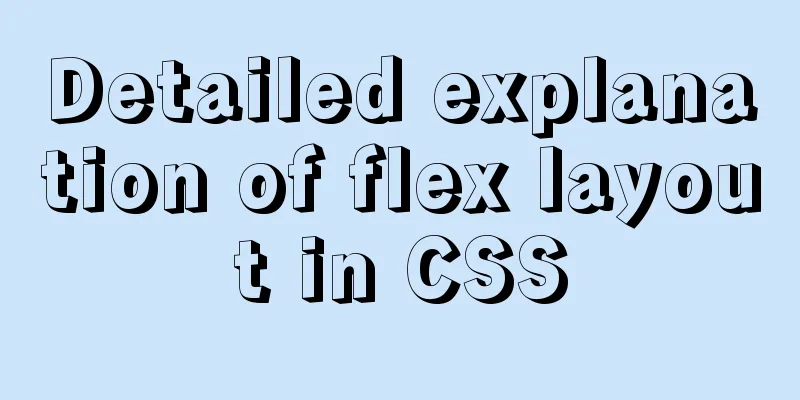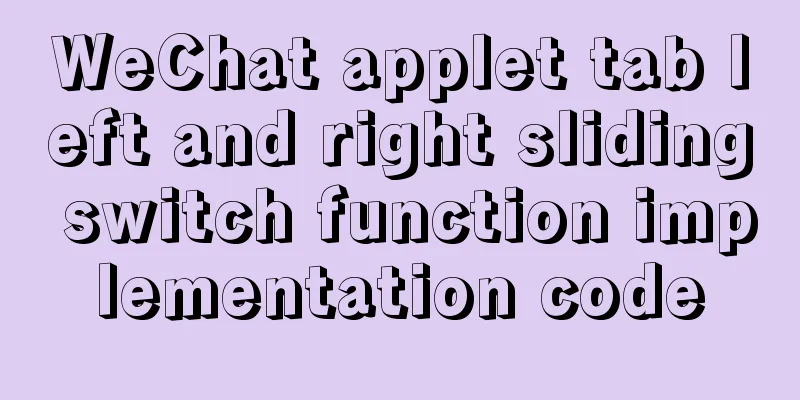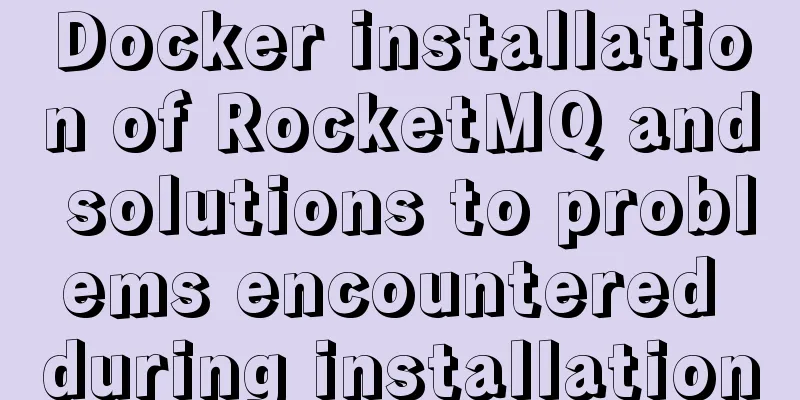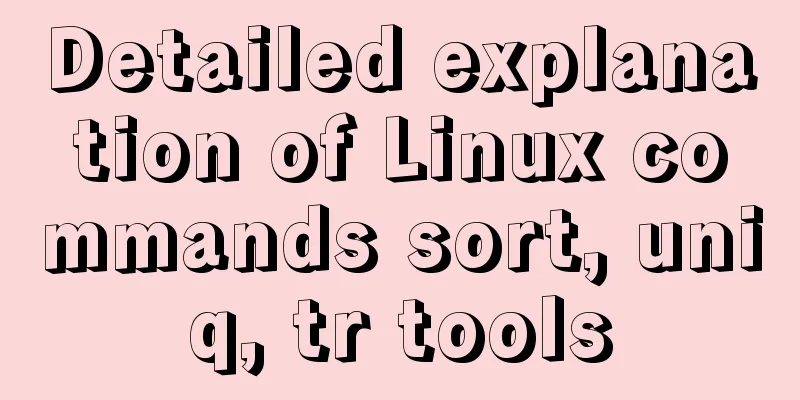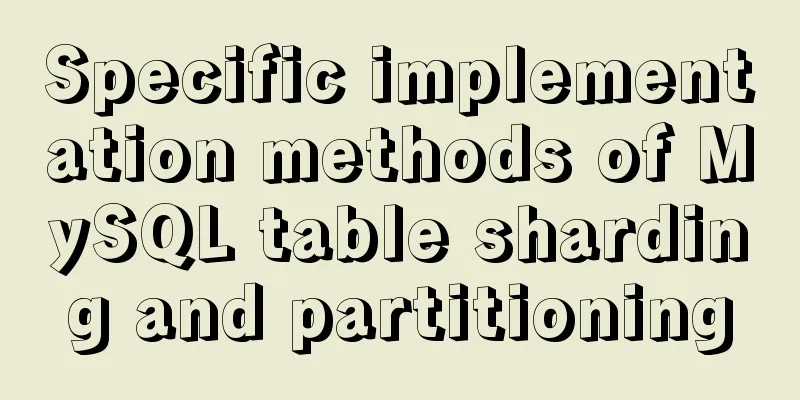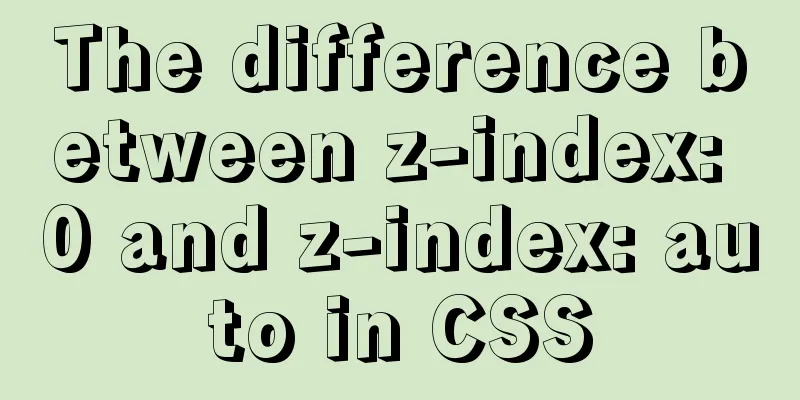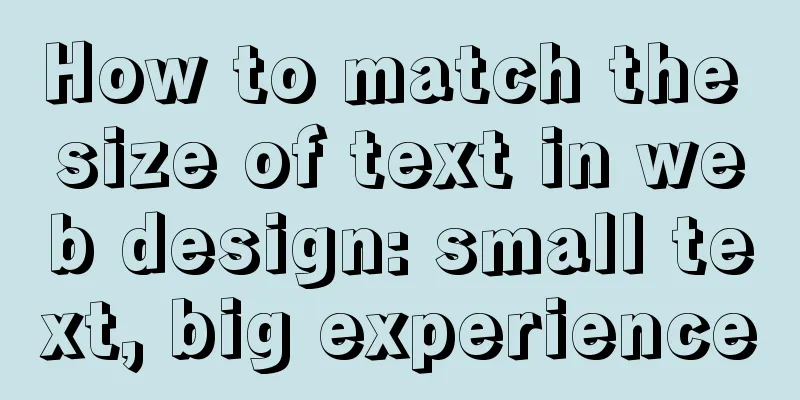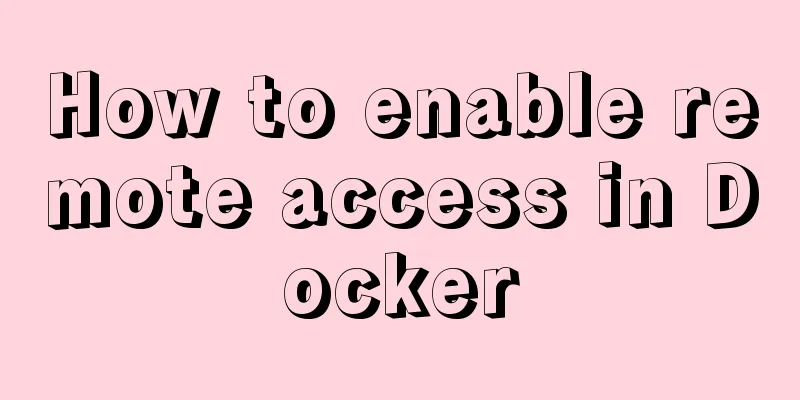Detailed explanation of Nginx access restriction configuration
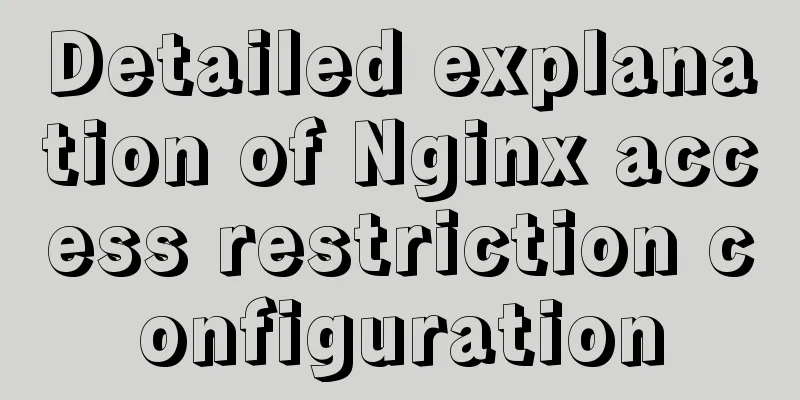
|
What is Nginx access restriction configuration Nginx access restrictions can be based on two aspects: one is IP-based access control, and the other is user-based trusted login control. Below we will introduce these two methods one by one Introduction to IP-based access control: You can configure IP-based access control to allow certain IPs to access and restrict which IPs cannot access This is the configuration method that allows access Configuration syntax: allow address | CIDR | unix | all; Default configuration: No configuration Configuration path: http, server, location, limit_except; This is a configuration that does not allow access Method configuration syntax: deny address | CIDR | unix | all; Default configuration: No configuration Configuration path: http, server, location, limit_except; Testing based on IP access restrictions 1. Check the local IP address. If it is a public network, go to ip138 network to check. If it is a test, use cmd to check. 2. Add an admin.html file in the /opt/app/code/ directory, which contains a normal admin page with a background color 3. In the /etc/nginx/conf.d/ directory, modify the default.conf file and add the following content
As can be seen from the figure above, a location is added to match admin.html, and the configuration based on IP restriction is set in it, restricting 192.xx.xx.xx from accessing it, while others can access it. 4. Reload nginx 5. Enter the URL in the browser and check the log
6. From the above picture, we can see that the access restriction of a certain IP has been realized. If you only allow a certain IP to access, you only need to change the keywords. Example: 1. Server global IP limit #vi nginx.conf allow 10.115.0.116; #Allowed IP deny all; 2. Site Limitation IP
#vi vhosts.conf
Site global limited IP:
location / {
index index.html index.htm index.php;
allow 10.115.0.116;
deny all; Site Directory Restrictions
location ^~ /test/ {
allow 10.115.0.116;
deny all; Access control based on logged-in user trust For example, when we access Apache information, a user password box prompt pops up to perform a pre-access verification. Configuration syntax: auth_basic string | off; Default configuration: auth_basic off; Configuration path: http, server, location, limit_except; Matches configuration syntax: auth_basic_user_file filePath; Matches default configuration: No configuration Match configuration paths: http, server, location, limit_except; 1. You need to add an identity file, auth_conf file, here we use an htpasswd tool Use the command htpasswd -c ./auth_conf root; Explanation: htpasswd command -c: MD5 encryption is used by default, ./auth_conf is the specified path and file, root is the username After entering, you will be prompted to enter your password twice.
2. Modify the default.conf configuration file and modify the content as follows
3. Reload nginx 4. Enter the URL and check the results. You can see that you need to enter your identity information to access it.
The above is the full content of this article. I hope it will be helpful for everyone’s study. I also hope that everyone will support 123WORDPRESS.COM. You may also be interested in:
|
<<: Summary of 3 ways to lazy load vue-router
>>: MySQL NULL data conversion method (must read)
Recommend
Detailed explanation of MySQL high availability architecture
Table of contents introduction MySQL High Availab...
Summary of events that browsers can register
Html event list General Events: onClick HTML: Mous...
Detailed explanation and examples of database account password encryption
Detailed explanation and examples of database acc...
Five ways to traverse JavaScript arrays
Table of contents 1. for loop: basic and simple 2...
Resolving MySQL implicit conversion issues
1. Problem Description root@mysqldb 22:12: [xucl]...
Example of implementing translation effect (transfrom: translate) with CSS3
We use the translate parameter to achieve movemen...
Eight examples of how Vue implements component communication
Table of contents 1. Props parent component ---&g...
MySQL query optimization: causes and solutions for slow queries
Friends who are doing development, especially tho...
Detailed explanation of the WeChat applet request pre-processing method
question Because some of our pages request data i...
Summary of MySQL view principles and usage examples
This article summarizes the principles and usage ...
Detailed tutorial on installing mysql on centos 6.9
1. Confirm whether MySQL has been installed. You ...
Vue imports excel table, and automatically downloads the data that failed to import
There is such a requirement: an import button, cl...
jQuery uses hide() and toggle() functions to realize the camera brand display hiding function
Recently, when I was learning jQuery, I came acro...
Will css loading cause blocking?
Maybe everyone knows that js execution will block...
CSS3+Bezier curve to achieve scalable input search box effect
Without further ado, here are the renderings. The...