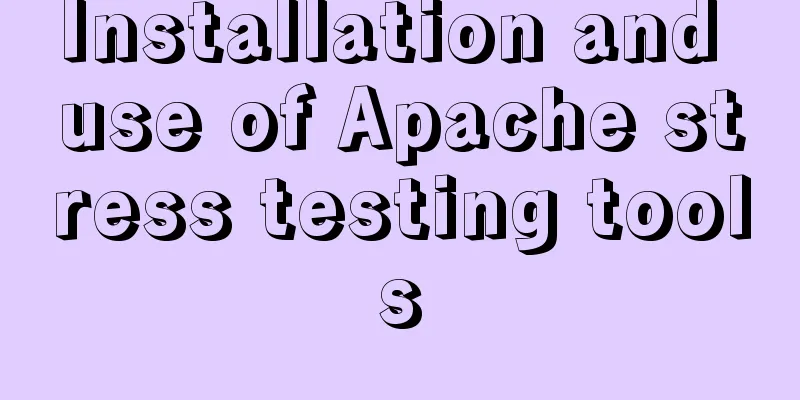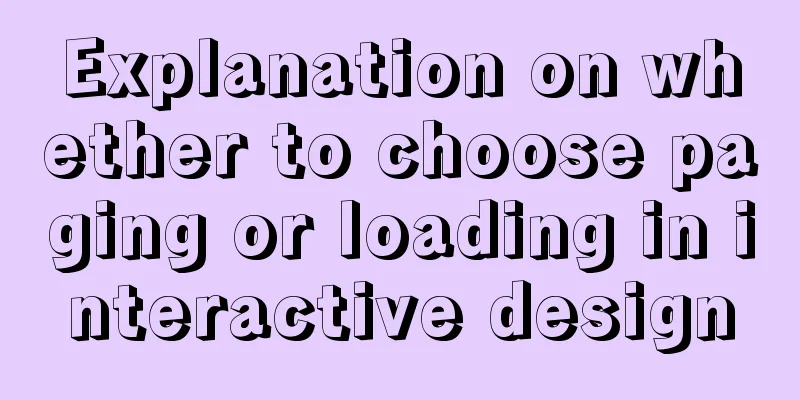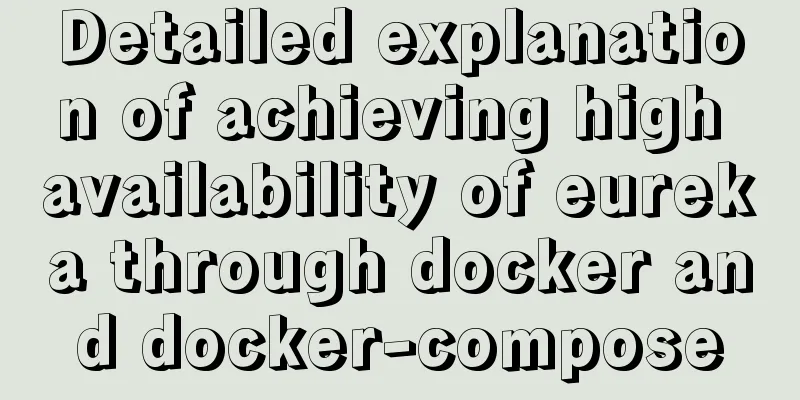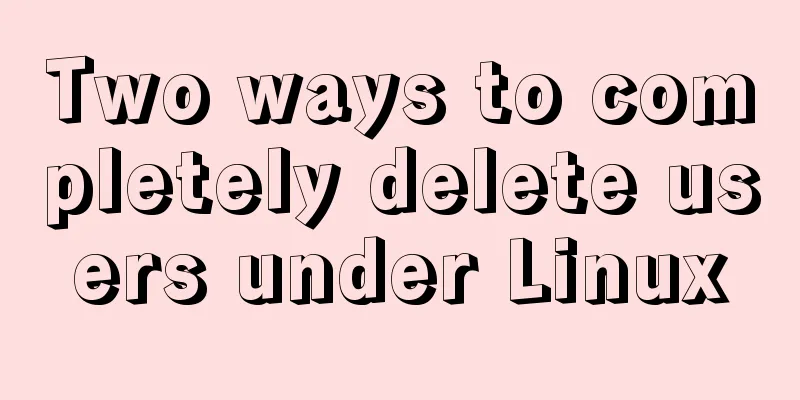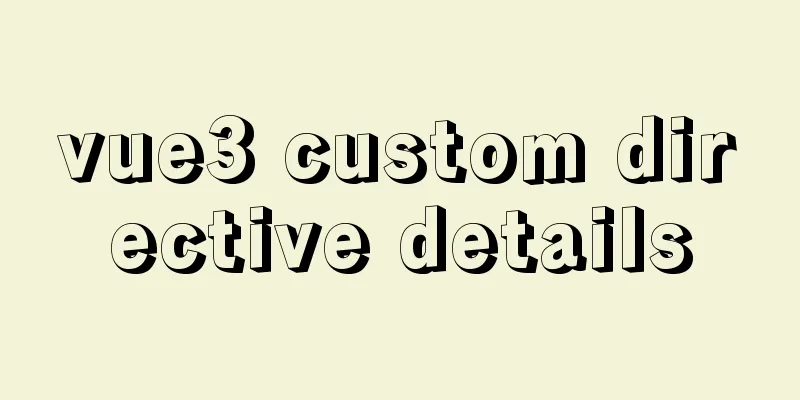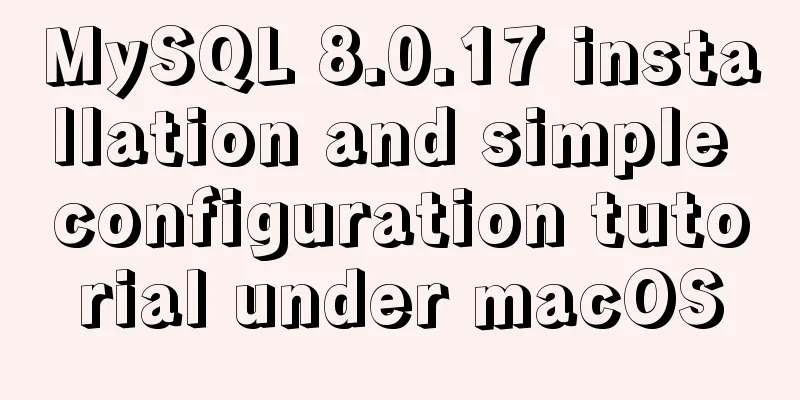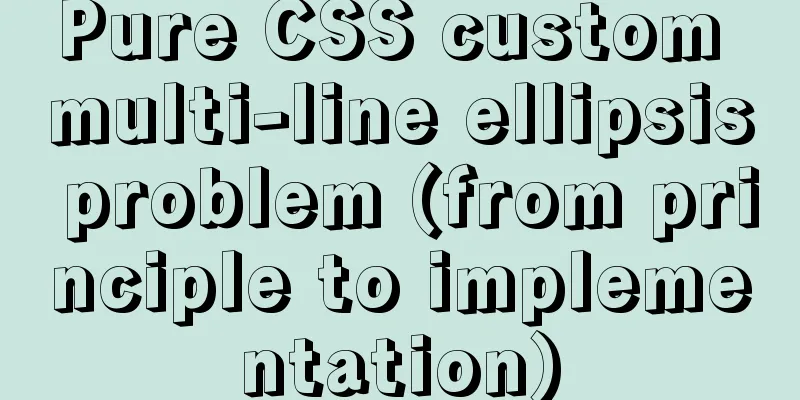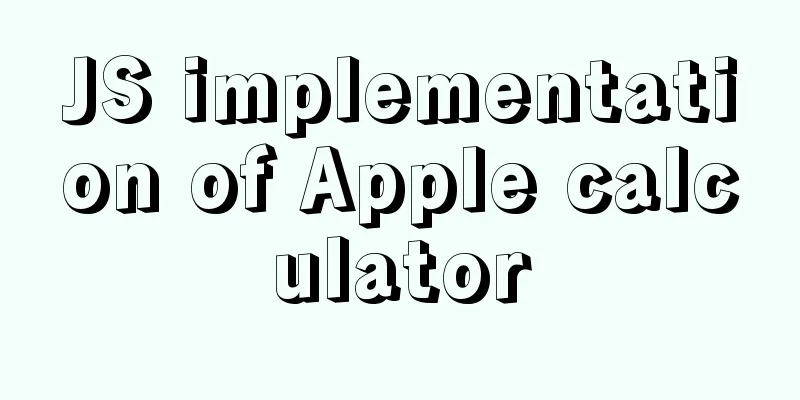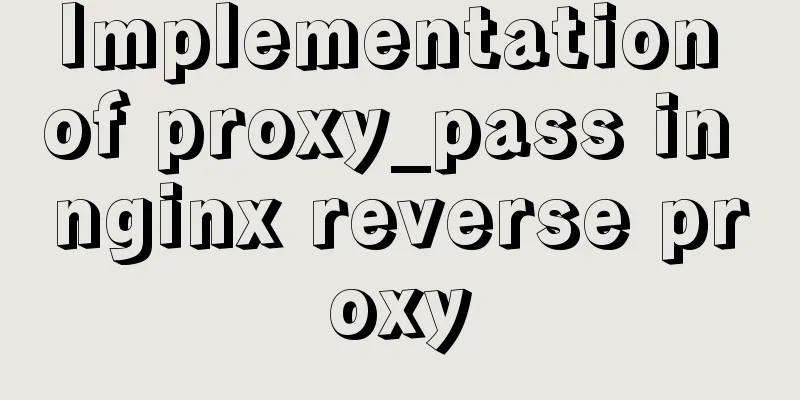Detailed tutorial on installing mysql on centos 6.9

|
1. Confirm whether MySQL has been installed. You can know it by the following code [root@cdh1 zjl]# yum list installed mysql* Loaded plugins: fastestmirror, refresh-packagekit, security Loading mirror speeds from cached hostfile * base: mirrors.zju.edu.cn * extras: mirrors.aliyun.com * updates: mirrors.aliyun.com Installed Packages MySQL-python.x86_64 1.2.3-0.3.c1.1.el6@base mysql-libs.x86_64 5.1.73-8.el6_8 @anaconda-CentOS-201703281317.x86_64/6.9 2. To uninstall the installed MySQL, it is recommended to use the yum command, because the yum command can automatically delete the dependencies related to MySQL; if you use the rpm command, you also need to manually delete the files related to MySQL, which is more troublesome.
[root@cdh1 zjl]# yum remove MySQL-python.x86_64 mysql-libs.x86_64
Loaded plugins: fastestmirror, refresh-packagekit, security
Setting up Remove Process
Resolving Dependencies
--> Running transaction check
---> Package MySQL-python.x86_64 0:1.2.3-0.3.c1.1.el6 will be erased
--> Processing Dependency: MySQL-python for package: cloudera-manager-agent-5.11.1-1.cm5111.p0.9.el6.x86_64
---> Package mysql-libs.x86_64 0:5.1.73-8.el6_8 will be erased
--> Processing Dependency: libmysqlclient.so.16()(64bit) for package: 2:postfix-2.6.6-8.el6.x86_64
--> Processing Dependency: libmysqlclient.so.16(libmysqlclient_16)(64bit) for package: 2:postfix-2.6.6-8.el6.x86_64
--> Processing Dependency: mysql-libs for package: 2:postfix-2.6.6-8.el6.x86_64
--> Running transaction check
---> Package cloudera-manager-agent.x86_64 0:5.11.1-1.cm5111.p0.9.el6 will be erased
---> Package postfix.x86_64 2:2.6.6-8.el6 will be erased
--> Processing Dependency: /usr/sbin/sendmail for package: redhat-lsb-core-4.0-7.el6.centos.x86_64
--> Processing Dependency: /usr/sbin/sendmail for package: cronie-1.4.4-16.el6_8.2.x86_64
--> Running transaction check
---> Package cronie.x86_64 0:1.4.4-16.el6_8.2 will be erased
--> Processing Dependency: cronie = 1.4.4-16.el6_8.2 for package: cronie-anacron-1.4.4-16.el6_8.2.x86_64
---> Package redhat-lsb-core.x86_64 0:4.0-7.el6.centos will be erased
--> Processing Dependency: redhat-lsb-core(x86-64) = 4.0 for package: redhat-lsb-printing-4.0-7.el6.centos.x86_64
--> Processing Dependency: redhat-lsb-core(x86-64) = 4.0-7.el6.centos for package: redhat-lsb-4.0-7.el6.centos.x86_64
--> Processing Dependency: redhat-lsb-core(x86-64) = 4.0 for package: redhat-lsb-graphics-4.0-7.el6.centos.x86_64
--> Running transaction check
---> Package cronie-anacron.x86_64 0:1.4.4-16.el6_8.2 will be erased
---> Package redhat-lsb.x86_64 0:4.0-7.el6.centos will be erased
--> Processing Dependency: redhat-lsb(x86-64) = 4.0-7.el6.centos for package: redhat-lsb-compat-4.0-7.el6.centos.x86_64
---> Package redhat-lsb-graphics.x86_64 0:4.0-7.el6.centos will be erased
---> Package redhat-lsb-printing.x86_64 0:4.0-7.el6.centos will be erased
--> Running transaction check
---> Package redhat-lsb-compat.x86_64 0:4.0-7.el6.centos will be erased
--> Processing Dependency: /etc/cron.d for package: crontabs-1.10-33.el6.noarch
--> Processing Dependency: /etc/cron.d for package: sysstat-9.0.4-33.el6.x86_64
--> Restarting Dependency Resolution with new changes.
--> Running transaction check
---> Package crontabs.noarch 0:1.10-33.el6 will be erased
---> Package sysstat.x86_64 0:9.0.4-33.el6 will be erased
--> Finished Dependency Resolution
Dependencies Resolved
====================================================================
Package Arch Version Repository
Size
====================================================================
Removing:
MySQL-python x86_64 1.2.3-0.3.c1.1.el6@base 246k
mysql-libs x86_64 5.1.73-8.el6_8 @anaconda-CentOS-201703281317.x86_64/6.9
4.0 M
Removing for dependencies:
cloudera-manager-agent x86_64 5.11.1-1.cm5111.p0.9.el6 @/cloudera-manager-agent-5.11.1-1.cm5111.p0.9.el6.x86_64
71 M
cronie x86_64 1.4.4-16.el6_8.2 @anaconda-CentOS-201703281317.x86_64/6.9
174 k
cronie-anacron x86_64 1.4.4-16.el6_8.2 @anaconda-CentOS-201703281317.x86_64/6.9
43k
crontabs noarch 1.10-33.el6 @anaconda-CentOS-201703281317.x86_64/6.9
2.4 k
postfix x86_64 2:2.6.6-8.el6 @anaconda-CentOS-201703281317.x86_64/6.9
9.7 M
redhat-lsb x86_64 4.0-7.el6.centos @anaconda-CentOS-201703281317.x86_64/6.9
0.0
redhat-lsb-compat x86_64 4.0-7.el6.centos @anaconda-CentOS-201703281317.x86_64/6.9
0.0
redhat-lsb-core x86_64 4.0-7.el6.centos @anaconda-CentOS-201703281317.x86_64/6.9
22 k
redhat-lsb-graphics x86_64 4.0-7.el6.centos @anaconda-CentOS-201703281317.x86_64/6.9
0.0
redhat-lsb-printing x86_64 4.0-7.el6.centos @anaconda-CentOS-201703281317.x86_64/6.9
0.0
sysstat x86_64 9.0.4-33.el6 @anaconda-CentOS-201703281317.x86_64/6.9
826 k
Transaction Summary
====================================================================
Remove 13 Package(s)
Installed size: 86 M
Is this ok [y/N]: y
Downloading Packages:
Running rpm_check_debug
Running Transaction Test
Transaction Test Succeeded
Running Transaction
Warning: RPMDB altered outside of yum.
Erasing: redhat-lsb-compat-4.0-7.el6.centos.x86_64 1/13
Erasing: redhat-lsb-4.0-7.el6.centos.x86_64 2/13
Erasing: cloudera-manager-agent-5.11.1-1.cm5111.p0.9. 3/13
warning: /etc/cloudera-scm-agent/config.ini saved as /etc/cloudera-scm-agent/config.ini.rpmsave
Erasing: redhat-lsb-graphics-4.0-7.el6.centos.x86_64 4/13
Erasing: redhat-lsb-printing-4.0-7.el6.centos.x86_64 5/13
Erasing: redhat-lsb-core-4.0-7.el6.centos.x86_64 6/13
/var/tmp/rpm-tmp.jLbJUk: line 1: lsb_release: command not found
Erasing: MySQL-python-1.2.3-0.3.c1.1.el6.x86_64 7/13
Erasing: sysstat-9.0.4-33.el6.x86_64 8/13
Erasing : crontabs-1.10-33.el6.noarch 9/13
Erasing: cronie-anacron-1.4.4-16.el6_8.2.x86_64 10/13
Erasing: cronie-1.4.4-16.el6_8.2.x86_64 11/13
Erasing: 2:postfix-2.6.6-8.el6.x86_64 12/13
Erasing: mysql-libs-5.1.73-8.el6_8.x86_64 13/13
Verifying : redhat-lsb-printing-4.0-7.el6.centos.x86_64 1/13
Verifying: cronie-anacron-1.4.4-16.el6_8.2.x86_64 2/13
Verifying : cronie-1.4.4-16.el6_8.2.x86_64 3/13
Verifying : 2:postfix-2.6.6-8.el6.x86_64 4/13
Verifying : redhat-lsb-4.0-7.el6.centos.x86_64 5/13
Verifying : redhat-lsb-core-4.0-7.el6.centos.x86_64 6/13
Verifying : cloudera-manager-agent-5.11.1-1.cm5111.p0.9. 7/13
Verifying : crontabs-1.10-33.el6.noarch 8/13
Verifying : redhat-lsb-compat-4.0-7.el6.centos.x86_64 9/13
Verifying : MySQL-python-1.2.3-0.3.c1.1.el6.x86_64 10/13
Verifying : redhat-lsb-graphics-4.0-7.el6.centos.x86_64 11/13
Verifying : sysstat-9.0.4-33.el6.x86_64 12/13
Verifying : mysql-libs-5.1.73-8.el6_8.x86_64 13/13
Removed:
MySQL-python.x86_64 0:1.2.3-0.3.c1.1.el6
mysql-libs.x86_64 0:5.1.73-8.el6_8
Dependency Removed:
cloudera-manager-agent.x86_64 0:5.11.1-1.cm5111.p0.9.el6
cronie.x86_64 0:1.4.4-16.el6_8.2
cronie-anacron.x86_64 0:1.4.4-16.el6_8.2
crontabs.noarch 0:1.10-33.el6
postfix.x86_64 2:2.6.6-8.el6
redhat-lsb.x86_64 0:4.0-7.el6.centos
redhat-lsb-compat.x86_64 0:4.0-7.el6.centos
redhat-lsb-core.x86_64 0:4.0-7.el6.centos
redhat-lsb-graphics.x86_64 0:4.0-7.el6.centos
redhat-lsb-printing.x86_64 0:4.0-7.el6.centos
sysstat.x86_64 0:9.0.4-33.el6
Complete!3. Use the whereis command to find mysql-related files. Because yum was used to uninstall in step 2, mysql was cleaned up very cleanly. If rpm is used, it will be very troublesome and there will be many files that need to be cleared manually. [root@cdh1 zjl]# whereis mysql mysql: 4. Check the mysql installation package in the system [root@cdh1 zjl]# yum list mysql* Loaded plugins: fastestmirror, refresh-packagekit, security Loading mirror speeds from cached hostfile * base: mirrors.zju.edu.cn * extras: mirrors.aliyun.com * updates: mirrors.aliyun.com Available Packages MySQL-python.x86_64 1.2.3-0.3.c1.1.el6 base mysql.x86_64 5.1.73-8.el6_8 base mysql-bench.x86_64 5.1.73-8.el6_8 base mysql-connector-java.noarch 1:5.1.17-6.el6 base mysql-connector-odbc.x86_64 5.1.5r1144-7.el6 base mysql-devel.i686 5.1.73-8.el6_8 base mysql-devel.x86_64 5.1.73-8.el6_8 base mysql-embedded.i686 5.1.73-8.el6_8 base mysql-embedded.x86_64 5.1.73-8.el6_8 base mysql-embedded-devel.i686 5.1.73-8.el6_8 base mysql-embedded-devel.x86_64 5.1.73-8.el6_8 base mysql-libs.i686 5.1.73-8.el6_8 base mysql-libs.x86_64 5.1.73-8.el6_8 base mysql-server.x86_64 5.1.73-8.el6_8 base mysql-test.x86_64 5.1.73-8.el6_8 base 5. Select mysql-server to install [root@cdh1 zjl]# yum install mysql-server Loaded plugins: fastestmirror, refresh-packagekit, security Setting up Installation Process Loading mirror speeds from cached hostfile * base: mirrors.zju.edu.cn * extras: mirrors.aliyun.com * updates: mirrors.aliyun.com Resolving Dependencies --> Running transaction check ---> Package mysql-server.x86_64 0:5.1.73-8.el6_8 will be installed --> Processing Dependency: mysql = 5.1.73-8.el6_8 for package: mysql-server-5.1.73-8.el6_8.x86_64 --> Processing Dependency: perl-DBI for package: mysql-server-5.1.73-8.el6_8.x86_64 --> Processing Dependency: perl-DBD-MySQL for package: mysql-server-5.1.73-8.el6_8.x86_64 --> Processing Dependency: perl(DBI) for package: mysql-server-5.1.73-8.el6_8.x86_64 --> Processing Dependency: libmysqlclient_r.so.16(libmysqlclient_16)(64bit) for package: mysql-server-5.1.73-8.el6_8.x86_64 --> Processing Dependency: libmysqlclient.so.16(libmysqlclient_16)(64bit) for package: mysql-server-5.1.73-8.el6_8.x86_64 --> Processing Dependency: libmysqlclient_r.so.16()(64bit) for package: mysql-server-5.1.73-8.el6_8.x86_64 --> Processing Dependency: libmysqlclient.so.16()(64bit) for package: mysql-server-5.1.73-8.el6_8.x86_64 --> Running transaction check ---> Package mysql.x86_64 0:5.1.73-8.el6_8 will be installed ---> Package mysql-libs.x86_64 0:5.1.73-8.el6_8 will be installed ---> Package perl-DBD-MySQL.x86_64 0:4.013-3.el6 will be installed ---> Package perl-DBI.x86_64 0:1.609-4.el6 will be installed --> Finished Dependency Resolution Dependencies Resolved ================================================================================================================================================================================================================= Package Arch Version Repository Size ================================================================================================================================================================================================================= Installing: mysql-server x86_64 5.1.73-8.el6_8 base 8.6 M Installing for dependencies: mysql x86_64 5.1.73-8.el6_8 base 895 k mysql-libs x86_64 5.1.73-8.el6_8 base 1.2 M perl-DBD-MySQL x86_64 4.013-3.el6 base 134 k perl-DBI x86_64 1.609-4.el6 base 705 k Transaction Summary ================================================================================================================================================================================================================= Install 5 Package(s) Total download size: 12 M Installed size: 33M Is this ok [y/N]: 6. Select y to continue the installation Is this ok [y/N]: y Downloading Packages: (1/5): mysql-5.1.73-8.el6_8.x86_64.rpm | 895 kB 00:00 (2/5): mysql-libs-5.1.73-8.el6_8.x86_64.rpm | 1.2 MB 00:00 (3/5): mysql-server-5.1.73-8.el6_8.x86_64.rpm | 8.6 MB 00:02 (4/5): perl-DBD-MySQL-4.013-3.el6.x86_64.rpm | 134 kB 00:00 (5/5): perl-DBI-1.609-4.el6.x86_64.rpm | 705 kB 00:00 ----------------------------------------------------------------------------------------------------------------------------------------------------------------------------------------------------------------- Total 2.2 MB/s | 12 MB 00:05 Running rpm_check_debug Running Transaction Test Transaction Test Succeeded Running Transaction Installing: mysql-libs-5.1.73-8.el6_8.x86_64 1/5 Installing: perl-DBI-1.609-4.el6.x86_64 2/5 Installing: perl-DBD-MySQL-4.013-3.el6.x86_64 3/5 Installing: mysql-5.1.73-8.el6_8.x86_64 4/5 Installing: mysql-server-5.1.73-8.el6_8.x86_64 5/5 Verifying : perl-DBD-MySQL-4.013-3.el6.x86_64 1/5 Verifying : mysql-libs-5.1.73-8.el6_8.x86_64 2/5 Verifying : mysql-server-5.1.73-8.el6_8.x86_64 3/5 Verifying : mysql-5.1.73-8.el6_8.x86_64 4/5 Verifying : perl-DBI-1.609-4.el6.x86_64 5/5 Installed: mysql-server.x86_64 0:5.1.73-8.el6_8 Dependency Installed: mysql.x86_64 0:5.1.73-8.el6_8 mysql-libs.x86_64 0:5.1.73-8.el6_8 perl-DBD-MySQL.x86_64 0:4.013-3.el6 perl-DBI.x86_64 0:1.609-4.el6 Complete! 7. Start mysql service
[root@cdh1 zjl]# service mysqld start
Initializing MySQL database: Installing MySQL system tables...
OK
Filling help tables...
OK
To start mysqld at boot time you have to copy
support-files/mysql.server to the right place for your system
PLEASE REMEMBER TO SET A PASSWORD FOR THE MySQL root USER !
To do so, start the server, then issue the following commands:
/usr/bin/mysqladmin -u root password 'new-password'
/usr/bin/mysqladmin -u root -h cdh1.zjl.com password 'new-password'
Alternatively you can run:
/usr/bin/mysql_secure_installation
which will also give you the option of removing the test
databases and anonymous user created by default. This is
It is strongly recommended for production servers.
See the manual for more instructions.
You can start the MySQL daemon with:
cd /usr ; /usr/bin/mysqld_safe &
You can test the MySQL daemon with mysql-test-run.pl
cd /usr/mysql-test ; perl mysql-test-run.pl
Please report any problems with the /usr/bin/mysqlbug script!
[ OK ]
Starting mysqld: [ OK ]8. Try connecting, directly use mysql and then \q to close the connection [root@cdh1 zjl]#mysql Welcome to the MySQL monitor. Commands end with ; or \g. Your MySQL connection id is 2 Server version: 5.1.73 Source distribution Copyright (c) 2000, 2013, Oracle and/or its affiliates. All rights reserved. Oracle is a registered trademark of Oracle Corporation and/or its affiliates. Other names may be trademarks of their respective owners. Type 'help;' or '\h' for help. Type '\c' to clear the current input statement. mysql> \q Bye 9. Set MySQL to start at boot [root@cdh1 zjl]# chkconfig mysqld on 10. Open port 3306 and save [root@cdh1 zjl]# /sbin/iptables -I INPUT -p tcp --dport 3306 -j ACCEPT [root@cdh1 zjl]# /etc/rc.d/init.d/iptables save 11. Connect to MySQL and set password
[root@cdh1 zjl]#mysql
Welcome to the MySQL monitor. Commands end with ; or \g.
Your MySQL connection id is 3
Server version: 5.1.73 Source distribution
Copyright (c) 2000, 2013, Oracle and/or its affiliates. All rights reserved.
Oracle is a registered trademark of Oracle Corporation and/or its
affiliates. Other names may be trademarks of their respective
owners.
Type 'help;' or '\h' for help. Type '\c' to clear the current input statement.
mysql> use mysql;
Reading table information for completion of table and column names
You can turn off this feature to get a quicker startup with -A
Database changed
mysql> update user set password=password('123') where user='root';
Query OK, 3 rows affected (0.02 sec)
Rows matched: 3 Changed: 3 Warnings: 0
mysql> flush privileges;
Query OK, 0 rows affected (0.02 sec)
mysql> \q
Bye12. Restart MySQL service [root@cdh1 zjl]# service mysqld restart Stopping mysqld: [ OK ] Starting mysqld: [ OK ] The above is a detailed tutorial on how to install MySQL on CentOS 6.9. I hope it will be helpful to you. If you have any questions, please leave me a message and I will reply to you in time. I would also like to thank everyone for their support of the 123WORDPRESS.COM website! You may also be interested in:
|
<<: How to build Jenkins+Maven+Git continuous integration environment on CentOS7
>>: In-depth understanding of the core principles of React Native (Bridge of React Native)
Recommend
A brief discussion on whether too many MySQL data queries will cause OOM
Table of contents Impact of full table scan on th...
Ubuntu compiles kernel modules, and the content is reflected in the system log
Table of contents 1.Linux login interface 2. Writ...
Analysis of the difference between bold <b> and <strong>
All of us webmasters know that when optimizing a ...
Guide to Efficient Use of MySQL Indexes
Preface I believe most people have used MySQL and...
One question to understand multiple parameters of sort command in Linux
The sort command is very commonly used, but it al...
MySQL decimal unsigned update negative numbers converted to 0
Today, when verifying the concurrency problem of ...
How to restore docker container data
The project test environment database data is los...
Introduction to the graphic composition and typesetting capabilities of web design
Everything needs a foundation. To build a house, ...
MySQL multi-table query detailed explanation
Eating well and getting enough rest sounds simple...
VMware Workstation download and installation detailed tutorial
Virtual machines are very convenient testing soft...
Summary of Problems in Installing MySQL 5.7.19 under Linux
The first time I installed MySQL on my virtual ma...
Complete steps to solve 403 forbidden in Nginx
The webpage displays 403 Forbidden Nginx (yum ins...
Simple implementation of ignoring foreign key constraints when deleting MySQL tables
Deleting a table is not very common, especially f...
avue-crud implementation example of multi-level complex dynamic header
Table of contents Preface Background data splicin...
Explanation of MySQL index types Normal, Unique and Full Text
MySQL's index types include normal index, uni...