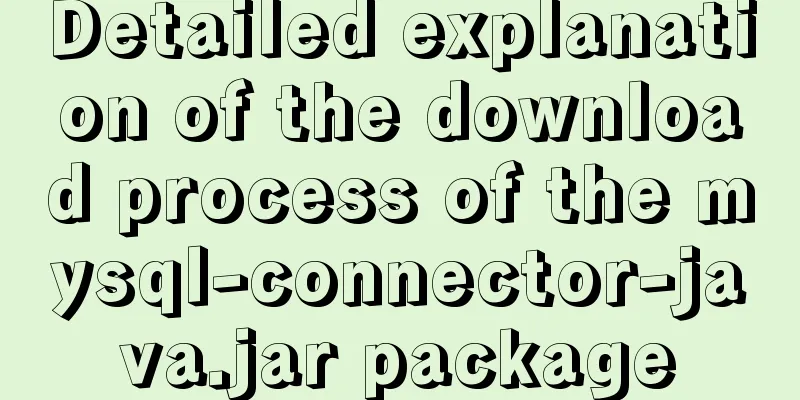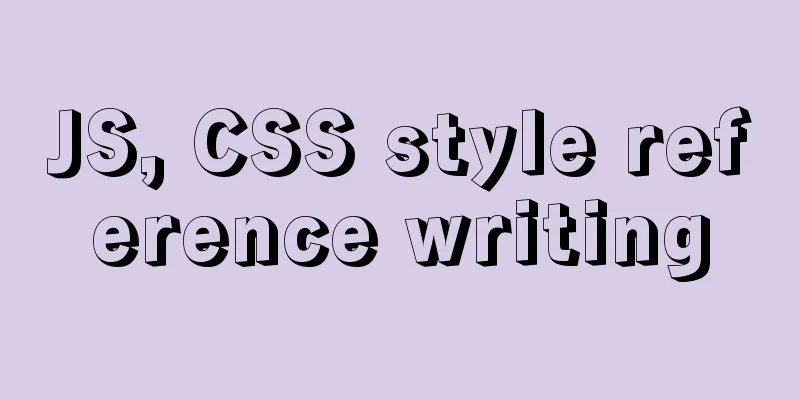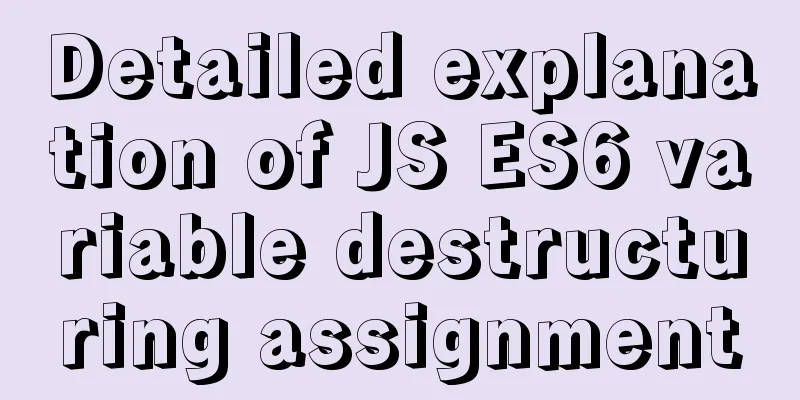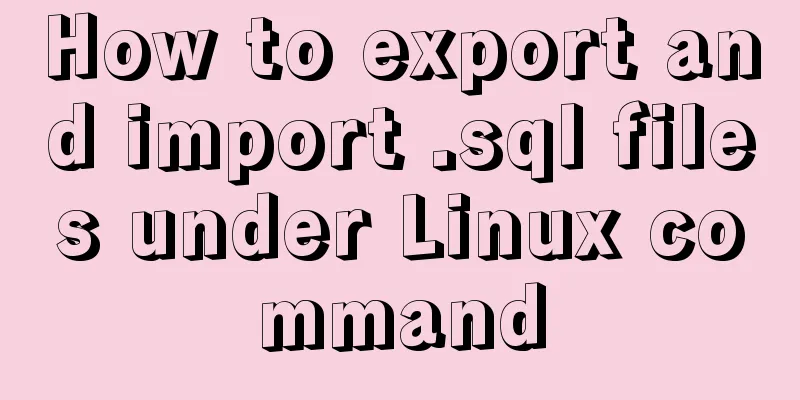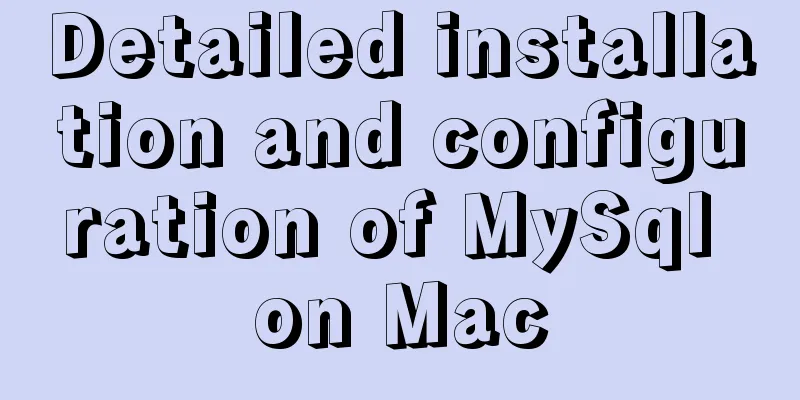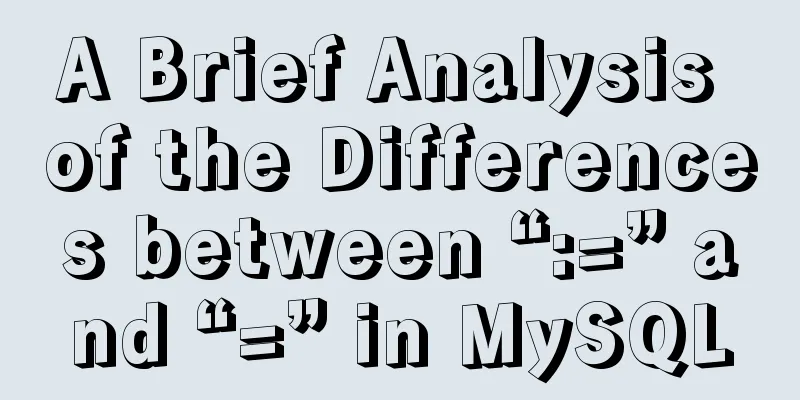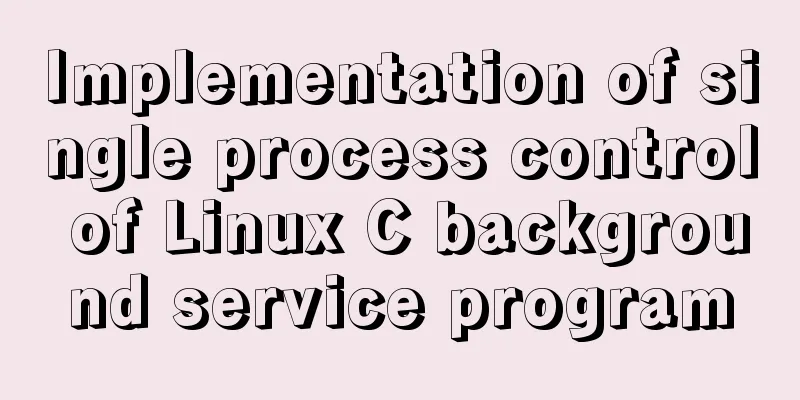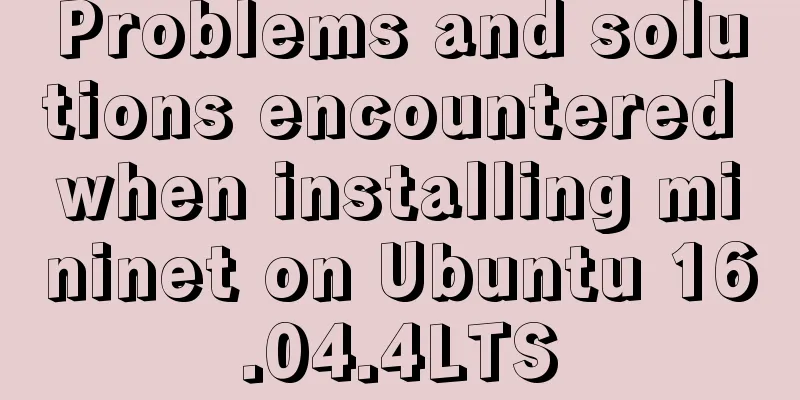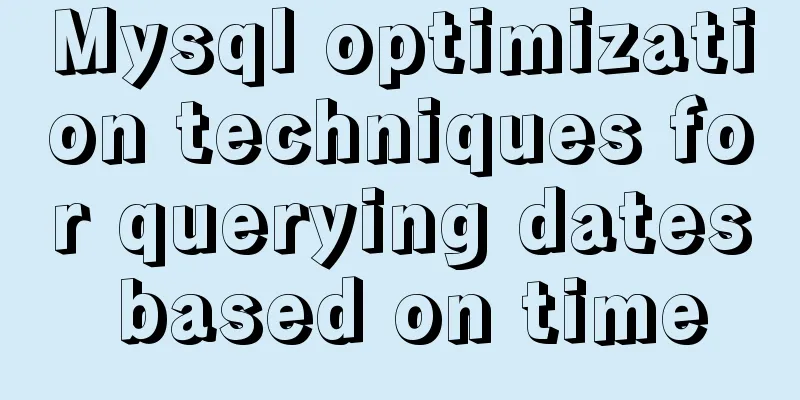Implementation of proxy_pass in nginx reverse proxy
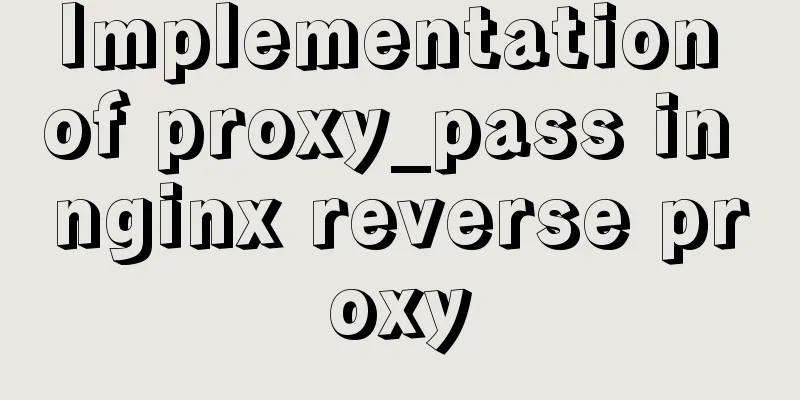
|
The format is simple: proxy_pass URL; The URL includes: transmission protocol (http://, https://, etc.), host name (domain name or IP:PORT), and uri. Here is an example: proxy_pass http://www.xxx.com/; proxy_pass http://192.168.200.101:8080/uri; proxy_pass unix:/tmp/www.sock; There are several things to note about proxy_pass configuration: Assume server_name is www.xxx.com When requesting http://www.xxx.com/aming/a.html, the results of the above examples are Example 1:
location /aming/
{
proxy_pass http://192.168.1.10;
...
}
Result 1: http://192.168.1.10/aming/a.html Example 2:
location /aming/
{
proxy_pass http://192.168.1.10/;
...
}
Result 2: http://192.168.1.10/a.html Example 3:
location /aming/
{
proxy_pass http://192.168.1.10/linux/;
...
}
Result 3: http://192.168.1.10/linux/a.html Example 4:
location /aming/
{
proxy_pass http://192.168.1.10/linux;
...
}
Result 4: http://192.168.1.10/linuxa.html Summarize: For ease of memory and standardized configuration, it is recommended that all URLs after proxy_pass end with "/". proxy_pass http://192.168.1.10/linux/; This is the end of this article about the implementation of proxy_pass in nginx reverse proxy. For more relevant nginx reverse proxy proxy_pass content, please search for previous articles on 123WORDPRESS.COM or continue to browse the following related articles. I hope you will support 123WORDPRESS.COM in the future! You may also be interested in:
|
<<: Vue implements a simple shopping cart example
>>: Summary of HTML formatting standards for web-based email content
Recommend
How to understand SELinux under Linux
Table of contents 1. Introduction to SELinux 2. B...
Ubuntu 18.04 disable/enable touchpad via command
In Ubuntu, you often encounter the situation wher...
Installation of various versions of MySQL 8.0.18 and problems encountered during installation (essence summary)
Summary: Problem solving records of MYSQL: No mat...
Detailed explanation of Truncate usage in MYSQL
This article guide: There are two ways to delete ...
JavaScript generates random graphics by clicking
This article shares the specific code of javascri...
A quick review of CSS3 pseudo-class selectors
Preface If CSS is the basic skill of front-end de...
Ubuntu MySQL version upgraded to 5.7
A few days ago, the library said that the server ...
CSS implements various loading effects with parsing process
HTML <div class="spinner"></di...
How to add conditional expressions to aggregate functions in MySql
MySQL filtering timing of where conditions and ha...
MySQL database SELECT query expression analysis
A large part of data management is searching, and...
Beginners learn some HTML tags (2)
Beginners can learn HTML by understanding some HT...
Solve the problem of "Welcome to nginx on Fedora!" after installing nginx on Centos7, and there is no default.conf file in the conf.d directory
Problem Description Install nginx on Tencent Clou...
Design a simple HTML login interface using CSS style
login.html part: <!DOCTYPE html> <html l...
Hbase installation and configuration tutorial under Linux
Table of contents Hbase installation and configur...
How to use flat style to design websites
The essence of a flat website structure is simpli...