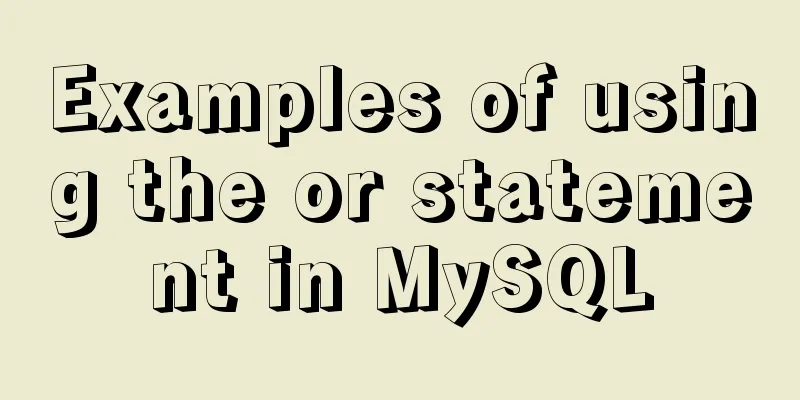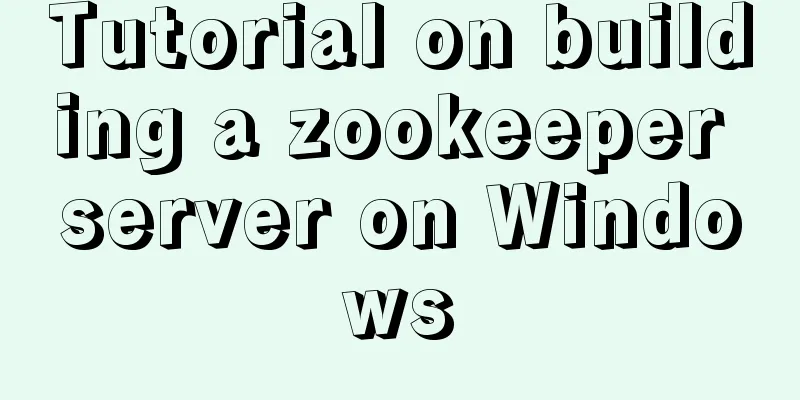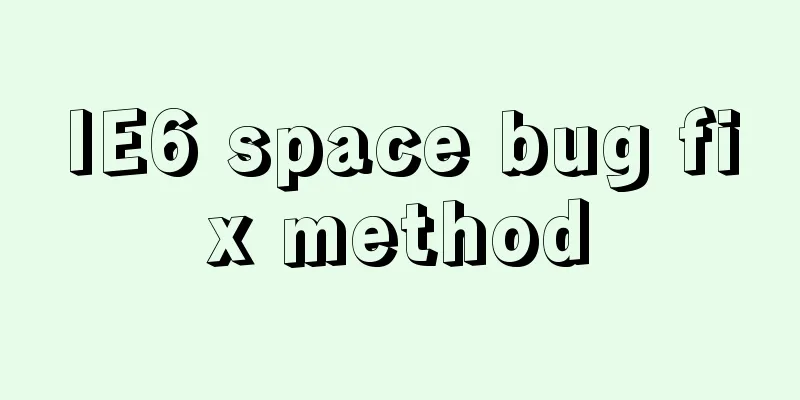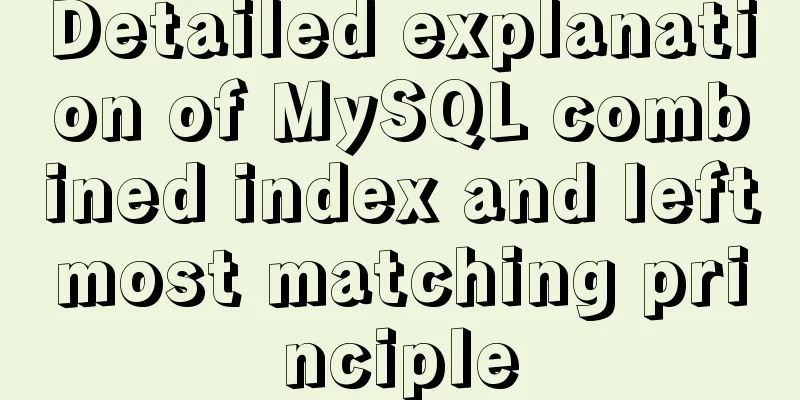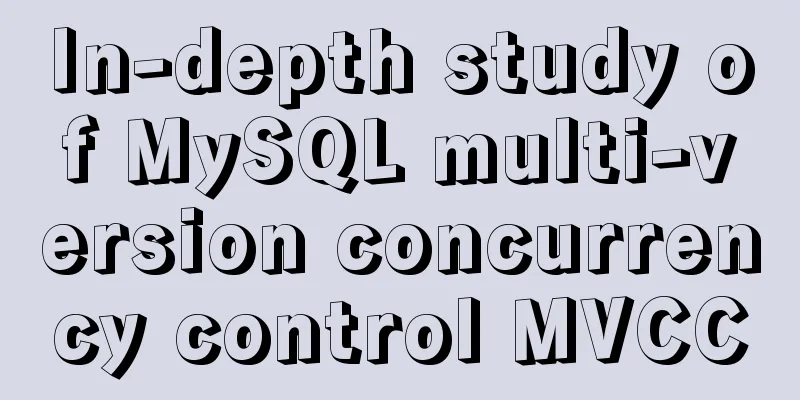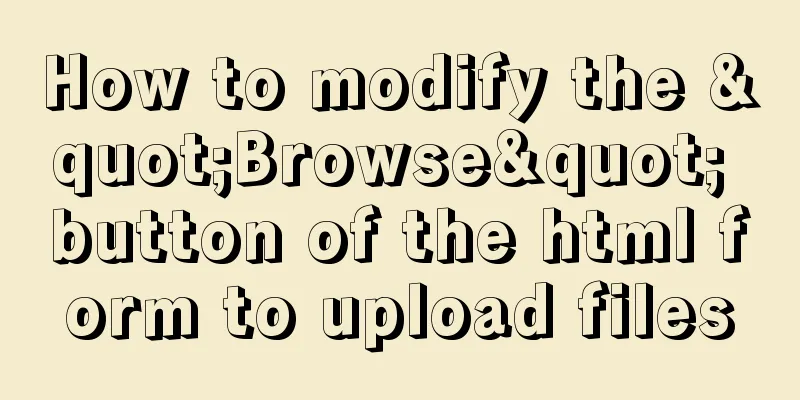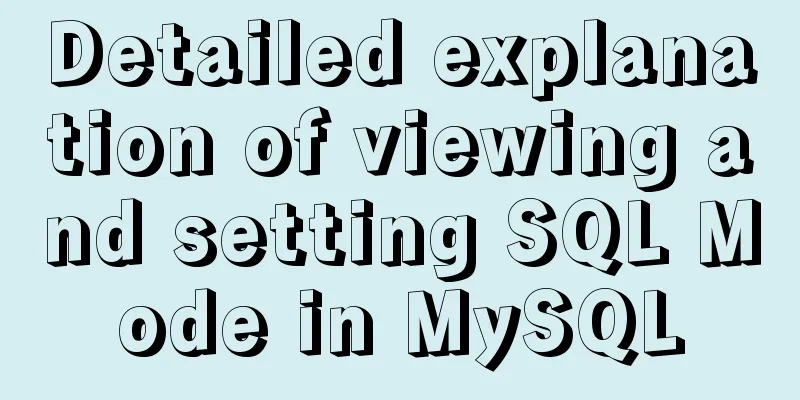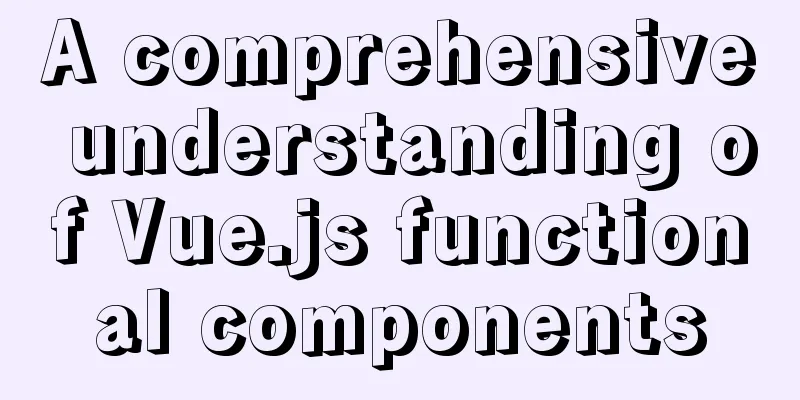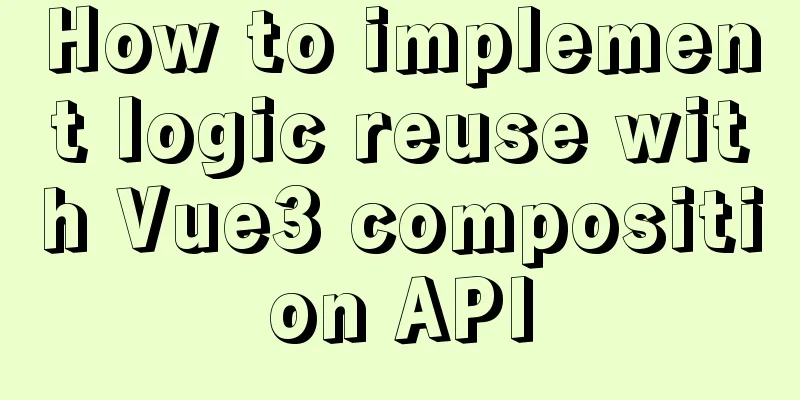Solve the problem of "Welcome to nginx on Fedora!" after installing nginx on Centos7, and there is no default.conf file in the conf.d directory
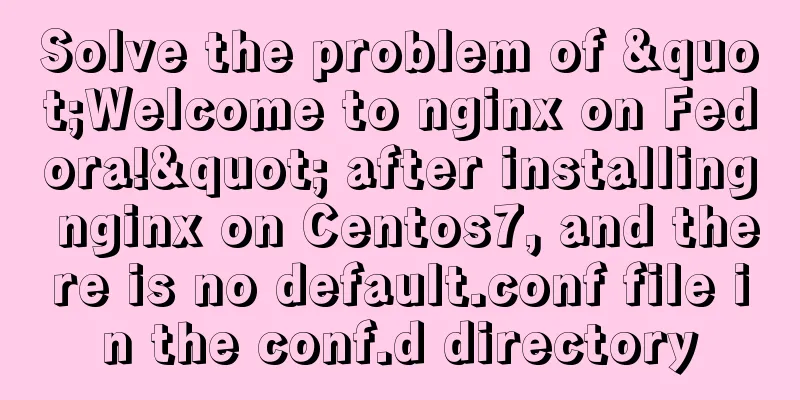
|
Problem Description Install nginx on Tencent Cloud CentOS7 Open the default web page display Welcome to nginx on Fedora! and There is no default.conf file in the directory reason The default download source of Tencent Cloud's epel is Fedora's Workaround •Preparation • Create nginx.repo file And add the following [nginx-stable] name=nginx stable repo baseurl=http://nginx.org/packages/centos/$releasever/$basearch/ gpgcheck=1 enabled=1 gpgkey=https://nginx.org/keys/nginx_signing.key [nginx-mainline] name=nginx mainline repo baseurl=http://nginx.org/packages/mainline/centos/$releasever/$basearch/ gpgcheck=1 enabled=0 gpgkey=https://nginx.org/keys/nginx_signing.key • Install nginx Reference Links: http://nginx.org/en/linux_packages.html Summarize The above is what I introduced to you. After installing nginx on Centos7, the prompt "Welcome to nginx on Fedora!" is displayed. There is no default.conf file in the conf.d directory. I hope it will be helpful to you. If you have any questions, please leave me a message and I will reply to you in time. I would also like to thank everyone for their support of the 123WORDPRESS.COM website! You may also be interested in:
|
<<: How to import, register and use components in batches in Vue
>>: mysql three tables connected to create a view
Recommend
Automatically log out inactive users after login timeout in Linux
Method 1: Modify the .bashrc or .bash_profile fil...
A brief discussion on Python's function knowledge
Table of contents Two major categories of functio...
7 Best VSCode Extensions for Vue Developers
Adding the right VS Code extension to Visual Stud...
React.js framework Redux basic case detailed explanation
react.js framework Redux https://github.com/react...
How to design high-quality web pages Experience in designing high-quality web pages (pictures and text)
With the increasing number of open platforms, the ...
TypeScript Mapping Type Details
Table of contents 1. Mapped Types 2. Mapping Modi...
5 ways to migrate from MySQL to ClickHouse
Data migration needs to be imported from MySQL to...
Record the process of connecting to the local Linux virtual machine via SSH
Experimental environment: Physical machine Window...
Basic learning tutorial of table tag in HTML
Table label composition The table in HTML is comp...
Learn about CSS label display mode in one article
Tag type (display mode) HTML tags are generally d...
Implementation of fastdfs+nginx cluster construction
1. Introduction to fastdfs 1. What is fastdfs Fas...
How to add a pop-up bottom action button for element-ui's Select and Cascader
As shown in the figure below, it is a common desi...
How to solve the problem of MySQL query character set mismatch
Find the problem I recently encountered a problem...
Detailed explanation of the three major front-end technologies of React, Angular and Vue
Table of contents 1. React Basic Usage Notable Fe...
Detailed explanation of JavaScript's Set data structure
Table of contents 1. What is Set 2. Set Construct...