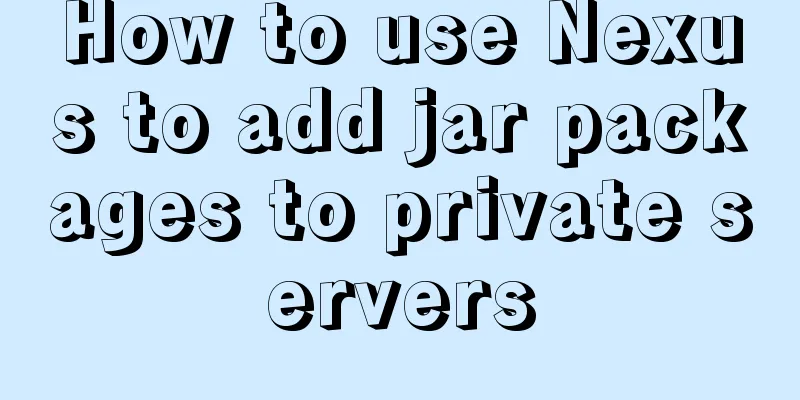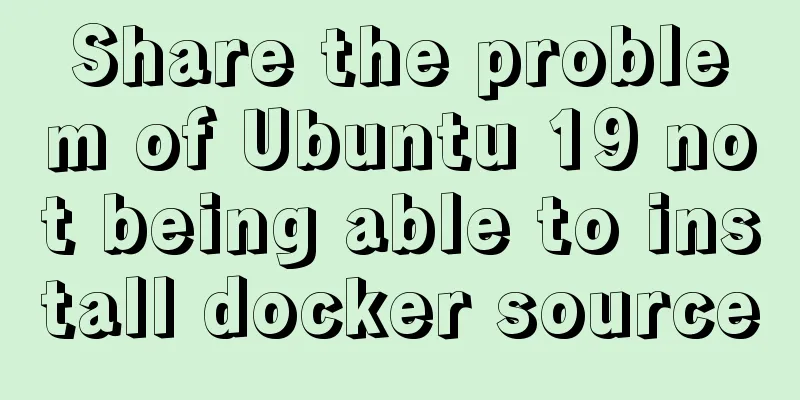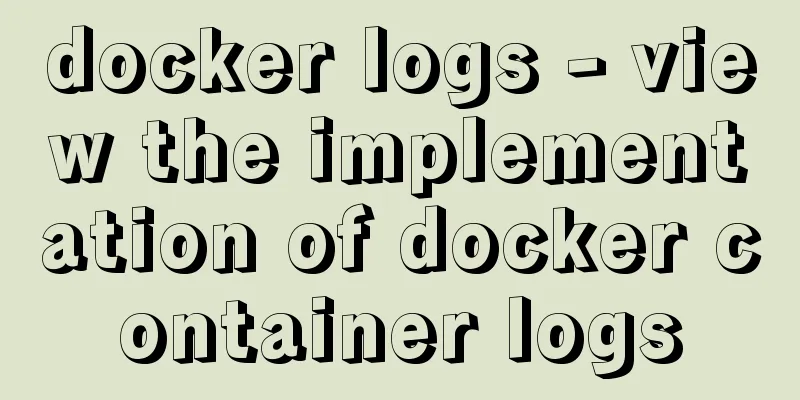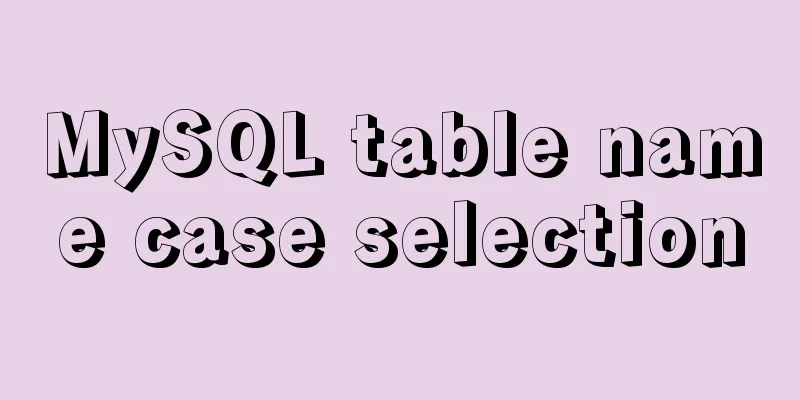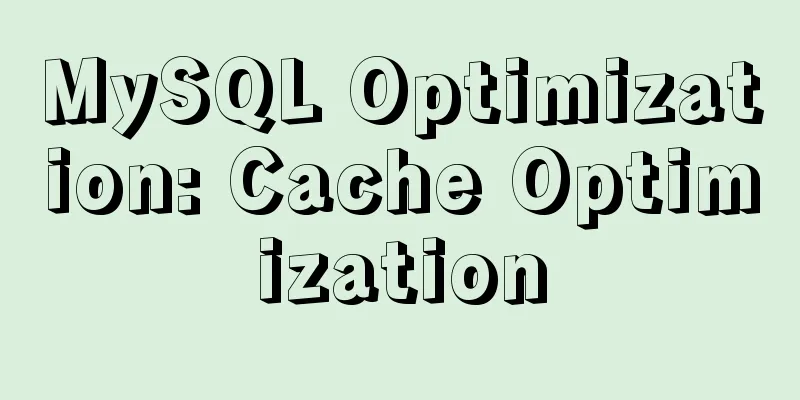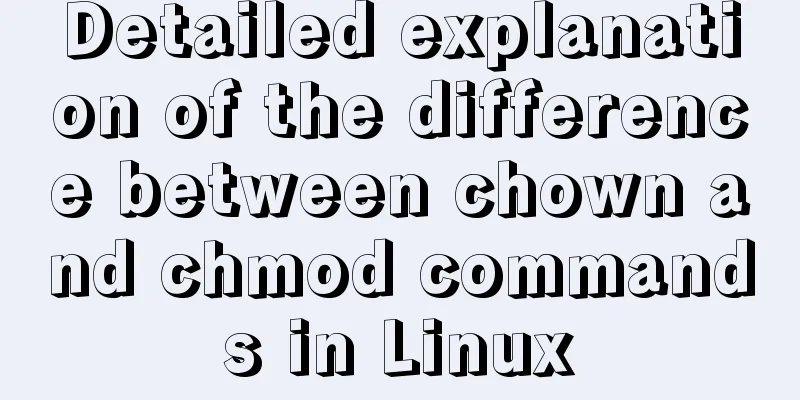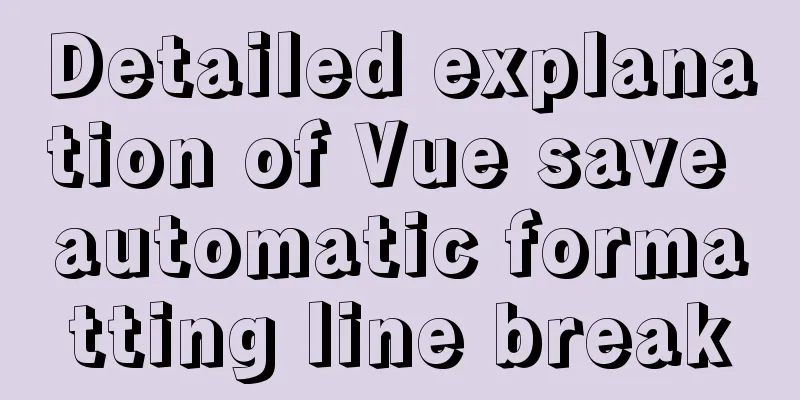How to add a pop-up bottom action button for element-ui's Select and Cascader
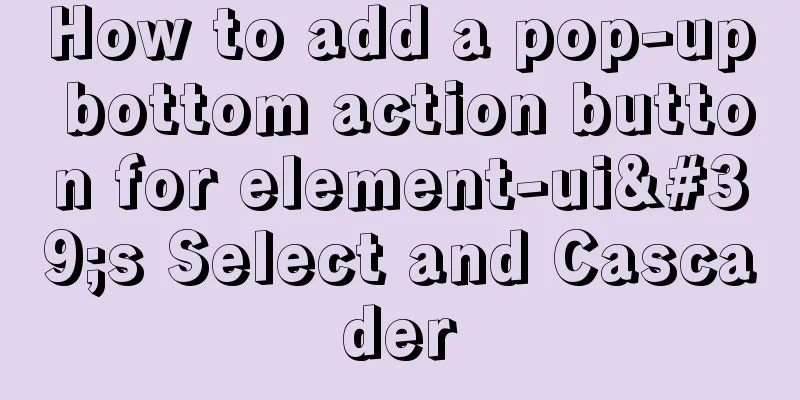
|
As shown in the figure below, it is a common design method to place the operation button at the bottom of
But unfortunately, It took a while to implement this function through a function, supporting
In fact, the logic is very simple. Just insert the following
<ul class="el-cascader-menu__list" style="border-top: solid 1px #E4E7ED;padding:0">
<li class="el-cascader-node" style="height:38px;line-height: 38px">
<i class="el-icon-plus"></i>
<span class="el-cascader-node__label">Add new product categories</span>
<i class="el-icon-arrow-right el-cascader-node__postfix"/>
</li>
</ul> I use the Above is the code, write this function in
/**
* Add a pop-up bottom operation button for element-ui's Select and Cascader * @param visible
* @param refName set ref name * @param onClick bottom operation button click listener */
visibleChange(visible, refName, onClick) {
if (visible) {
const ref = this.$refs[refName];
let popper = ref.$refs.popper;
if (popper.$el) popper = popper.$el;
if (!Array.from(popper.children).some(v => v.className === 'el-cascader-menu__list')) {
const el = document.createElement('ul');
el.className = 'el-cascader-menu__list';
el.style = 'border-top: solid 1px #E4E7ED; padding:0; color: #606266;';
el.innerHTML = `<li class="el-cascader-node" style="height:38px;line-height: 38px">
<i class="el-icon-menu"></i>
<span class="el-cascader-node__label">Product classification management</span>
<i class="el-icon-arrow-right el-cascader-node__postfix"/>
</li>`;
popper.appendChild(el);
el.onclick = () => {
// The logic you want to trigger after clicking the bottom button can also be written directly here onClick && onClick();
// The following code implements the pop-up layer hiding after clicking. It is not necessary and can be deleted if (ref.toggleDropDownVisible) {
ref.toggleDropDownVisible(false);
} else {
ref.visible = false;
}
};
}
}
}, The calling method of
<el-cascader
:options="cascaderOptions"
v-model="cascaderValue"
@visible-change="v => visibleChange(v, 'cascader', cascaderClick)"
ref="cascader"
/>Tip: It may become invalid with the official version upgrade later, so use with caution Summarize The above is what I introduced to you about adding pop-up bottom operation buttons for element-ui's Select and Cascader. I hope it will be helpful to you! |
<<: How to achieve the maximum number of connections in mysql
>>: Detailed explanation of where Docker saves log files
Recommend
Semantic web pages XHTML semantic markup
Another important aspect of separating structure ...
Tomcat source code analysis of Web requests and processing
Table of contents Preface 1. EndPoint 2. Connecti...
Detailed explanation of the solution for migrating antd+react projects to vite
Antd+react+webpack is often the standard combinat...
Vue implements 3 ways to switch tabs and switch to maintain data status
3 ways to implement tab switching in Vue 1. v-sho...
Detailed explanation of the workbench example in mysql
MySQL Workbench - Modeling and design tool 1. Mod...
How to use Docker+DockerCompose to encapsulate web applications
Table of contents Technology Stack Backend build ...
Antd+vue realizes the idea of dynamic verification of circular attribute form
I hope to implement some properties of the query ...
jQuery implements percentage scoring progress bar
This article shares the specific code of jquery t...
Solve the conflict between docker and vmware
1. Docker startup problem: Problem Solved: You ne...
Complete step-by-step record of MySQL 8.0.26 installation and uninstallation
Table of contents Preface 1. Installation 1. Down...
Example analysis of mysql shared lock and exclusive lock usage
This article uses examples to illustrate the usag...
How to isolate users in docker containers
In the previous article "Understanding UID a...
Detailed explanation of the use of MySQL concatenation function CONCAT
The previous articles introduced the replacement ...
Markup validation for doctype
But recently I found that using this method will c...
Vue implements simple slider verification
This article example shares the implementation of...