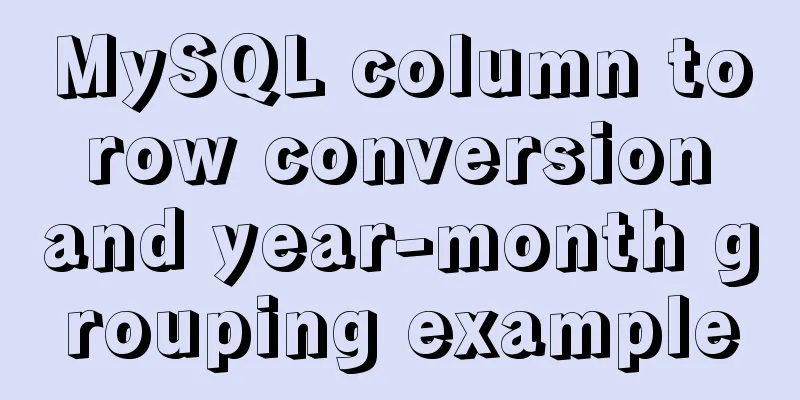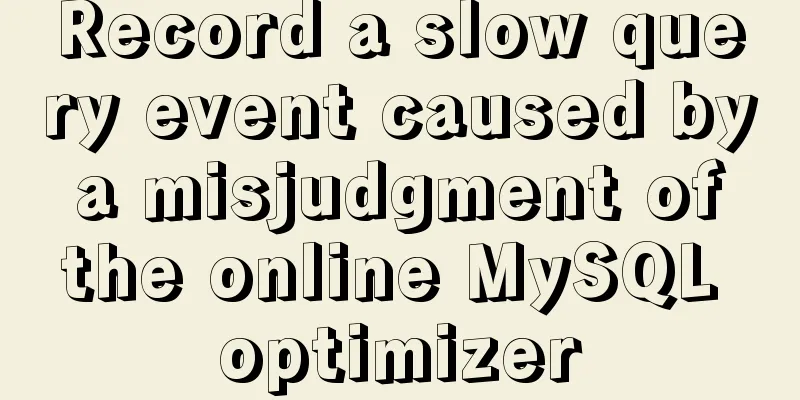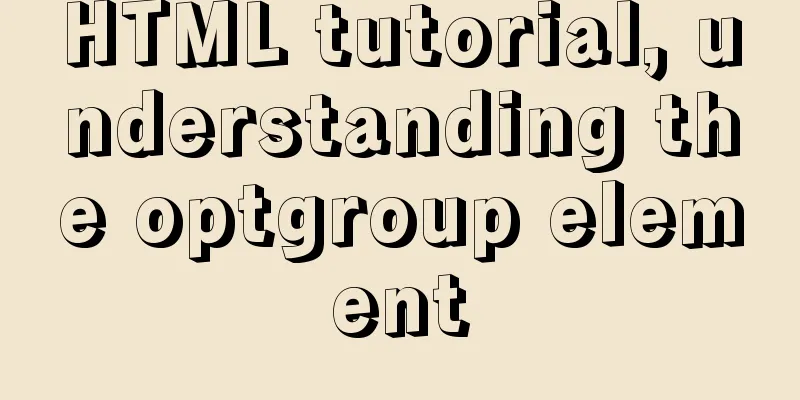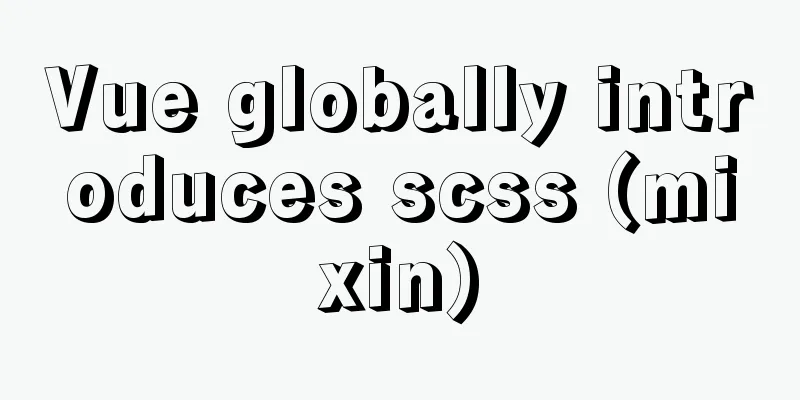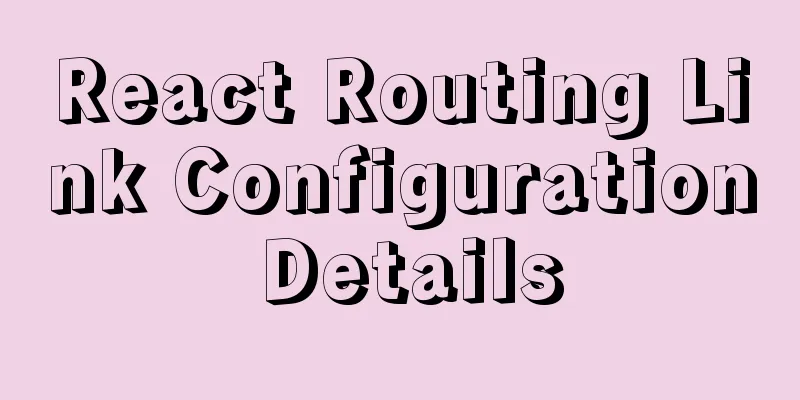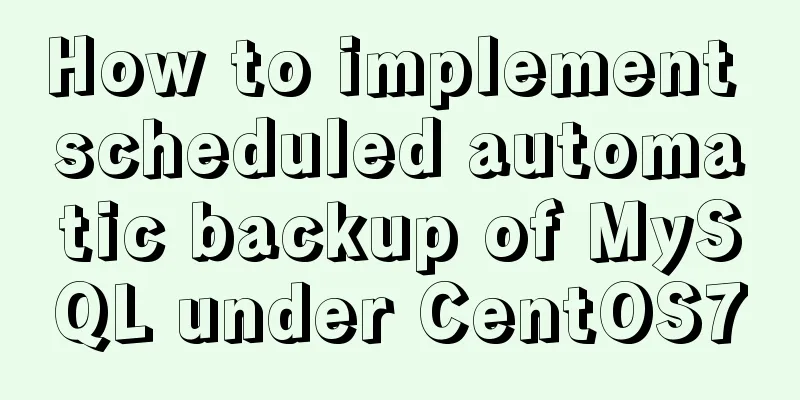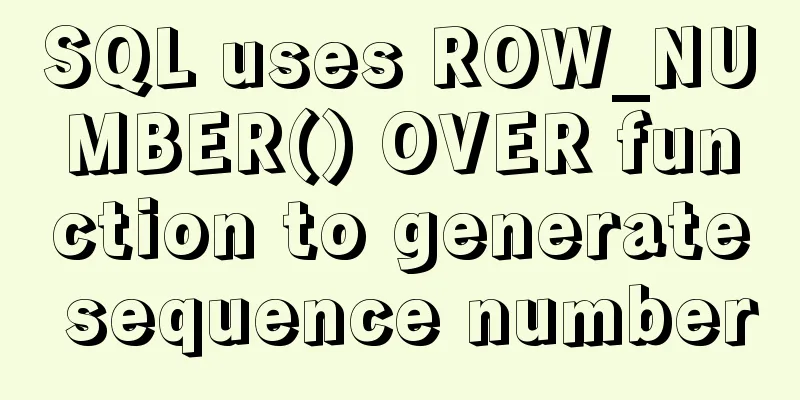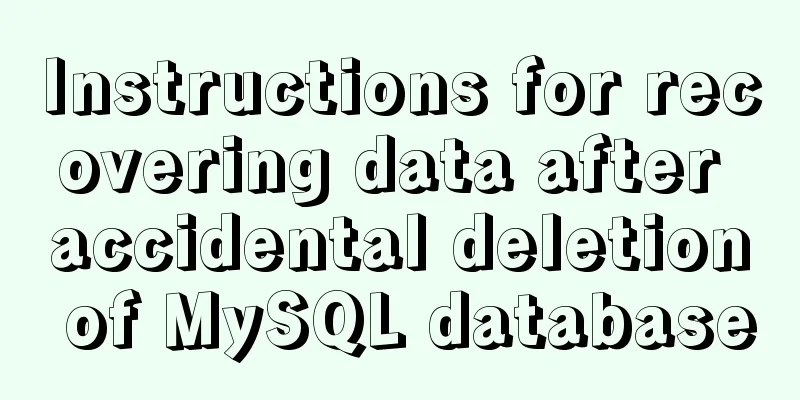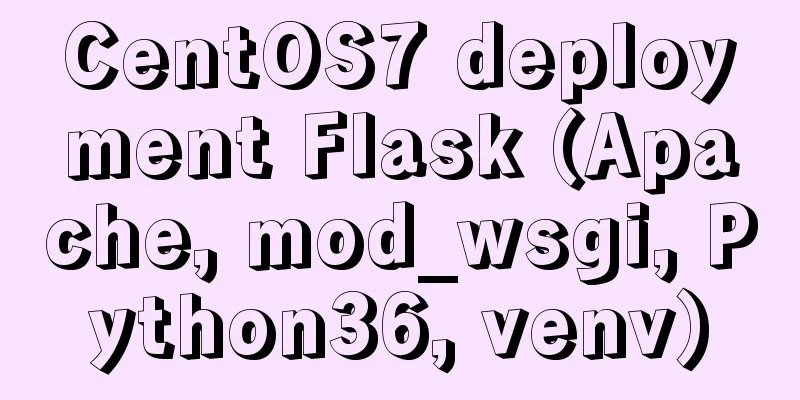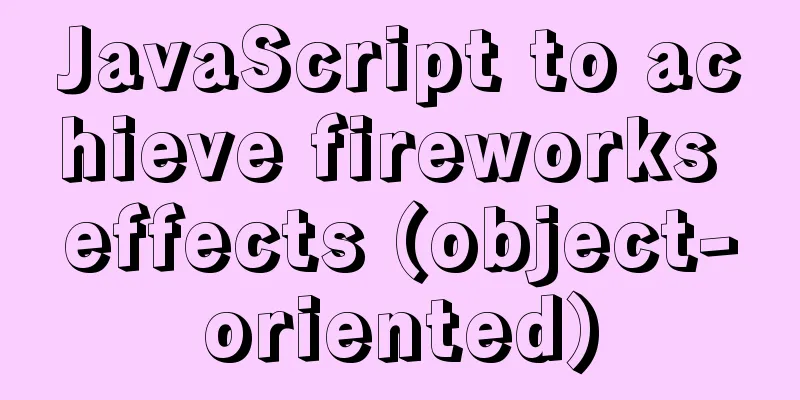jQuery implements percentage scoring progress bar
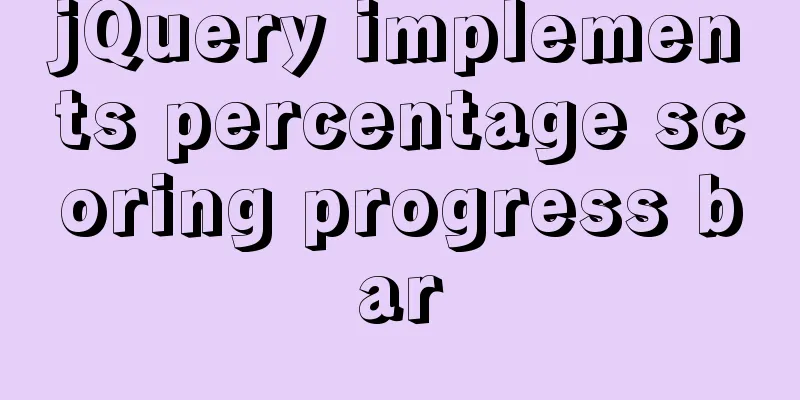
|
This article shares the specific code of jquery to realize the percentage scoring progress bar for your reference. The specific content is as follows 1. Look at the effect first
2. The code is as follows
The jquery.lineProgressbar.js code is as follows
(function($){
'use strict';
$.fn.LineProgressbar = function(options){
var options = $.extend({
percentage : null,
ShowProgressCount: true,
duration: 1000,
// Styling Options
fillBackgroundColor: '#3498db',
backgroundColor: '#EEEEEE',
radius: '0px',
height: '10px',
width: '100%'
},options);
return this.each(function(index, el) {
// Markup
$(el).html('<div class="progressbar"><div class="proggress"></div></div><div class="percentCount"></div>');
var progressFill = $(el).find('.proggress');
var progressBar = $(el).find('.progressbar');
progressFill.css({
backgroundColor : options.fillBackgroundColor,
height : options.height,
borderRadius: options.radius
});
progressBar.css({
width : options.width,
backgroundColor : options.backgroundColor,
borderRadius: options.radius
});
// Progressing
progressFill.animate(
{
width: options.percentage + "%"
},
{
step: function(x) {
if (options.ShowProgressCount) {
$(el).find(".percentCount").text("("+Math.round(x) + "分"+")");
}
},
duration: options.duration
}
);
});
}
})(jQuery);The jquery.lineProgressbar.css style code is as follows
#progressbar1{
display: flex;
height: 15px;
}
.progressbar {
width: 50%;
margin-top: 5px;
position: relative;
background: #182746 !important;
border-radius: 6px !important;
box-shadow: inset 0px 1px 1px rgba(0,0,0,.1);
}
.proggress{
height: 8px;
width: 10px;
background: linear-gradient(to right, rgb(13, 93, 176), rgb(32, 177, 223)) !important;
border-radius: 6px !important;
}
.percentCount{
white-space: nowrap;
margin-left: 10px;
font-size: 14px;
}This way you can realize the score bar. If it is a percentage, just change the points to %. Use it directly! ! ! The above is the full content of this article. I hope it will be helpful for everyone’s study. I also hope that everyone will support 123WORDPRESS.COM. You may also be interested in:
|
<<: How to configure pseudo-static and client-adaptive Nginx
>>: Detailed explanation of the use of mysql explain (analysis index)
Recommend
Tutorial on installing MySQL on Alibaba Cloud Centos 7.5
It seems that the mysql-sever file for installing...
SSM VUE Axios Detailed Explanation
Table of contents How to display SQL log? ? Descr...
Detailed explanation of XML syntax
1. Documentation Rules 1. Case sensitive. 2. The a...
Detailed explanation of mysql execution plan id is empty (UNION keyword)
Introduction During the work process, slow querie...
How to create a my.ini file in the MySQL 5.7.19 installation directory
In the previous article, I introduced the detaile...
How to configure multiple tomcats with Nginx load balancing under Linux
The methods of installing nginx and multiple tomc...
How to monitor multiple JVM processes in Zabbix
1. Scenario description: Our environment uses mic...
The latest 36 high-quality free English fonts shared
01. Infinity Font Download 02. Banda Font Download...
HTML data submission post_PowerNode Java Academy
The HTTP request methods specified by the HTTP/1....
MySQL 5.7.21 Installer Installation Graphic Tutorial under Windows 10
Install MySQL and keep a note. I don’t know if it...
More popular and creative dark background web design examples
Dark background style page design is very popular...
Design Theory: Textual Expression and Usability
<br />In text design, we usually focus on th...
Solution to the CSS height collapse problem
1. High degree of collapse In the document flow, ...
Problems encountered in the execution order of AND and OR in SQL statements
question I encountered a problem when writing dat...
A debugging process record of Chinese garbled characters in the Tomcat source code startup console
Find the problem Today I am going to study the to...