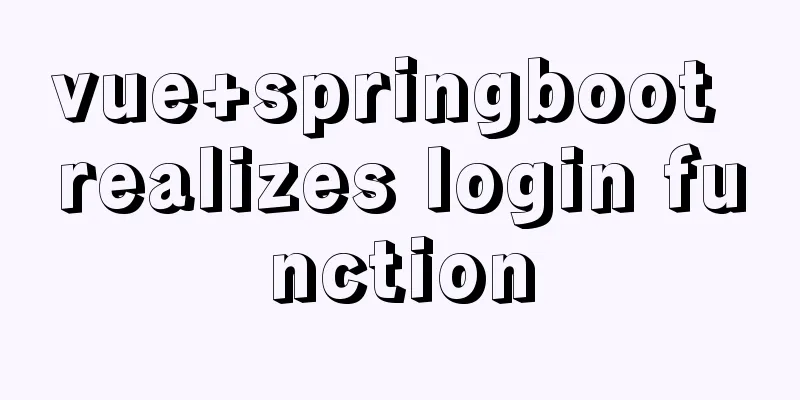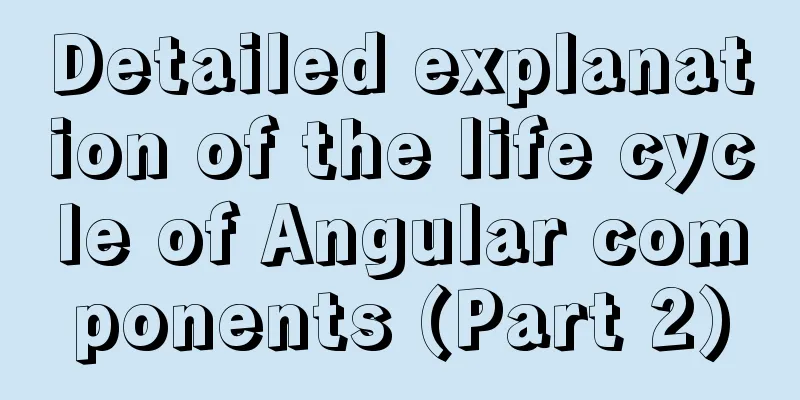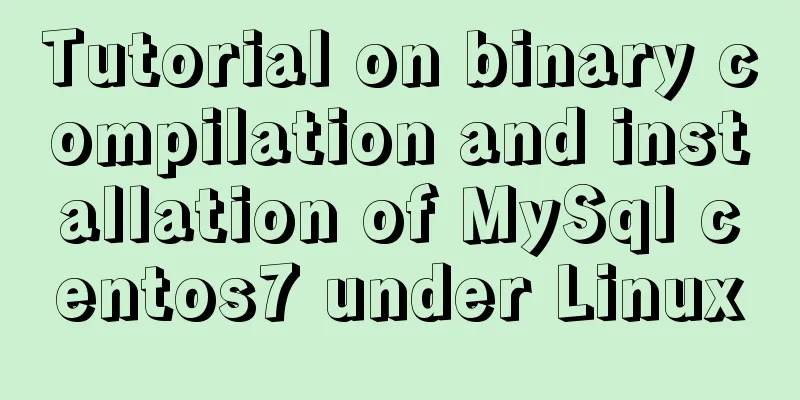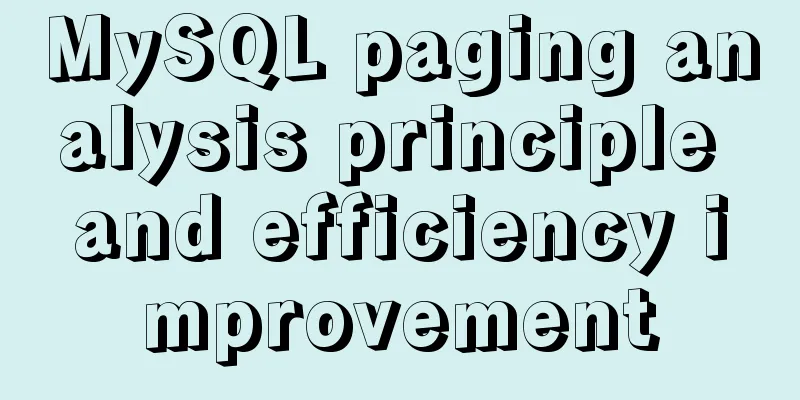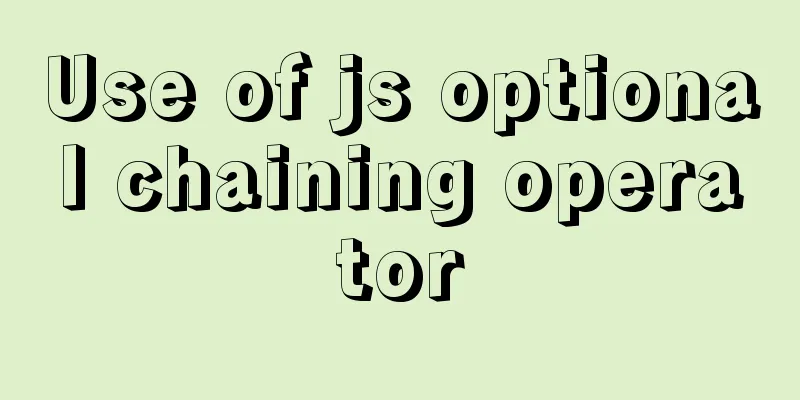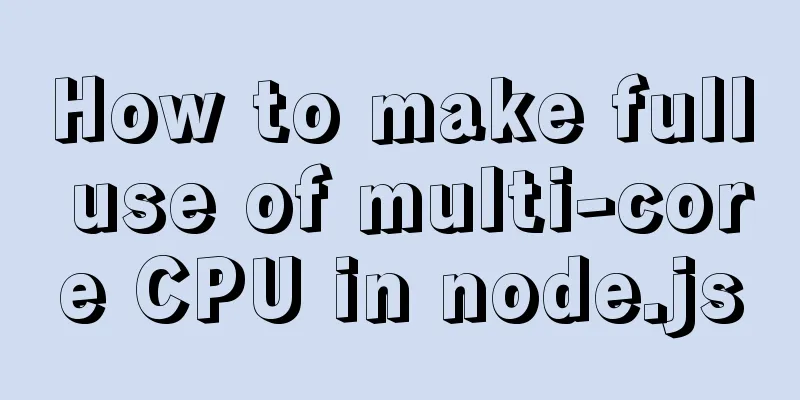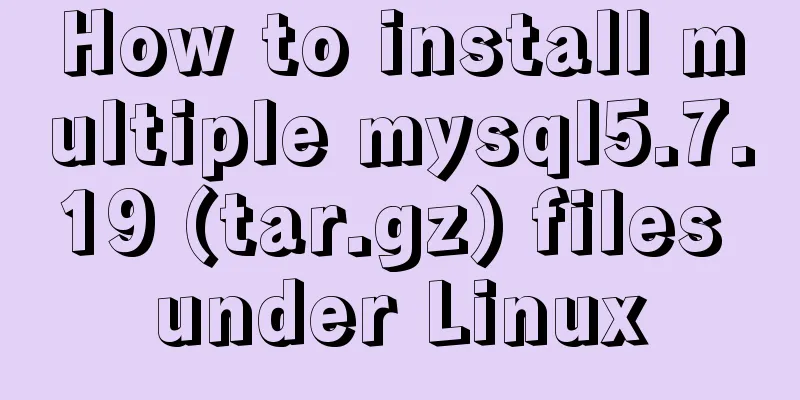SSM VUE Axios Detailed Explanation
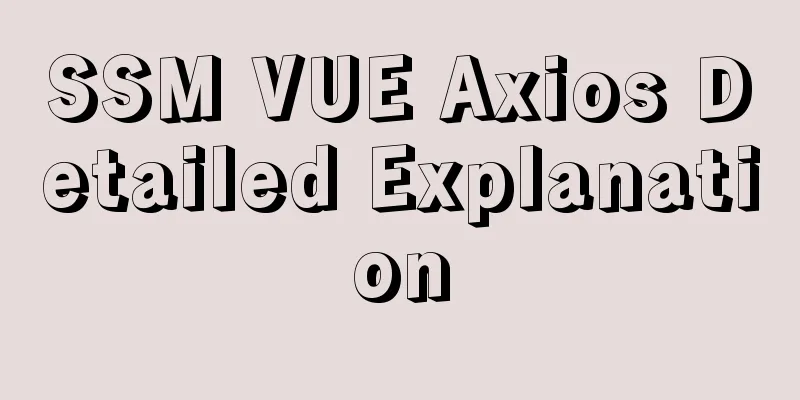
How to display SQL log? ?Configure information in the yml core configuration file
#Sql log file printing records:
level:
com.jt.mapper:debug
Description of parameter passing in SpringMVCSimple parameter value passing: Use MVC to write parameters into the method and pass values directly Object receiving data: Too many parameters are encapsulated into objects Object reference assignment: Duplicate parameter passing dog.name restfulgrammar:1. Use / to separate parameters 2. Once the parameter order is defined, it cannot be changed 3. Verbs cannot appear in the request path because they cannot reveal the intention of the operation and hide the purpose. User Specifications:Use different request types to differentiate business needs get query post Add/form submission put modification delete Parameters received:1. Use / to separate parameters 2. Parameters are wrapped in {} 3. Parameter format @PathVariable("name") String name 4. If there are too many parameters, and the parameter names are consistent with the attribute names in the object, you can use object reception
@RequestMapping("user/{name}/{age}/{id}")
public Integer user(@PathVariable("name") String name,
@PathVariable("age") Integer age,
@PathVariable("id") Integer id){
return userService.user(name,age,id);
}
/*Object receiving method*/
// @RequestMapping("user/{name}/{age}/{id}")
// public Integer userr(User user) {
// return userService.user(user);
// }
<update id="user">
update demo_user set name=#{name},age=#{age} where id =#{id}
</update>MyBatis simplifies SQL annotations @Insert() @sele() @Update() @Delete() Simplify SQL, but only for simple operations, annotations and mapping files cannot appear at the same time
Front-end and back-end calls1. Vue Getting Started Case
<!DOCTYPE html>
<html>
<head>
<meta charset="utf-8">
<title>VUE Getting Started Case</title>
<script src="../js/vue.js"></script>
</head>
<body>
<div id="app">
<h1>Get data: {{msg}}</h1>
</div>
<script>
new Vue({
el:"#app",
data:{
msg:"Hello VUE JS"
}
})
</script>
</body>
</html>
2. Vue life cycleconceptIt is an extended function provided by VUE for users. The life cycle function is automatically executed. Type (③+⑧)1. Initialization phase ④ beforeCreate (create Vue object, the attribute is temporarily null) Created (load the attribute value, only create but not execute, instantiation is successful) beforeMount (parse el: "#app" and hand over the specified area/data rendering area to the Vue object for management) Mouted (after the object is created, and rendering starts in the specified area, parsing the expression, after successful execution, the user can see the parsed page) 2. Modification of VUE objects during object usage phase② beforeUpdate Updated 3. Destruction Phase ② beforeDestroy Destroyed→The VUE object is destroyed and no longer exists 3. Front-end and back-end call AxiosAjaxFeatures: partial refresh, asynchronous access Synchronous vs. Asynchronous Ajax Design Principles: Ajax Engine Callback function? ? To notify users Case 1:
<!DOCTYPE html>
<html>
<head>
<meta charset="utf-8">
<title>Axios Exercise</title>
<script src="../js/axios.js"></script>
</head>
<body>
<!-- http://localhost:8090/getUser -->
<h1>Ajax Getting Started Case</h1>
<script>
let url="http://localhost:8090/getUser"
axios.get(url)
.then(function(promise){
console.log(promise.data)
})
</script>
</body>
</html>Note: You need to add @CrossOrigin annotation at the Controller layer! ! ! ! ! ! !
Case 2: Splicing by the method of ?attribute=attribute valueRequirement: Query user url according to Id: url address: http://localhost:8090/axios/findUserById Front-end code:
let user = {
age: 21,
sex: "female"
}
axios.get("http://localhost:8090/axios/findUserByAS", {
params: user
})
.then(function(promise) {
console.log(promise.data)
})Case 3: Data transfer through objectsRequirement: Query user information based on age/sex URL: http://localhost:8090/axios/findUserByAS Front-end code:
let user = {
age: 21,
sex: "female"
}
axios.get("http://localhost:8090/axios/findUserByAS", {
params: user
})
.then(function(promise) {
console.log(promise.data)
})Summarize3 ways to pass parameters in front-end Get request Method 1: Splicing by the method of ?attribute=attribute value Method 2: Data transfer through objects Method 3: Use the restFul structure to implement parameter passing. This article ends here. I hope it can be helpful to you. I also hope that you can pay more attention to more content on 123WORDPRESS.COM! You may also be interested in:
|
<<: mysqldump parameters you may not know
>>: About the problem of running git programs in jenkins deployed by docker
Recommend
Apache ab concurrent load stress test implementation method
ab command principle Apache's ab command simu...
MySQL paging analysis principle and efficiency improvement
MySQL paging analysis principle and efficiency im...
Summary of block-level elements, inline elements, and variable elements
Block element p - paragraph pre - format text tabl...
MySQL query statement simple operation example
This article uses examples to illustrate the simp...
Apache Calcite code for dialect conversion
definition Calcite can unify Sql by parsing Sql i...
Detailed explanation of Vue's commonly used built-in instructions
<body> <div id="root"> <...
Use js to call js functions in iframe pages
Recently, I have been working on thesis proposals ...
How to call the browser sharing function in Vue
Preface Vue (pronounced /vjuː/, similar to view) ...
Detailed explanation of the use of title tags and paragraph tags in XHTML
XHTML Headings Overview When we write Word docume...
How to set a fixed IP address in CentOS7 virtual machine
Since my development environment is to install Ce...
Detailed tutorial on installing Hbase 2.3.5 on Vmware + Ubuntu18.04
Preface The previous article installed Hadoop, an...
uni-app implements NFC reading function
This article shares the specific code of uni-app ...
Record a pitfall of MySQL update statement update
background Recently, I executed a DML statement d...
Detailed explanation of the deployment process of Docker Alibaba Cloud RocketMQ 4.5.1
Search Mirror docker search rocketmq View image v...
Detailed explanation of Nginx configuration parameters in Chinese (load balancing and reverse proxy)
PS: I've recently been reading the Nginx chap...