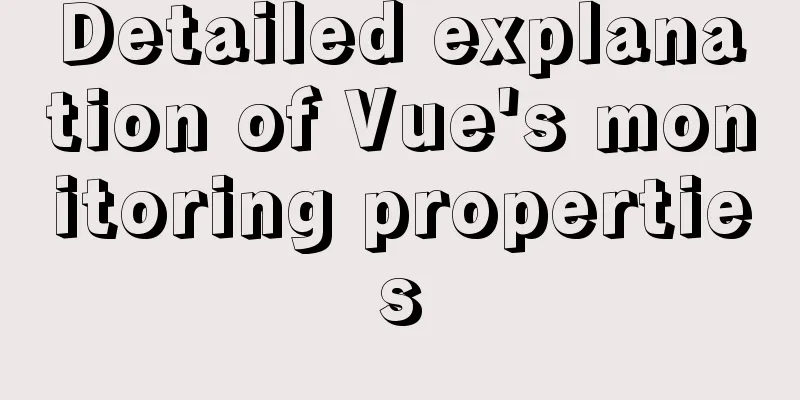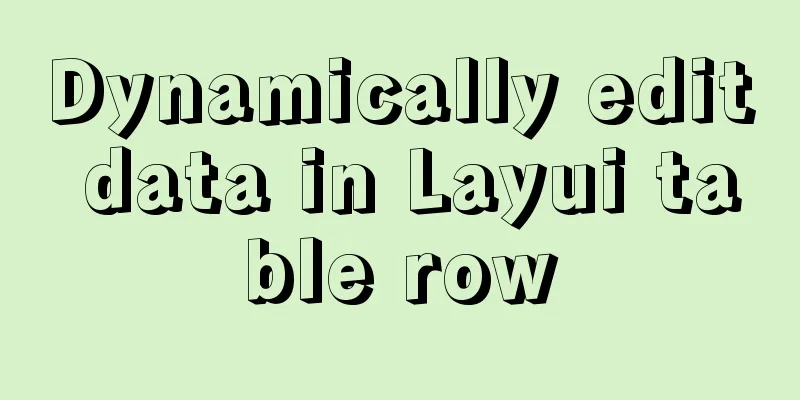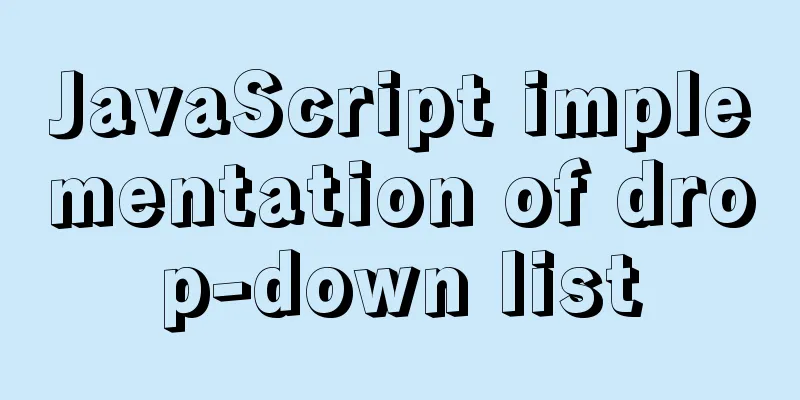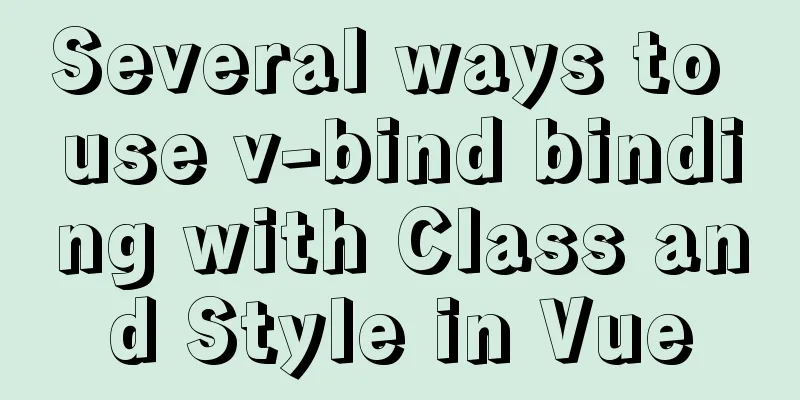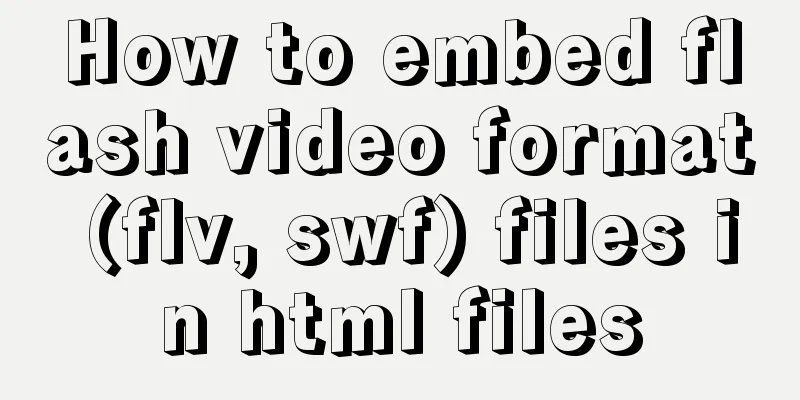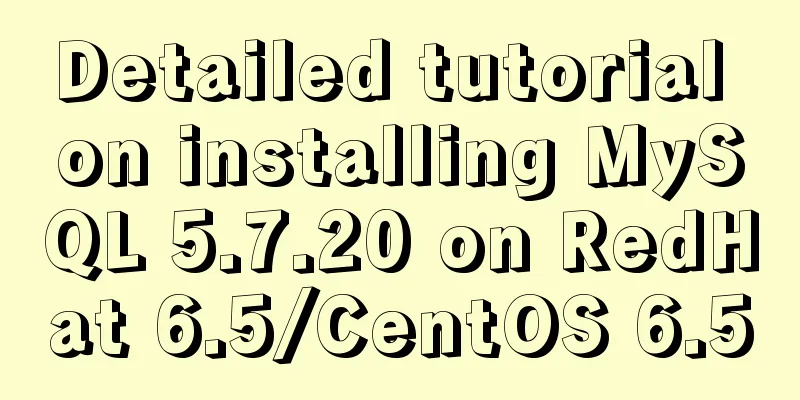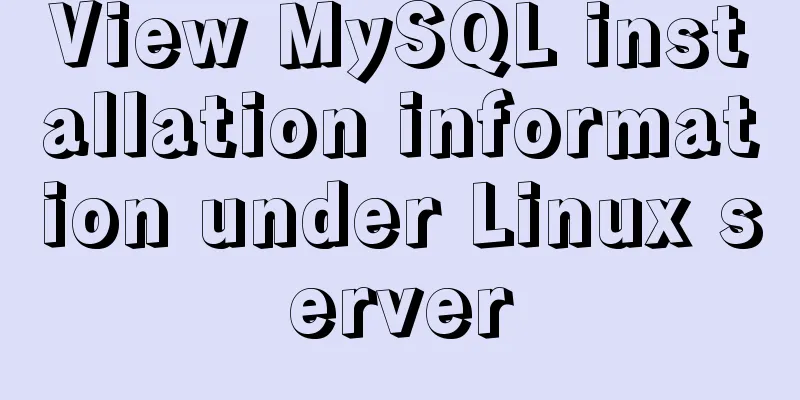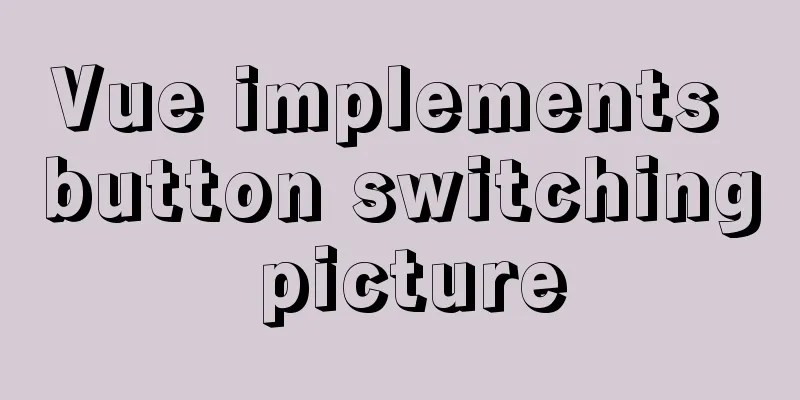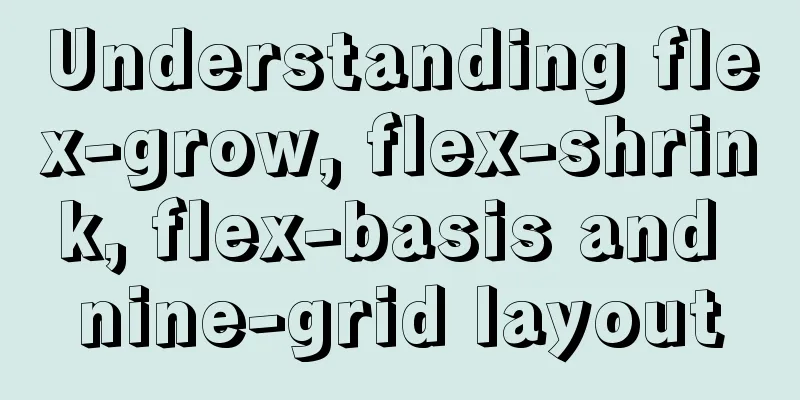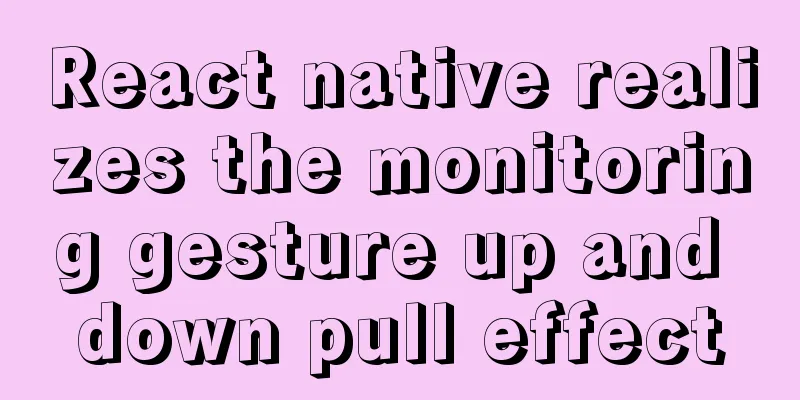Detailed explanation of the deployment process of Docker Alibaba Cloud RocketMQ 4.5.1
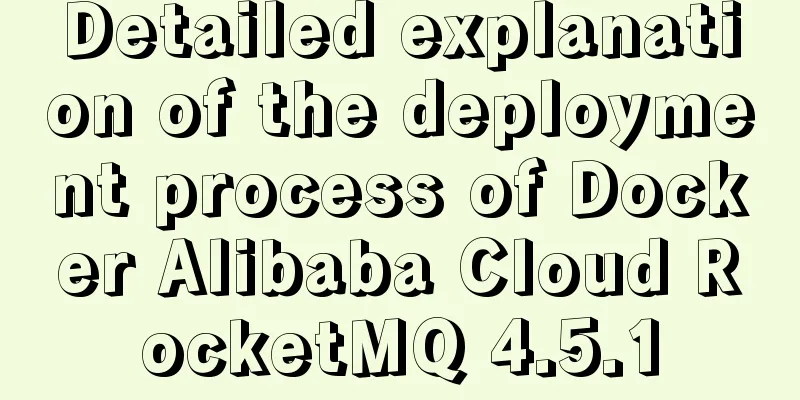
Search Mirrordocker search rocketmq View image versionIf you want to view other images, just replace the image name foxiswho/rocketmq with other images.
curl https://registry.hub.docker.com/v1/repositories/foxiswho/rocketmq/tags\
| tr -d '[\[\]" ]' | tr '}' '\n'\
| awk -F: -v image='foxiswho/rocketmq' '{if(NR!=NF && $3 != ""){printf("%s:%s\n",image,$3)}}'
Start nnameserverdocker run -d -p 9876:9876 --name rmqserver foxiswho/rocketmq:server-4.5.1
Start the brokerdocker run -d -p 10911:10911 -p 10909:10909\ --name rmqbroker --link rmqserver:namesrv\ -e "NAMESRV_ADDR=namesrv:9876" -e "JAVA_OPTS=-Duser.home=/opt"\ -e "JAVA_OPT_EXT=-server -Xms128m -Xmx128m"\ foxiswho/rocketmq:broker-4.5.1 Enter the broker container and modify the configuration fileNote: modify your own cloud server public network ip docker exec -it container id /bin/bash # Enter the directory and find the configuration file broker.conf cd /etc/rocketmq # Modify broker.conf vim broker.conf # Add a line at the end to add the server public IP brokerIP1=47.116.143.16 Restart the brokerdocker restart xxx
Start the UI consoleNote: modify your own cloud server public network ip docker run -d --name rmqconsole -e "JAVA_OPTS=-Drocketmq.namesrv.addr=47.116.143.16:9876 -Dcom.rocketmq.sendMessageWithVIPChannel=false" -p 8080:8080 -t styletang/rocketmq-console-ng
View Processdocker ps | grep rocketmq View the UI console
Full Notepad
1. Search image docker search rocketmq
2. If you want to view other images, just replace the image name foxiswho/rocketmq with other images. curl https://registry.hub.docker.com/v1/repositories/foxiswho/rocketmq/tags\
| tr -d '[\[\]" ]' | tr '}' '\n'\
| awk -F: -v image='foxiswho/rocketmq' '{if(NR!=NF && $3 != ""){printf("%s:%s\n",image,$3)}}'
3. Start nnameserver
docker run -d -p 9876:9876 --name rmqserver foxiswho/rocketmq:server-4.5.1
4. Start the broker
docker run -d -p 10911:10911 -p 10909:10909\
--name rmqbroker --link rmqserver:namesrv\
-e "NAMESRV_ADDR=namesrv:9876" -e "JAVA_OPTS=-Duser.home=/opt"\
-e "JAVA_OPT_EXT=-server -Xms128m -Xmx128m"\
foxiswho/rocketmq:broker-4.5.1
5. Enter the broker container and modify the configuration file # Enter the container docker exec -it container id /bin/bash
# Enter the directory and find the configuration file broker.conf
cd /etc/rocketmq
# Modify broker.conf
vim broker.conf
# Add a line at the end to add the server public IP
brokerIP1=47.116.143.16
6. Restart the broker
docker restart xxx
7. Start the UI console and change your public IP address.
docker run -d --name rmqconsole -e "JAVA_OPTS=-Drocketmq.namesrv.addr=47.116.143.16:9876 -Dcom.rocketmq.sendMessageWithVIPChannel=false" -p 8080:8080 -t styletang/rocketmq-console-ng
8. View the UI console 47.116.143.16:8080SpringBoot integrates RocketMQSource code download: http://xiazai.jb51.net/202105/yuanma/springbootrocket_jb51.rar RocketMQ from Beginner to Mastery The above is the details of Docker deployment of Alibaba Cloud RocketMQ 4.5.1. For more information about Docker deployment of Alibaba Cloud RocketMQ 4.5.1, please pay attention to other related articles on 123WORDPRESS.COM! You may also be interested in:
|
<<: Sample code for implementing image drawer effect with CSS3
>>: Implementing password box verification information based on JavaScript
Recommend
Multiple ways to change the SELECT options in an HTML drop-down box
After the form is submitted, the returned HTML pag...
Docker dynamically exposes ports to containers
View the IP address of the Container docker inspe...
18 Nginx proxy cache configuration tips that operators must know (which ones do you know?)
We all know that the performance of applications ...
Thinking about grid design of web pages
<br />Original address: http://andymao.com/a...
Google Translate Tool: Quickly implement multilingual websites
Google China has released a translation tool that ...
Mysql vertical table conversion to horizontal table method and optimization tutorial
1. Vertical table and horizontal table Vertical t...
Summary of 10 common HBase operation and maintenance tools
Abstract: HBase comes with many operation and mai...
WeChat applet to determine whether the mobile phone number is legal example code
Table of contents Scenario Effect Code Summarize ...
Practice of realizing Echarts chart width and height adaptation in Vue
Table of contents 1. Install and import 2. Define...
Linux uses iptables to limit multiple IPs from accessing your server
Preface In the Linux kernel, netfilter is a subsy...
Example of Vue implementing fixed bottom component
Table of contents 【Effect】 【Implementation method...
Common tags in XHTML
What are XHTML tags? XHTML tag elements are the b...
Example of converting JavaScript flat array to tree structure
Table of contents 10,000 pieces of data were lost...
Solution to nginx-ingress-controller log persistence solution
Recently I saw an article on a public account tha...
Practice of dynamically creating dialog according to file name in vue+el-element
Table of contents background accomplish 1. Encaps...