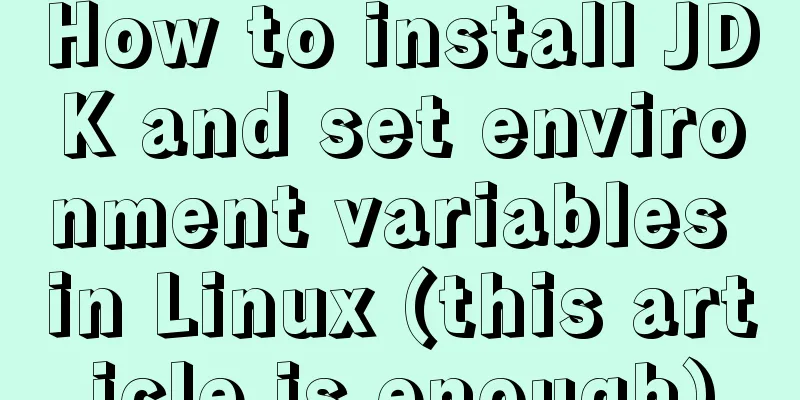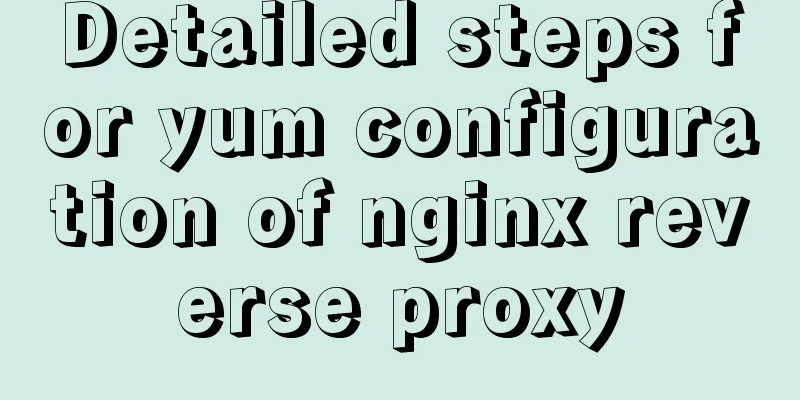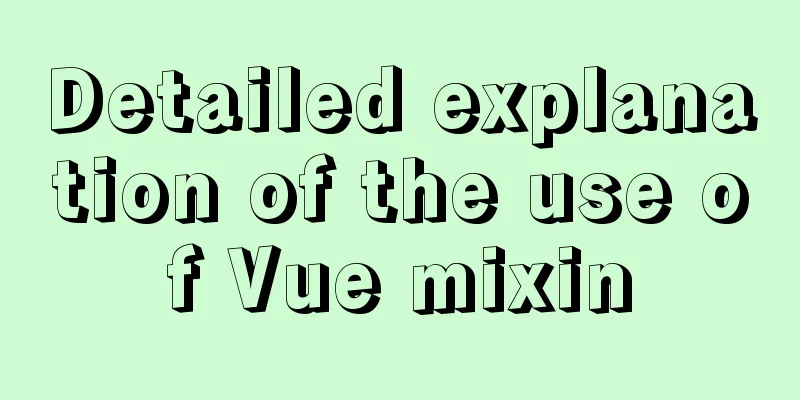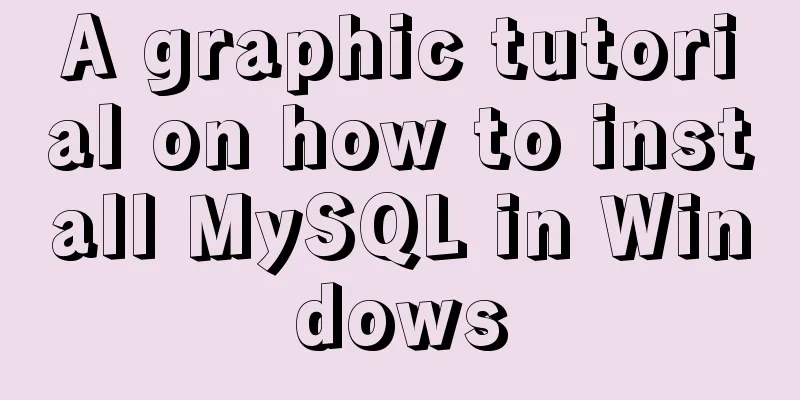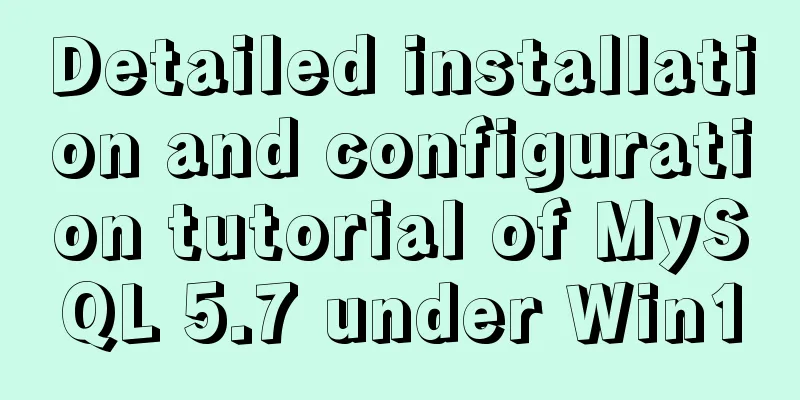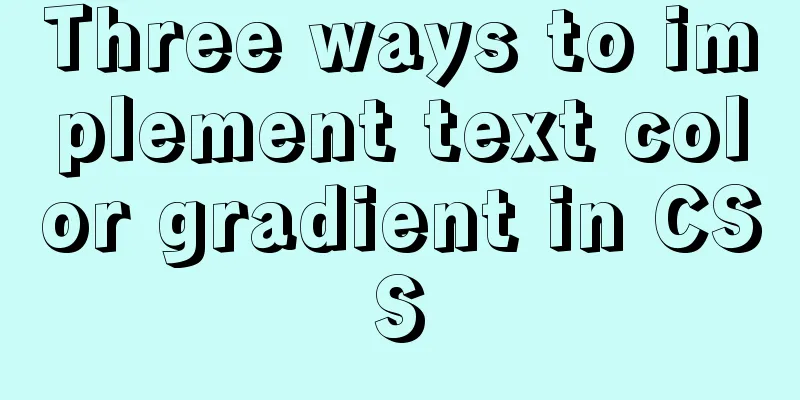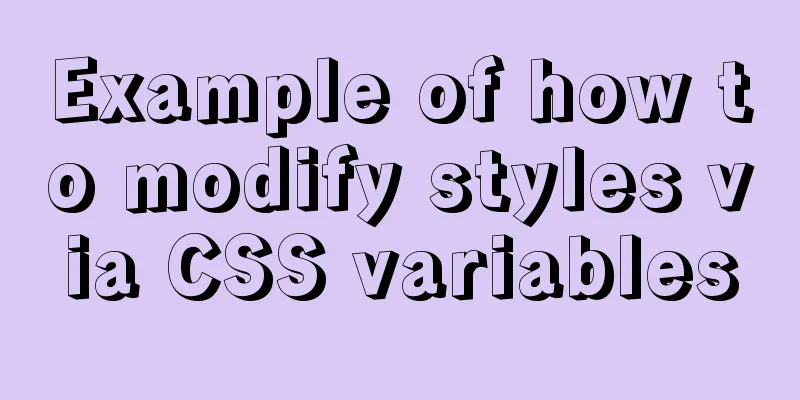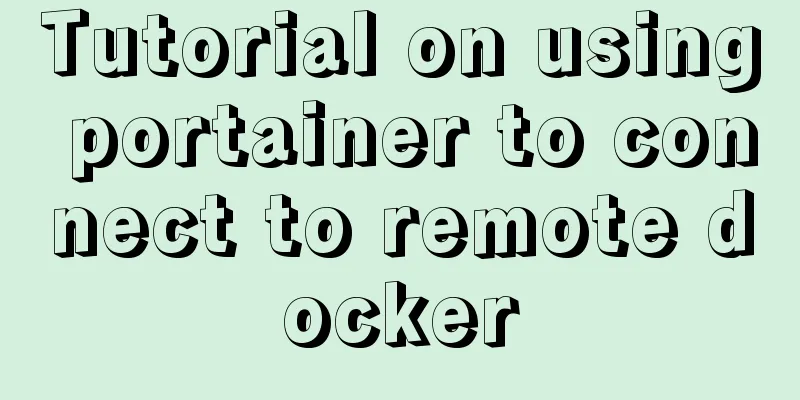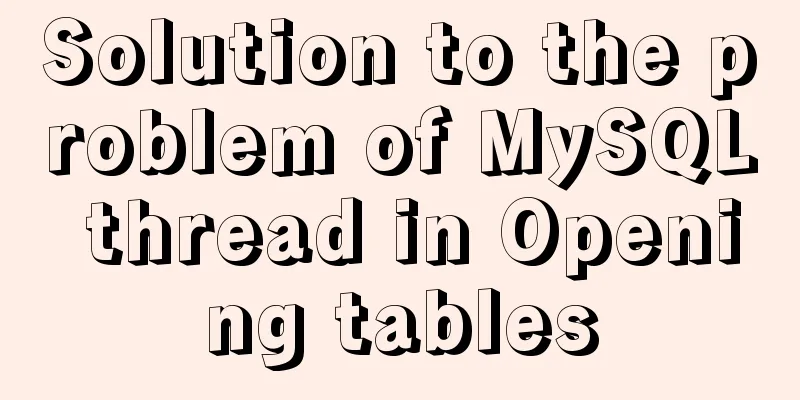Example of Vue implementing fixed bottom component
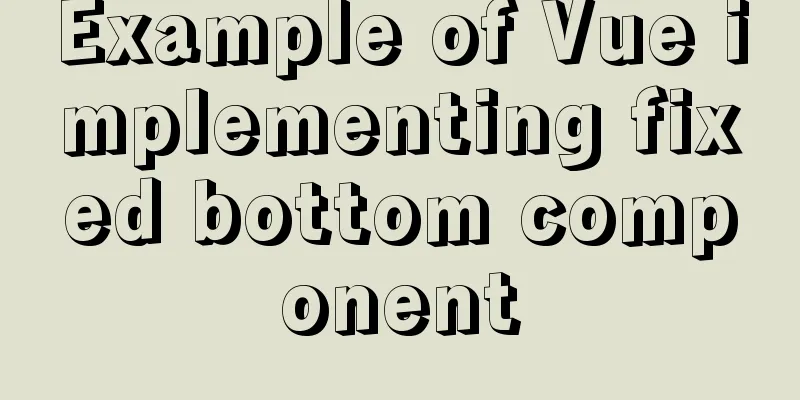
【Effect】
【Implementation method】
<template>
<div id="app">
<div class="main">
<img alt="Vue logo" src="./assets/logo.png">
<HelloWorld msg="Welcome to Your Vue.js App"/>
<img alt="Vue logo" src="./assets/logo.png">
</div>
<div class="footer">This is a button fixed at the bottom</div>
</div>
</template>
<script>
import HelloWorld from './components/HelloWorld.vue'
export default {
name: 'App',
components:
HelloWorld
}
}
</script>
<style>
:root{
--footer-height: 50px;
}
body {
padding: 0;
margin: 0;
}
#app {
font-family: Avenir, Helvetica, Arial, sans-serif;
-webkit-font-smoothing: antialiased;
-moz-osx-font-smoothing: grayscale;
text-align: center;
color: #2c3e50;
margin-top: 60px;
}
.main{
padding-bottom: var(--footer-height);
overflow-y: auto;
}
.footer{
position: fixed;
bottom: 0;
width: 100%;
line-height: var(--footer-height);
background: #42b983;
color: #fff;
}
</style>
[Add requirements] Add an A logic. When the A logic is met, the bottom button will not be displayed, but it will be displayed in other cases.
<template>
<div id="app">
<div class="main">
<img alt="Vue logo" src="./assets/logo.png">
<HelloWorld msg="Welcome to Your Vue.js App"/>
<img alt="Vue logo" src="./assets/logo.png">
</div>
<div class="footer" v-if='isShow'>
<div class="footer-content">This is a button fixed at the bottom</div>
</div>
</div>
</template>
<script>
import HelloWorld from './components/HelloWorld.vue'
export default {
name: 'App',
components:
HelloWorld
},
data() {
return {
isShow: true
}
},
}
</script>
<style>
:root{
--footer-height: 50px;
}
body {
padding: 0;
margin: 0;
}
#app {
font-family: Avenir, Helvetica, Arial, sans-serif;
-webkit-font-smoothing: antialiased;
-moz-osx-font-smoothing: grayscale;
text-align: center;
color: #2c3e50;
margin-top: 60px;
}
.main {
overflow-y: auto;
}
.footer {
height: var(--footer-height);
}
.footer-content {
position: fixed;
bottom: 0;
width: 100%;
line-height: var(--footer-height);
background: #42b983;
color: #fff;
}
</style>This concludes this article about the example of implementing a fixed bottom component with Vue. For more relevant Vue fixed bottom content, please search for previous articles on 123WORDPRESS.COM or continue to browse the following related articles. I hope you will support 123WORDPRESS.COM in the future! You may also be interested in:
|
<<: MySQL 5.7.16 ZIP package installation and configuration tutorial
>>: Example method of viewing IP in Linux
Recommend
mysql 8.0.19 win10 quick installation tutorial
This tutorial shares the installation tutorial of...
mysql gets yesterday's date, today's date, tomorrow's date, and the time of the previous hour and the next hour
1. Current date select DATE_SUB(curdate(),INTERVA...
Nginx forward and reverse proxy and load balancing functions configuration code example
This article mainly introduces the configuration ...
Three useful codes to make visitors remember your website
Three useful codes to help visitors remember your...
Example of how to set up a Linux system to automatically run a script at startup
Preface Hello everyone, I am Liang Xu. At work, w...
Summary of practical skills commonly used in Vue projects
Table of contents Preface 1. Use $attrs and $list...
Detailed tutorial on building a JMeter+Grafana+Influxdb monitoring platform with Docker
We all know that Jmeter provides native result vi...
Detailed installation and use tutorial of mysql 8.0.15 under windows
This article shares with you the detailed install...
How to install multiple mysql5.7.19 (tar.gz) files under Linux
For the beginner's first installation of MySQ...
Detailed explanation of the code for querying data of a certain day, month, or year in MySQL
today select * from table name where to_days(time...
3 Tips You Must Know When Learning JavaScript
Table of contents 1. The magical extension operat...
Vue plugin error: Vue.js is detected on this page. Problem solved
Vue plugin reports an error: Vue.js is detected o...
Boundary and range description of between in mysql
mysql between boundary range The range of between...
How to set up Spring Boot using Docker layered packaging
The Spring Boot project uses docker containers, j...
Useful codes for web page creation
<br />How can I remove the scroll bar on the...