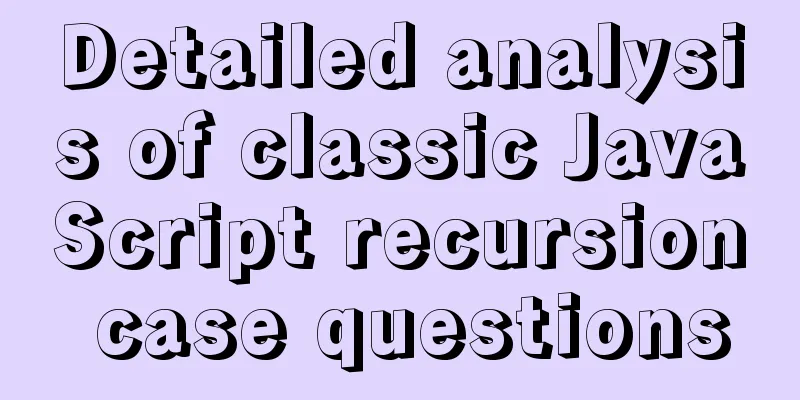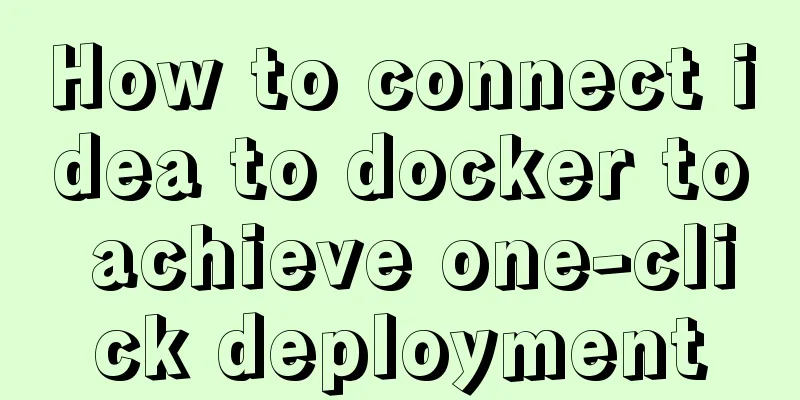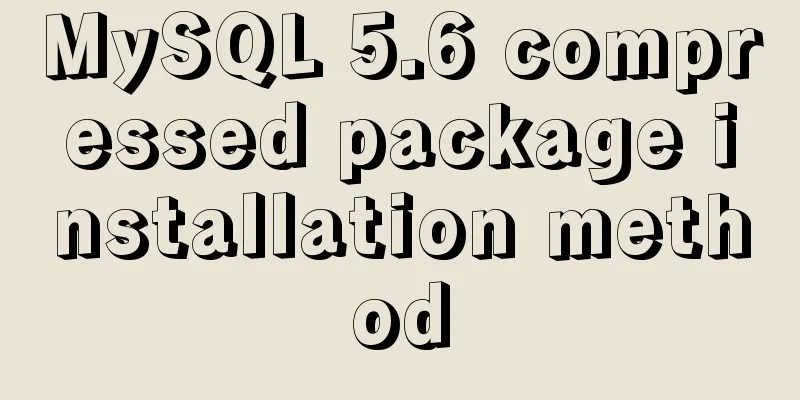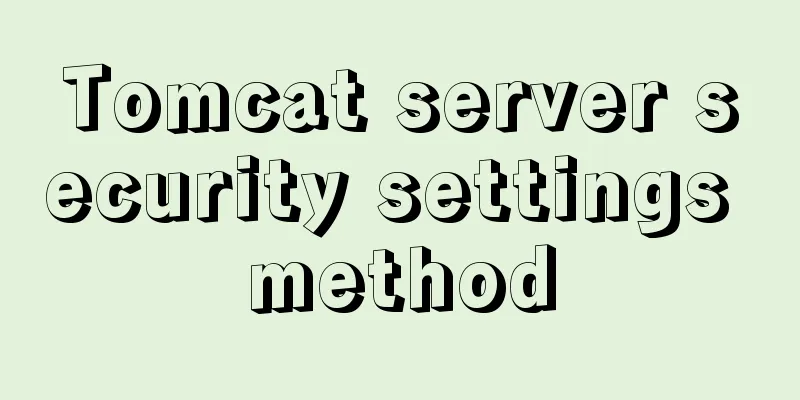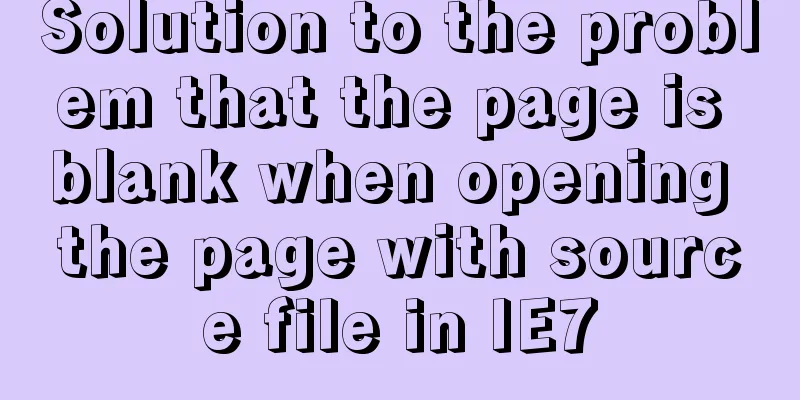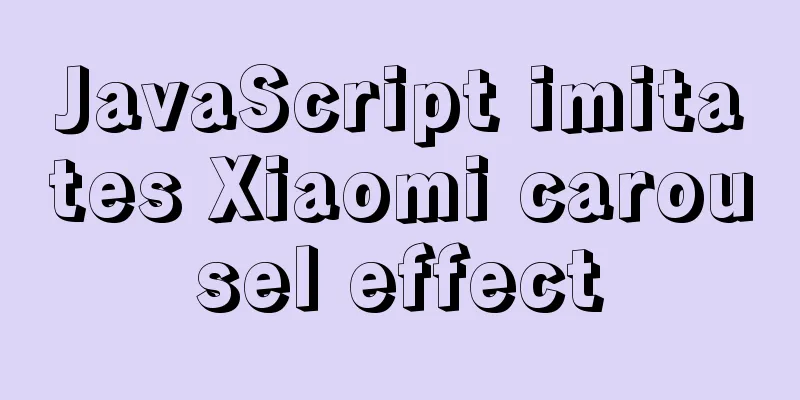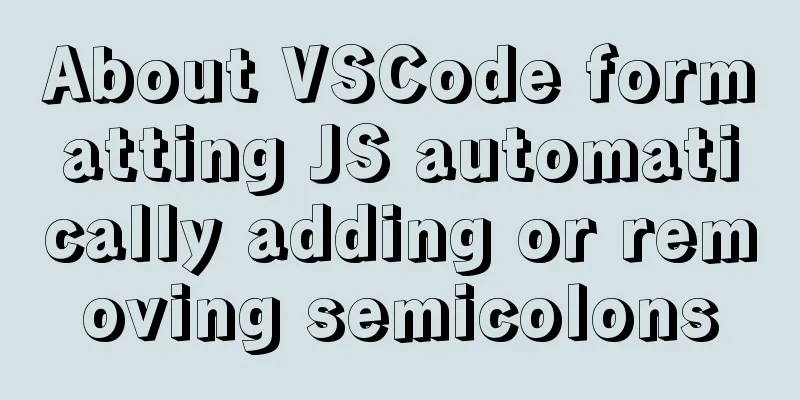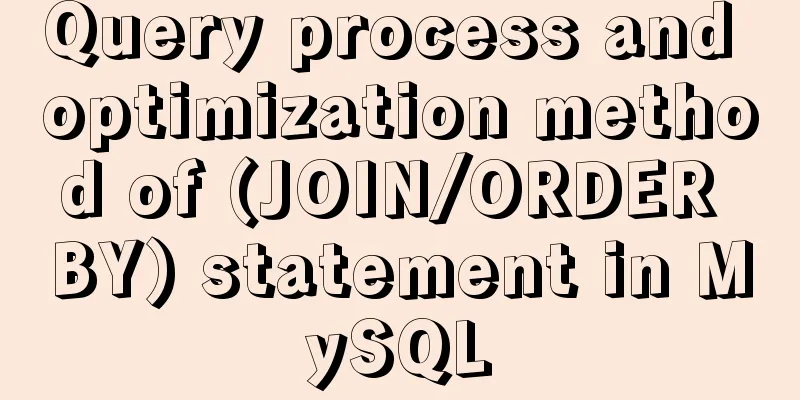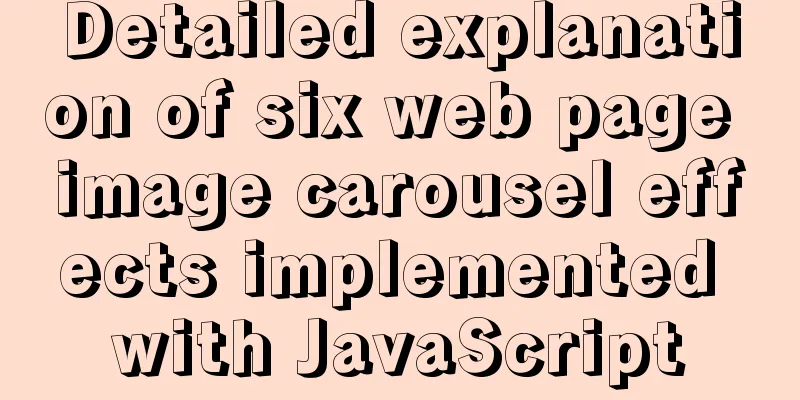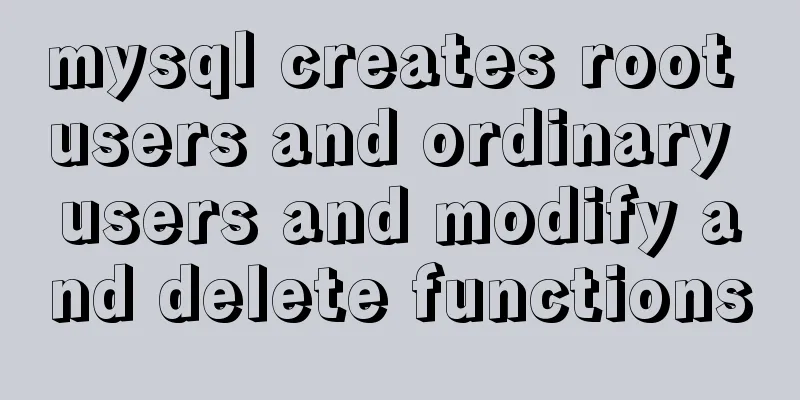Example of how to modify styles via CSS variables
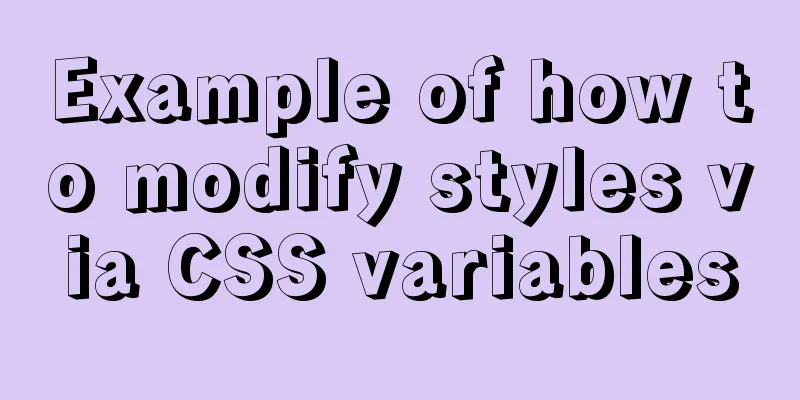
|
question How to modify CSS pseudo-class style with js? But js does not have a pseudo-class selector, so what should we do? There are many methods on the Internet, such as switching element classes, dynamically inserting new styles in style, etc. Then here is another method, which is to set the CSS variable (var) and change this variable through JS to achieve it. Example: Change the hover background color of a div
<!-- css -->
<style type="text/css">
:root {
--divHoverColor: red;
}
div {
width: 100px;
height: 100px;
background: bisque;
}
div:hover {
background: var(--divHoverColor);
}
</style>
<!-- html -->
<div onClick="onDivClick('green')"/>
<!-- js -->
<script type="text/javascript">
function onDivClick(value){
document.documentElement.style.setProperty('--divHoverColor', value);
}
</script>
So, let’s get to know CSS variables. 1. Basic usage Local variables
div {
--masterColor: red;
background: var(--masterColor);
}
Global variables
/* For HTML, :root refers to the <html> element*/
:root {
--masterColor: red;
}
div {
background: var(--masterColor);
}
2. Syntax var( <custom-property-name> [, <declaration-value> ]? ) <custom-property-name> : custom property name <declaration-value> : declaration value (fallback value) Example:
div {
/*
--masterColor is undefined, so the background color is red
It can define multiple declaration values separated by commas, var(--masterColor, red, green)
*/
background: var(--masterColor, red);
}
Variables can be referenced using var() Example:
div {
--masterColor: red;
--bgColor:var(--masterColor)
}
Note: Variables cannot be used in attribute names. Error example:
div {
--bg: background;
var(--bg): red;
}
3. Browser Support Can I use Using @support detection
@supports ( (--masterColor: red)) {
/* supported */
}
@supports ( not (--masterColor: red)) {
/* not supported */
}
Using JS detection
const isSupported = window.CSS && window.CSS.supports
&& window.CSS.supports('--masterColor', 'red');
if (isSupported) {
/* supported */
} else {
/* not supported */
}refer to MDN The above is the full content of this article. I hope it will be helpful for everyone’s study. I also hope that everyone will support 123WORDPRESS.COM. |
<<: HTML&CSS&JS compatibility tree (IE, Firefox, Chrome)
>>: MySQL advanced learning index advantages and disadvantages and rules of use
Recommend
Google Translate Tool: Quickly implement multilingual websites
Google China has released a translation tool that ...
A brief understanding of the relevant locks in MySQL
This article is mainly to take you to quickly und...
MySQL 5.7.21 installation and configuration tutorial under Window10
This article records the installation and configu...
Summary of the use of three for loop statements in JavaScript (for, for...in, for...of)
Preface Every developer who comes into contact wi...
A Deep Dive into the MySQL InnoDB Storage Engine
Preface In MySQL, InnoDB belongs to the storage e...
Detailed explanation of MySQL Workbench usage tutorial
Table of contents (I) Using Workbench to operate ...
HTML Self-study Journey (I) Basic Elements and Attributes Practice (Write Your Own Code)
I followed the tutorial on W3school. I think the t...
Code comment writing standards during web page production
<br />I have summarized the annotation writi...
Detailed tutorial on deploying Hadoop cluster using Docker
Recently, I want to build a hadoop test cluster i...
Detailed explanation of the implementation of shared modules in Angular projects
Table of contents 1. Shared CommonModule 2. Share...
Mysql uses stored procedures to quickly add millions of data sample code
Preface In order to reflect the difference betwee...
Analysis of the difference between Mysql InnoDB and MyISAM
MySQL supports many types of tables (i.e. storage...
Comparison of div and span in HTML_PowerNode Java Academy
1. <div></div> and <span></s...
CSS HACK for IE6/IE7/IE8/IE9/FF (summary)
Since I installed the official version of IE8.0, ...
Detailed tutorial on building a private Git server on Linux
1. Server setup The remote repository is actually...