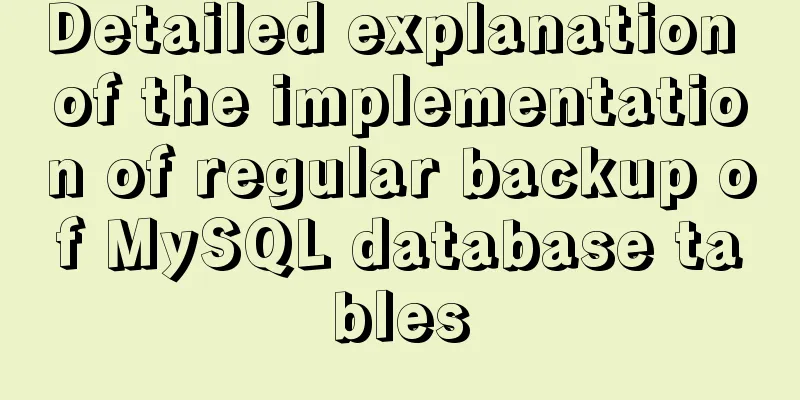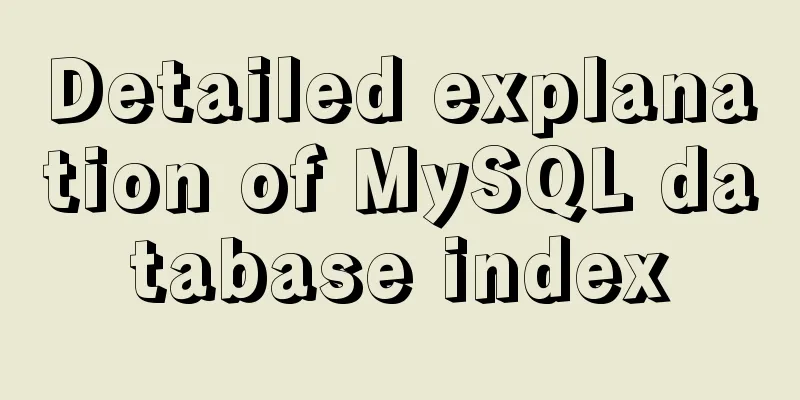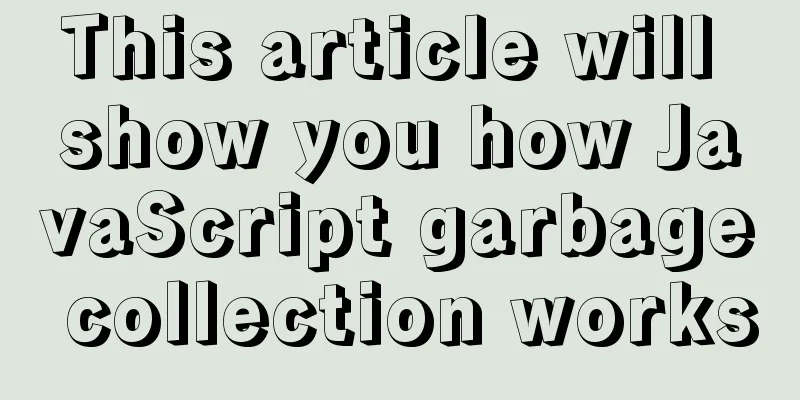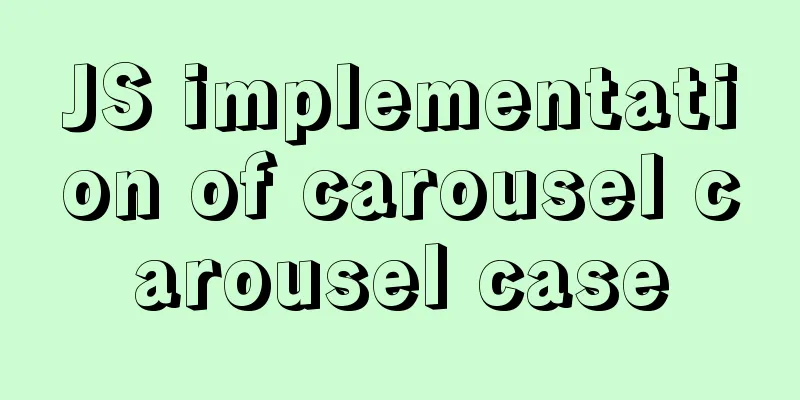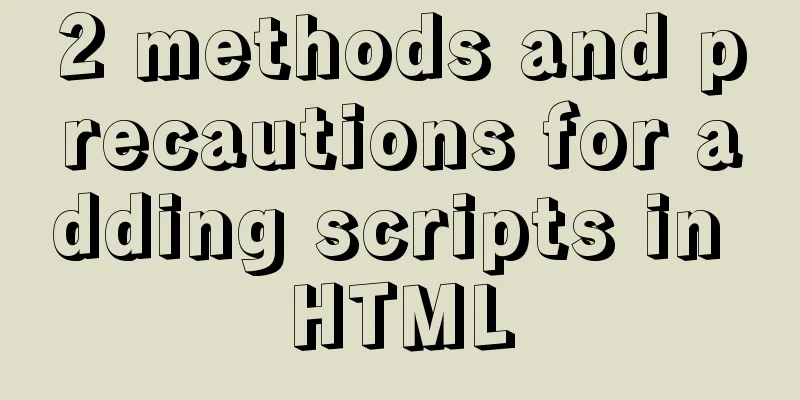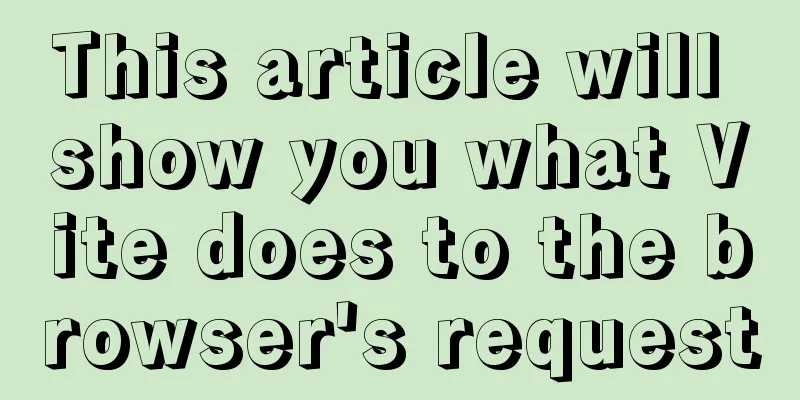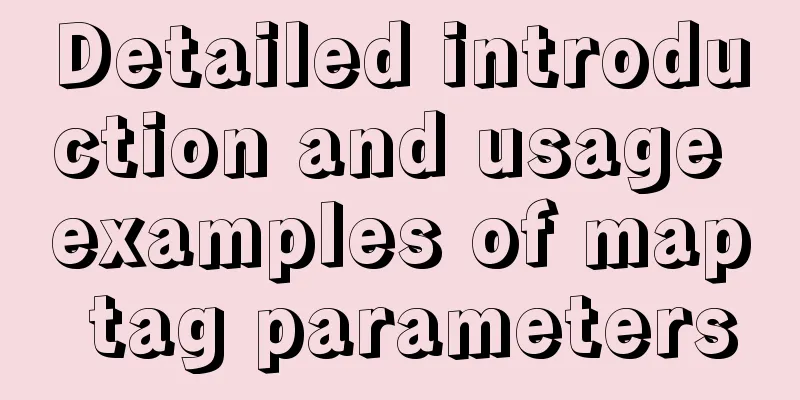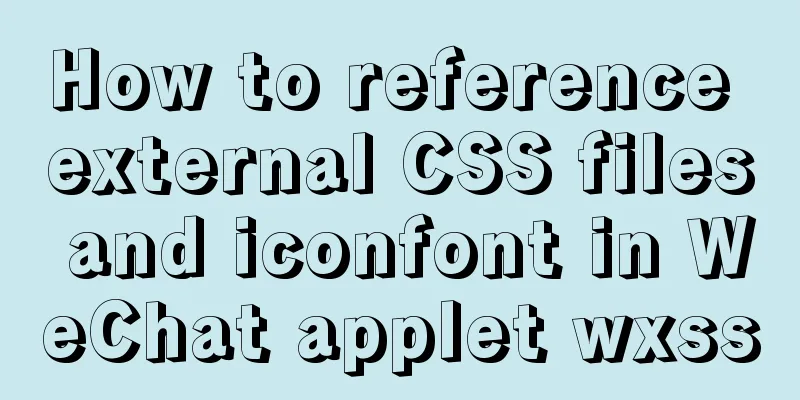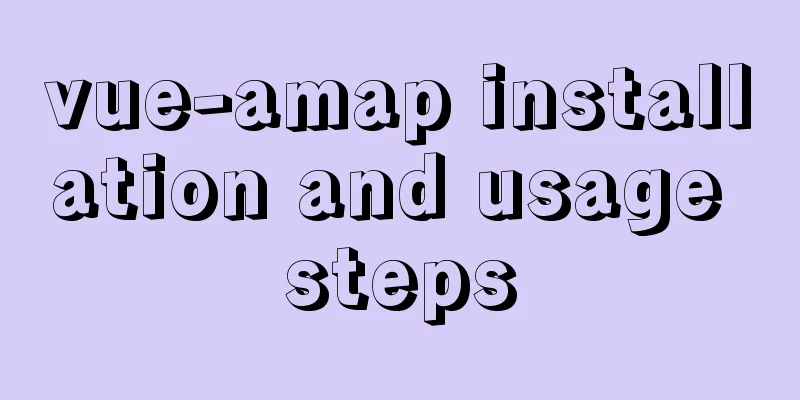Mysql uses stored procedures to quickly add millions of data sample code
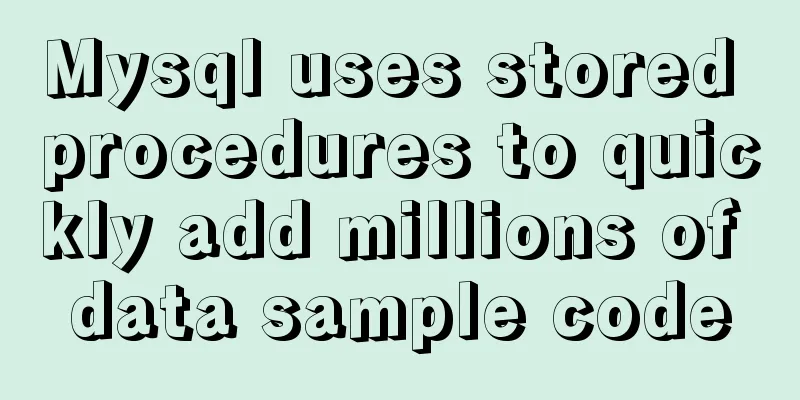
Preface In order to reflect the difference between adding and not adding indexes, we need to use millions of data. However, if we add millions of data to a table one by one, it is very cumbersome and troublesome. Here we use stored procedures to quickly add data, which takes about 4 hours. CREATE TABLE `t_sales` ( `id` int(11) NOT NULL AUTO_INCREMENT, `username` varchar(32) COLLATE utf8_bin DEFAULT NULL COMMENT 'Username', `password` varchar(64) COLLATE utf8_bin DEFAULT NULL COMMENT 'Password MD5 storage', `register_time` timestamp NULL DEFAULT NULL COMMENT 'Registration time', `type` int(1) DEFAULT NULL COMMENT 'User type 1,2,3,4 random', PRIMARY KEY (`id`), KEY `idx_username` (`username`) USING BTREE ) Then create a stored procedure to add data in batches.
create procedure salesAdd()
begin
declare i int default 11;
while i <= 4000000 do
insert into blog.t_sales
(`username`,`password`,`register_time`,type) values
(concat("jack",i),MD5(concat("psswe",i)),from_unixtime(unix_timestamp(now()) - floor(rand() * 800000)),floor(1 + rand() * 4));
set i = i + 1;
end while;
endThen call the stored procedure call salesAdd() Improved versionAlthough using stored procedures to add data is more convenient and faster than adding data one by one, it takes several hours to add millions of data. Later, I found a lot of information on the Internet and discovered that MySQL automatically commits each time it executes a statement. This operation is very time-consuming, so I added and removed the automatic commit. SET AUTOCOMMIT = 0;
create procedure salesAdd()
begin
declare i int default 1;
set autocommit = 0;
while i <= 4000000 do
insert into blog.t_sales
(`username`,`password`,`register_time`,type) values
(concat("jack",i),MD5(concat("psswe",i)),from_unixtime(unix_timestamp(now()) - floor(rand() * 800000)),floor(1 + rand() * 4));
set i = i + 1;
end while;
set autocommit = 1;
endThe execution time is 387 seconds, which is about six minutes, and half of the time is used for md5 and random number calculations.
This is the end of this article about how to quickly add millions of data using stored procedures in MySQL. For more information about how to add millions of data in MySQL, please search for previous articles on 123WORDPRESS.COM or continue to browse the following related articles. I hope you will support 123WORDPRESS.COM in the future! You may also be interested in:
|
>>: Negative distance (empathy) - iterative process of mutual influence
Recommend
Native JS to achieve directory scrolling effects
Here is a text scrolling effect implemented with ...
js implements mouse switching pictures (without timer)
This article example shares the specific code of ...
How to use Element in React project
This is my first time using the element framework...
MySQL online log library migration example
Let me tell you about a recent case. A game log l...
Tutorial for installing MySQL 8.0.18 under Windows (Community Edition)
This article briefly introduces how to install My...
How to connect to MySQL remotely through Navicat
Using Navicat directly to connect via IP will rep...
What are the ways to import CSS? What is the difference between link and @import? How to choose
I saw that Taobao’s webpage uses import, while man...
Detailed explanation of the use of Vue3 state management
Table of contents background Provide / Inject Ext...
Detailed steps for building Portainer visual interface with Docker
In order to solve the problem mentioned last time...
VMware configuration VMnet8 network method steps
Table of contents 1. Introduction 2. Configuratio...
My CSS architecture concept - it varies from person to person, there is no best, only suitable
Preface <br />I have been working in the fro...
Summary of essential knowledge points for MySQL query optimization
Preface Query optimization is not something that ...
Usage of if judgment in HTML
In the process of Django web development, when wr...
Img semi-transparent processing Img plus semi-transparent background implementation ideas and code
Copy code The code is as follows: <!DOCTYPE ht...
Several ways to shut down Hyper-V service under Windows 10
When using VMware Workstation to open a virtual m...