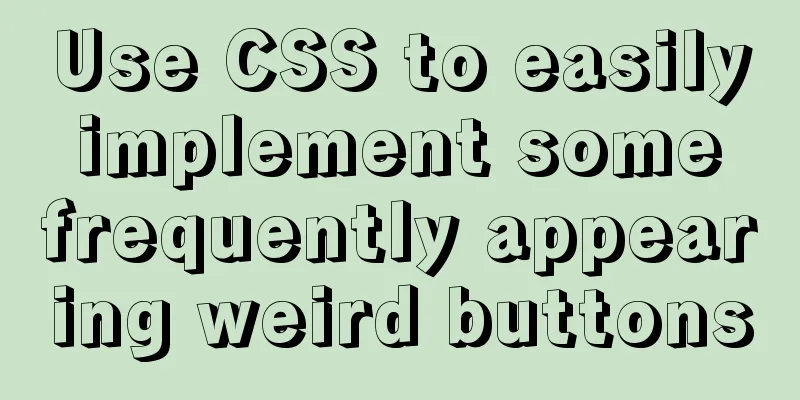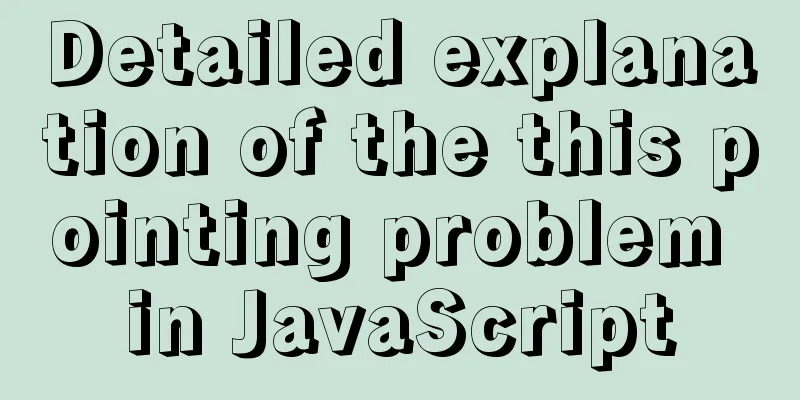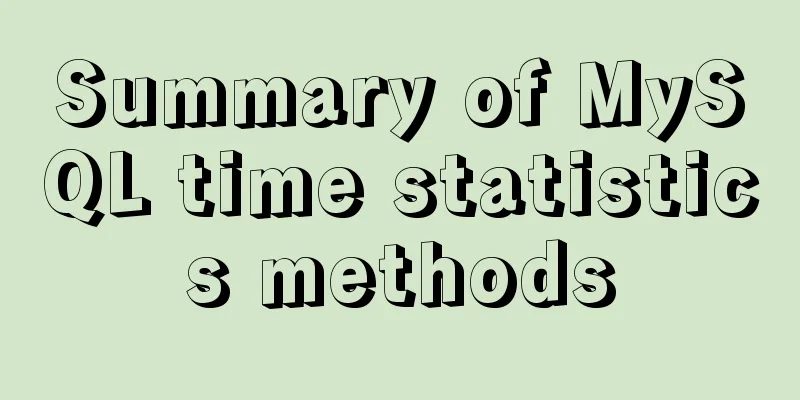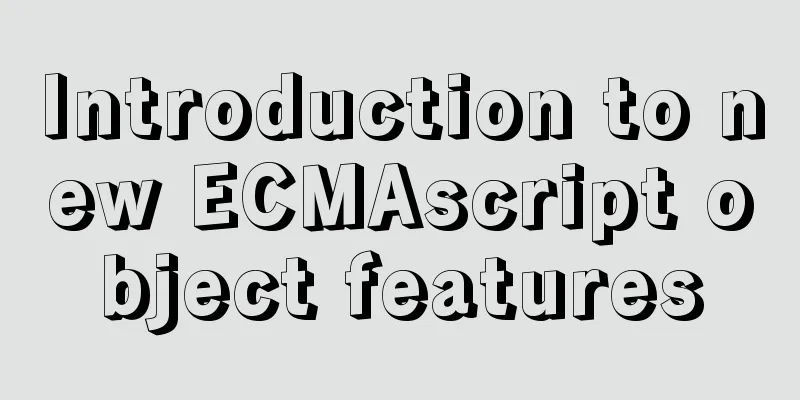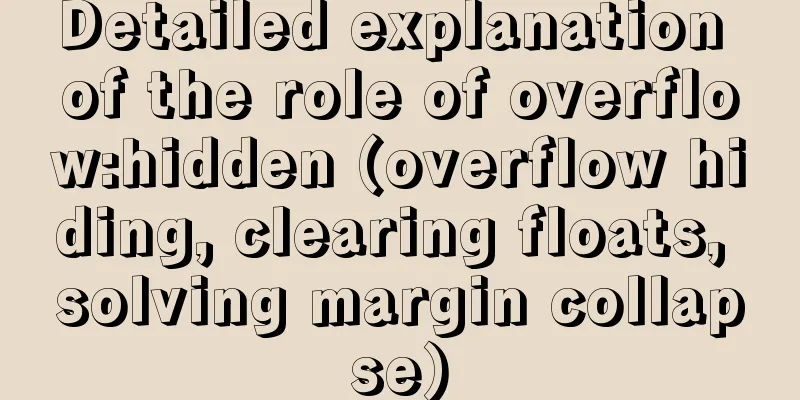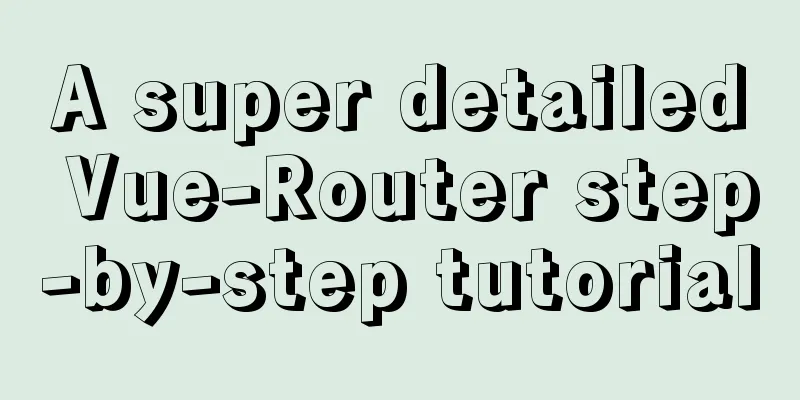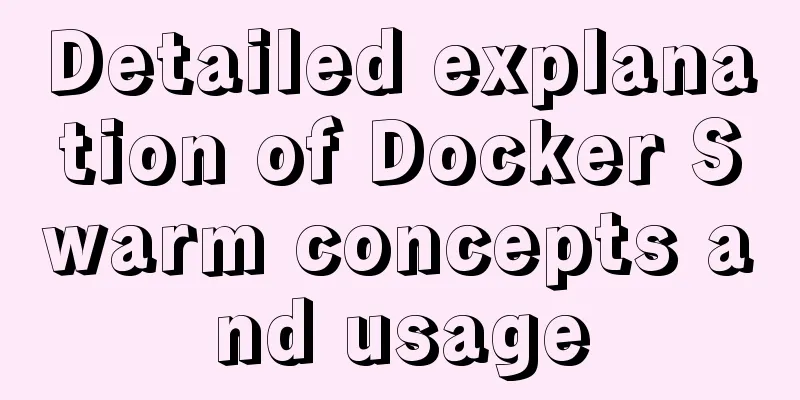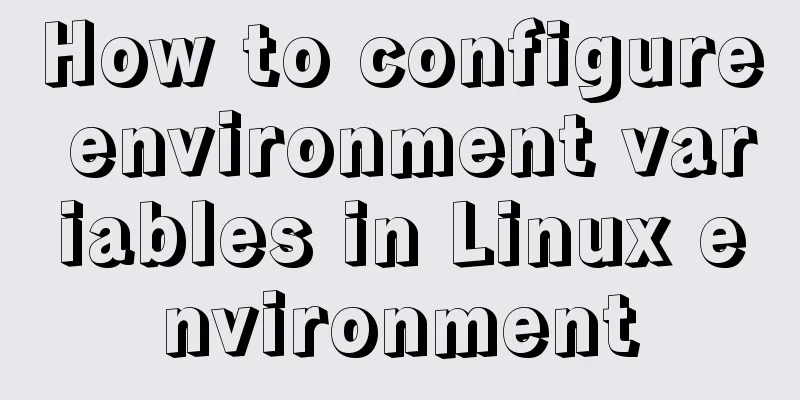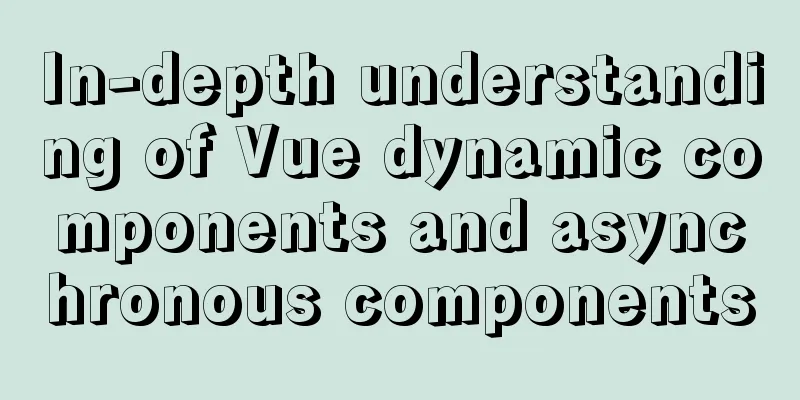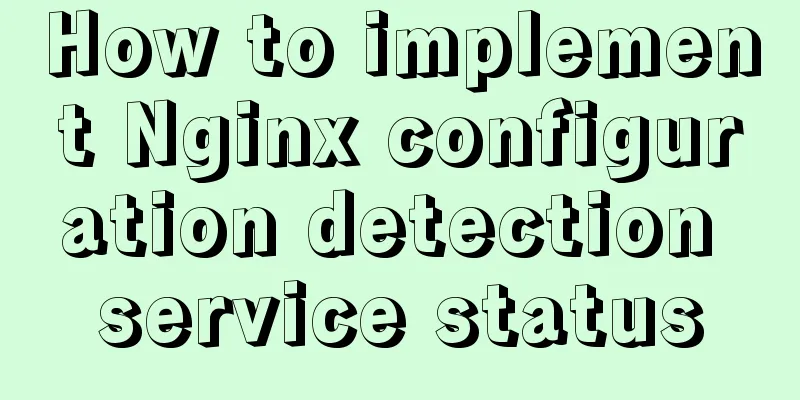Tutorial for installing MySQL 8.0.18 under Windows (Community Edition)
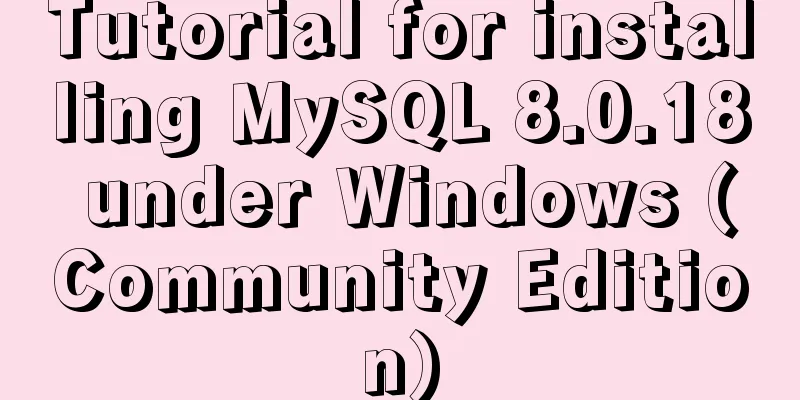
|
This article briefly introduces how to install MySQL under Windows. If you have other questions, please leave a message in time. 1. Download Official website download address: MySQL Community Server 8.0.18
2. Installation After downloading, unzip it and use cmd with administrator privileges to enter the mysql bin directory; Enter the following command: mysqld --initialize --console displays the local user and password of mysql mysqld --install installs mysql -u root -p to enter the database Change new password: ALTER USER 'root'@'localhost' IDENTIFIED WITH mysql_native_password BY 'new password'; Log in to the database normally and the installation is complete. Summarize The above is the tutorial on installing MySQL 8.0.18 under Windows introduced by the editor. I hope it will be helpful to everyone. If you have any questions, please leave me a message and the editor will reply to you in time. I would also like to thank everyone for their support of the 123WORDPRESS.COM website! You may also be interested in:
|
<<: How to configure environment variables in Linux environment
>>: JS implements layout conversion in animation
Recommend
HTML Frameset Example Code
This article introduces a framework made by Frame...
Compatibility issues when inserting audio files in HTML and playing them in browsers
Let's talk about some problems I have encounte...
Web page printing thin line table + page printing ultimate strategy
When I was printing for a client recently, he aske...
How does Vue implement communication between components?
Table of contents 1. Communication between father...
WeChat applet implements sorting function based on date and time
I recently took over a small program project, and...
Summary of MySQL commonly used type conversion functions (recommended)
1. Concat function. Commonly used connection stri...
HTML tutorial, easy to learn HTML language
1. <body background=image file name bgcolor=co...
Implementation of restoring data by directly copying files in the data directory in mysql
mysql copies the files in the data directory to r...
MySQL sql_mode analysis and setting explanation
When inserting a set of data into the MySQL datab...
Detailed Tutorial on Installing MySQL 5.7 on RedHat 6.5
RedHat6.5 installation MySQL5.7 tutorial sharing,...
JavaScript imitates the complete page implementation process of Xiaomi Mall official website
Table of contents 1. Home Page Production 1. Prod...
DIV common attributes collection
1. Property List Copy code The code is as follows:...
How does the MySQL database implement the XA specification?
MySQL consistency log What happens to uncommitted...
Detailed explanation of JSONObject usage
JSONObject is just a data structure, which can be...
Use of Linux crontab command
1. Command Introduction The contab (cron table) c...