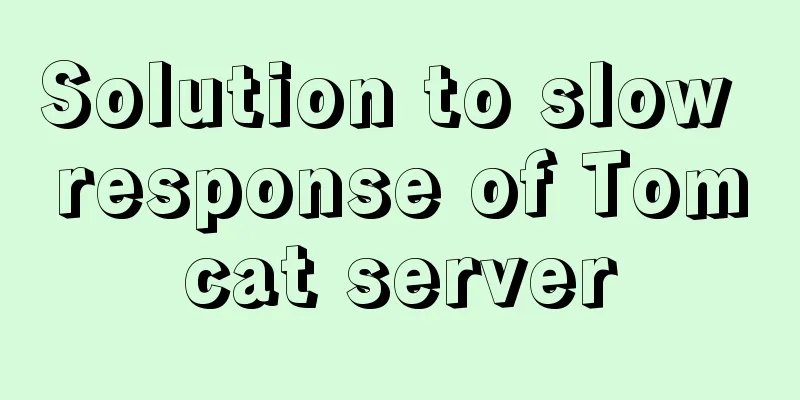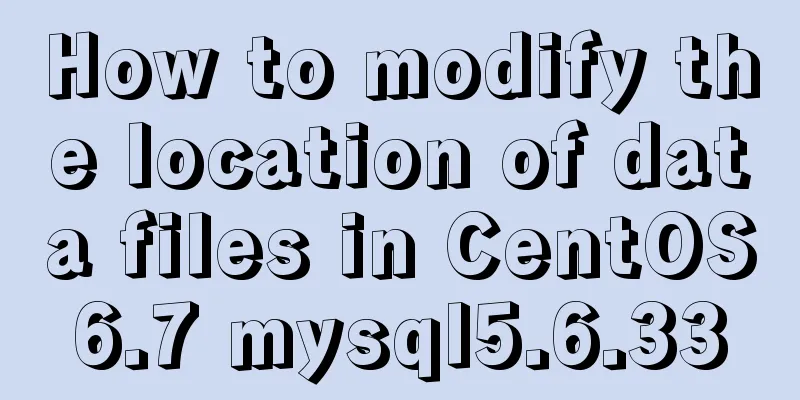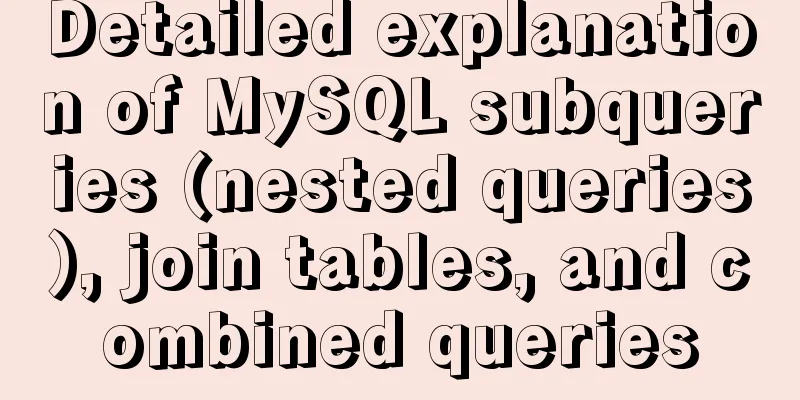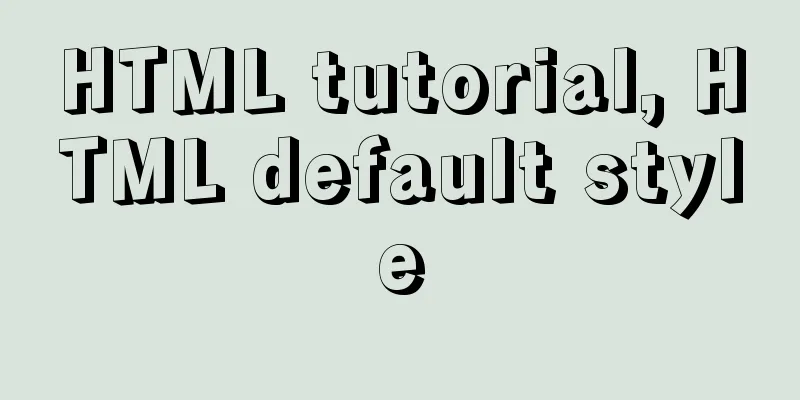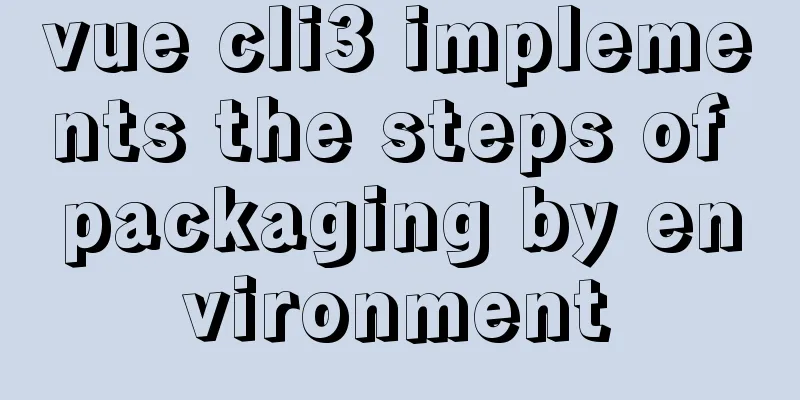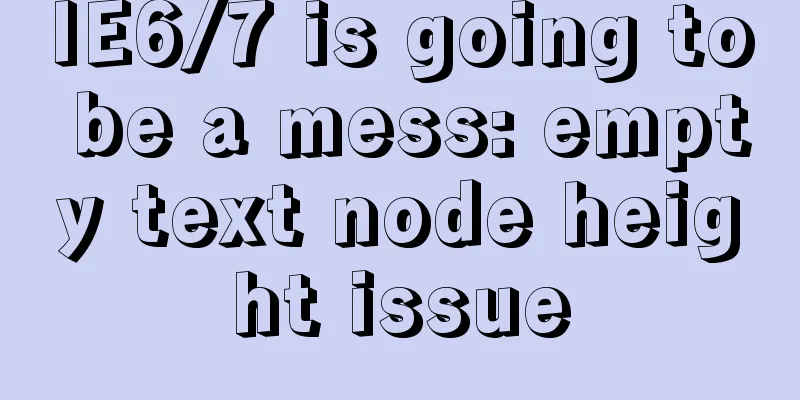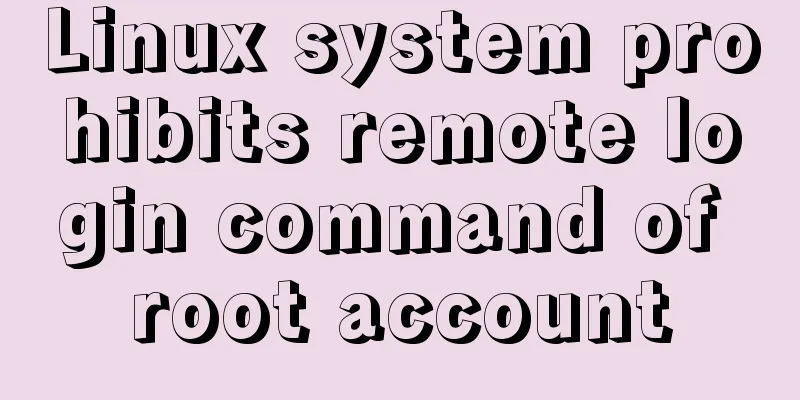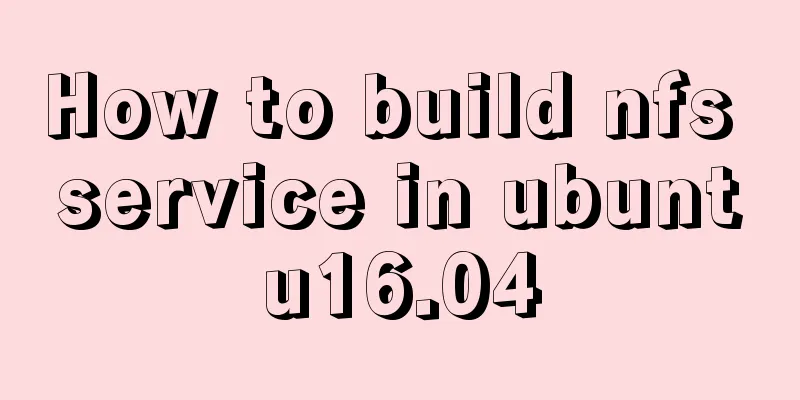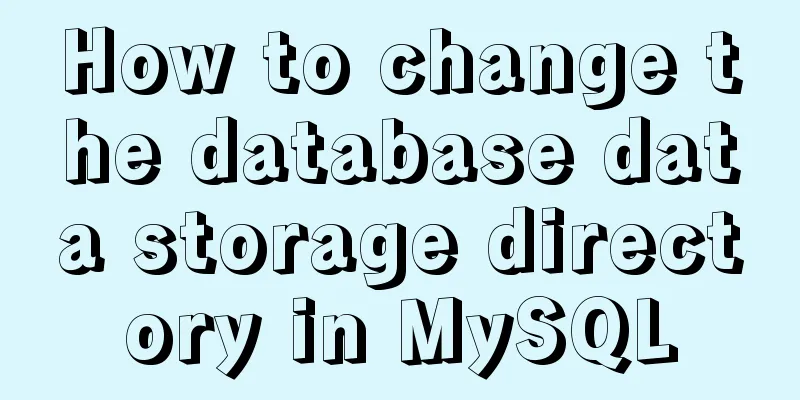Detailed Tutorial on Installing MySQL 5.7 on RedHat 6.5
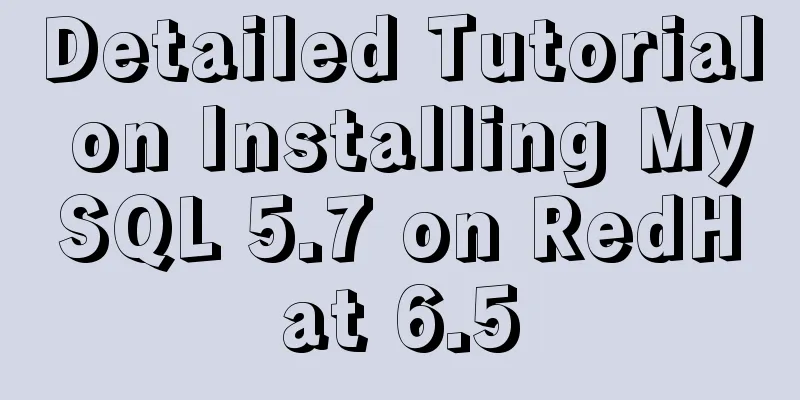
|
RedHat6.5 installation MySQL5.7 tutorial sharing, for your reference, the specific content is as follows Installation environment: RedHat6.5 Step 1: Download Download MySQL 5.7: http://dev.mysql.com/get/Downloads/MySQL-5.7/mysql-5.7.12-1.el6.x86_64.rpm-bundle.tar Step 2: Installation Before installation, check whether MySQL is already installed on the server. If so, uninstall it: [root@worker1 tmp]# rpm -qa|grep mysql mysql-libs-5.1.71-1.el6.x86_64 [root@worker1 tmp]# rpm -e --nodeps mysql-libs-5.1.71-1.el6.x86_64 //Uninstall Unzip the downloaded file: [root@worker1 tmp]# tar -xf mysql-5.7.12-1.el6.x86_64.rpm-bundle.tar
Install in order: rpm -ivh mysql-community-common-5.7.12-1.el6.x86_64.rpm rpm -ivh mysql-community-libs-5.7.12-1.el6.x86_64.rpm rpm -ivh mysql-community-devel-5.7.12-1.el6.x86_64.rpm rpm -ivh mysql-community-client-5.7.12-1.el6.x86_64.rpm rpm -ivh mysql-community-server-5.7.12-1.el6.x86_64.rpm
If nothing unexpected happens, MySQL should have been installed successfully. Step 3: Environment variable settings 1. Start MySQL: service mysqld start
2. Log in: mysql -u root -p. The password for the first login is blank. Press Enter directly:
Why does this error occur? The reason is that there is no Password field in the mysql.user table in MySQL 5.7, so you need to log in in a secure way and then change the password. The solution is as follows: Modify the MySQL configuration file: vim /etc/my.cnf, add skip-grant-tables at the end of the file, save the file, restart the MySQL service: service mysqld restart, and then log in again.
3. Change the password. The user password is under the database named mysql: Execute the following instructions in sequence:
mysql> use mysql
mysql> update user set password_expired='N' where user='root';
mysql> update user set authentication_string=password('123456') where user='root';
mysql> flush privileges;
1. Note: Be sure to remove the skip password detection content added to the my.cnf configuration file and restart the service;
other: 1. Encoding settings: vim /etc/my.cnf, add the encoding content default-character-set=utf8 to the end of the file 2. Allow remote access to MySQL: 3. Change the password policy: mysql> set global validate_password_length=0; --Change password lengthmysql> set global validate_password_policy=0; --Change password policy to LOW The above is the full content of this article. I hope it will be helpful for everyone’s study. I also hope that everyone will support 123WORDPRESS.COM. You may also be interested in:
|
<<: An enhanced screenshot and sharing tool for Linux: ScreenCloud
>>: Specific steps for Vue browser to return monitoring
Recommend
A brief discussion on two current limiting methods in Nginx
The load is generally estimated during system des...
WeChat applet component development: Visual movie seat selection function
Table of contents 1. Introduction 1. Component da...
Details of various font formats in HTML web pages
This section starts with the details of text modi...
Nginx Layer 4 Load Balancing Configuration Guide
1. Introduction to Layer 4 Load Balancing What is...
How to display the border when td is empty
Previously, I summarized how to use CSS to achieve...
jQuery manipulates cookies
Copy code The code is as follows: jQuery.cookie =...
Detailed tutorial on deploying Hadoop cluster using Docker
Recently, I want to build a hadoop test cluster i...
How to use nginx to configure access to wgcloud
The nginx configuration is as follows: Such as ht...
Solutions to VMware workstation virtual machine compatibility issues
How to solve VMware workstation virtual machine c...
Summary of MySql index, lock, and transaction knowledge points
This article summarizes the knowledge points of M...
JS realizes the front-end paging effect
This article example shares the specific code of ...
A brief discussion on the implementation principle of Vue slot
Table of contents 1. Sample code 2. See the essen...
CSS3 realizes the graphic falling animation effect
See the effect first Implementation Code <div ...
Detailed explanation of the solution for real-time synchronization from MySQL to Oracle
1 Requirements Overview The data of multiple tabl...
Implementation of docker-compose deployment project based on MySQL8
1. First, create the corresponding folder accordi...