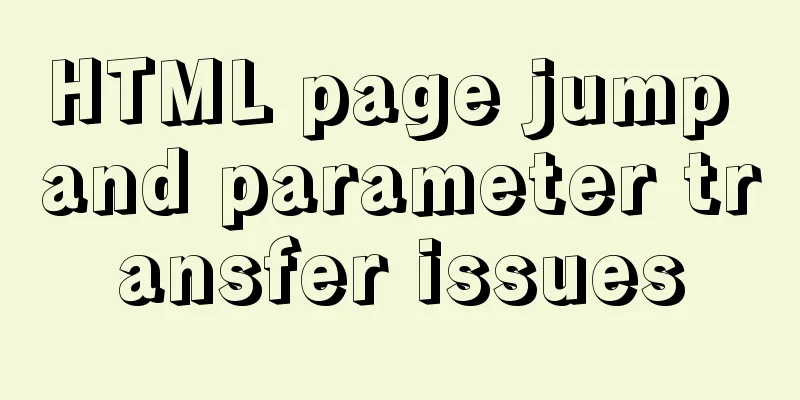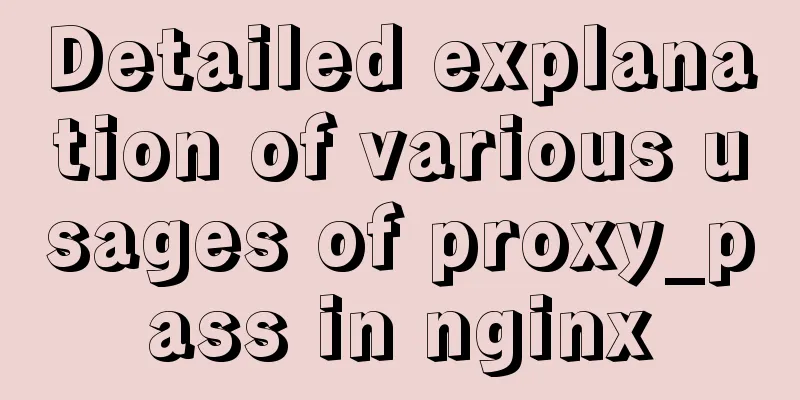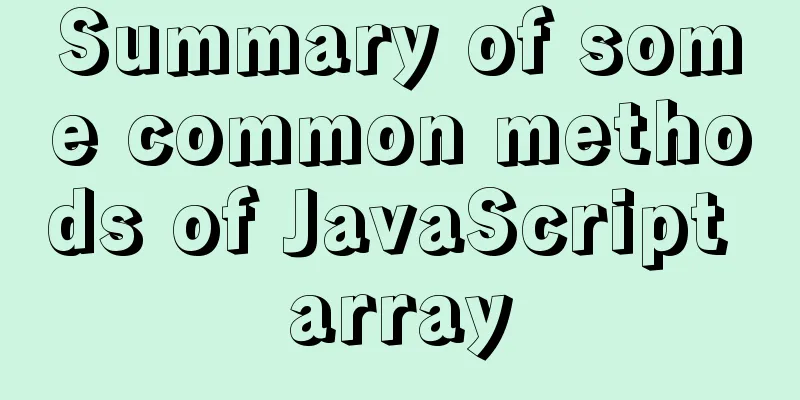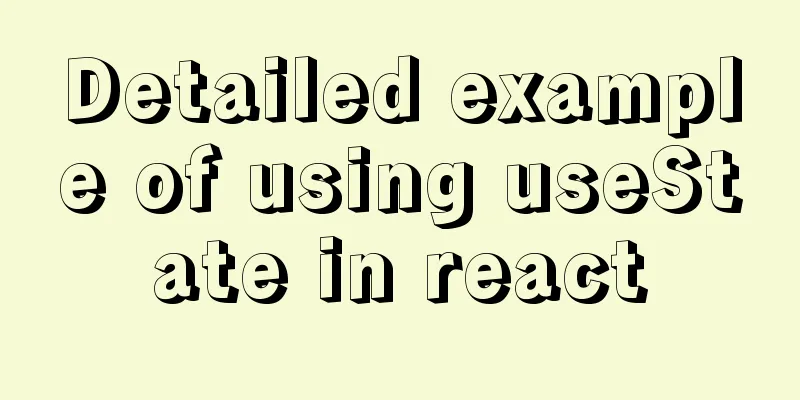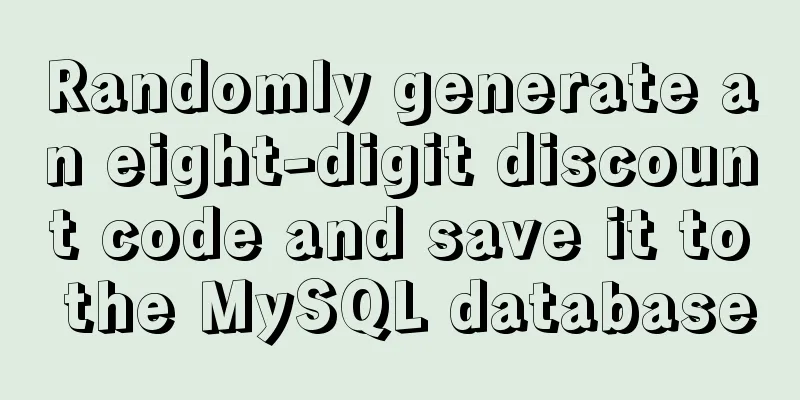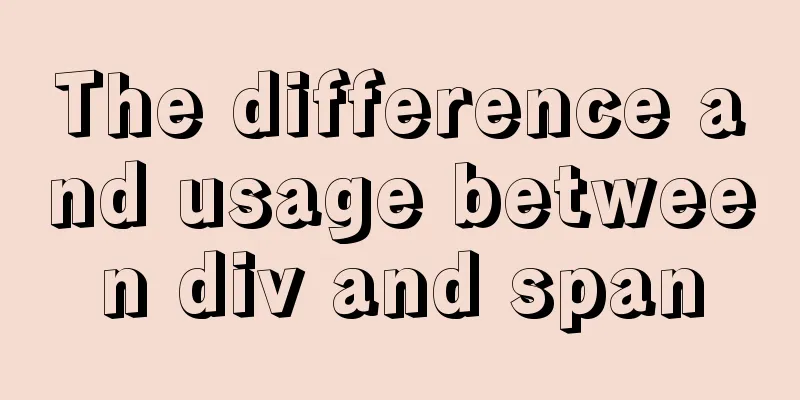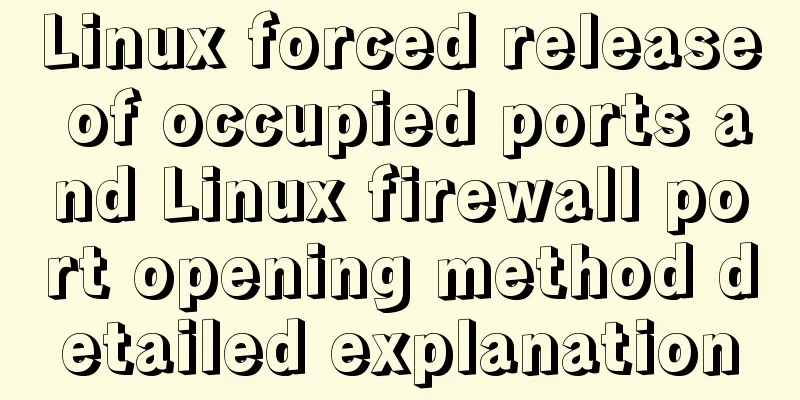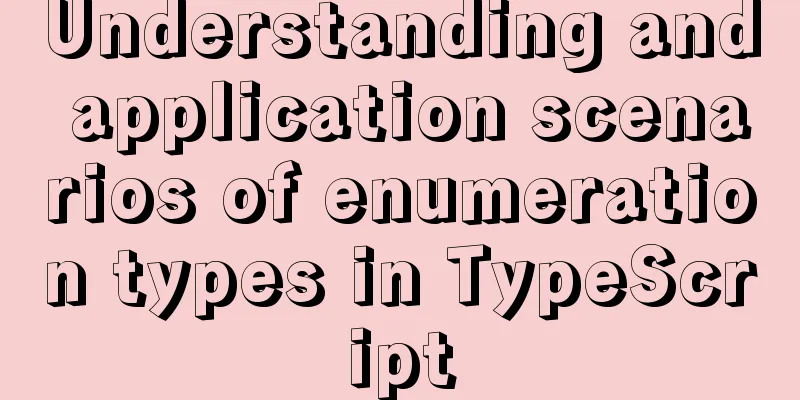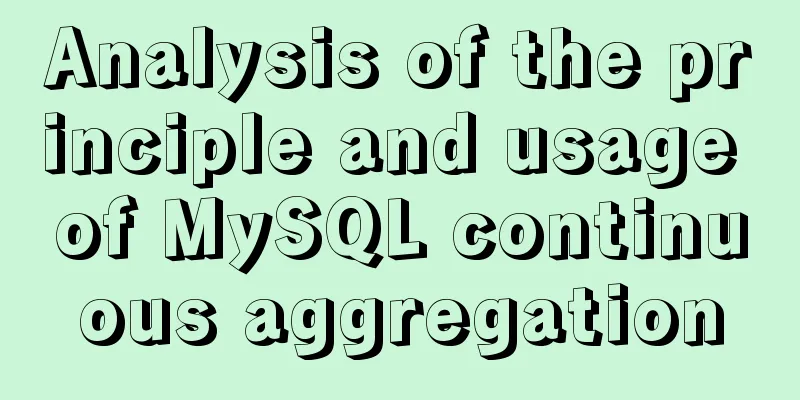How to change the database data storage directory in MySQL
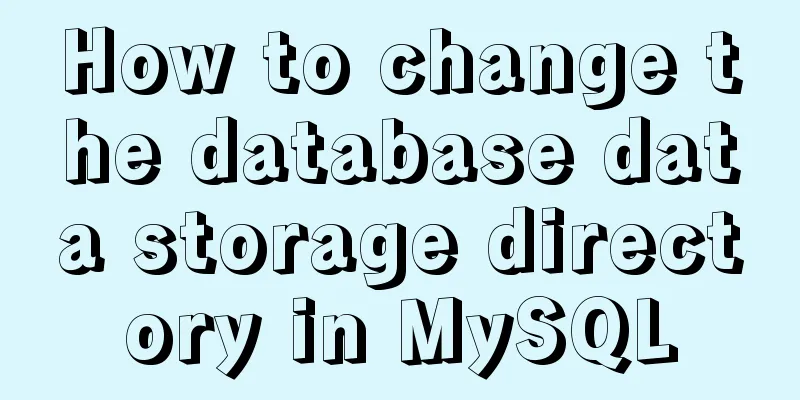
|
Preface The default database file of the MySQL database is located in /var/lib/mysql. Sometimes, due to storage planning and other reasons, it is necessary to change the data storage directory of the MySQL database. The following is a summary of the steps in the practical process. Without further ado, let’s take a look. Here’s how: 1: Confirm the MySQL database storage directory [root@DB-Server tmp]# mysqladmin -u root -p variables | grep datadir Enter password: | datadir | /var/lib/mysql/ 2: Shut down the MySQL service Before changing the MySQL data directory, the MySQL service must be shut down. Method 1: [root@DB-Server ~]# service mysql status MySQL running (9411) [ OK ] [root@DB-Server ~]# service mysql stop Shutting down MySQL..[ OK ] [root@DB-Server ~]#
Method 2: [root@DB-Server ~]# /etc/rc.d/init.d/mysql status MySQL running (8900) [ OK ] [root@DB-Server ~]# /etc/rc.d/init.d/mysql stop Shutting down MySQL..[ OK ] [root@DB-Server ~]# 3: Create a new database storage directory [root@DB-Server ~]# cd /u01 [root@DB-Server u01]# mkdir mysqldata 4: Move the MySQL data directory to a new location [root@DB-Server ~]# mv /var/lib/mysql /u01/mysqldata/ 5: Modify the configuration file my.cnf Not all versions include the my.cnf configuration file. In MySQL 5.5, I cannot find the my.cnf configuration file. Some MySQL versions have this file located in /usr/my.cnf. If there is no my.cnf configuration file in the /etc/ directory, please find the *.cnf file in /usr/share/mysql/, copy one of them to /etc/ and rename it to my.cnf. The command is as follows:
[root@DB-Server mysql]# cp /usr/share/mysql/my-medium.cnf /etc/my.cnf Edit the /etc/my.cnf file and modify the socket parameter MySQL 5.5 version
# The following options will be passed to all MySQL clients [client] #password = your_password port = 3306 socket = /u01/mysqldata/mysql/mysql.sock # Here follows entries for some specific programs # The MySQL server [mysqld] port = 3306 socket = /u01/mysqldata/mysql/mysql.sock skip-external-locking key_buffer_size = 16M max_allowed_packet = 1M table_open_cache = 64 sort_buffer_size = 512K net_buffer_length = 8K read_buffer_size = 256K read_rnd_buffer_size = 512K myisam_sort_buffer_size = 8M
6: Modify the startup script /etc/init.d/mysql Change the parameter datadir to datadir=/u01/mysqldata/mysql/
7: Start the MySQL service and verify the MySQL database path [root@DB-Server ~]# service mysql start Starting MySQL..[ OK ] [root@DB-Server ~]# mysqladmin -u root -p variables | grep datadir Enter password: | datadir | /u01/mysqldata/mysql/ My questions: 1: Before modifying the database storage directory, there is no mysql.sock file in the /var/lib/mysql/ directory. After installing the above configuration, the mysql.sock file will be generated. Regarding the mysql.sock file, I searched for information: mysql.sock is a file used for socket connection. That is, this file only exists when your daemon is started. However, your mysql program (this program is the client, the server is mysqld) can choose whether to use the mysql.sock file to connect (because this method is only suitable for connecting to the local mysqld on a Unix host), for any type of non-local host. Is this file absolutely necessary? This needs further clarification. 2: I saw some netizens summarize how to modify the MySQL data path online. Some of them require some processing of the permissions of the newly created directory, while some do not require authorization of directory permissions. I did not process them and there was no problem. Should I authorize the new database directory? 3: When I tested the MySQL_5.6.20 version, I did not modify my.cnf, but only modified the startup script /etc/init.d/mysql, and there was no problem at all. There is also no myssql.sock file generated. 4: Note that if selinux is not disabled, some errors may occur when starting the MySQL service after modifying the MySQL data path. The explanation for this is that background services need to have corresponding permissions to the corresponding directories, and the default path of mysql /var/lib/mysql has added corresponding policies. After the path is modified, due to the lack of corresponding policies, the background process is blocked from reading files by selinux, resulting in permission errors. So either turn off Selinux or modify the file security context. [root@DB-Server mysql]# /etc/init.d/mysql start Starting MySQL....The server quit without updating PID file (/u01/mysqldata/mysql//DB-Server.localdomain.pid).[FAILED] [root@DB-Server mysql]# [root@DB-Server mysql]# chcon -R -t mysqld_db_t /u01/mysqldata/mysql/ [root@DB-Server mysql]# /etc/init.d/mysql start Starting MySQL. [ OK ] [root@DB-Server mysql]# Summarize The above is the full content of this article. I hope that the content of this article will have certain reference learning value for your study or work. If you have any questions, you can leave a message to communicate. Thank you for your support for 123WORDPRESS.COM. References: http://database.ctocio.com.cn/tips/449/7566949.shtml https://www.jb51.net/article/150089.htm https://www.jb51.net/article/150090.htm You may also be interested in:
|
<<: Docker completes the implementation of FTP service construction with one line of command
>>: How to run MySQL using docker-compose
Recommend
Specific use of MySQL operators (and, or, in, not)
Table of contents 1. Introduction 2. Main text 2....
Analyze the role of rel="nofollow" in HTML and the use of rel attribute
Adding the rel="nofollow" attribute to ...
How to install Maven automatically in Linux continuous integration
Unzip the Maven package tar xf apache-maven-3.5.4...
In-depth understanding of the use of the infer keyword in typescript
Table of contents infer Case: Deepen your underst...
Docker5 full-featured harbor warehouse construction process
Harbor is an enterprise-level registry server for...
Detailed explanation of the role of brackets in AngularJS
1. The role of brackets 1.1 Square brackets [ ] W...
Detailed explanation of Nginx reverse proxy example
1. Reverse proxy example 1 1. Achieve the effect ...
js simple and crude publish and subscribe sample code
What is Publish/Subscribe? Let me give you an exa...
Ideas and methods for realizing real-time log reporting with Nginx pure configuration
Table of contents Preface Implementation ideas Im...
Detailed explanation of asynchronous programming knowledge points in nodejs
Introduction Because JavaScript is single-threade...
Vue project implements graphic verification code
This article example shares the specific code of ...
Detailed code of the example of downloading the docker installation package from yum and installing it on an offline machine
1. On a networked machine, use the default centos...
How to try to add sticky effect to your CSS
Written in front I don’t know who first discovere...
The complete code of the uniapp packaged applet radar chart component
Effect picture: The implementation code is as fol...
Vue implements simple calculator function
This article example shares the specific code of ...