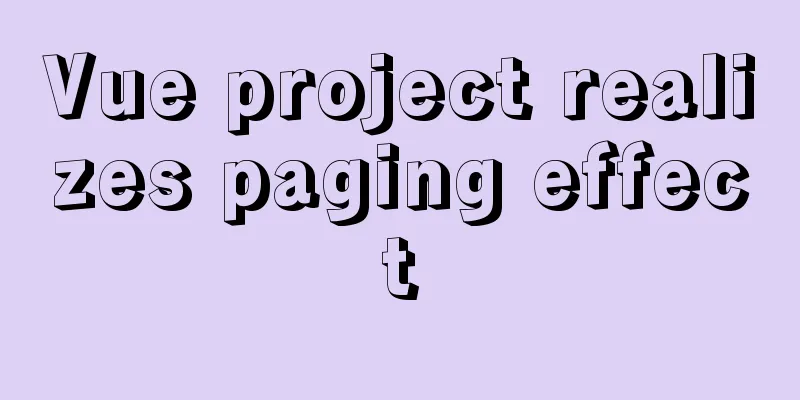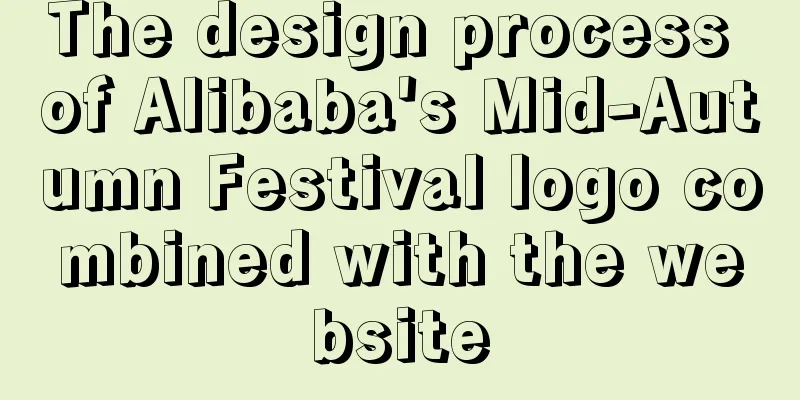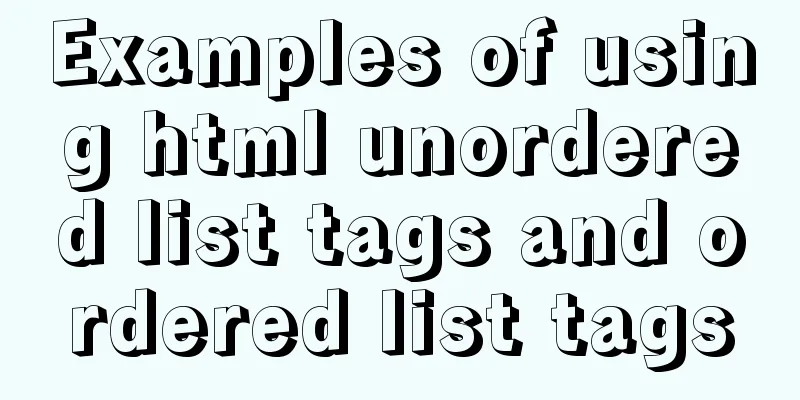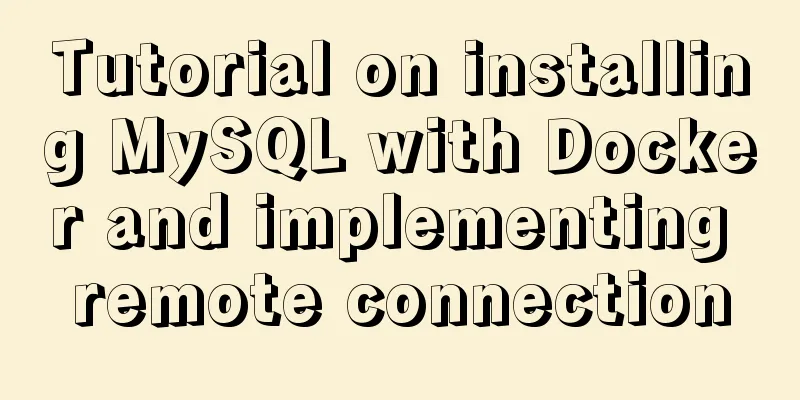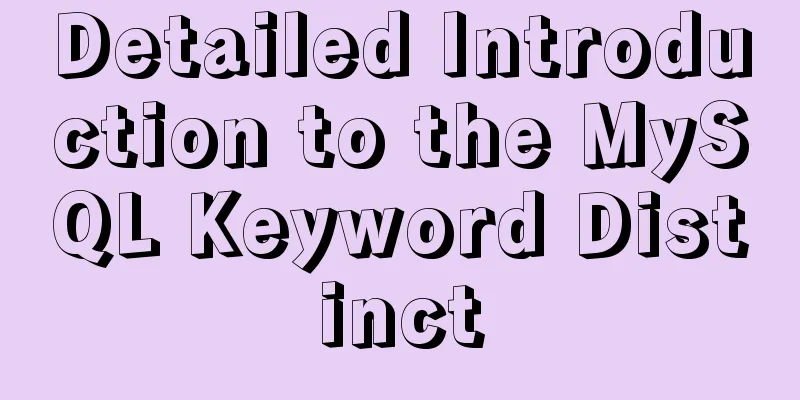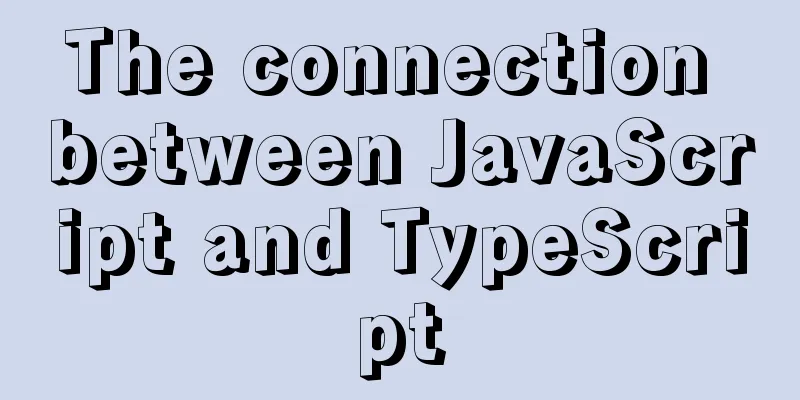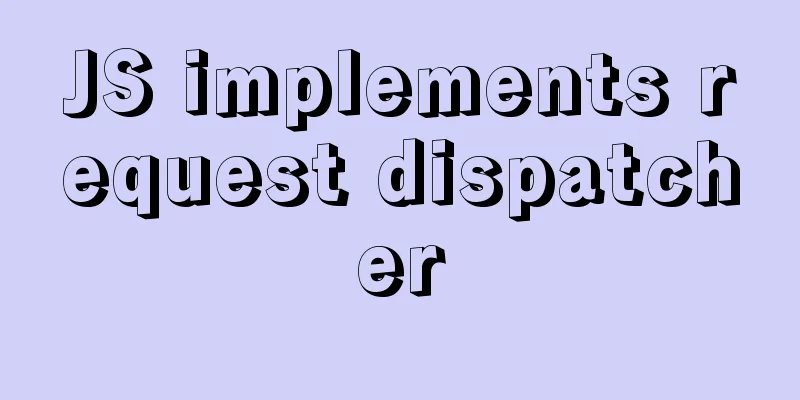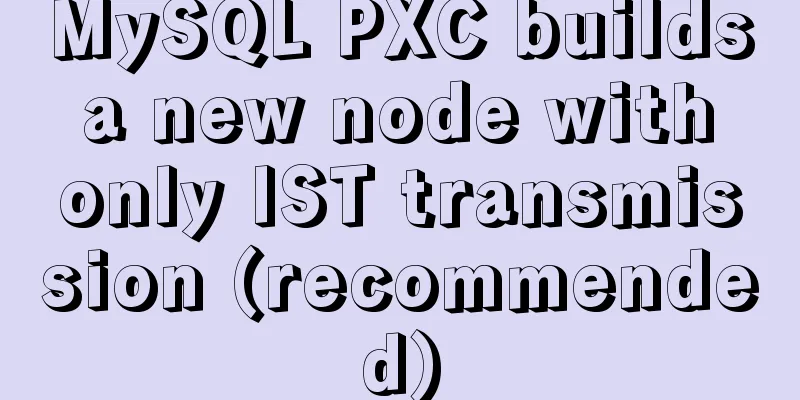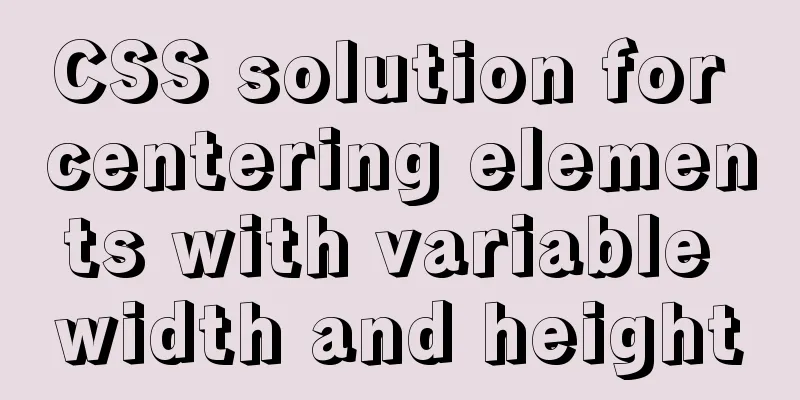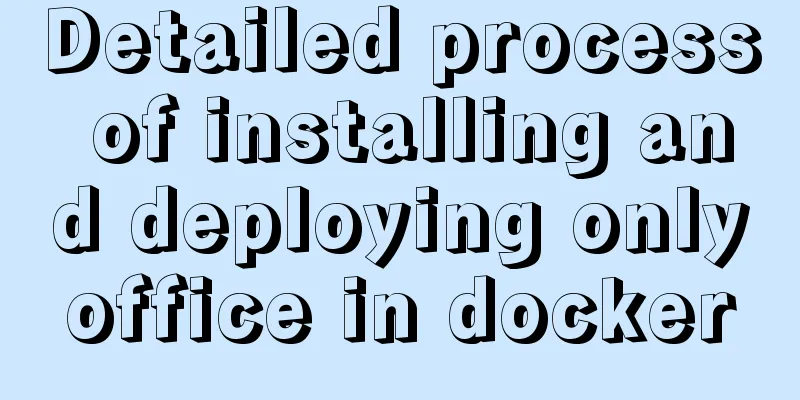Vue project implements graphic verification code
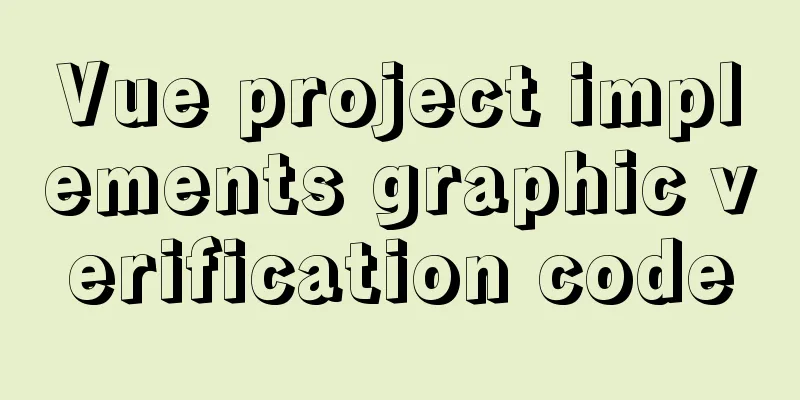
|
This article example shares the specific code of the Vue project to implement the graphic verification code for your reference. The specific content is as follows Effect preview: (The project requires a clean look, so there is no background. But the following code will include background interference)
1. Download the identify plug-in, command: npm i identify 2. Create a new vue component in your components directory. My name is: sIdentify.vue 3. Copy the following code into the component (you can customize it!)
<template>
<div class="s-canvas">
<canvas id="s-canvas" :width="contentWidth" :height="contentHeight"></canvas>
</div>
</template>
<script>
export default {
name: "SIdentify",
props: {
identifyCode:
type: String,
default: "1234"
},
fontSizeMin: {
type: Number,
default: 35
},
fontSizeMax: {
type: Number,
default: 35
},
backgroundColorMin: {
type: Number,
default: 180
},
backgroundColorMax: {
type: Number,
default: 240
},
colorMin:
type: Number,
default: 50
},
colorMax: {
type: Number,
default: 160
},
lineColorMin: {
type: Number,
default: 100
},
lineColorMax: {
type: Number,
default: 200
},
dotColorMin: {
type: Number,
default: 0
},
dotColorMax: {
type: Number,
default: 255
},
contentWidth: {
type: Number,
default: 120
},
contentHeight: {
type: Number,
default: 40
}
},
methods: {
// Generate a random number randomNum(min, max) {
return Math.floor(Math.random() * (max - min) + min);
},
// Generate a random color randomColor(min, max) {
let r = this.randomNum(min, max);
let g = this.randomNum(min, max);
let b = this.randomNum(min, max);
return "rgb(" + r + "," + g + "," + b + ")";
},
transparent() {
return "rgb(255,255,255)";
},
drawPic() {
let canvas = document.getElementById("s-canvas");
let ctx = canvas.getContext("2d");
ctx.textBaseline = "bottom";
// Draw the background // ctx.fillStyle = this.randomColor(
// this.backgroundColorMin,
// this.backgroundColorMax
// );
ctx.fillStyle = this.transparent();
ctx.fillRect(0, 0, this.contentWidth, this.contentHeight);
// Draw text for (let i = 0; i < this.identifyCode.length; i++) {
this.drawText(ctx, this.identifyCode[i], i);
}
// this.drawLine(ctx)
// this.drawDot(ctx)
},
drawText(ctx, txt, i) {
ctx.fillStyle = this.randomColor(this.colorMin, this.colorMax);
ctx.font =
this.randomNum(this.fontSizeMin, this.fontSizeMax) + "px SimHei";
let x = (i + 1) * (this.contentWidth / (this.identifyCode.length + 1));
let y = this.randomNum(this.fontSizeMax, this.contentHeight - 5);
var deg = this.randomNum(-10, 10);
// Modify the coordinate origin and rotation angle ctx.translate(x, y);
ctx.rotate((deg * Math.PI) / 180);
ctx.fillText(txt, 0, 0);
// Restore the coordinate origin and rotation angle ctx.rotate((-deg * Math.PI) / 180);
ctx.translate(-x, -y);
},
drawLine(ctx) {
// Draw interference lines for (let i = 0; i < 8; i++) {
ctx.strokeStyle = this.randomColor(
this.lineColorMin,
this.lineColorMax
);
ctx.beginPath();
ctx.moveTo(
this.randomNum(0, this.contentWidth),
this.randomNum(0, this.contentHeight)
);
ctx.lineTo(
this.randomNum(0, this.contentWidth),
this.randomNum(0, this.contentHeight)
);
ctx.stroke();
}
},
drawDot(ctx) {
// Draw interference points for (let i = 0; i < 100; i++) {
ctx.fillStyle = this.randomColor(0, 255);
ctx.beginPath();
ctx.arc(
this.randomNum(0, this.contentWidth),
this.randomNum(0, this.contentHeight),
1,
0,
2 * Math.PI
);
ctx.fill();
}
}
},
watch:
identifyCode() {
this.drawPic();
}
},
mounted() {
this.drawPic();
}
};
</script>4.Introduce the component on the page where you need the verification code and write the method:
<template>
<div class="get-code" @click="refreshCode()">
<s-identify :identifyCode="identifyCode"></s-identify>
</div>
</template>
<script>
import SIdentify from "@/components/sIdentify.vue";
export default {
components: { SIdentify },
data() {
return {
identifyCode: "",
identifyCodes: "0123456789abcdwerwshdjeJKDHRJHKOOPLMKQ", // just type it in}
},
methods: {
refreshCode() {//
this.identifyCode = "";
this.makeCode(this.identifyCodes,4);
},
randomNum (min, max) {
max = max + 1
return Math.floor(Math.random() * (max - min) + min)
},
// Randomly generate verification code string makeCode (data, len) {
for (let i = 0; i < len; i++) {
this.identifyCode += data[this.randomNum(0, data.length - 1)]
}
}
}
</script>The above is the full content of this article. I hope it will be helpful for everyone’s study. I also hope that everyone will support 123WORDPRESS.COM. You may also be interested in:
|
<<: Sql query MySql database table name and description table field (column) information
>>: Detailed explanation of sshd service and service management commands under Linux
Recommend
Detailed graphic explanation of Mysql5.7.18 installation and master-slave replication
Install mysql5.7.18 on CentOS6.7 1. Unzip to the ...
Vue button permission control introduction
Table of contents 1. Steps 1. Define buttom permi...
How to use js to determine whether a file is utf-8 encoded
Conventional solution Use FileReader to read the ...
Solution to 404 error when downloading apk file from IIS server
Recently, when using IIS as a server, the apk fil...
Example of using js to natively implement year carousel selection effect
Preface Use js to achieve a year rotation selecti...
Detailed steps to build an NFS file sharing server in Linux
Linux builds NFS server In order to achieve data ...
Explanation of the execution priority of mySQL keywords
As shown below: from table where condition group ...
Solution to the garbled problem of web pages when the encoding is set to utf-8
Recently, when I was writing web pages with PHP, I...
Vue-Element-Admin integrates its own interface to realize login jump
1. First look at the request configuration file, ...
Detailed explanation of formatting numbers in MySQL
Recently, due to work needs, I need to format num...
Detailed explanation of how Angular handles unexpected exception errors
Written in front No matter how well the code is w...
vue dynamic component
Table of contents 1. Component 2. keep-alive 2.1 ...
Solution to the lack of my.ini file in MySQL 5.7
What is my.ini? my.ini is the configuration file ...
How to open port 8080 on Alibaba Cloud ECS server
For security reasons, Alibaba Cloud Server ECS co...
How to use environment variables in nginx configuration file
Preface Nginx is an HTTP server designed for perf...