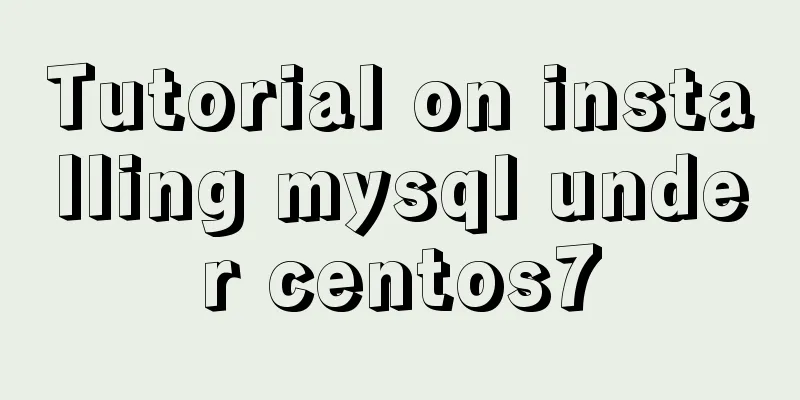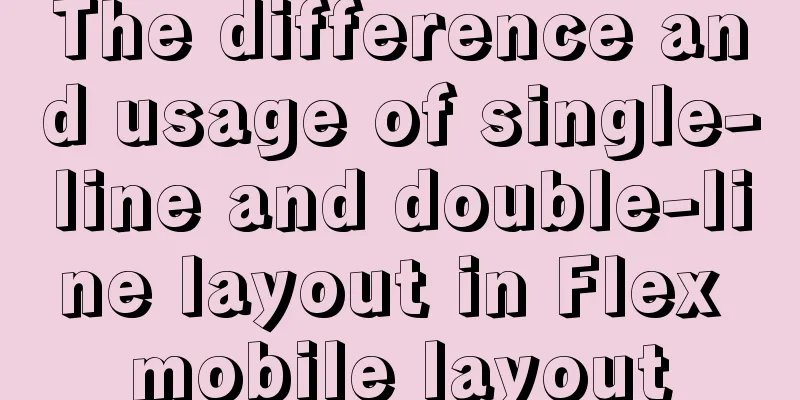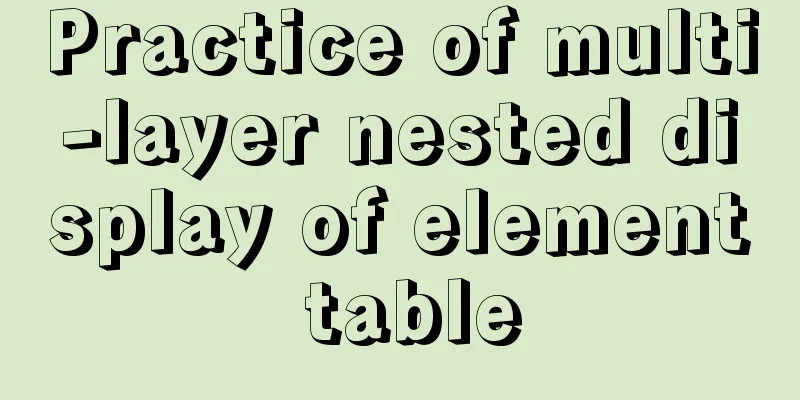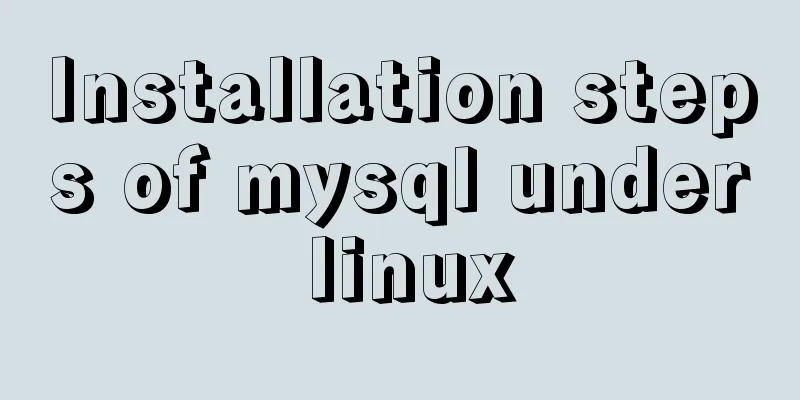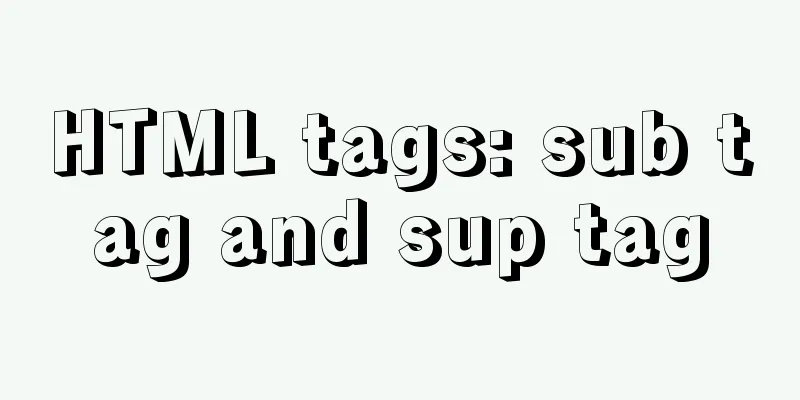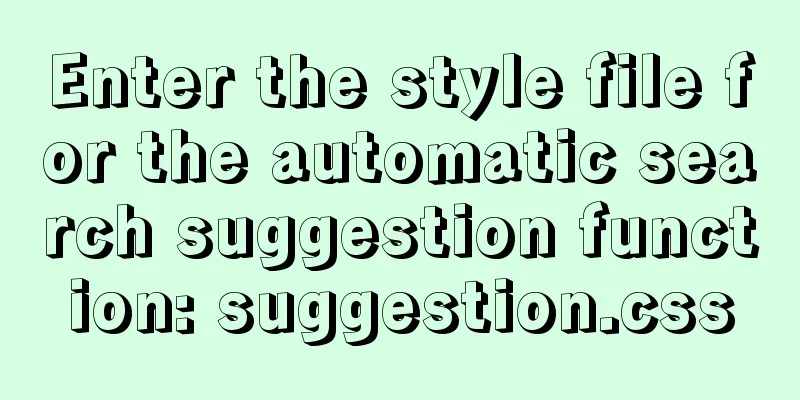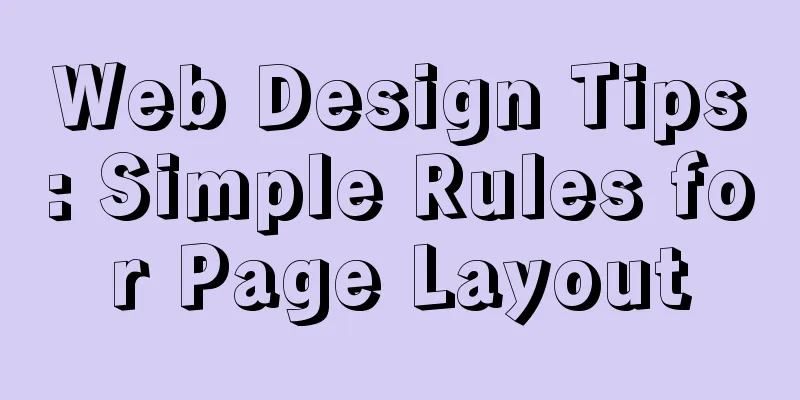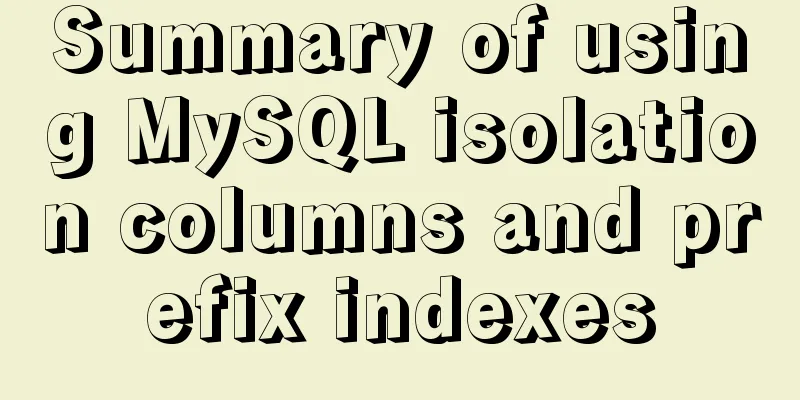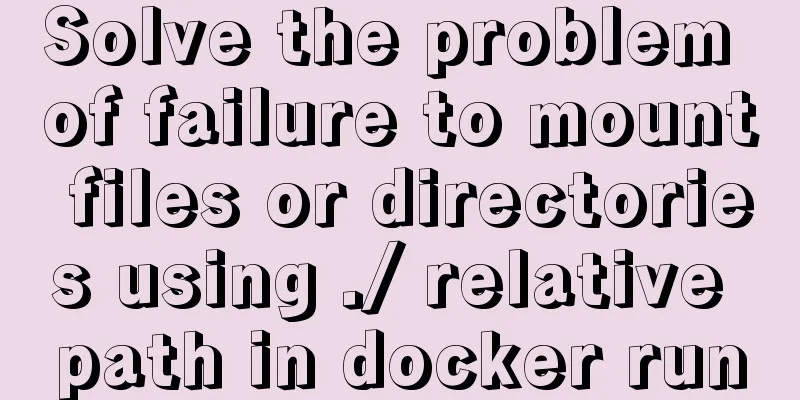Example of using js to natively implement year carousel selection effect
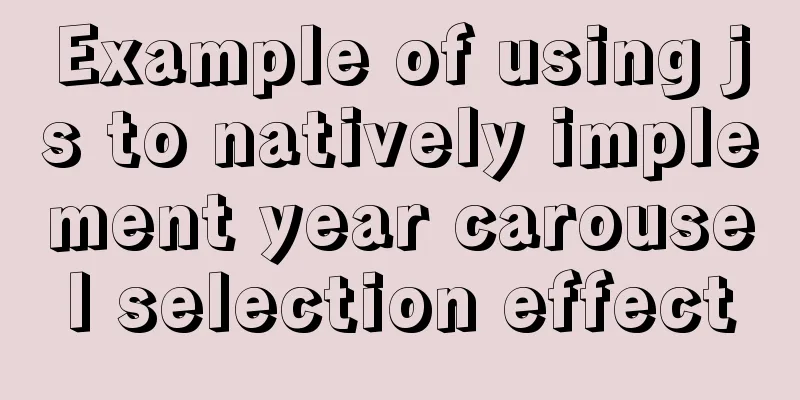
PrefaceUse js to achieve a year rotation selection effect. Without further ado, let’s take a look at the pictures:
1. What is the idea?
2. All codes1. html The code is as follows: <!DOCTYPE html> <html lang="en"> <head> <meta charset="UTF-8"> <title>Title</title> <link rel="stylesheet" href="index.css" rel="external nofollow" type="text/css"/> <script type="text/javascript" src="echarts.min.js"></script> <script type="text/javascript" src="index.js"></script> </head> <body> <div class="container"> <div id="left" class="arrow_left" onclick="clickBefore()" style="cursor:default" unselectable="on" onselectstart="return false;"> <span><</span> </div> <div id="wrap" class="wrap"> <span onclick="selected(this)">1</span> <span onclick="selected(this)">2</span> <span onclick="selected(this)">3</span> <span onclick="selected(this)">4</span> <span onclick="selected(this)">5</span> </div> <div id="right" class="arrow_right arrow_active" onclick="clickNext()" style="cursor:default" unselectable="on" onselectstart="return false;"> <span>></span> </div> </div> <div class="content" id="content"> </div> </body> </html> 2.js The code is as follows:
window.onload = function () {
//First render list initList(firstIndex);
};
let yearArr = [2007, 2008, 2009, 2010, 2011, 2012, 2013, 2014, 2015, 2016, 2017, 2018, 2019, 2020, 2021];
yearArr.reverse();
//Starting index let firstIndex = 0;
//Selected index, the first one is selected by default let selectedIndex = 0;
/**
* Initialization list */
function initList(firstIndex) {
//Rendering page span list let spanList = document.getElementById('wrap').getElementsByTagName('span');
for (let i = 0; i < spanList.length; i++) {
let index = firstIndex + i;
let span = spanList[i];
span.innerText = yearArr[index];
//Select style to add and remove if (index === selectedIndex) {
span.classList.add('active');
} else {
span.classList.remove('active')
}
}
//Page content display value document.getElementById('content').innerText = 'Currently selected year:' + yearArr[selectedIndex];
}
/**
* Next page */
function clickNext(div) {
if (firstIndex + 5 < yearArr.length) {
firstIndex = firstIndex + 1;
initList(firstIndex)
}
arrowActive();
}
/*
* Previous page */
function clickBefore(div) {
if (firstIndex > 0) {
firstIndex = firstIndex - 1;
initList(firstIndex)
}
arrowActive();
}
/**
* Select */
function selected(span) {
let value = span.innerText;
let index = yearArr.findIndex((el) => {
return el + "" === value;
})
selectedIndex = index !== -1 ? index : 0;
initList(firstIndex);
}
/**
* Left and right arrows activated * firstIndex = 0: right activated, left not * firstIndex = length-5: left activated, right not * Others: all activated */
function arrowActive() {
let left = document.getElementById('left')
let right = document.getElementById('right')
left.classList.add('arrow_active');
right.classList.add('arrow_active');
if (firstIndex === 0) {
left.classList.remove('arrow_active');
} else if (firstIndex === yearArr.length - 5) {
right.classList.remove('arrow_active');
}
}
2.css The code is as follows:
body{
margin-top: 80px;
}
.container {
display: flex;
justify-content: center;
align-items: center;
margin: 10px;
}
.wrap {
height: 40px;
z-index: 1;
color: black;
display: flex;
flex: 1;
background: rgba(155,226,219,0.5);
border-radius: 20px;
margin-left: 20px;
margin-right: 20px;
}
.wrap span {
flex: 1;
text-align: center;
height: 40px;
line-height: 40px;
border-radius: 20px;
}
.active{
background: #1abc9c;
color:#fff;
}
.arrow_left {
left: 10px;
color: green;
padding: 0px 14px;
border-radius: 50%;
font-size: 30px;
z-index: 2;
}
.arrow_right {
right: 10px;
color: green;
padding: 0px 14px;
border-radius: 50%;
font-size: 30px;
z-index: 2;
}
.arrow_active{
color: blue;
}
.content{
margin-left: 30px;
}
SummarizeRecord a little bit every day and grow from a rookie to a rookie! ! ! This is the end of this article about using js natively to implement the year carousel selection effect. For more relevant js native implementation of year carousel selection content, please search 123WORDPRESS.COM’s previous articles or continue to browse the following related articles. I hope everyone will support 123WORDPRESS.COM in the future! You may also be interested in:
|
<<: A brief introduction to Vue filters, lifecycle functions and vue-resource
>>: How to implement vue page jump
Recommend
Summary of coalesce() usage tips in MySQL
Preface Recently, I accidentally discovered MySQL...
Graphical tutorial on installing CentOS 7.3 on VMWare
Illustrated CentOS 7.3 installation steps for you...
Small details of web front-end development
1 The select tag must be closed <select><...
Detailed steps for creating a Vue scaffolding project
vue scaffolding -> vue.cli Quickly create a la...
How to install nginx under Linux
Nginx is developed in C language and is recommend...
MySQL inspection script (must read)
As shown below: #!/usr/bin/env python3.5 import p...
How to monitor Windows performance on Zabbix
Background Information I've been rereading so...
Linux disk management LVM usage
1. Introduction to LVM When we manage Linux disks...
Detailed explanation of how Nginx solves the problem of cross-domain access to front-end resources
After being tortured by the front-end cross-domai...
HTML+CSS project development experience summary (recommended)
I haven’t updated my blog for several days. I jus...
Summary of nginx configuration location method
location matching order 1. "=" prefix i...
Summary of some situations when Docker container disk is full
Preface This article describes two situations I h...
Detailed description of the function of meta name="" content="
1. Grammar: <meta name="name" content...
Detailed explanation of several API examples commonly used in advanced javascript front-end development
Table of contents MutationObserver API Features I...
Detailed explanation of installing redis in docker and starting it as a configuration file
Update: Recently, it was discovered that the serv...