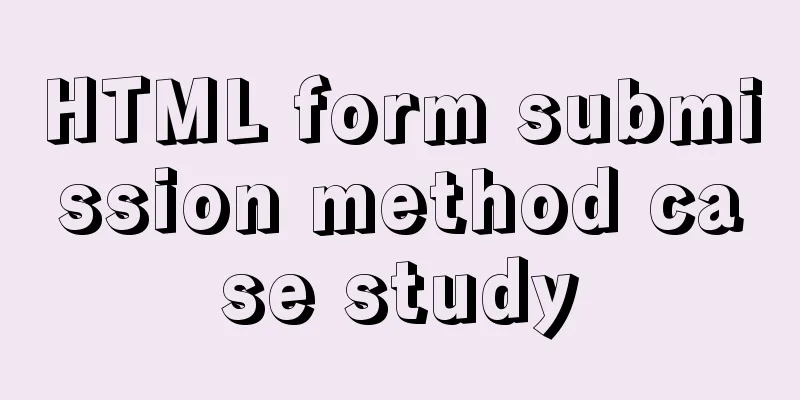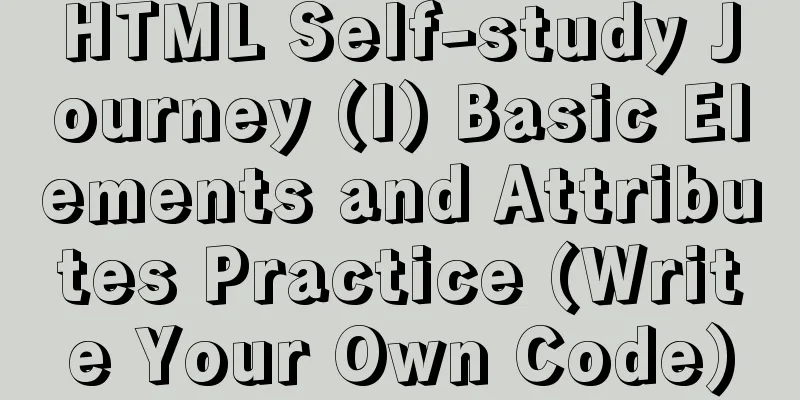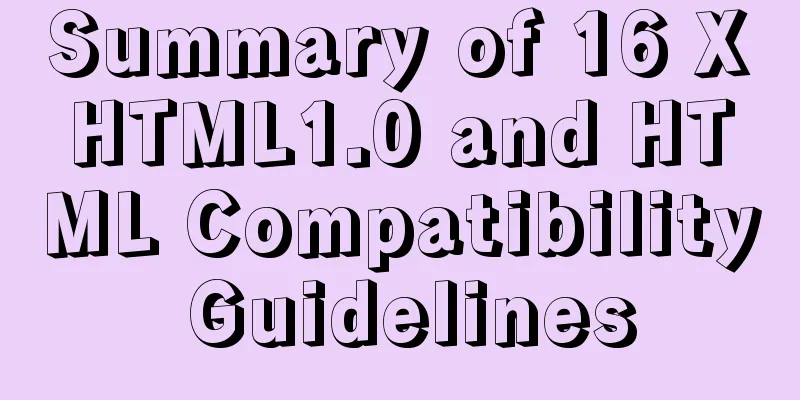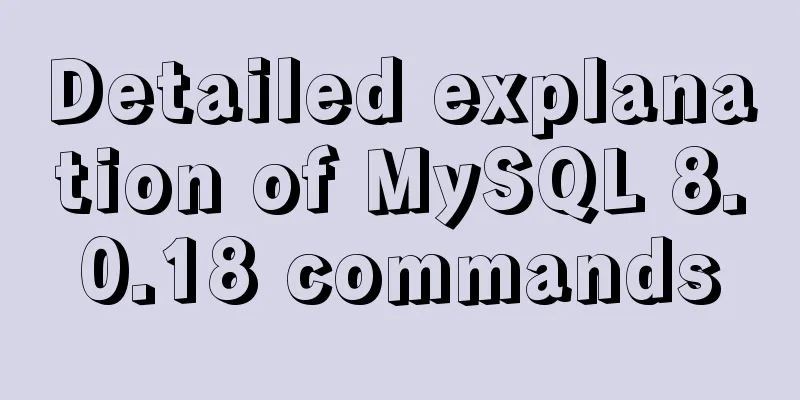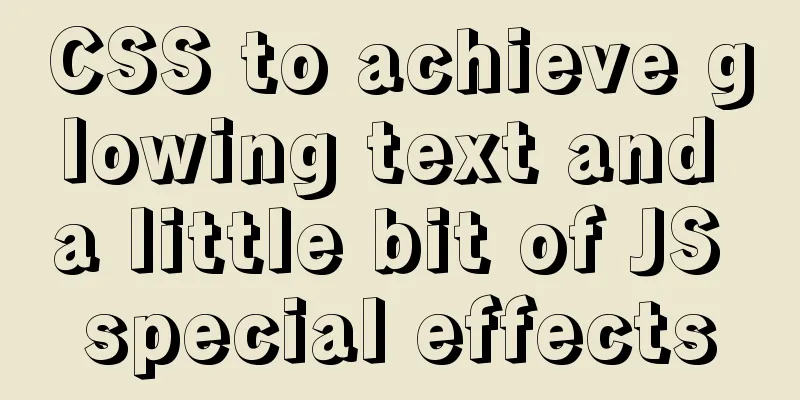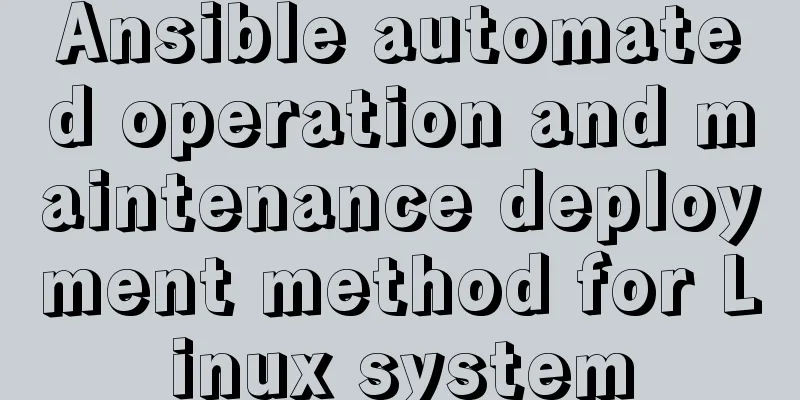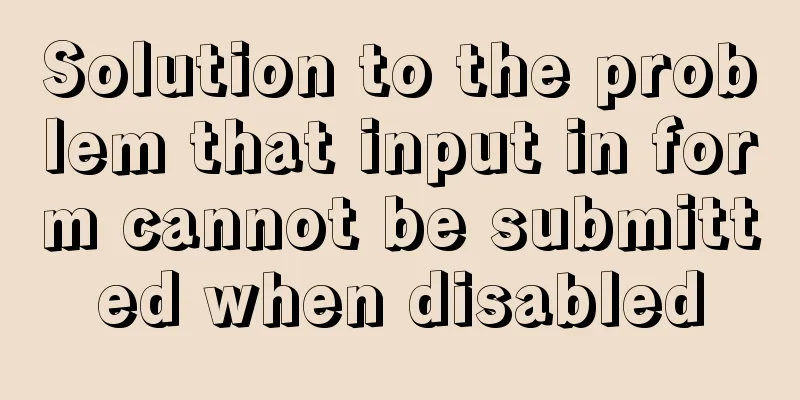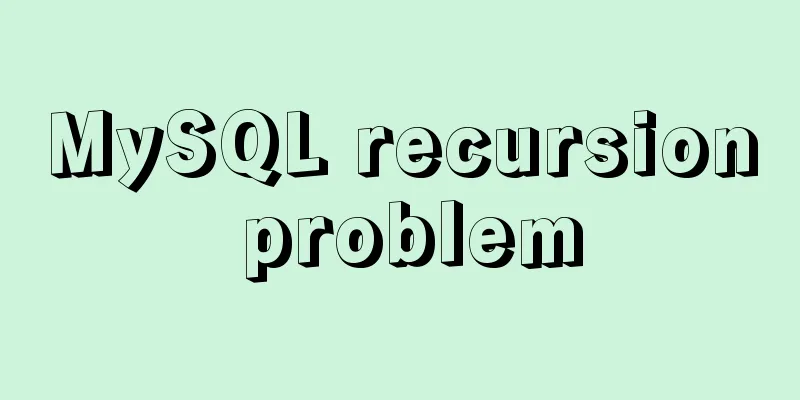How to implement vue page jump
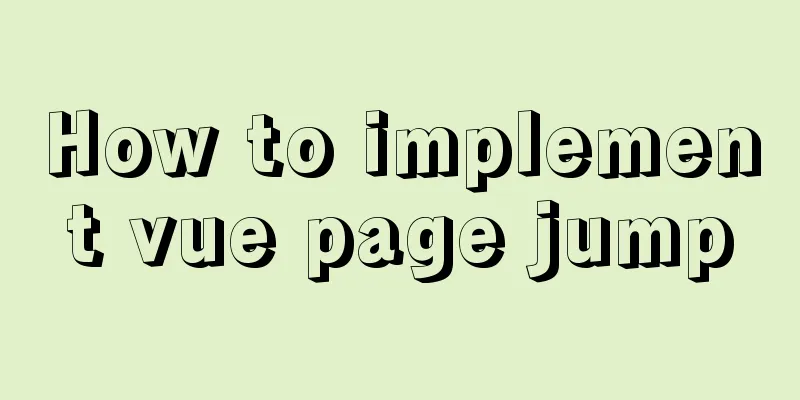
1. this.$router.push()1. Vue
<template>
<div id='test'>
<button @click='goTo()'>Click to jump 4</button>
</div>
</template>2. Script
// Pass parameters before jumping to the previous page:
goTo(item) {
//The data in storageData is used to jump to the next page, and when returning, it can return to the page before the jump let storageData = {
searchWords: this.keyWord,
pageSize: this.paging.pageSize,
pageNo: this.paging.currentPage
};
//The data in data is used to apply the data in this page to the next page through the jump function, similar to the parent-child component value transfer let data = {
type: item.srcType,
tableName: item.tableName,
name: item.datasourceName,
tableId: item.tableId,
id: item.datasourceId,
};
//Push all the data that will be used in the next page to $router this.$router.push({
//name indicates the front-end access path of the resource after the jump, query is used to store the data to be used, where page is the name of this page,
name: 'onlineSearch',
query: {targetData: data ,storageData,
page:'search',
isBackSelect: true,
goBackName: 'dataSearch'
}
})
}3. Get the parameter value of the previous page in the page after jumping
//Get the parameters of the page after jumping:
mounted() {
// Check whether the parameters have been passed to the page after the jump. If passed, call console.log(this.$route.query.targetData;) as required
}4. Return to the page before the jump from the page after the jump
//Write the return function into methods goBackSheet() {
if(this.$route.query.goBackName === 'dataSearch'){
this.$router.push({
name: this.pageName,
query: {
storageData: this.$route.query.storageData,
isBackSelect: true,
}
});
}
}2. Router-link jump1. Specify the target address through the to attributeQuery is equivalent to a get request. When the page jumps, you can see the request parameters in the address bar; Query refresh will not lose the data in the query; The query should be introduced using path. params is equivalent to a post request, and the parameters will no longer be displayed in the address bar; Refreshing params will lose the data in params; Params should be introduced by name.
<!-- Named Routes -->
<router-link :to="{ name: 'user', params: { userId: 123 }}" @click.native='goTo'>User</router-link>
<!-- With query parameters, the result below is /register?plan=private -->
<router-link :to="{ path: 'register', query: { plan: 'private' }}" @click.native='goTo'>Register</router-link>2. Redirect page
watch:{
$route(to,from){
//Refresh the page this.$router.go(1);
}
}The above is the detailed content of the implementation method of vue page jump. For more information about vue page jump, please pay attention to other related articles on 123WORDPRESS.COM! You may also be interested in:
|
<<: Example of using js to natively implement year carousel selection effect
>>: Complete steps to use mock.js in Vue project
Recommend
CSS3 Tab animation example background switching dynamic effect
CSS 3 animation example - dynamic effect of Tab b...
How to Learn Algorithmic Complexity with JavaScript
Table of contents Overview What is Big O notation...
MySQL 5.5.56 version (binary package installation) custom installation path step record
Installation path: /application/mysql-5.5.56 1. P...
A brief analysis of how to upgrade PHP 5.4 to 5.6 in CentOS 7
1. Check the PHP version after entering the termi...
Linux file systems explained: ext4 and beyond
Today I will take you through the history of ext4...
Comprehensive analysis of prototypes, prototype objects, and prototype chains in js
Table of contents Understanding Prototypes Unders...
MySQL8 Installer version graphic tutorial
Installation The required documents are provided ...
JS implements array filtering from simple to multi-condition filtering
Table of contents Single condition single data fi...
mysql update case update field value is not fixed operation
When processing batch updates of certain data, if...
Causes and solutions for MySQL master-slave synchronization delay
For historical reasons, MySQL replication is base...
Example code for implementing a QR code scanning box with CSS
We usually have a scanning box when we open the c...
Example of how to configure nginx to implement SSL
Environmental Description Server system: Ubuntu 1...
How to let DOSBox automatically execute commands after startup
Using DOSBox, you can simulate DOS under Windows ...
Deleting the database and running away? How to use xtraback to back up the MySQL database
1. The mysqldump backup method uses logical backu...
VMWare15 installs Mac OS system (graphic tutorial)
Installation Environment WIN10 VMware Workstation...