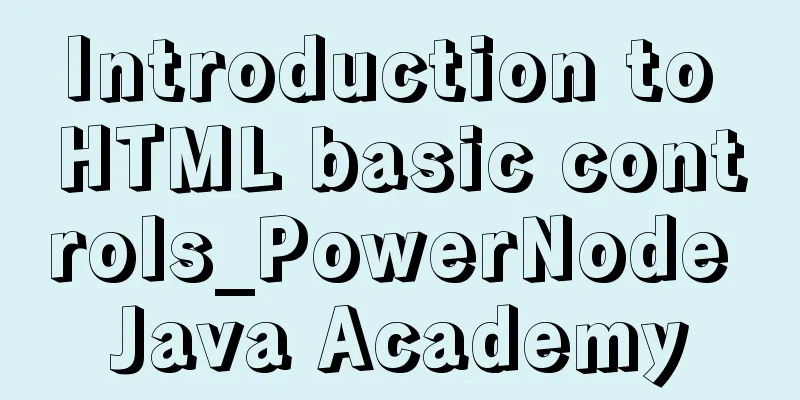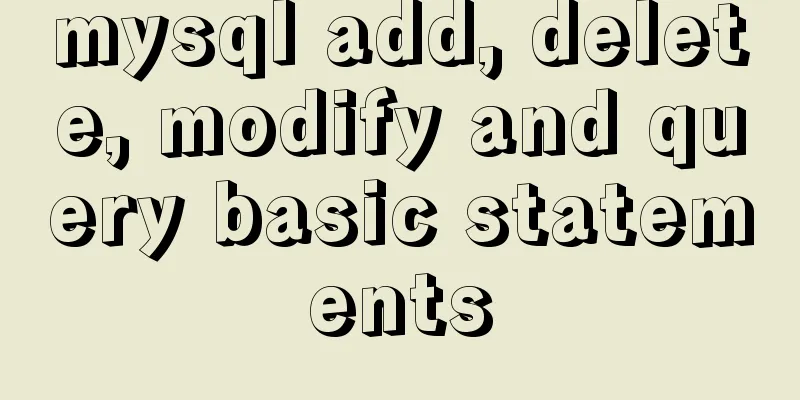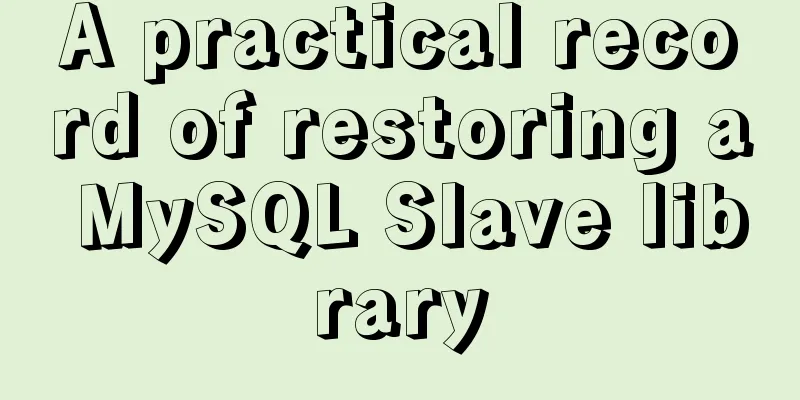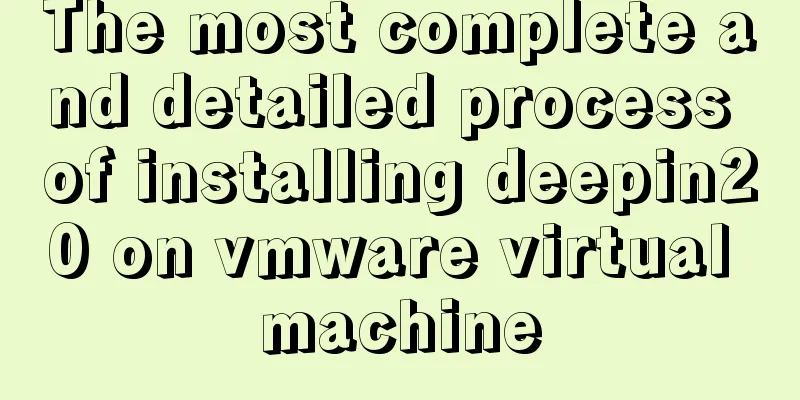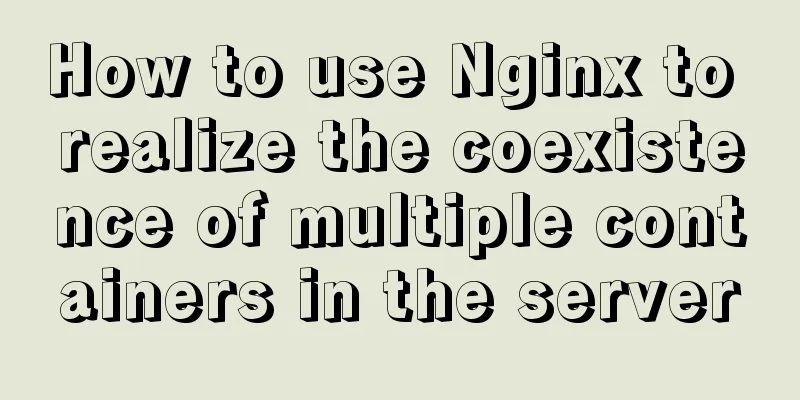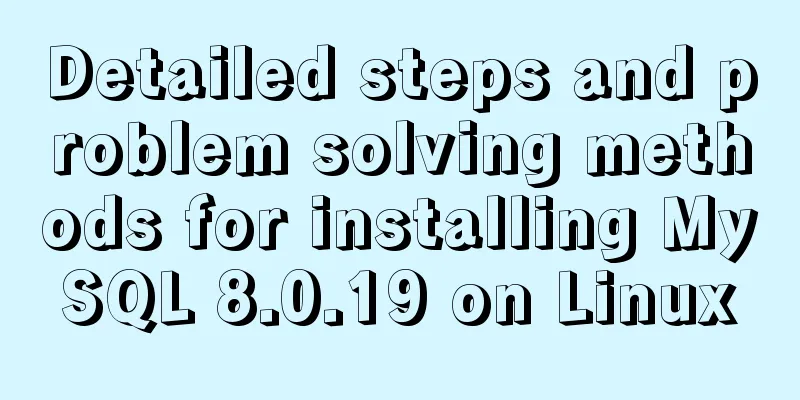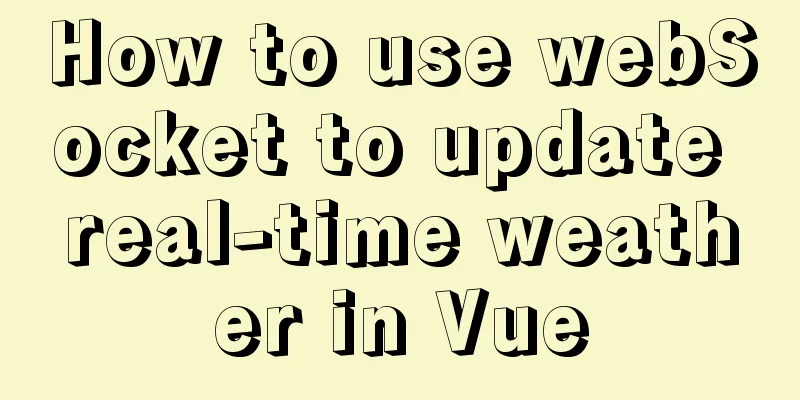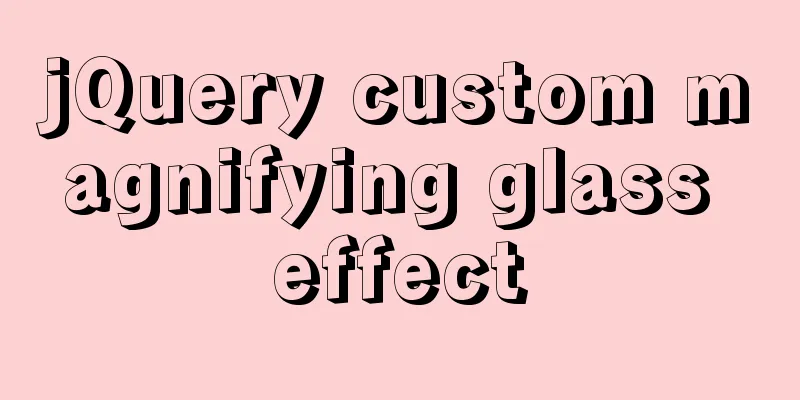MySQL 5.5.56 version (binary package installation) custom installation path step record
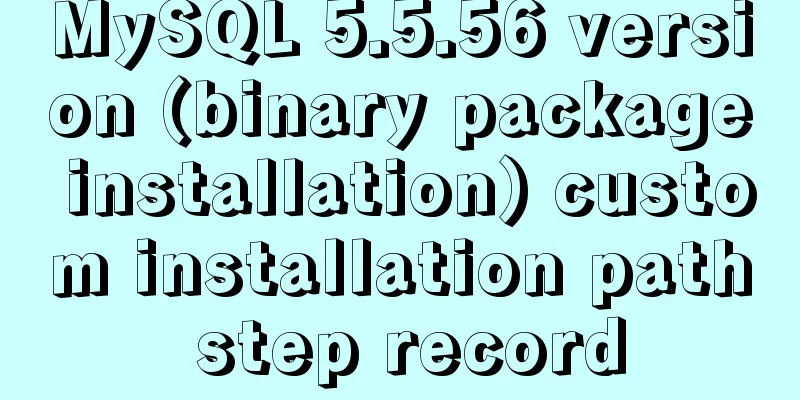
|
Installation path: /application/mysql-5.5.56 1. Preliminary preparation mysql dependency libaio yum install -y libaio Create a user mysql and execute mysql as this user useradd -s /bin/false -M mysql Download the mysql binary package and unzip it cd /tools wget https://dev.mysql.com/get/Downloads/MySQL-5.5/mysql-5.5.56-linux-glibc2.5-x86_64.tar.gz tar -zxf mysql-5.5.56-linux-glibc2.5-x86_64.tar.gz -C /application/ Switch to the /application directory, shorten the mysql folder name, and make a soft link to the mysql directory cd /application/ mv mysql-5.5.56-linux-glibc2.5-x86_64/mysql-5.5.56 ln -s mysql-5.5.56/mysql Recursively set the group and user of the mysql directory chown -R mysql:mysql mysql-5.5.56/ 2. Operations in the mysql directory cd mysql Initialize the database A data directory will be generated in the mysql directory to store the database directory ./scripts/mysql_install_db --basedir=/application/mysql --datadir=/application/mysql/data/ --user=mysql Change the user and group chown -R root . chown -R mysql data Except for the data directory under the mysql directory, the owner of all other files is changed to root. Copy the configuration file cp support-files/my-medium.cnf /etc/my.cnf Copy the mysql configuration file to my.cnf in the /etc/ directory Modify the configuration file sed -i 28i'log-error=/application/mysql/data/mysqld.error' /etc/my.cnf Inserted a line in the configuration file to configure error logging /etc/my.cnf Content: # Example MySQL config file for medium systems. # # This is for a system with little memory (32M - 64M) where MySQL plays # an important part, or systems up to 128M where MySQL is used together with # other programs (such as a web server) # # MySQL programs look for option files in a set of # locations which depend on the deployment platform. # You can copy this option file to one of those # locations. For information about these locations, see: # http://dev.mysql.com/doc/mysql/en/option-files.html # # In this file, you can use all long options that a program supports. # If you want to know which options a program supports, run the program # with the "--help" option. # The following options will be passed to all MySQL clients [client] #password = your_password port = 3306 socket = /tmp/mysql.sock # Here follows entries for some specific programs # The MySQL server [mysqld] port = 3306 log-error=/application/mysql/data/mysqld.error socket = /tmp/mysql.sock skip-external-locking key_buffer_size = 16M max_allowed_packet = 1M table_open_cache = 64 sort_buffer_size = 512K net_buffer_length = 8K read_buffer_size = 256K read_rnd_buffer_size = 512K myisam_sort_buffer_size = 8M # Don't listen on a TCP/IP port at all. This can be a security enhancement, # if all processes that need to connect to mysqld run on the same host. # All interaction with mysqld must be made via Unix sockets or named pipes. # Note that using this option without enabling named pipes on Windows # (via the "enable-named-pipe" option) will render mysqld useless! # #skip-networking # Replication Master Server (default) # binary logging is required for replication log-bin=mysql-bin # binary logging format - mixed recommended binlog_format=mixed # required unique id between 1 and 2^32 - 1 # defaults to 1 if master-host is not set # but will not function as a master if omitted server-id = 1 # Replication Slave (comment out master section to use this) # # To configure this host as a replication slave, you can choose between # two methods : # # 1) Use the CHANGE MASTER TO command (fully described in our manual) - # the syntax is: # # CHANGE MASTER TO MASTER_HOST=, MASTER_PORT=, # MASTER_USER=, MASTER_PASSWORD= ; # # where you replace , , by quoted strings and # by the master's port number (3306 by default). # # Example: # # CHANGE MASTER TO MASTER_HOST='125.564.12.1', MASTER_PORT=3306, # MASTER_USER='joe', MASTER_PASSWORD='secret'; # # OR # # 2) Set the variables below. However, in case you choose this method, then # start replication for the first time (even unsuccessfully, for example # if you mistyped the password in master-password and the slave fails to # connect), the slave will create a master.info file, and any later # change in this file to the variables' values below will be ignored and # overridden by the content of the master.info file, unless you shutdown # the slave server, delete master.info and restart the slaver server. # For that reason, you may want to leave the lines below untouched # (commented) and instead use CHANGE MASTER TO (see above) # # required unique id between 2 and 2^32 - 1 # (and different from the master) # defaults to 2 if master-host is set # but will not function as a slave if omitted #server-id = 2 # # The replication master for this slave - required #master-host = # # The username the slave will use for authentication when connecting # to the master - required #master-user = # # The password the slave will authenticate with when connecting to # the master - required #master-password = # # The port the master is listening on. # optional - defaults to 3306 #master-port = # # binary logging - not required for slaves, but recommended #log-bin=mysql-bin # Uncomment the following if you are using InnoDB tables #innodb_data_home_dir = /usr/local/mysql/data #innodb_data_file_path = ibdata1:10M:autoextend #innodb_log_group_home_dir = /usr/local/mysql/data # You can set .._buffer_pool_size up to 50 - 80 % # of RAM but beware of setting memory usage too high #innodb_buffer_pool_size = 16M #innodb_additional_mem_pool_size = 2M # Set .._log_file_size to 25 % of buffer pool size #innodb_log_file_size = 5M #innodb_log_buffer_size = 8M #innodb_flush_log_at_trx_commit = 1 #innodb_lock_wait_timeout = 50 [mysqldump] quick max_allowed_packet = 16M [mysql] no-auto-rehash # Remove the next comment character if you are not familiar with SQL #safe-updates [myisamchk] key_buffer_size = 20M sort_buffer_size = 20M read_buffer = 2M write_buffer = 2M [mysqlhotcopy] interactive-timeout Copy Startup Program cp support-files/mysql.server /etc/init.d/mysql Copy the mysql startup program to the /etc/init.d/ directory to start the program Edit the startup file and configure the startup directory Method 1: The idea is to assign values to the variables provided by the configuration file. More troublesome. sed -i ':a;N;$!ba;s/basedir=\ndatadir=/basedir=\/application\/mysql\ndatadir=\/application\/mysql\/data/g' /etc/init.d/mysql sed -i ':a;N;$!ba;s/mysqld_pid_file_path=\n/mysqld_pid_file_path=\/application\/mysql\/data\/mysqld.pid\n/g' /etc/init.d/mysql This is equivalent to replacing lines 45 and 46. basedir= datadir= mysqld_pid_file_path= Replace with basedir=/application/mysql datadir=/application/mysql/data mysqld_pid_file_path=/application/mysql/data/mysql.pid Method 2 (recommended): The idea is to directly replace the default address of the script (/usr/local/mysql) with a custom path (/application/mysql) so that there is no need to assign values to variables. sed -i 's#/usr/local/mysql#/application/mysql#g' /etc/init.d/mysql At this point, mysql installation is complete and can be started normally 3. Late ending Command to create soft link Create a soft link from the mysql command to the directory of the environment variable so that users can find the corresponding command in the variable ln -s /application/mysql/bin/* /usr/local/sbin Setting and changing passwords Setting password for the first time: mysqladmin -u '' password '' example: mysqladmin -u 'root' password 'PassWord' To change password later: mysqladmin -u'' -p'' password '' example: mysqladmin -u'root' -p'PassWord' password 'NewPassWord' Login to mysql $ mysql -u 'root' -p 'PassWord' Welcome to the MySQL monitor. Commands end with ; or \g. ... mysql> #Successfully logged into the mysql console $ mysql -uroot -pPassWord Welcome to the MySQL monitor. Commands end with ; or \g. ... mysql> #Successfully logged into the mysql console$ mysql -u'root' -p Enter password: #Enter the user's password here Welcome to the MySQL monitor. Commands end with ; or \g. ... mysql> #Successfully logged into the mysql console $ mysql -uroot -p Enter password: #Enter the user's password here Welcome to the MySQL monitor. Commands end with ; or \g. ... mysql> #Successfully logged into the mysql console Type quit or Ctrl+d to exit the mysql environment mysql> quit Bye [root@www mysql]# or mysql> ^DBye [root@www mysql]# 4. Common commands Enter mysql mysql -u 'root' -p 'PassWord' mysql -uroot -pPassWord mysql -u 'root' -p mysql -uroot -p Start mysql service mysql start Stop mysql service mysql stop Restart mysql service mysql restart The above is the record of the custom installation path steps of MySQL 5.5.56 version (binary package installation) introduced by the editor. I hope it will be helpful to everyone. If you have any questions, please leave me a message and the editor will reply to you in time. I would also like to thank everyone for their support of the 123WORDPRESS.COM website! You may also be interested in:
|
<<: Detailed usage of React.Children
>>: How to install nginx in docker and configure access via https
Recommend
Introduction to query commands for MySQL stored procedures
As shown below: select name from mysql.proc where...
Summary of Linux environment variable configuration methods (differences between .bash_profile and .bashrc)
Under Linux, if you download and install an appli...
A thorough analysis of HTML special characters
A Thorough Analysis of HTML (14) Special Characte...
How to use Vue's idea to encapsulate a Storage
Table of contents background Function Purpose Ide...
Overview of the definition of HTC components after IE5.0
Before the release of Microsoft IE 5.0, the bigges...
SSH port forwarding to achieve intranet penetration
The machines in our LAN can access the external n...
A Brief Analysis of MySQL Connections and Collections
Join query A join query refers to a matching quer...
Websocket+Vuex implements a real-time chat software
Table of contents Preface 1. The effect is as sho...
A brief discussion on the mysql execution process and sequence
Table of contents 1:mysql execution process 1.1: ...
Detailed explanation of jquery tag selector application example
This article example shares the specific code of ...
How to clean up the disk space occupied by Docker
Docker takes up a lot of space. Whenever we run c...
Installation and deployment of MySQL Router
Table of contents 01 Introduction to MySQL Router...
Shtml Concise Tutorial
Shtml and asp are similar. In files named shtml, s...
MySQL FAQ series: How to avoid a sudden increase in the size of the ibdata1 file
0. Introduction What is the ibdata1 file? ibdata1...
Implementation of Nginx+ModSecurity security module deployment
Table of contents 1. Download 2. Deployment 1.Ngi...