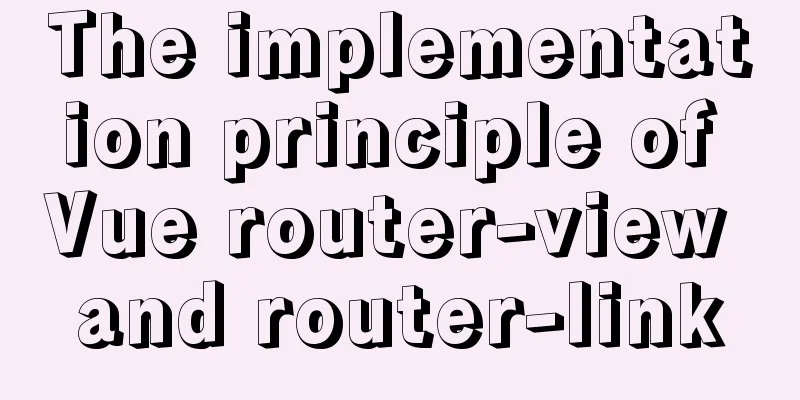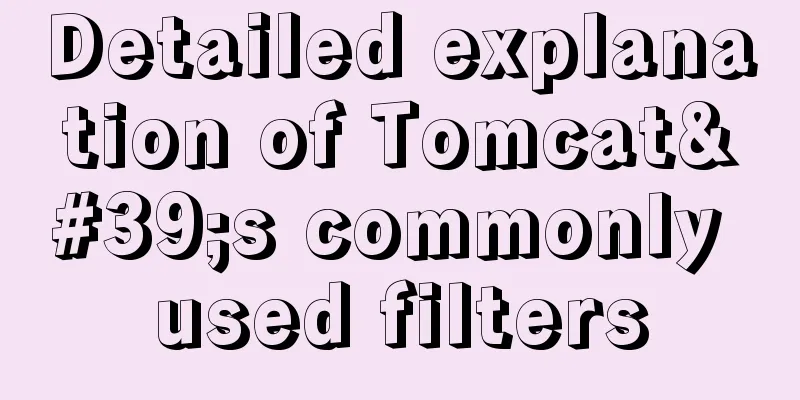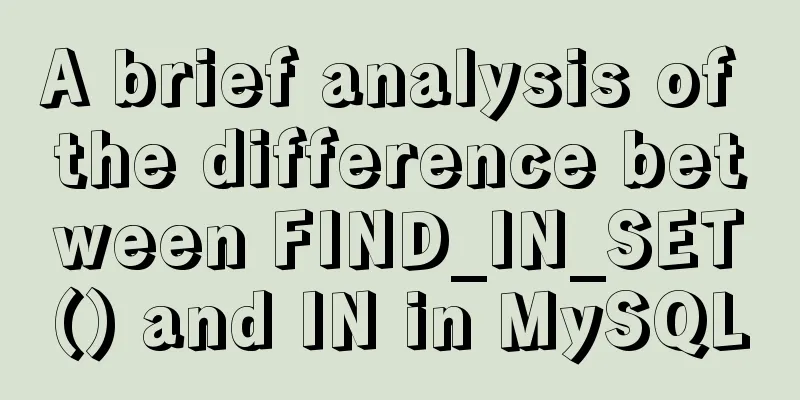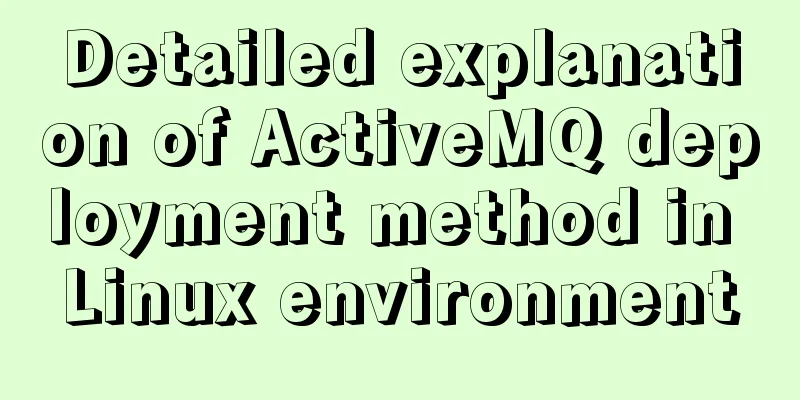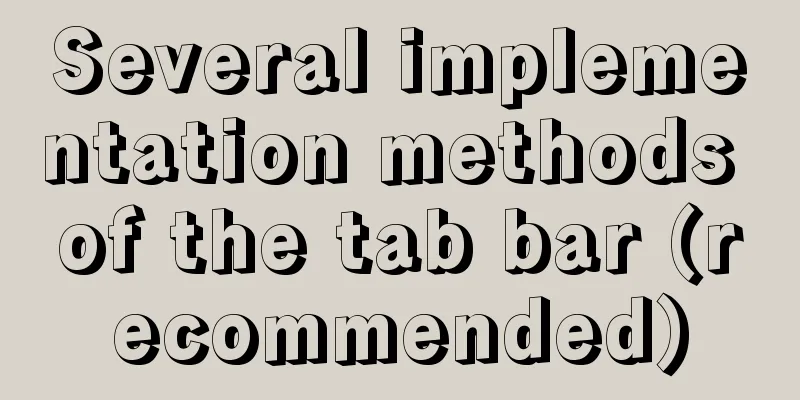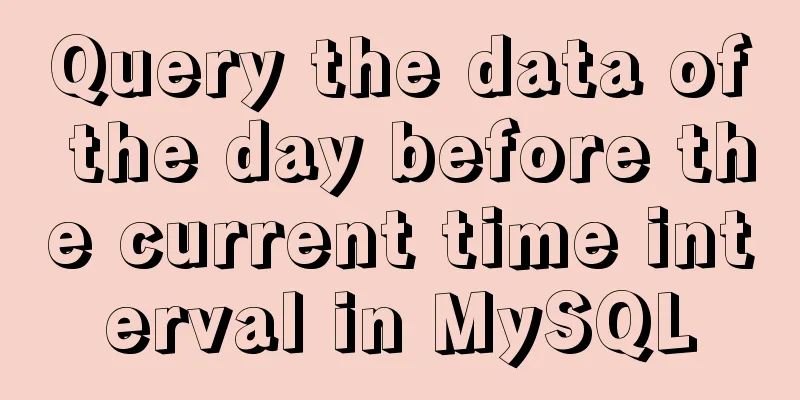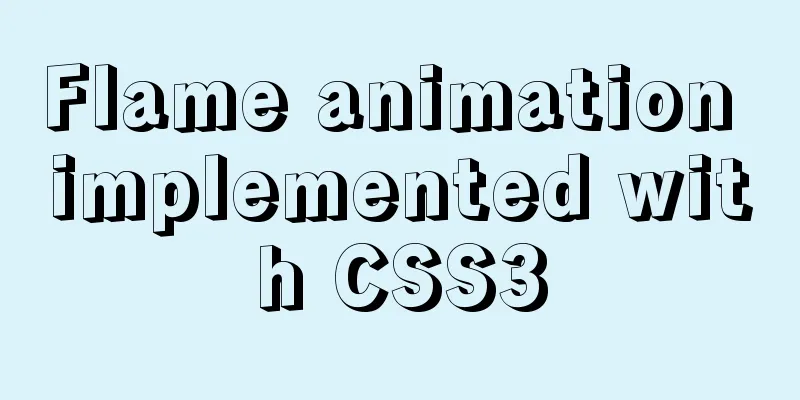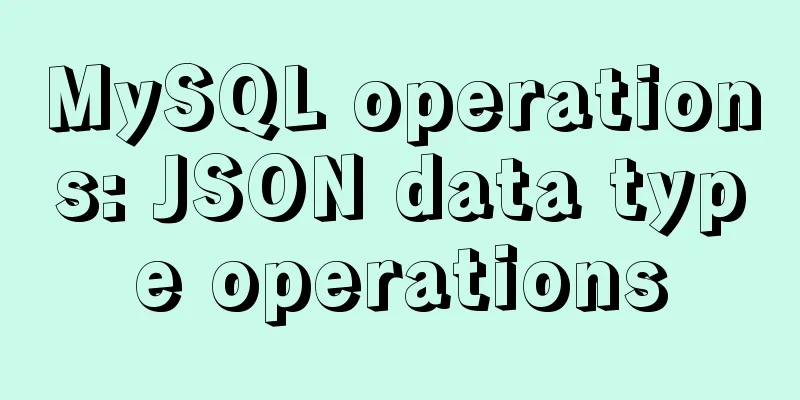The most complete and detailed process of installing deepin20 on vmware virtual machine
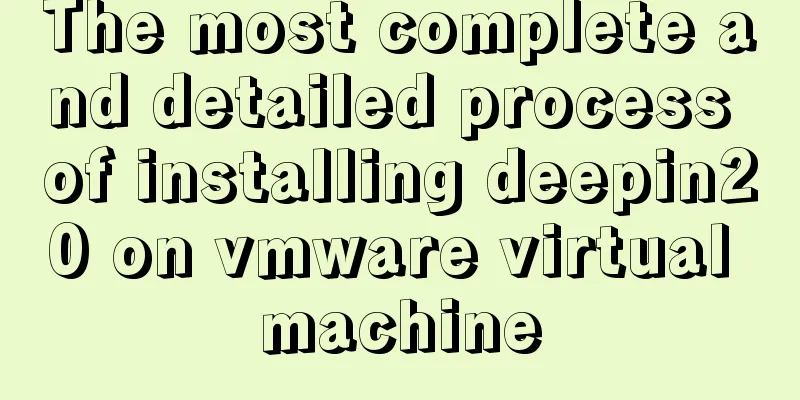
|
Virtual machine software: vmware workstation Image: deepin-desktop-community-1002-amd64.iso Create the installation directory in advance: D:\linux\deepin-20 1. Open the installed vmware workstation and click to create a new virtual machine
2.
3.
4.
5.
6.
7.
8.
9.
10.
11.
12.
13.
14.
15.
16.
17.
18.
19.
20.
twenty one,
twenty two,
twenty three,
twenty four,
25.
26.
27.
28.
29.
30.
31.
32.
33.
34.
35. Take the next step until you are done
36. Installation is complete
37. Test terminal and check system
38.
39.
40. Test Network
xiaoxiami@xiaoxiami:~$ ifconfig | head -n 3 ## ip
ens33: flags=4163<UP,BROADCAST,RUNNING,MULTICAST> mtu 1500
inet 192.168.3.38 netmask 255.255.255.0 broadcast 192.168.3.255
inet6 fe80::4794:f67e:65fc:ef81 prefixlen 64 scopeid 0x20<link>xiaoxiami@xiaoxiami:~$ ping www.baidu.com PING www.a.shifen.com (39.156.66.14) 56(84) bytes of data. 64 bytes from 39.156.66.14 (39.156.66.14): icmp_seq=1 ttl=51 time=11.0 ms 64 bytes from 39.156.66.14 (39.156.66.14): icmp_seq=2 ttl=51 time=10.9 ms 64 bytes from 39.156.66.14 (39.156.66.14): icmp_seq=3 ttl=51 time=11.1 ms ^C --- www.a.shifen.com ping statistics --- 3 packets transmitted, 3 received, 0% packet loss, time 21ms rtt min/avg/max/mdev = 10.919/11.002/11.071/0.136 ms xiaoxiami@xiaoxiami:~$ ^C xiaoxiami@xiaoxiami:~$ ping 192.168.3.4 PING 192.168.3.4 (192.168.3.4) 56(84) bytes of data. 64 bytes from 192.168.3.4: icmp_seq=1 ttl=128 time=0.229 ms 64 bytes from 192.168.3.4: icmp_seq=2 ttl=128 time=0.173 ms 64 bytes from 192.168.3.4: icmp_seq=3 ttl=128 time=0.186 ms ^C --- 192.168.3.4 ping statistics --- 3 packets transmitted, 3 received, 0% packet loss, time 56ms rtt min/avg/max/mdev = 0.173/0.196/0.229/0.023 ms Network connectivity. This is the end of this article about the whole process of installing deepin20 on a vmware virtual machine. For more relevant content about installing deepin20 on a vmware virtual machine, please search for previous articles on 123WORDPRESS.COM or continue to browse the following related articles. I hope you will support 123WORDPRESS.COM in the future! You may also be interested in:
|
<<: Solution to transparent font problem after turning on ClearType in IE
>>: Solve the compatibility issue between MySQL 8.0 driver and Alibaba Druid version
Recommend
In-depth explanation of the failure of writing SQL containing English single quotation marks "''"
I have encountered a problem. When testing the ed...
javascript input image upload and preview, FileReader preview image
FileReader is an important API for front-end file...
Mysql classic high-level/command line operation (quick) (recommended)
Since I need to learn how to build servers and da...
Simple analysis of EffectList in React
Table of contents EffectList Collection EffectLis...
js detects keywords in the title and description and replaces or jumps to other pages when found
Keywords General The title cannot contain words l...
Tips for Mixing OR and AND in SQL Statements
Today, there is such a requirement. If the logged...
How to use the Linux more command in Linux common commands
more is one of our most commonly used tools. The ...
abbr mark and acronym mark
The <abbr> and <acronym> tags represen...
2017 latest version of windows installation mysql tutorial
1. First, download the latest version of MySQL fr...
HTML tutorial, understanding the optgroup element
Select the category selection. After testing, IE ...
Detailed graphic tutorial on installing and uninstalling Tomcat8 on Linux
[ Linux installation of Tomcat8 ] Uninstall Tomca...
A brief analysis of MySQL locks and transactions
MySQL itself was developed based on the file syst...
The background color or image inside the div container grows as it grows
Copy code The code is as follows: height:auto !im...
Vue implements an Input component that gets the key display shortcut key effect
I encountered a requirement to customize shortcut...
How to use cookies to remember passwords for 7 days on the vue login page
Problem Description In the login page of the proj...