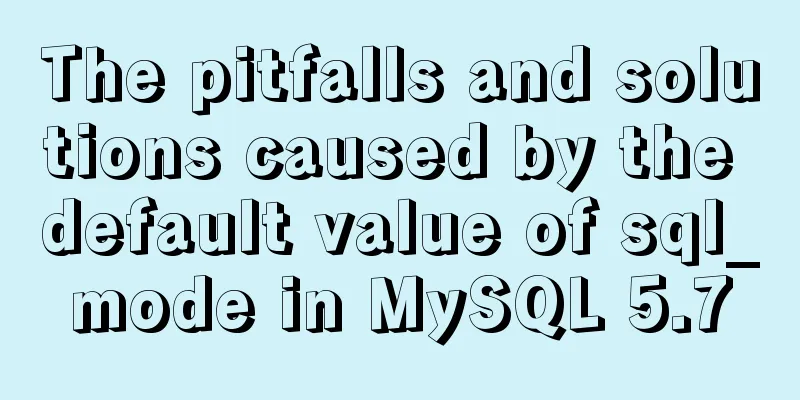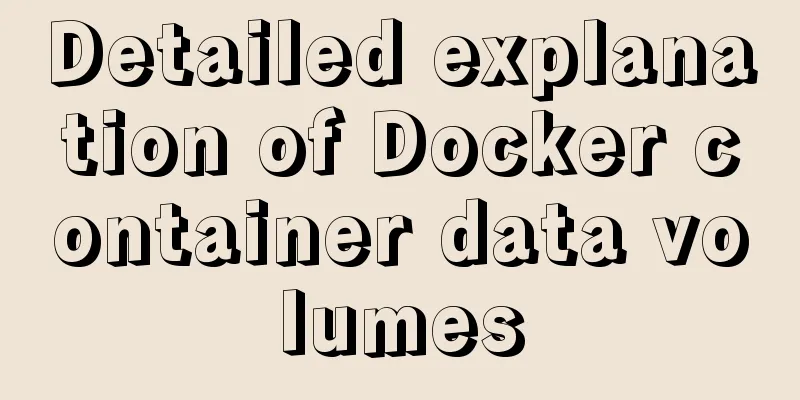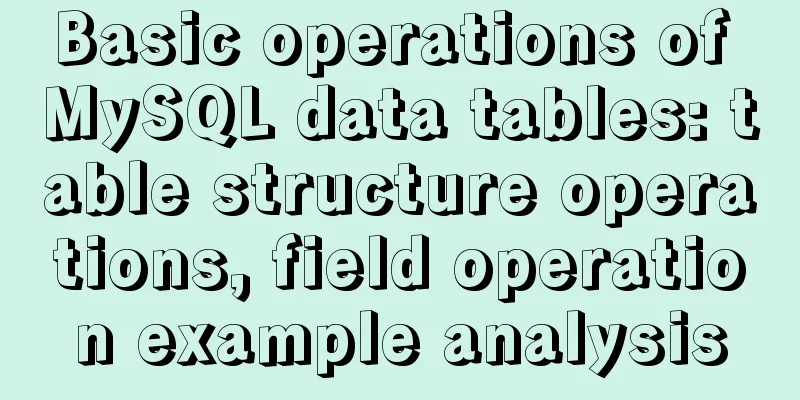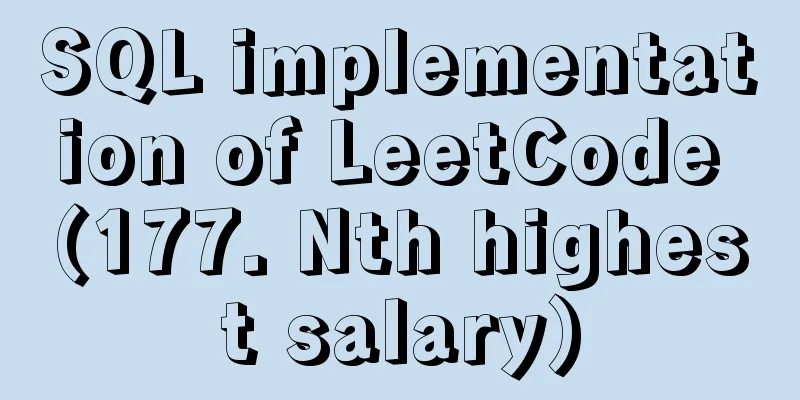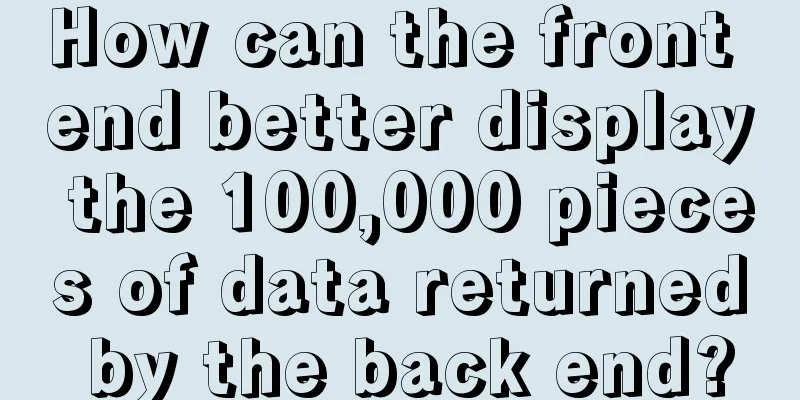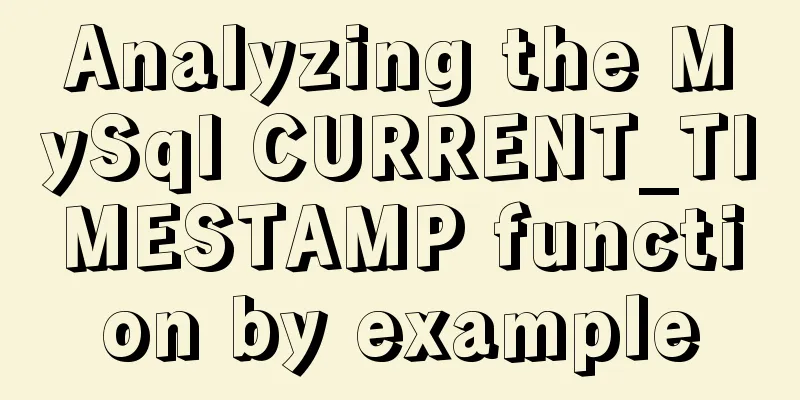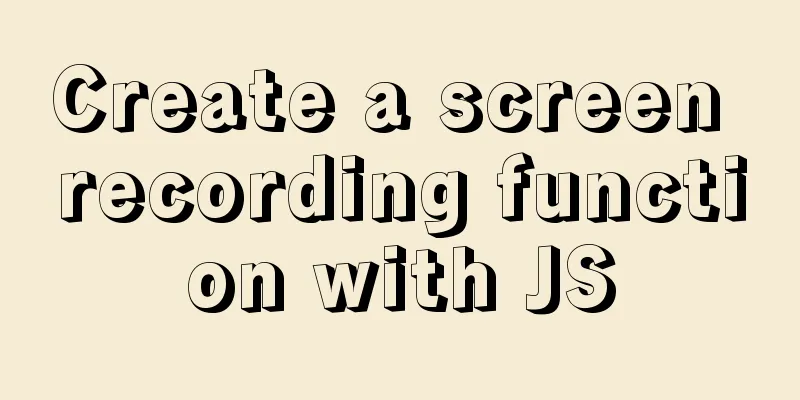Several implementation methods of the tab bar (recommended)
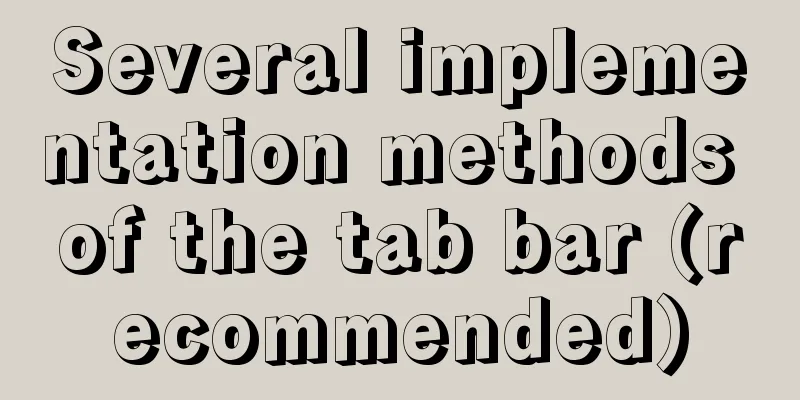
|
Tabs: Category + Description Tag bar: Category => Let users know where they are and where they are going
1. CSS naming method: XML/HTML CodeCopy content to clipboard
Tab: tab Advantages: 1. Easy to find 2. Comply with SEO standards 2. Layout: 1.<ul><li> </div> 2.<table> 3. Template code: 1. Hover and add background color CSS CodeCopy content to clipboard
2. Small triangle, obvious CSS CodeCopy content to clipboard
3. Underline marking CSS CodeCopy content to clipboard
4. Script Implementation JavaScript CodeCopy content to clipboard
Simple + Practical The above several implementation methods of the tab bar (recommended) are all the content that the editor shares with you. I hope it can give you a reference. I also hope that you will support 123WORDPRESS.COM. |
<<: Detailed explanation of mkdir command in Linux learning
>>: How to remove the blue box that appears when the image is used as a hyperlink
Recommend
How to use Docker to build OpenLDAP+phpLDAPadmin unified user authentication
1. Background Use LDAP to centrally manage operat...
Example code for using @media in CSS3 to achieve web page adaptation
Nowadays, the screen resolution of computer monit...
Detailed steps to install docker in 5 minutes
Installing Docker on CentOS requires the operatin...
vue perfectly realizes el-table column width adaptation
Table of contents background Technical Solution S...
JavaScript to implement the most complete code analysis of simple carousel (ES6 object-oriented)
This article shares the specific code of JavaScri...
js implements a simple countdown
This article example shares the specific code of ...
How to implement vue page jump
1. this.$router.push() 1. Vue <template> &l...
Implementation of fuzzy query like%% in MySQL
1, %: represents any 0 or more characters. It can...
Cross-host communication between docker containers-overlay-based implementation method
Overlay network analysis Built-in cross-host netw...
Does the % in the newly created MySQL user include localhost?
Normal explanation % means any client can connect...
JavaScript implements draggable modal box
This article shares the specific code of JavaScri...
Sample code for programmatically processing CSS styles
Benefits of a programmatic approach 1. Global con...
js object to achieve data paging effect
This article example shares the specific code of ...
Sample code for making a drop-down menu using pure CSS
Introduction: When I looked at interview question...
Tutorial on deploying multiple servers with WebApi and configuring Nginx load balancing
01PARTCoreWebApi tutorial local demonstration env...