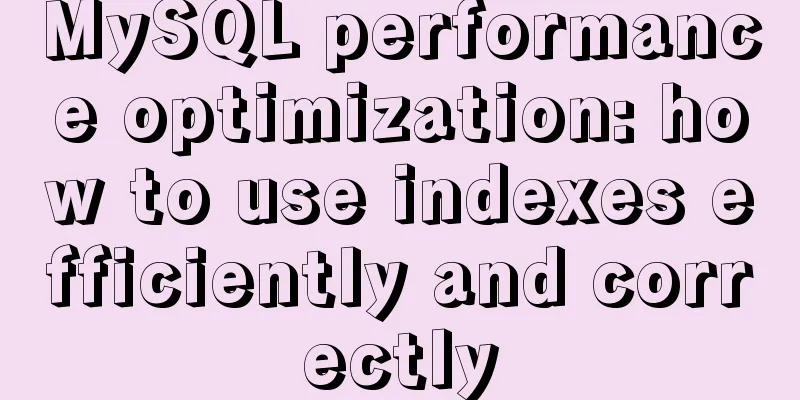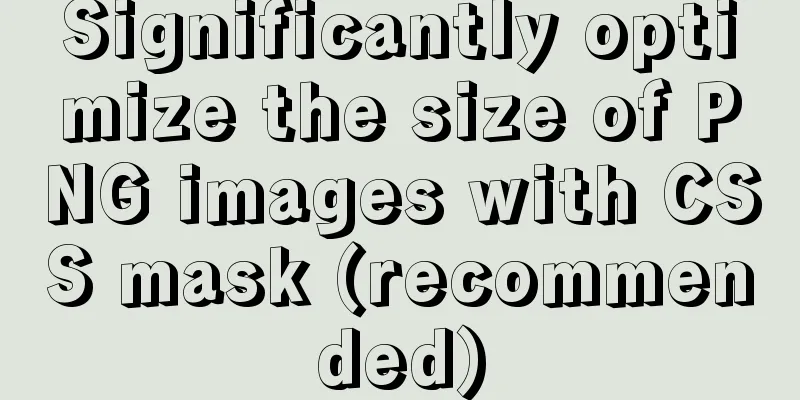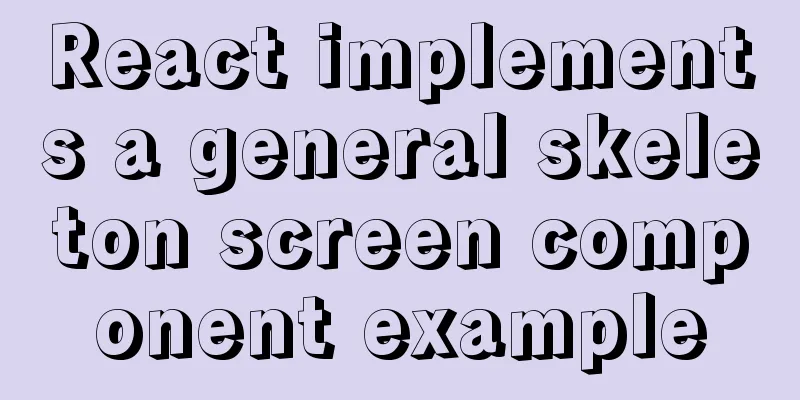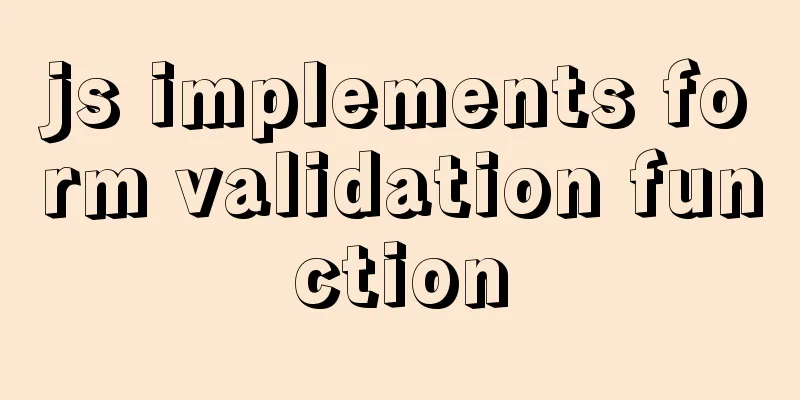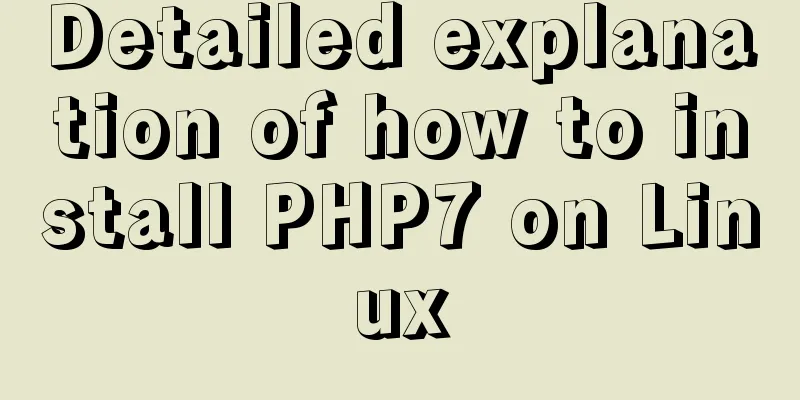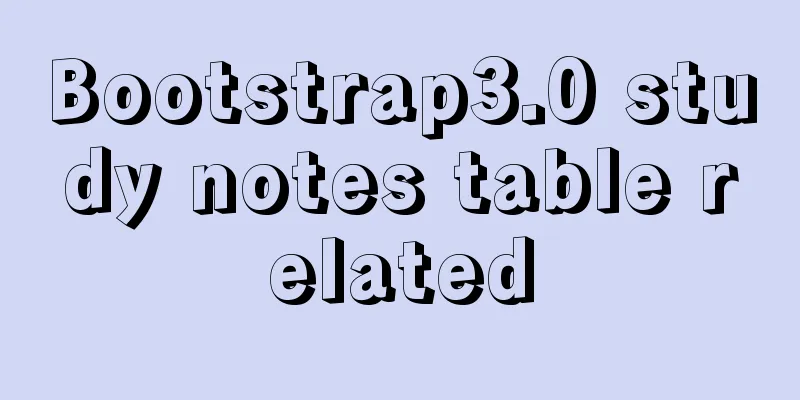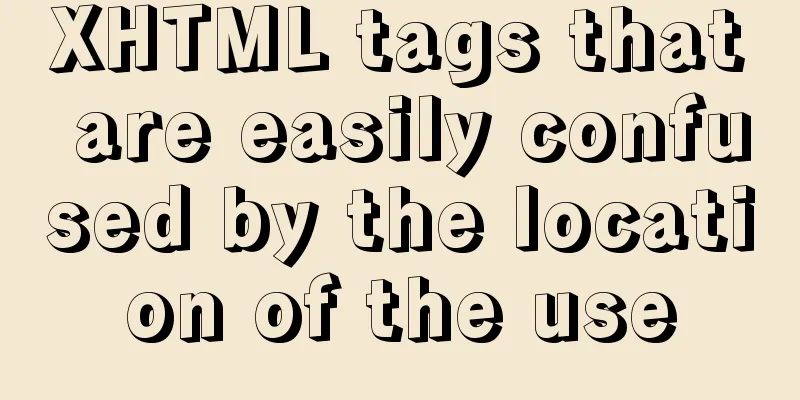Detailed explanation of mkdir command in Linux learning
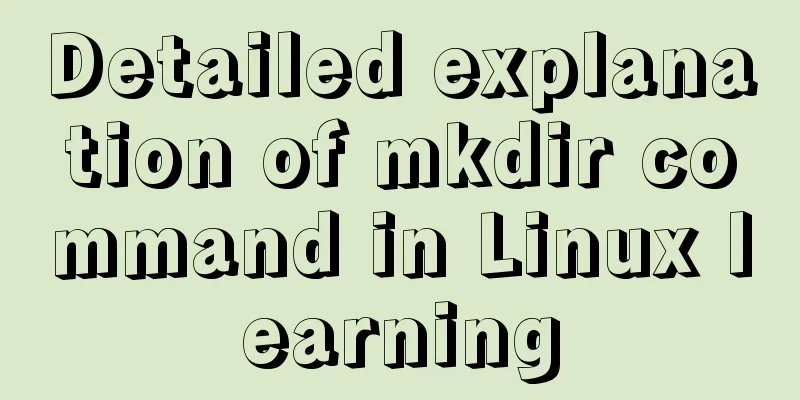
PrefaceI have become more and more interested in Linux in recent days. The desire to see Tuckers again became stronger and stronger. Ever since it left me Until now I am still confused. I can't find it and I don't have any contact information. But the fire in my heart has been ignited. I started studying again under the moonlight. 1. Basic knowledge of file conceptsThe above commands are all operations on files or folders. So here comes the question:
To sum it up simply, files are those with extensions. Folders are those without extensions. The directory is the information in the address bar. But please note that in Windows system, you may not check the option to view file extensions. The extension name will not be displayed.
OK, now that you know the basics, So, Interested students can find the answer by themselves~ 2. mkdir CommandThrough the above understanding, We know that it is impossible for any system to put all files in one folder (directory). So how do we manage Linux files? The first thing to do is to create a folder. Storing your own files in categories also makes it easier to find them later. mkdir ( make directory ) is used to create a directory. Parameters Full Parameter Description -p–parents Recursively create multiple directories -m–mode=MODE Set directory permissions while creating the directory -v–verbose Display the directory creation process -Z Set the security context mkdir folder name You can see that you can create folders directly, but you cannot create multiple levels. The default permissions are 777 minus the mask
mkdir -p multi-level directory If there are multiple levels of folders that need to be created, this is a good and fast way to do it.
mkdir -m 755 folder name What should I do if I want to grant corresponding permissions to the created folder? This parameter makes you want to stop.
mkdir -v folder name Just output what folders were created. Love should be expressed out loud.
mkdir -Z folder name Set the security context, which is effective when SELinux is used; Currently there is no difference from normal creation.
This is the end of this article about the detailed explanation of the mkdir command in Linux learning. For more relevant Linux mkdir command content, please search for previous articles on 123WORDPRESS.COM or continue to browse the related articles below. I hope everyone will support 123WORDPRESS.COM in the future! You may also be interested in:
|
<<: Slot arrangement and usage analysis in Vue
>>: Several implementation methods of the tab bar (recommended)
Recommend
A brief discussion on the issue of dates containing zero values in MySQL database
By default, MySQL can accept the insertion of 0 v...
CentOS 6.5 installation mysql5.7 tutorial
1. New Features MySQL 5.7 is an exciting mileston...
The tdwidth setting of the table in multiple divs is the same and cannot be aligned
Recently I found that even if the TD of the table ...
Summary of Vue component basics
Component Basics 1 Component Reuse Components are...
Example code for implementing triangles and arrows through CSS borders
1. CSS Box Model The box includes: margin, border...
ftp remotely connect to Linux via SSH
First install ssh in Linux, taking centos as an e...
How to implement n-grid layout in CSS
Common application scenarios The interfaces of cu...
JavaScript message box example
Three types of message boxes can be created in Ja...
Javascript scope and closure details
Table of contents 1. Scope 2. Scope Chain 3. Lexi...
5 Easy Ways to Free Up Space on Ubuntu
Preface Most people will probably perform this op...
How to install MySQL 8.0 in Docker
Environment: MacOS_Cetalina_10.15.1, Mysql8.0.18,...
How to use Docker containers to implement proxy forwarding and data backup
Preface When we deploy applications to servers as...
Summarize several common ranking problems in MySQL
Preface: In some application scenarios, we often ...
Call js function or js variable in html's img src="" to dynamically specify the image path
I have found a lot of online resources on this pro...
Example of how to implement underline effects using Css and JS
This article mainly describes two kinds of underl...