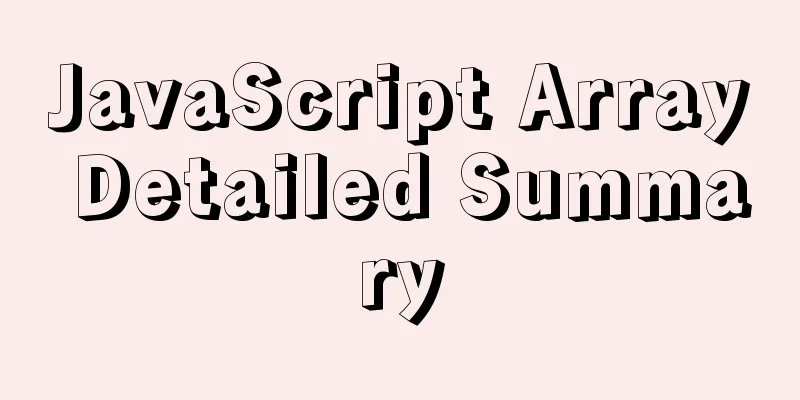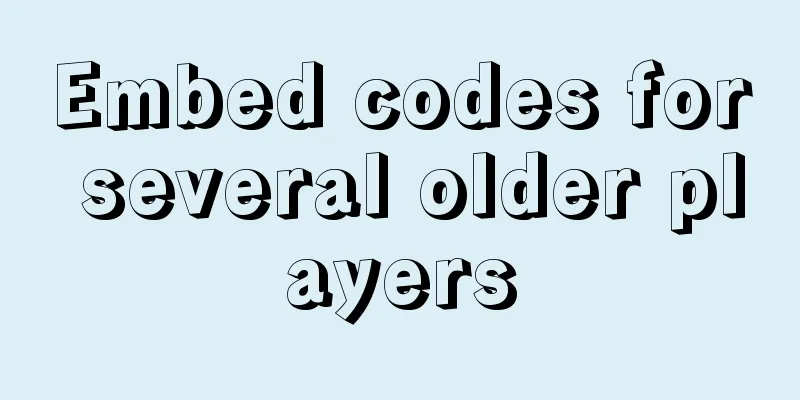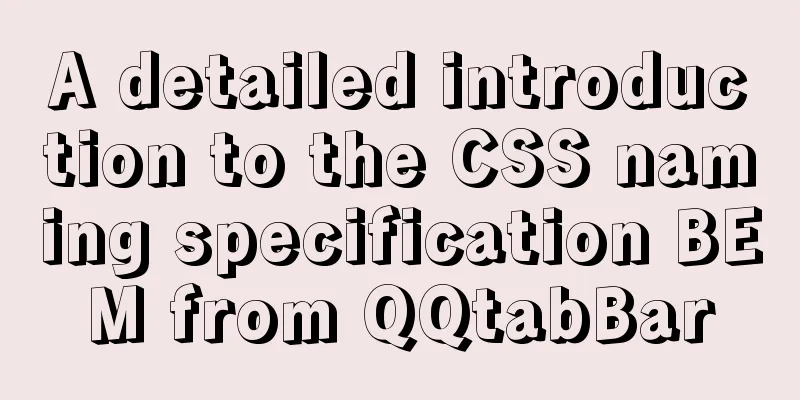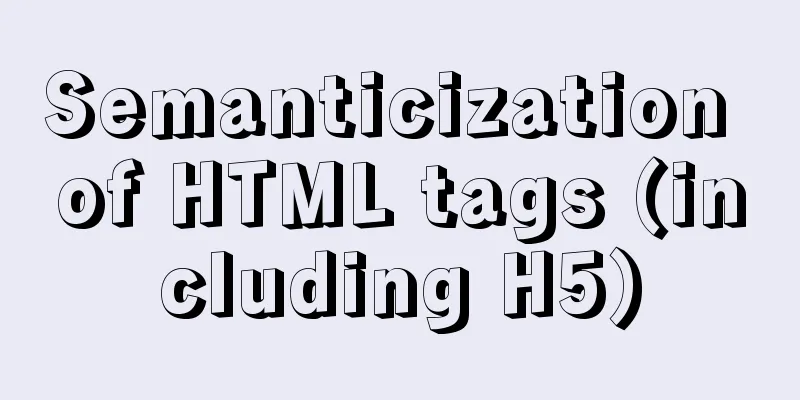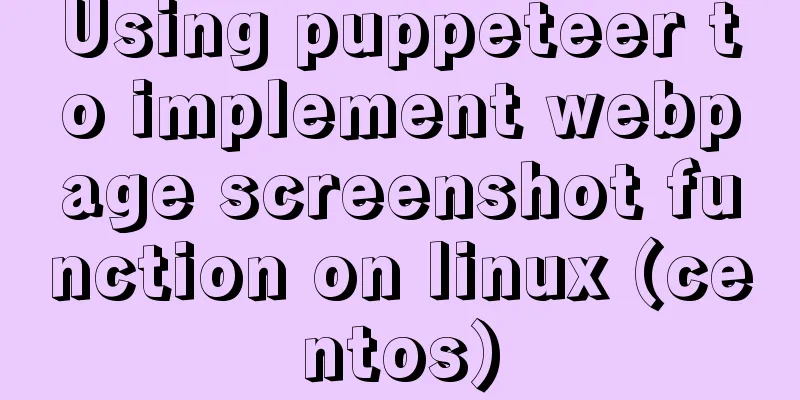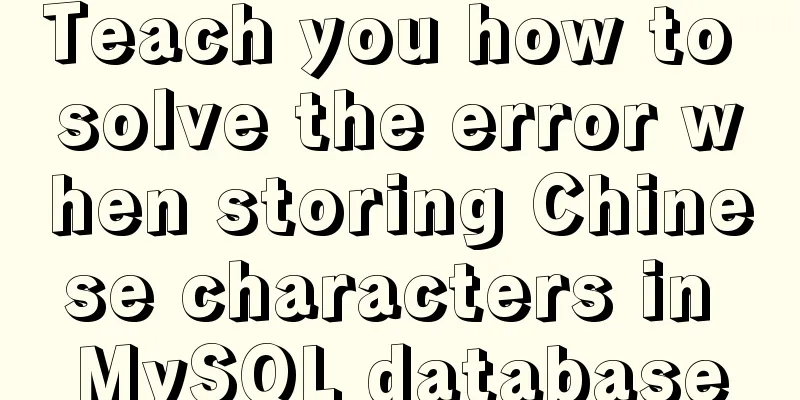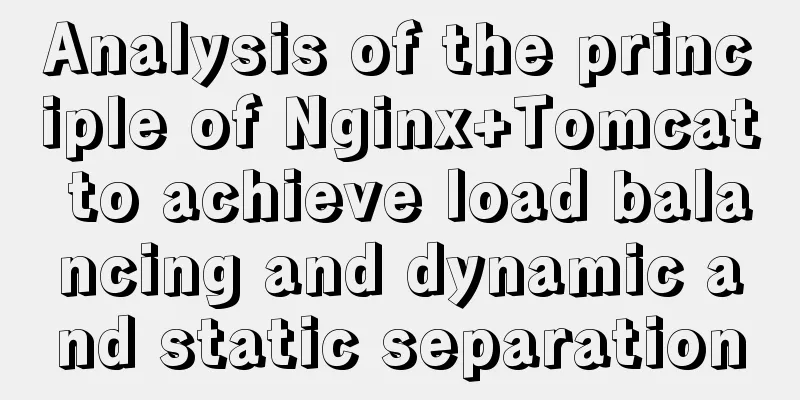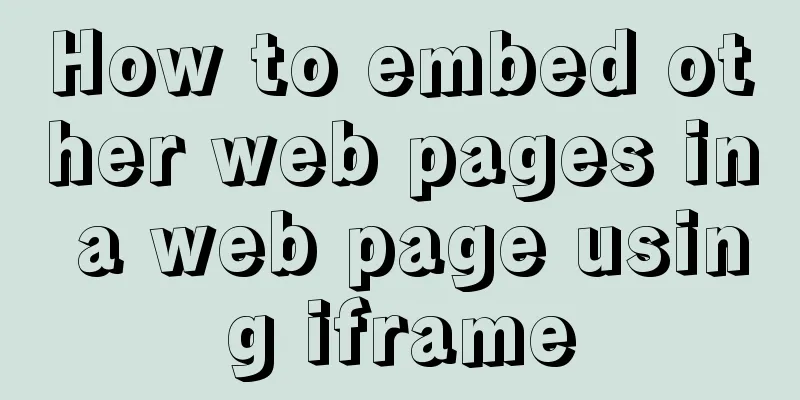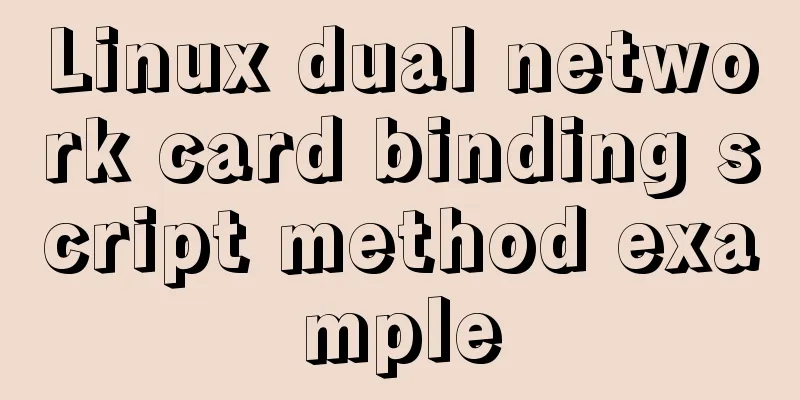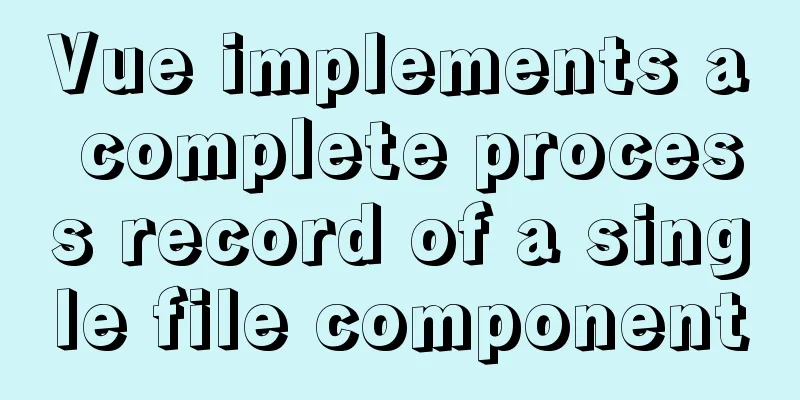The implementation principle of Vue router-view and router-link
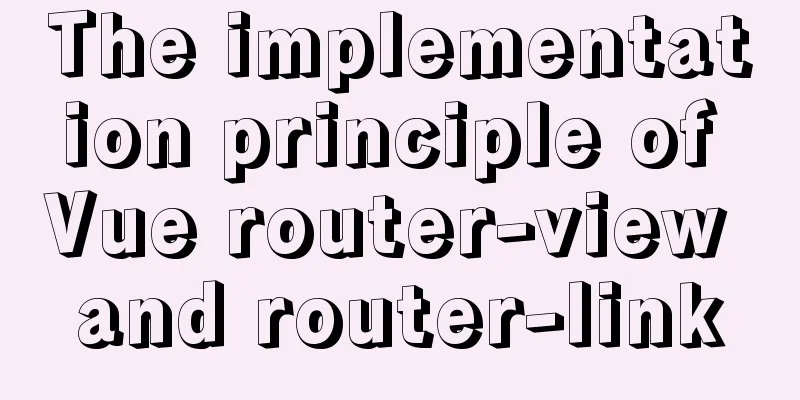
|
use <div id="app"> <router-link to='home'>Home</router-link> <router-link to='about'>About</router-link> <router-view a=1><router-view/> </div> router-view component
export default {
//Functional components do not have this, cannot be new, and do not have two-way data binding. They are usually used less frequently and are more suitable for displaying detail pages because the detail pages only display and do not modify or perform other operations. Functional components are lighter than stateful components.
functional:true,
render(h,{parent,data}){
parent represents the parent component app
data is an inline attribute (a=1 in the above code) and can also be passed using prop let route = parent.$route;
let depth = 0;
data.routerView = true;
while(parent){
//$vnode refers to the virtual dom. If there is a virtual dom on the app and the routerView on this virtual dom is true
if (parent.$vnode && parent.$vnode.data.routerView){
depth++;
}
parent = parent.$parent;
}
let record = route.matched[depth];
if(!record){
return h();
}
return h(record.component, data);
}
}
Implementation of router-link
export default {
props:{
to:{
type:String,
required:true
},
tag:{
type:String
}
},
render(h){
let tag = this.tag || 'a';
let handler = ()=>{
this.$router.push(this.to);
}
return <tag onClick={handler}>{this.$slots.default}</tag>
}
}
This is the end of this article about the implementation principles of Vue router-view and router-link. For more relevant Vue router-view and router-link content, please search for previous articles on 123WORDPRESS.COM or continue to browse the following related articles. I hope you will support 123WORDPRESS.COM in the future! You may also be interested in:
|
<<: Python MySQL database table modification and query
>>: Linux command line quick tips: How to locate a file
Recommend
Vue implements dynamic query rule generation component
1. Dynamic query rules The dynamic query rules ar...
MySQL single table query example detailed explanation
1. Prepare data The following operations will be ...
Nginx memory pool source code analysis
Table of contents Memory Pool Overview 1. nginx d...
Python3.6-MySql insert file path, the solution to lose the backslash
As shown below: As shown above, just replace it. ...
mysql8.0.23 linux (centos7) installation complete and detailed tutorial
Table of contents What is a relational database? ...
Simple implementation method of two-way data binding in js project
Table of contents Preface Publish-Subscriber Patt...
Application of dynamic image loading technology and use case of jquery.lazyload plug-in
Application example website http://www.uhuigou.net...
H tags should be used reasonably in web page production
HTML tags have special tags to handle the title of...
Keep-alive multi-level routing cache problem in Vue
Table of contents 1. Problem Description 2. Cause...
MySQL graphical management tool Navicat installation steps
Table of contents Preface 1. Arrange the installa...
The whole process of IDEA integrating docker to deploy springboot project
Table of contents 1. IDEA downloads the docker pl...
Detailed explanation of the process of querying user permissions using mysql statements
In MySQL, how do you view the permissions a user ...
How to choose transaction isolation level in MySQL project
introduction Let's start with our content. I ...
When installing a virtual machine on Thinkpad VMware, the message "This host supports Intel VT-x, but Intel VT-x is disabled" appears (problem solution)
Today, when I was using VMware to install a new v...
Detailed explanation of the simple use of MySQL query cache
Table of contents 1. Implementation process of qu...