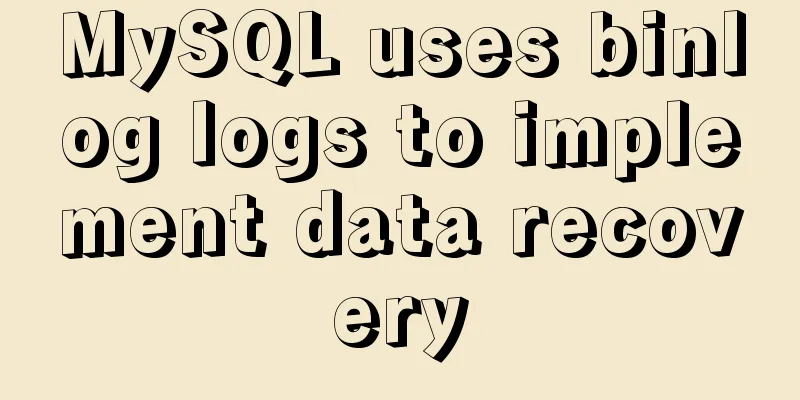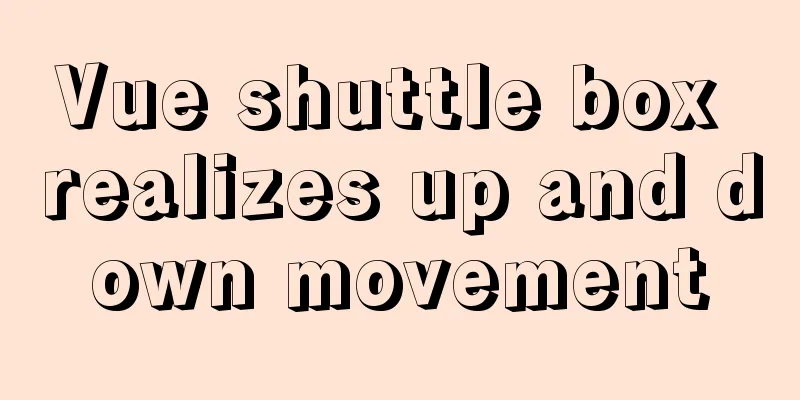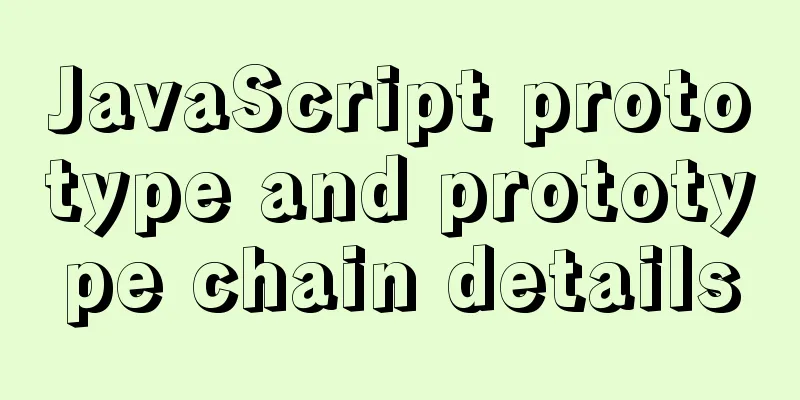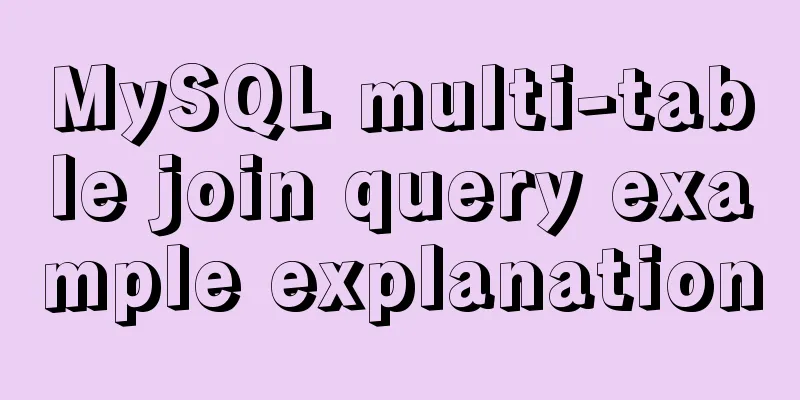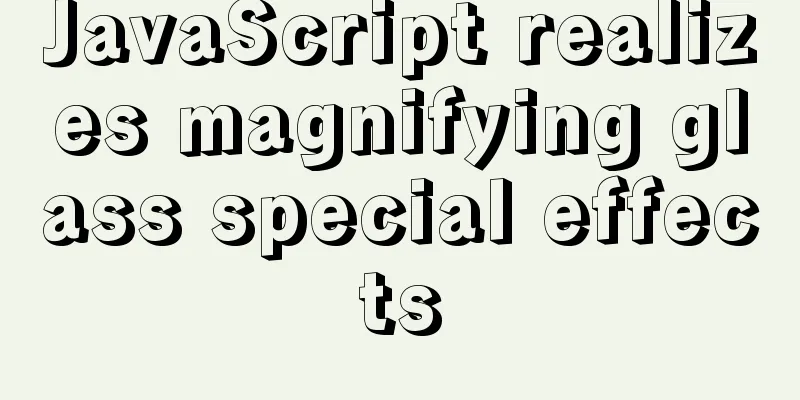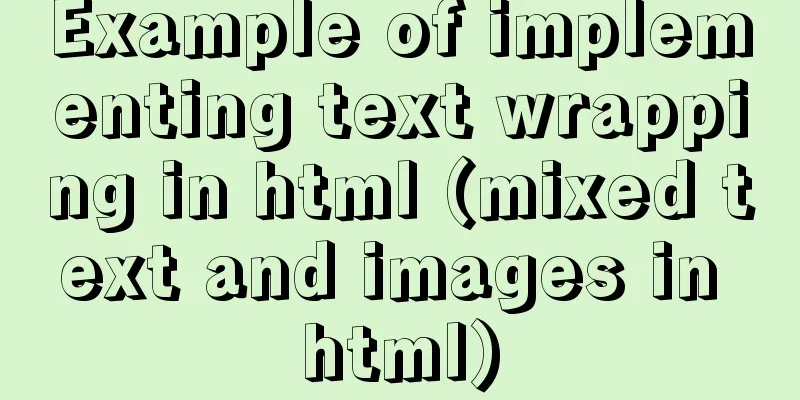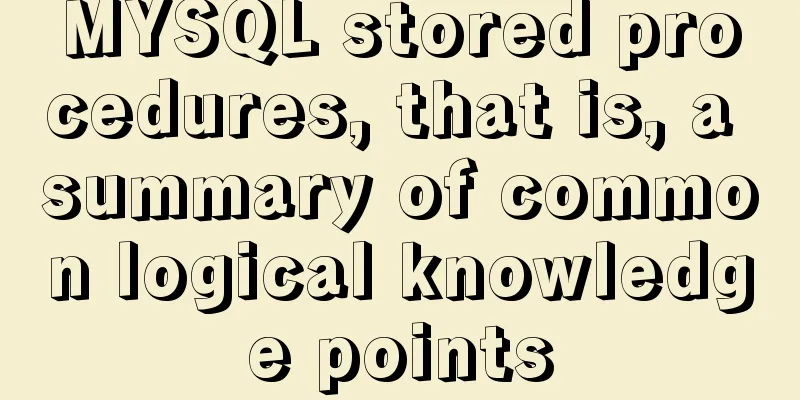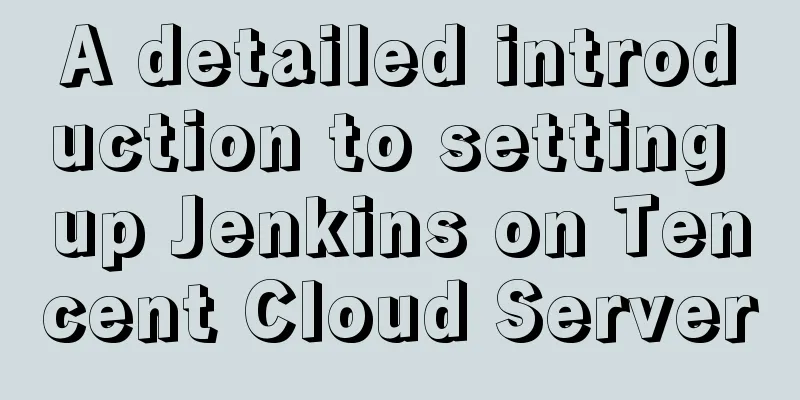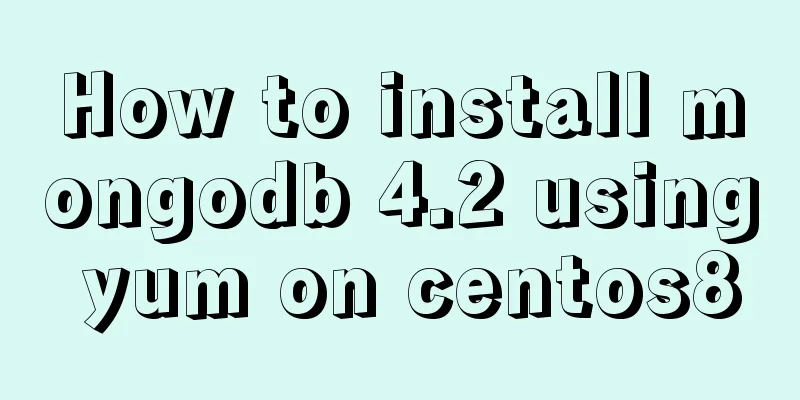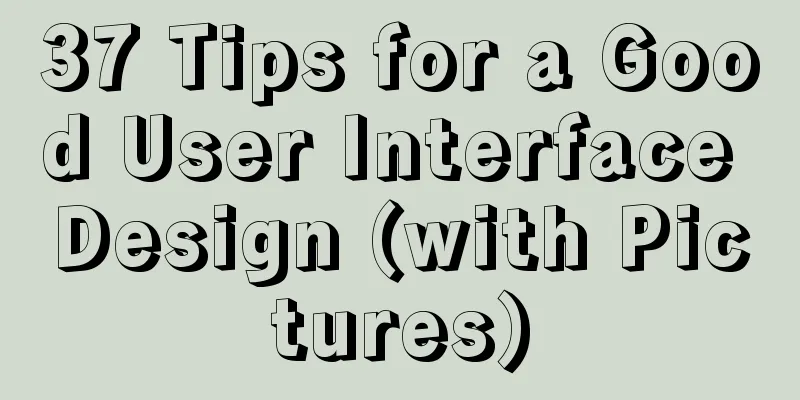A detailed introduction to the CSS naming specification BEM from QQtabBar
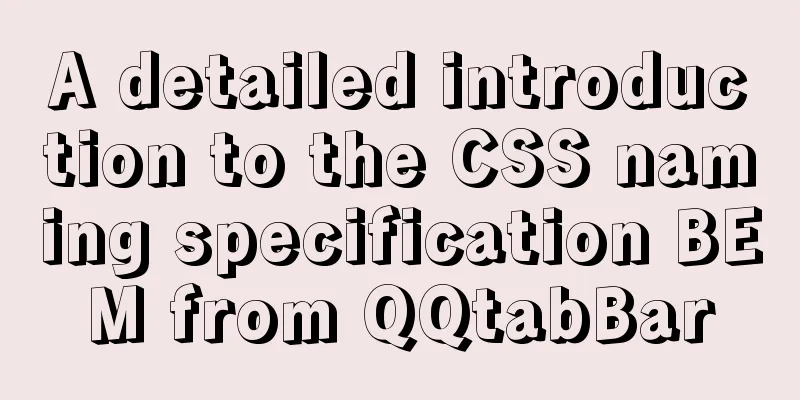
BEM from QQtabBar First of all, what does BEM mean? weui-primary_loading__dot: library name-component_state__element name Library name: is generally agreed upon by each company.
A detailed introduction to BEMB(Block)
E (element): element
M (modifier): modifier
After understanding BEM, we need to think about how we should use it.
Overall, it is a large block containing 4 small blocks, and each small block contains three elements. Block appBar
<div class="qqui-appBar">
<a href="#" class="qqui-appBar__item qqui-appBar__item_on">
<span>
<i class="iconfont icon-icon-test1 icon_on"></i>
<span class="qqui__pointer qqui__pointer_on">1</span>
</span>
<p class="qqui__desc qqui__desc_on">Message</p>
</a>
<a href="#" class="qqui-appBar__item">
<span>
<i class="iconfont icon-icon-test2"></i>
<span class="qqui__pointer"></span>
</span>
<p class="qqui__desc">Contact</p>
</a>
<a href="#" class="qqui-appBar__item">
<span>
<i class="iconfont icon-icon-test"></i>
<span class="qqui__pointer"></span>
</span>
<p class="qqui__desc">Highlights</p>
</a>
<a href="#" class="qqui-appBar__item">
<span>
<i class="iconfont icon-icon-test3"></i>
<span class="qqui__pointer qqui__pointer_oOn"></span>
</span>
<p class="qqui__desc">Dynamic</p>
</a>
</div>
* {
padding: 0;
margin: 0;
}
a:link {
color: #b0b3bf;
}
a:vistied {
color: #b0b3bf;
}
a:hover {
color: #2ec4fc;
}
a:active {
color: #2ec4fc;
}
a i.iconfont {
display: inline-block;
width: 36px;
height: 36px;
overflow: hidden;
margin-bottom: 3.5px;
font-size: 36px;
}
a i.icon_on{
color: #2ec4fc;
}
.qqui-appBar {
display: flex;
position: absolute;
bottom: 0;
width: 100%;
z-index: 500;
background-color: #f9f9f9;
}
.qqui-appBar .qqui-appBar__item {
flex: 1;
text-align: center;
padding-top: 25px;
font-size: 0;
color: #b0b3bf;
text-decoration: none;
}
.qqui-appBar__item>span{
display: inline-block;
position: relative;
margin-bottom: 9px;
}
.qqui-appBar .qqui__desc {
font-size: 18px;
text-align: center;
line-height: 18px;
margin-bottom: 13px;
}
.qqui-appBar .qqui__desc_on{
color: black;
}
.qqui-appBar .qqui__pointer{
position: absolute;
top: -2px;
right: -2px;
width: 20px;
height:20px;
display: inline-block;
line-height: 18px;
color: white;
border-radius: 50%;
font-size: 10px;
}
.qqui-appBar .qqui__pointer_on{
background-color: #F43539;
}
.qqui-appBar .qqui__pointer_oOn{
width: 12px;
height: 12px;
line-height: 12px;
background-color: #F43539;
} The final effect
The icons above are all from Alibaba Icon Library: https://www.iconfont.cn/collections/detail?spm=a313x.7781069.1998910419.d9df05512&cid=16472 This is the end of this article about the detailed introduction of CSS naming specification BEM from QQtabBar. For more relevant CSS naming specification BEM content, please search for previous articles on 123WORDPRESS.COM or continue to browse the related articles below. I hope everyone will support 123WORDPRESS.COM in the future! |
<<: Sample code for html list box, text field, and file field
>>: Sample code for displaying a scroll bar after the HTML page is zoomed out
Recommend
JavaScript realizes the effect of mobile modal box
This article example shares the specific code of ...
Script example for starting and stopping spring boot projects in Linux
There are three ways to start a springboot projec...
A brief analysis of whether MySQL primary key uses numbers or uuids for faster query
In actual development, the primary key of MySQL c...
Node.js+postman to simulate HTTP server and client interaction
Table of contents 1. Node builds HTTP server 2. H...
Specific use of node.js global variables
Global Object All modules can be called global: r...
Getting Started with MySQL - Concepts
1. What is it? MySQL is the most popular relation...
MySQL database must know sql statements (enhanced version)
This is an enhanced version. The questions and SQ...
Forever+nginx deployment method example of Node site
I recently bought the cheapest Tencent cloud serv...
Detailed explanation of semiotics in Html/CSS
Based on theories such as Saussure's philosop...
Native JS to achieve sliding button effect
The specific code of the sliding button made with...
Introduction to MySQL statement comments
MySQL supports three types of comments: 1. From t...
Detailed explanation of MySQL cluster: one master and multiple slaves architecture implementation
Experimental environment: 1. Three CentOS 7 serve...
JavaScript manual implementation of instanceof method
1. Usage of instanceof instanceof operator is use...
Introduction to the common API usage of Vue3
Table of contents Changes in the life cycle react...
js array fill() filling method
Table of contents 1. fill() syntax 2. Use of fill...