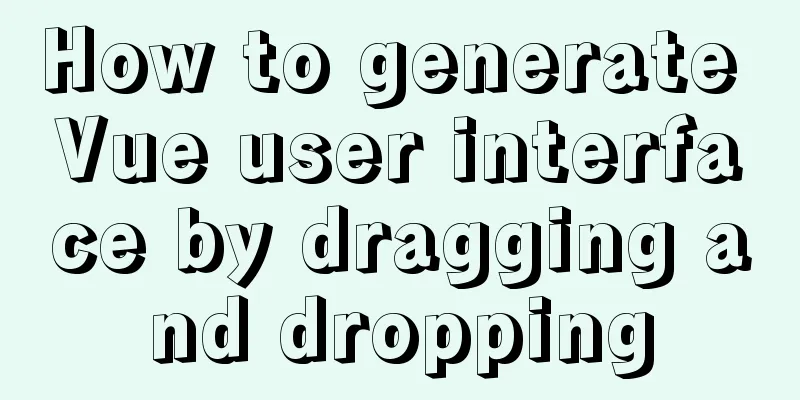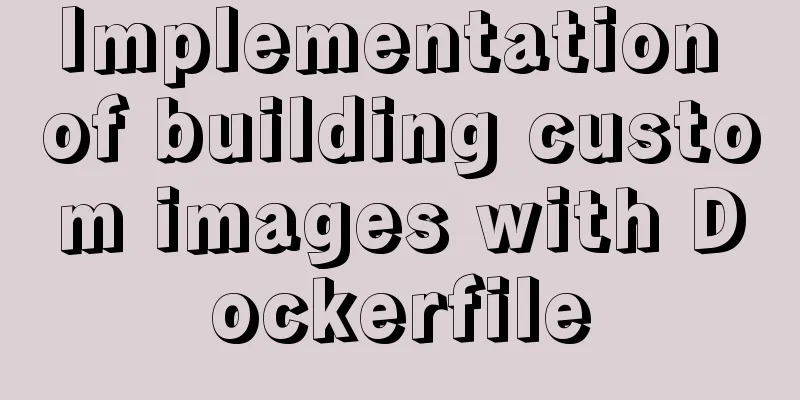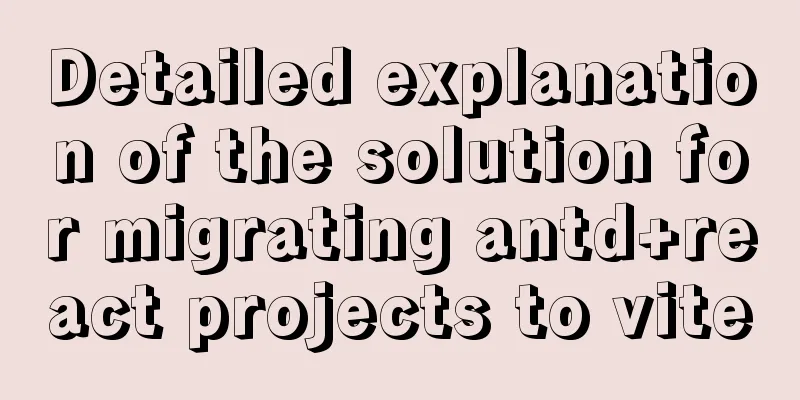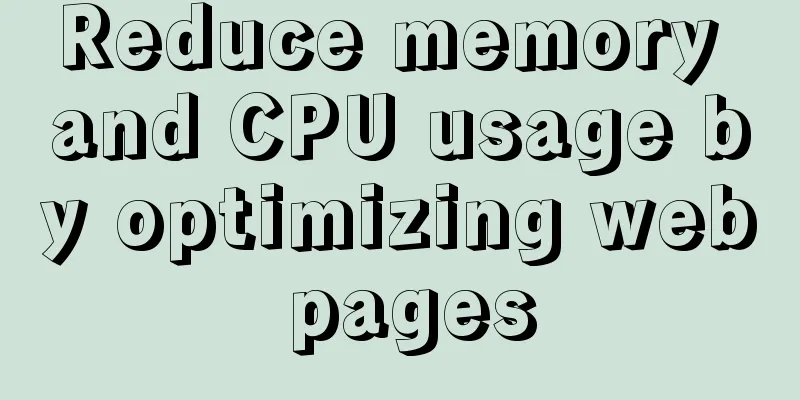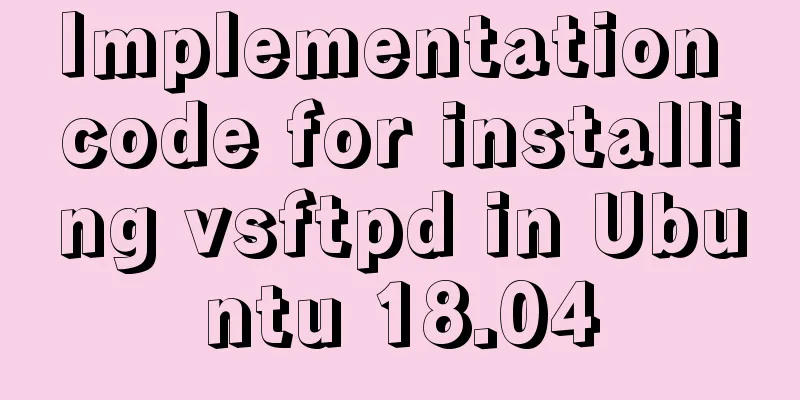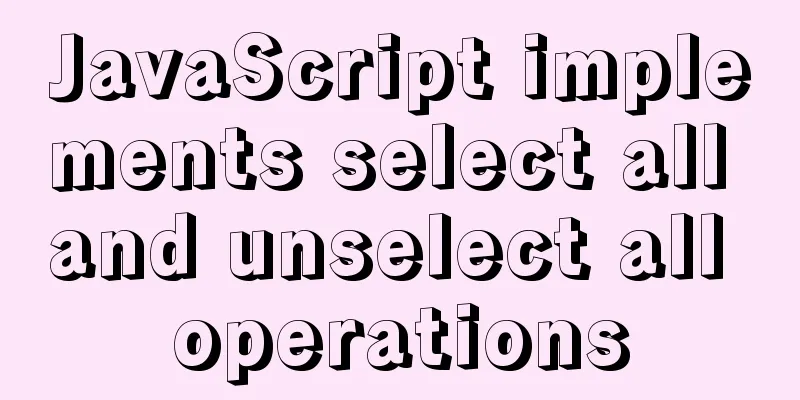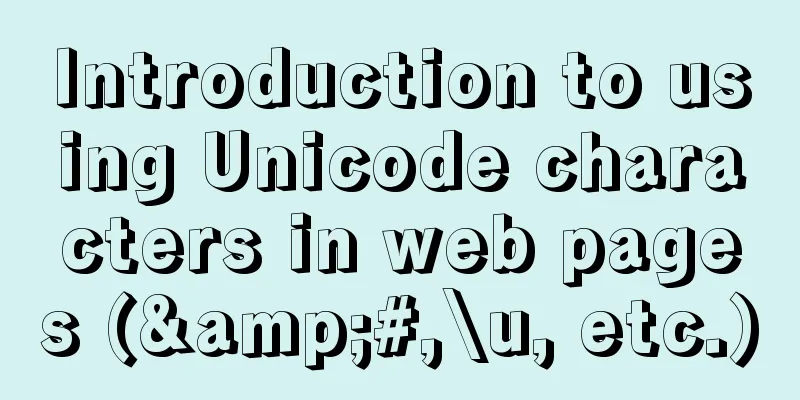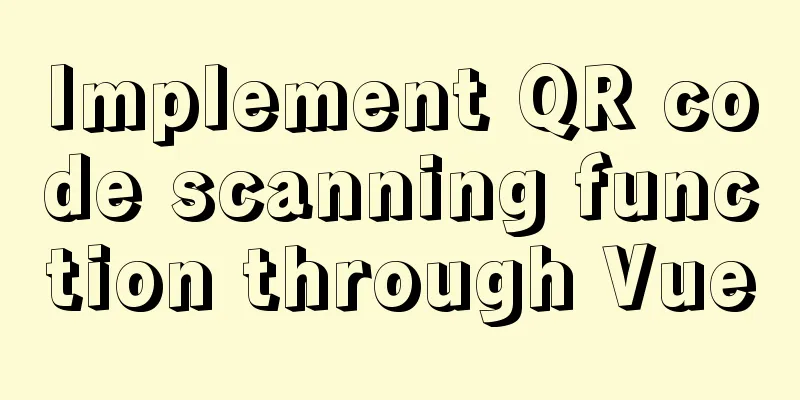Native JS to achieve sliding button effect
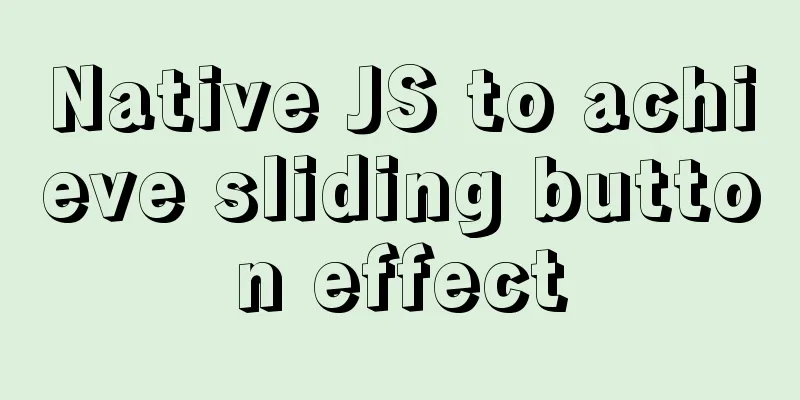
|
The specific code of the sliding button made with Js is for your reference. The specific content is as follows First paste the effect picture
Paste the source code again
<!DOCTYPE html>
<html lang="en">
<head>
<meta charset="UTF-8">
<meta http-equiv="X-UA-Compatible" content="IE=edge">
<meta name="viewport" content="width=device-width, initial-scale=1.0">
<title>Document</title>
</head>
<body>
<div style="position: relative;width:100vw;height:100vh">
<div id="container">
<svg style="width:inherit;height:inherit">
<circle id="c" cx="25" cy="25" r="23" style="fill:white; stroke:gray; stroke-width:2;"
onmousedown="down(event)"
onmouseup="up(event)"
onmouseleave="up(event)"
/>
</svg>
</div>
</div>
<!-- <script>
setTimeout(function () {
let c = document.querySelector('circle');
console.log(c.parentNode.parentNode.style)
},500)
</script> -->
<style>
body{
margin:0;
background-color:azure;
}
#container{
position:absolute;
left: 50%; top: 50%;
transform: translateX(-50%) translateY(-50%);
width: 200px;
height: 50px;
background-color: black;
border-radius: 50px;
}
</style>
<script>
let circle = document.getElementById('c'),
clicked = false,
x = 0,y = 0;
circle.addEventListener("mousemove",function(e){
x = e.offsetX;
if(clicked){
circle.setAttribute("cx",x)
}
})
function t(e){
circle.setAttribute("cx",e.offsetX);
}
function down(e){
clicked = true;
}
function up(){
if(clicked){
let flag;
if(x <= 100)
new Promise(function(resolve,reject){
flag = setInterval(function(){
x -= 2;
circle.setAttribute("cx",x);
if(x <= 25){
circle.setAttribute("cx",25)
circle.setAttribute("style","fill:white; stroke:gray; stroke-width:2;")
resolve("ok")
}
})
}).then(res => {
clearInterval(flag)
})
else
new Promise(function(resolve,reject){
flag = setInterval(function(){
x += 2;
circle.setAttribute("cx",x);
if(x >= 175){
circle.setAttribute("cx",175);
circle.setAttribute("style","fill:black; stroke:gray; stroke-width:2;")
resolve("ok")
}
})
}).then(res => {
clearInterval(flag)
})
}
clicked = false;
}
</script>
</body>
</html>Knowledge points, production ideas and steps 1. Basic layout ( parent and child , left: 50%; top: 50%; transform: translateX(-50%) 2. The circle (cx) of svg controls the movement, and the cx of the circle is controlled by setAtrribute . 3. **Promise.then()** is used to ensure clearInterval after completion 4. circle listens to mousemove, mouseup, and mousedown events. When the mousedown event is triggered, cliked will be set to true and the move event will be reset; 5. mouseup and mouseleave will set cliked to false, thus failing to trigger the reset (stop) of the move event; 6. When in the stopped state, determine whether the origin is on the left or right side. Animation: If it is in the left half, use setInterval to move 1.5px each time for 10ms per frame, and stop when it reaches the start or end point. 7. Then switch the style. All the codes are original by me, please feel free to copy them. The codes have not been sorted out and there may be invalid variables. They just represent my ideas. The above is the full content of this article. I hope it will be helpful for everyone’s study. I also hope that everyone will support 123WORDPRESS.COM. You may also be interested in:
|
<<: Detailed explanation of the calculation method of flex-grow and flex-shrink in flex layout
>>: The benefits and examples of placing the site map at the bottom of the web page
Recommend
CSS style control to achieve IE submission form record history click return information is still there
It is mainly a CSS style control and a META tag; C...
0.1 seconds worth! A brief discussion on the problem of speeding up the front-end web pages
I remember when I was interviewing for my current...
Pure CSS code to achieve flow and dynamic line effects
Ideas: An outer box sets the background; an inner...
Summary of basic usage of $ symbol in Linux
Linux version: CentOS 7 [root@azfdbdfsdf230lqdg1b...
Detailed explanation of docker command to backup linux system
tar backup system sudo tar cvpzf backup.tgz --exc...
Summary of some situations when Docker container disk is full
Preface This article describes two situations I h...
Analyzing the practical record of using docker to build microservices with SpringBoot
What is it? Spring Boot is a sub-project of the S...
Recommend a cool interactive website made by a front-end engineer
Website link: http://strml.net/ By Samuel Reed Ti...
DIV background semi-transparent text non-translucent style
DIV background is semi-transparent, but the words ...
The MySQL server is running with the --read-only option so it cannot execute this statement
I was in a meeting when a colleague called to rep...
mysql 5.7.20 win64 installation and configuration method
mysql-5.7.20-winx64.zipInstallation package witho...
Summary of MySql index, lock, and transaction knowledge points
This article summarizes the knowledge points of M...
43 Web Design Mistakes Web Designers Should Watch Out For
This is an article about website usability. The a...
How to create a simple column chart using Flex layout in css
The following is a bar chart using Flex layout: H...