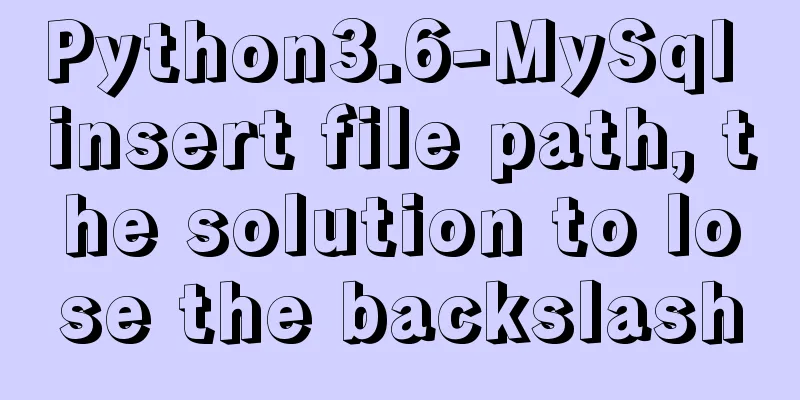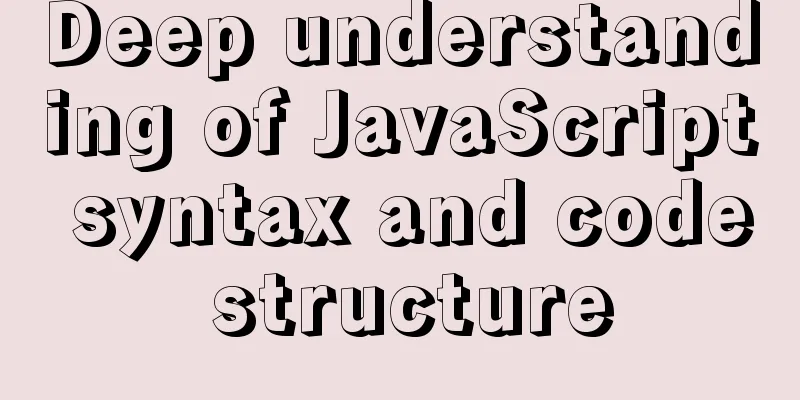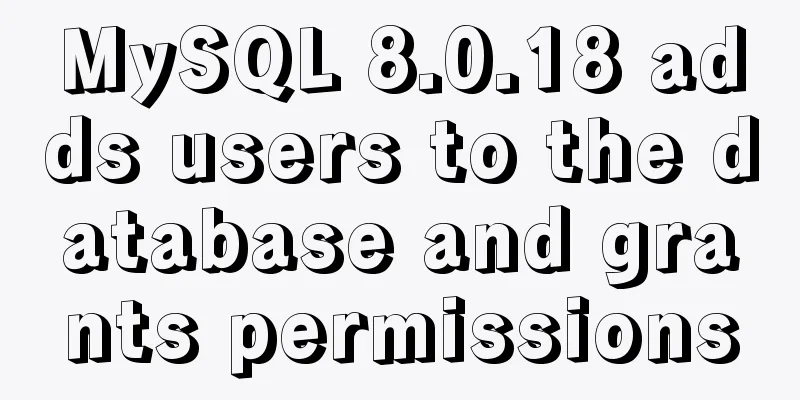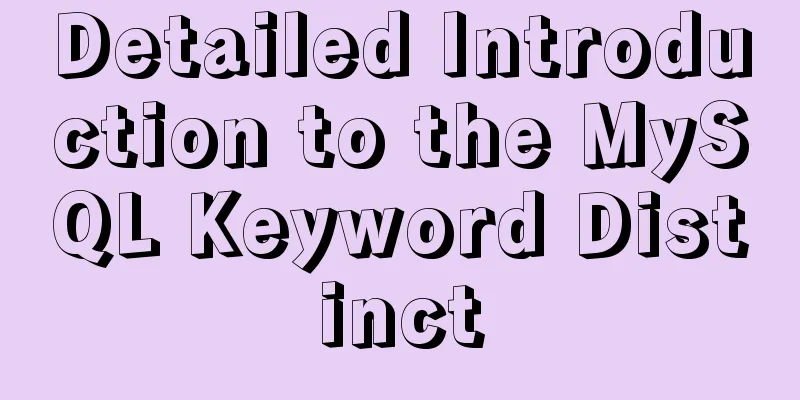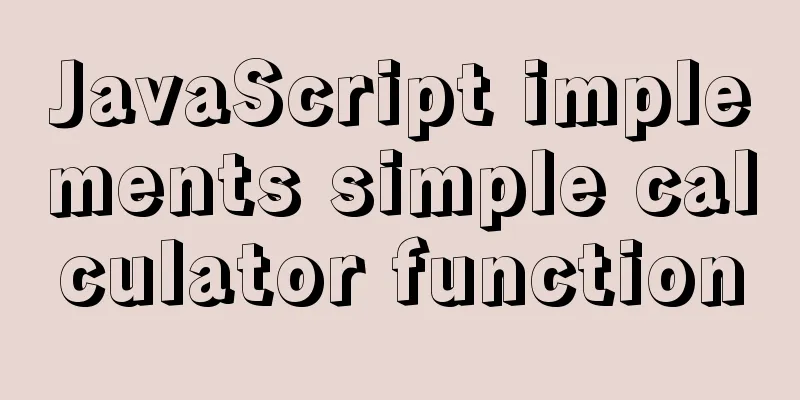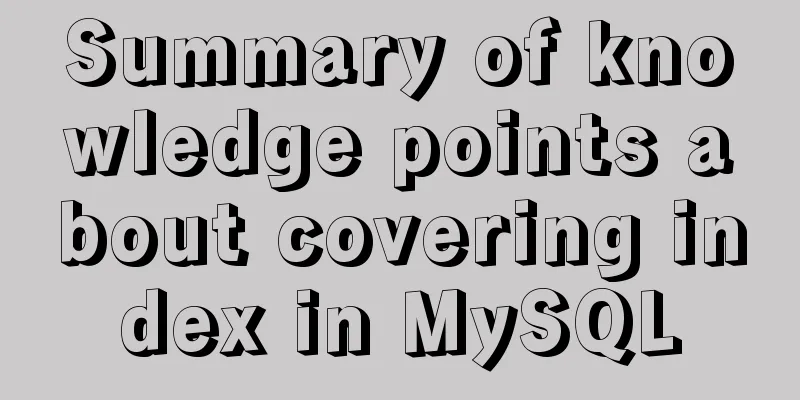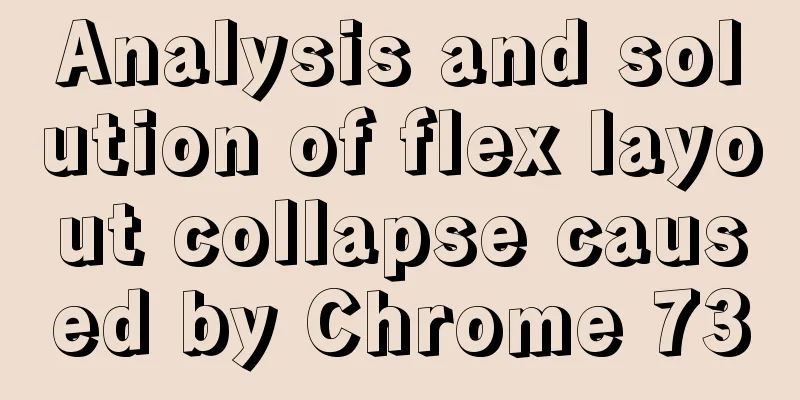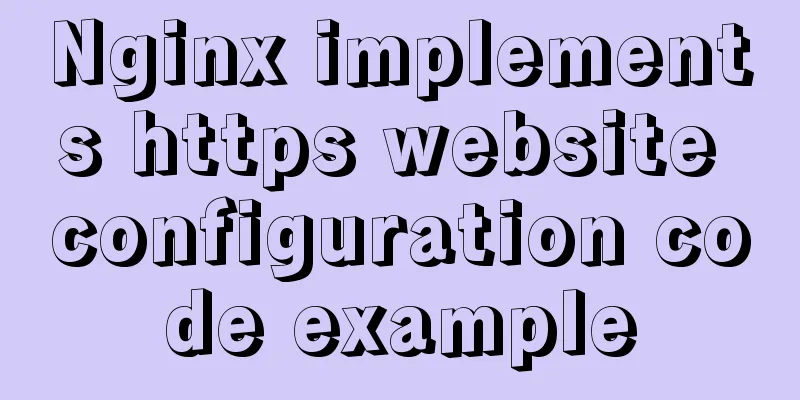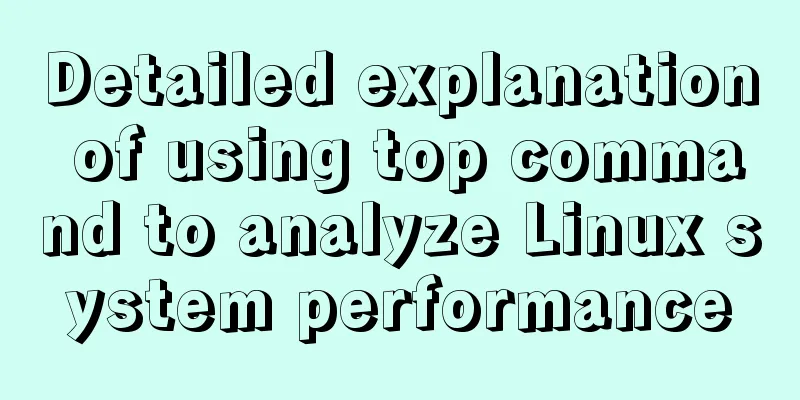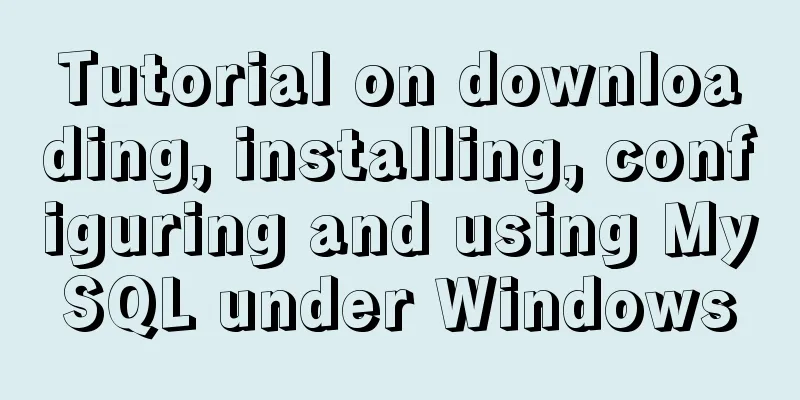The benefits and examples of placing the site map at the bottom of the web page
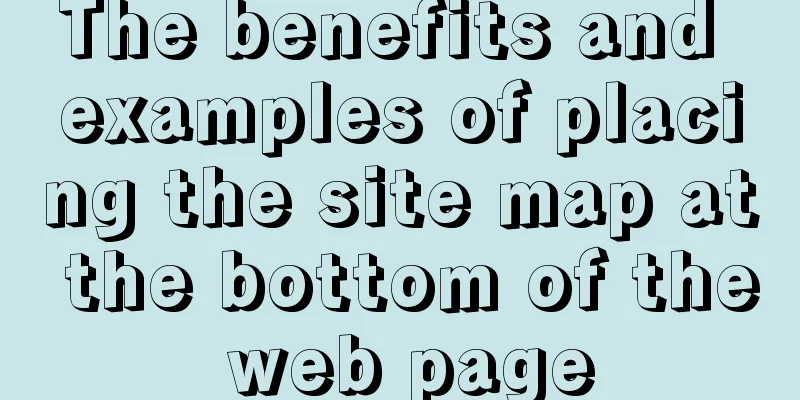
|
In the past, almost every website had a sitemap page listing all of their pages. The purpose of a site map page is to help visitors and search engine spiders find information on the website. Nowadays, many modern websites have removed sitemaps and replaced them with a sitemap placed in the footer area of the website. 123WORDPRESS.COM will list 20 websites (from large companies to small portfolio websites) to see how they cleverly organize their footers to increase the usefulness of the website. Benefits of Placing a Sitemap in the Footer1. Attract users to click and visitors to stay.As you know, online readers don’t read everything on a page, they scroll and scan. The footer is the last place they look before they leave. Placing a site map in the footer may attract readers' attention and increase page clicks and page views. 2. Make sure your users don’t miss outSometimes your visitors may be too lazy to click on the link to the site map page and miss something. Having a site map in the footer can ensure that your visitors know every page. 3. Use your footer to promote relevant links.You don't necessarily have to actually list every single thing in your footer. You can use it as an alternative location to promote reading of related important pages. 4. Save readers’ timeHaving a site map in the footer allows users to quickly jump from one page to another. 5. You save your visitors clicksBy placing a site map in the footer, rather than on a separate page, you save your users a click. 6. Enhanced layout designNot sure what to put in your footer? Sitemaps can be used to fill in, which can make your website look larger. Digg Digg keeps a nice and clean header by placing only category content. The header focuses on the user, while the footer focuses on the company.
Mozilla - Firefox Thanks for the site map, I know what's on the site at a glance.
Apple If you have a huge site (in terms of content), putting a full sitemap in the footer might be insanity? You can learn more about Apple.com from Clever, which splits the sitemap into sections. For example, if you go to the Apple section, you will only see Apple's Sitemap.
GoodBarry While GoodBarry’s footer sitemap doesn’t list all of the content on his site, it does list the important parts.
White House On the recently redesigned White House website, navigating the site has become easier with drop-down menus and a site map in the footer.
Miro Miro website uses a "Looking for something?" text field to separate the footer site map
Six Apart You can also use a site map to connect your website like Six Apart does. In the footer, in the blog section, there are links to sister sites: Typepad, Movable, and Vox.
Clearspring On the Clearspring website, it divides its services into two parts: Launchpad and WidgetMedia.
SqareSpace SquareSpace's site map tells you which pages have been visited. Please note that the visited webpage has a tiny check mark instead of the usual triangle icon.
SugarSync SugarSync's footer lists only the main site hierarchy, while a separate site map lists all pages.
Previous Page 1 2 Next Page Read Full Article |
<<: Native JS to achieve sliding button effect
>>: Detailed process of installing and deploying onlyoffice in docker
Recommend
Introduction to NFS service construction under Centos7
Table of contents 1. Server 2. Client 3. Testing ...
How to use custom images in Html to display checkboxes
If you need to use an image to implement the use ...
Detailed analysis of the usage and application scenarios of slots in Vue
What are slots? We know that in Vue, nothing can ...
Detailed tutorial on installing MySQL 8 in CentOS 7
Prepare Environmental information for this articl...
How to query a record in Mysql in which page of paging
Preface In practice, we may encounter such a prob...
Web Design Tutorial (7): Improving Web Design Efficiency
<br />Previous article: Web Design Tutorial ...
Vue.js handles Icon icons through components
Icon icon processing solution The goal of this re...
The difference between storing full-width characters and half-width characters in MySQL
Unfortunately, the MYSQL_DATA_TRUNCATED error occ...
Detailed steps to install MySQL 5.7 via YUM on CentOS7
1. Go to the location where you want to store the...
Summary of new usage examples of computed in Vue3
The use of computed in vue3. Since vue3 is compat...
Solution to the problem of invalid width setting for label and span
By default, setting width for label and span is in...
Solutions to invalid is Null segment judgment and IFNULL() failure in MySql
MySql Null field judgment and IFNULL failure proc...
Mysql 8.0.18 hash join test (recommended)
Hash Join Hash Join does not require any indexes ...
MySQL 8.0.12 installation and configuration graphic tutorial
Recorded the download and installation tutorial o...
React dva implementation code
Table of contents dva Using dva Implementing DVA ...