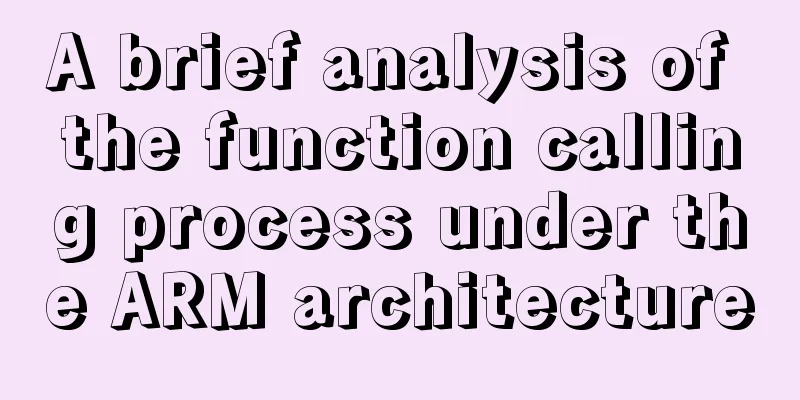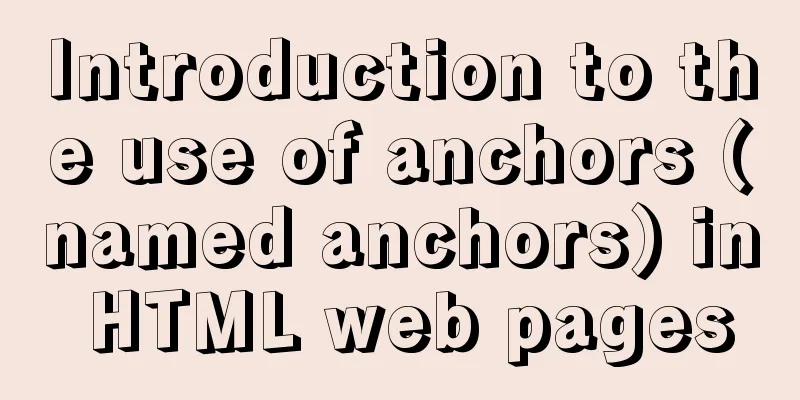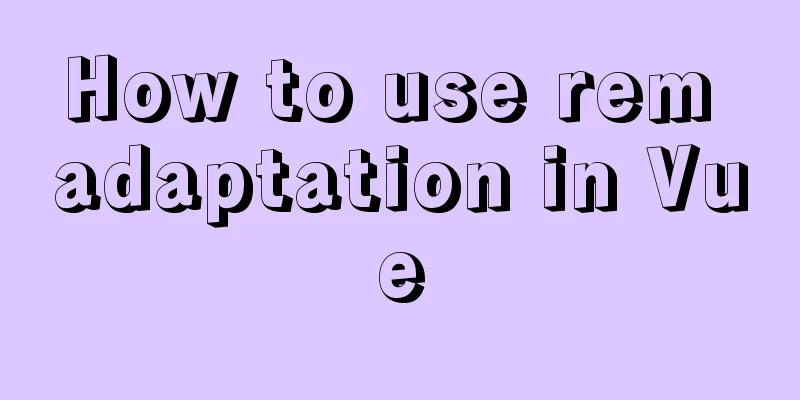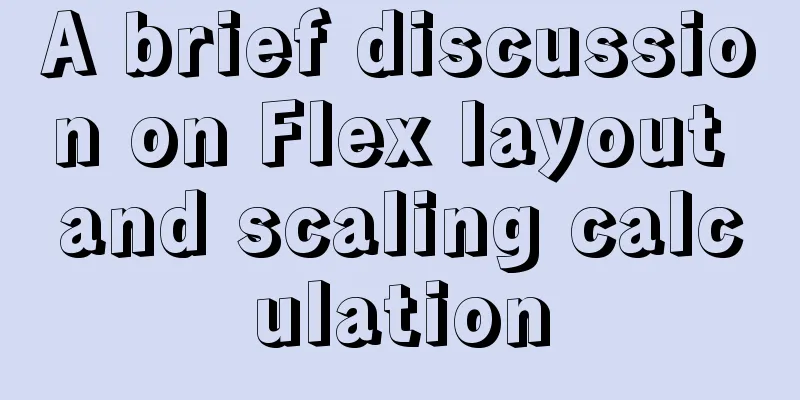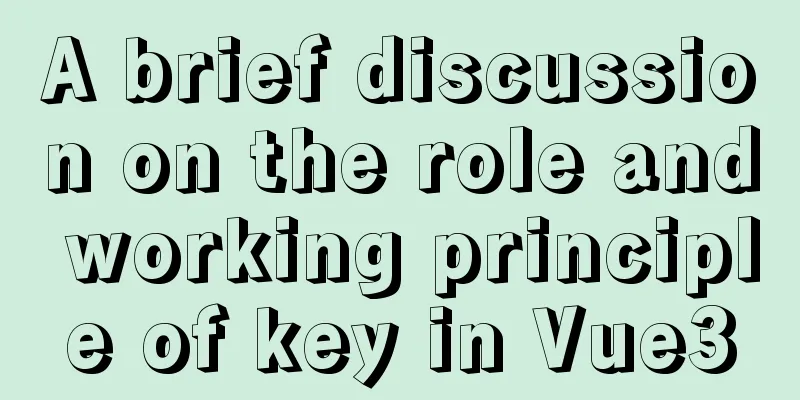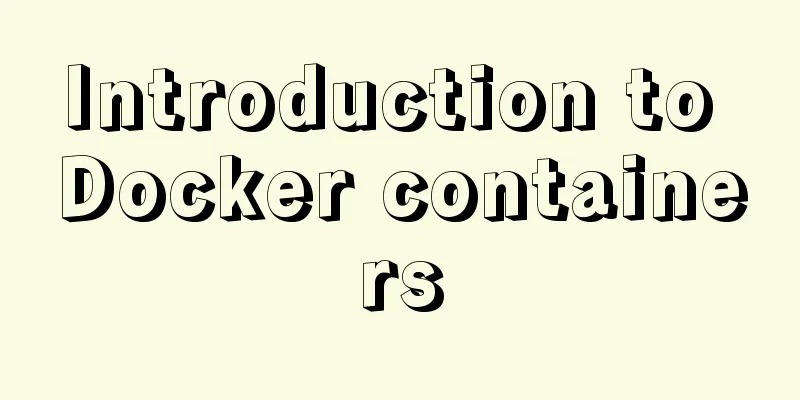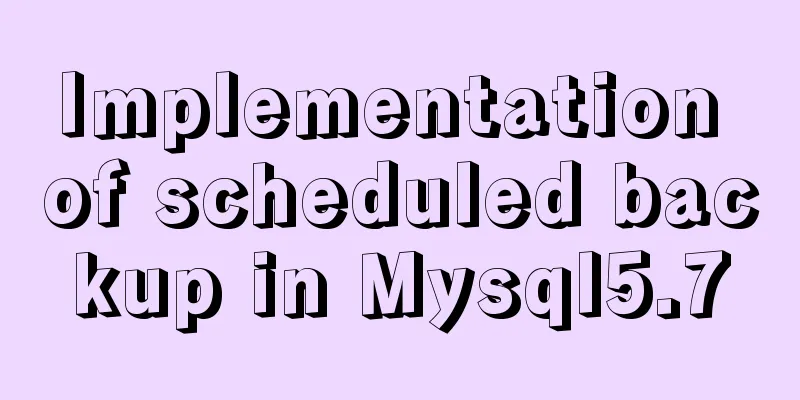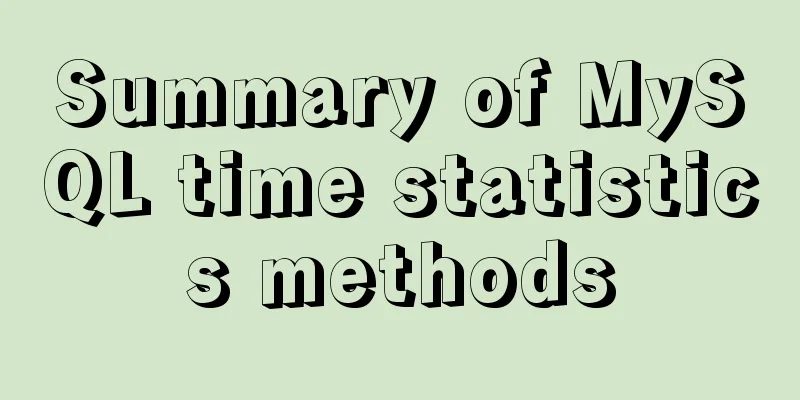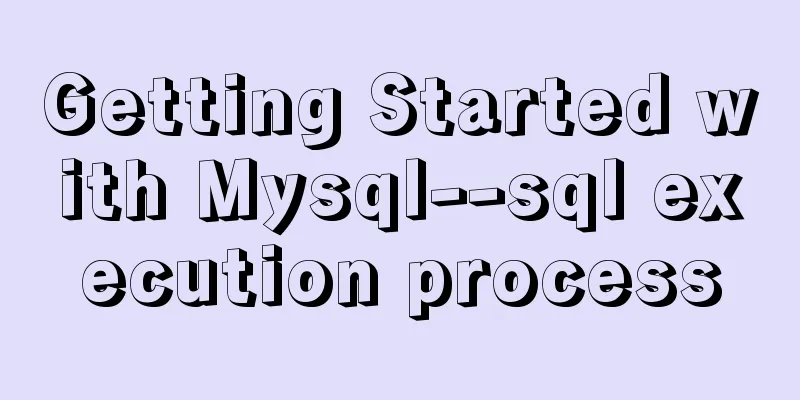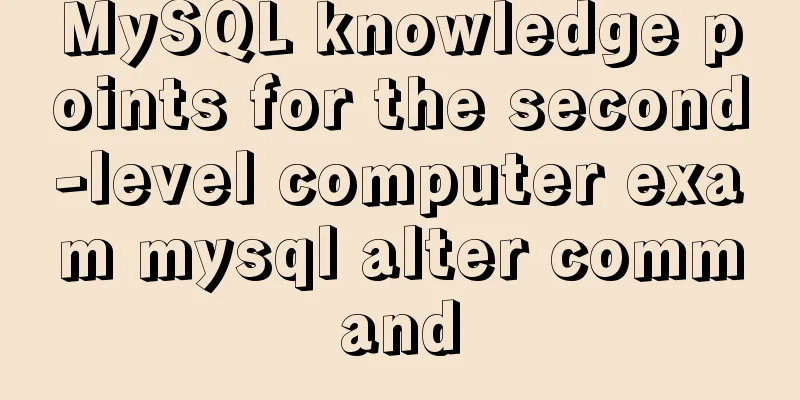Nginx implements https website configuration code example
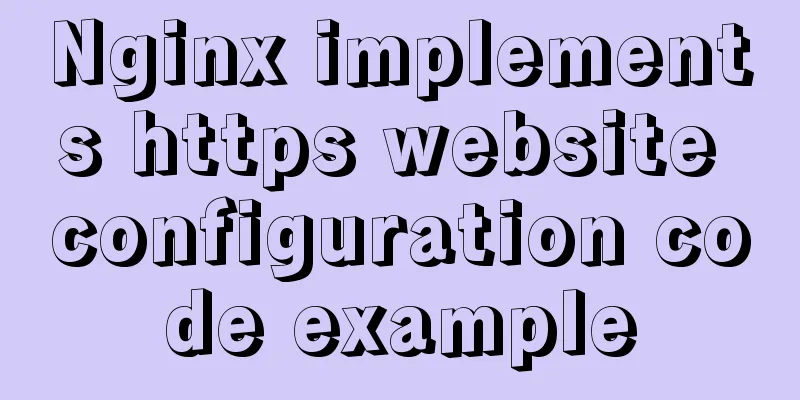
|
https base port 443. It is used for something called a key. Don't think you can do it without understanding these things. It's impossible. 1. Generate the key first. Let's generate it directly under Linux, assuming that the nginx directory is /usr/local/nginx-1.2.9 Next Steps
2. In the second step, let's build a site. The configuration file is as follows. (If you don't know how to write a configuration file, you can refer to this forum)
server {
listen 443;
ssl on;
#Note the path and file extension ssl_certificate /usr/local/nginx-1.2.9/conf/ssl/server.crt;
ssl_certificate_key /usr/local/nginx-1.2.9/conf/ssl/server.key;
server_name domain name;
root website root directory;
location / {
index index.html index.php;
}
#Support PHP
location ~ \.php{
include fastcgi_params;
fastcgi_split_path_info ^(.+\.php)(.*)$;
fastcgi_param PATH_INFO $fastcgi_path_info;
fastcgi_param SCRIPT_FILENAME $document_root/$fastcgi_script_name;
fastcgi_pass 127.0.0.1:9000;
fastcgi_index index.php;
}
}OK, restart nginx with nginx -s reload and see. You can access it using https The above is the full content of this article. I hope it will be helpful for everyone’s study. I also hope that everyone will support 123WORDPRESS.COM. You may also be interested in:
|
<<: Javascript to achieve the drag effect of the login box
>>: Html easily implements rounded rectangle
Recommend
Detailed explanation of how to install MySQL on Alibaba Cloud
As a lightweight open source database, MySQL is w...
A brief discussion on how Tomcat breaks the parent delegation mechanism
Table of contents JVM Class Loader Tomcat class l...
Solve the problem that Docker must use sudo operations
The steps are as follows 1. Create a docker group...
Detailed explanation of the usage of the ESCAPE keyword in MySQL
MySQL escape Escape means the original semantics ...
Summary of MySQL 8.0 memory-related parameters
Theoretically, the memory used by MySQL = global ...
Pure CSS code to achieve flow and dynamic line effects
Ideas: An outer box sets the background; an inner...
MySQL reports an error: Can't find file: './mysql/plugin.frm' solution
Find the problem Recently, I found a problem at w...
Vue implements top left and right sliding navigation
Navigation and other things are often used in dai...
The difference and use of json.stringify() and json.parse()
1. Differences between JSON.stringify() and JSON....
MySQL learning summary: a preliminary understanding of the architectural design of the InnoDB storage engine
1. Storage Engine In the last section, we mention...
Summary of common Linux distribution mirror source configuration
I have been researching Linux recently and tried ...
Implementation of Vue counter
Table of contents 1. Implementation of counter 2....
Use DIV mask to solve the problem that directly checking the checkbox with the mouse is invalid
During the front-end development process, a situat...
Understanding MySQL precompilation in one article
1. Benefits of precompilation We have all used th...
Html sample code for reading and displaying pictures in a local folder
One purpose Select a local folder on the Html pag...