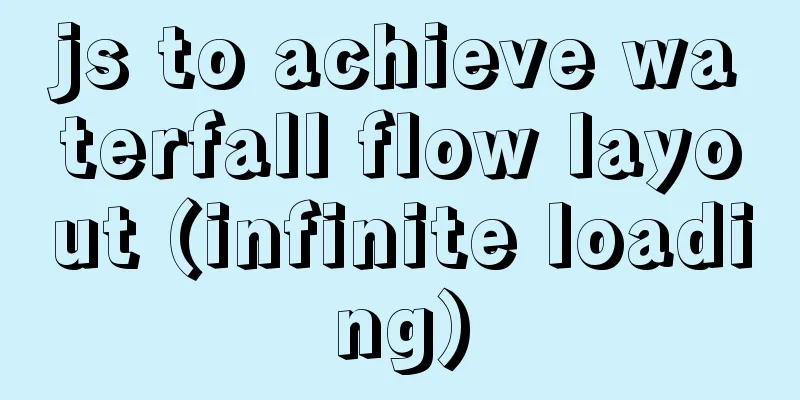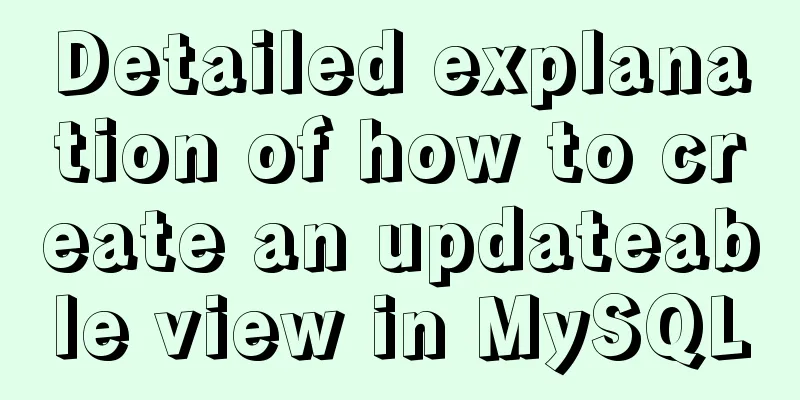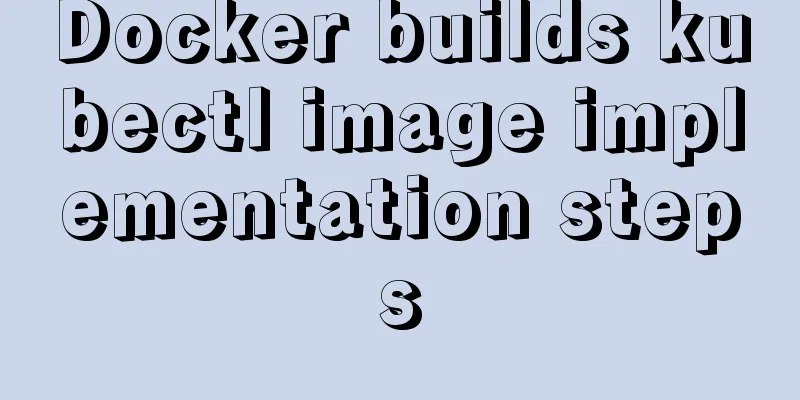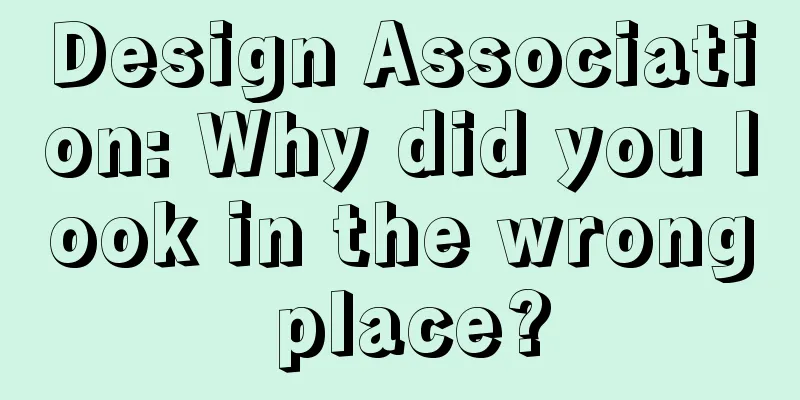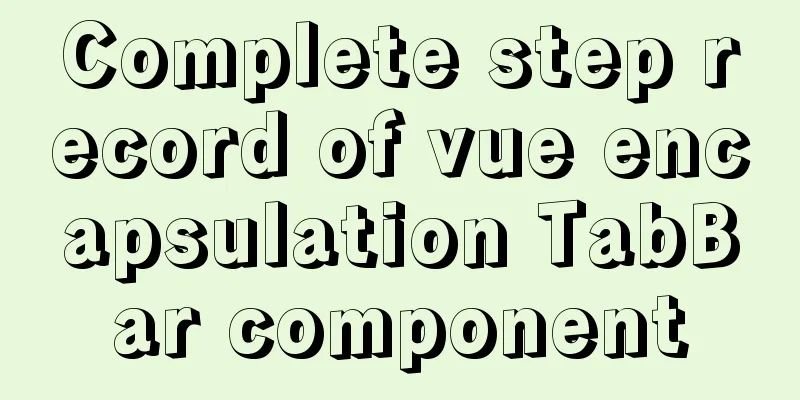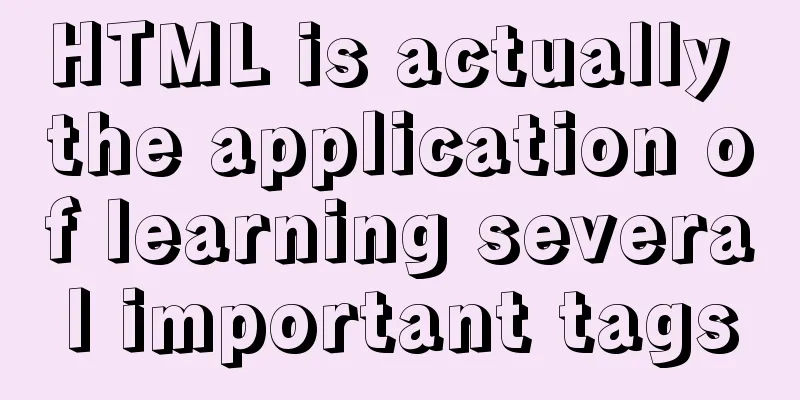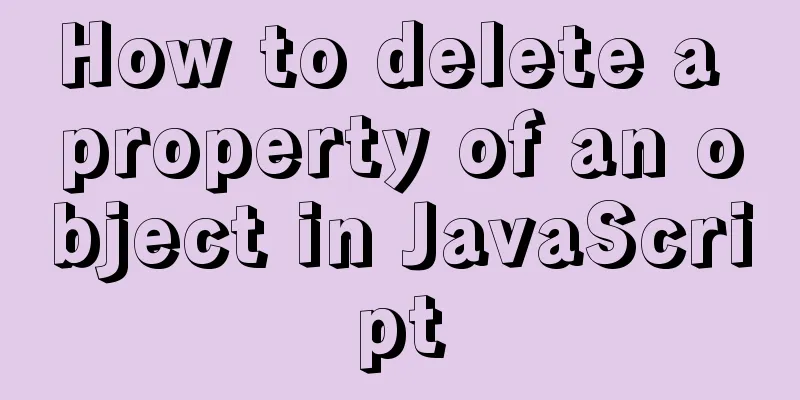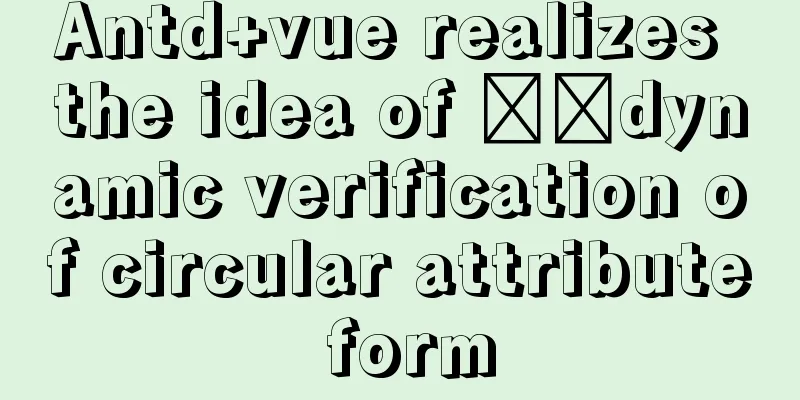Understanding MySQL precompilation in one article
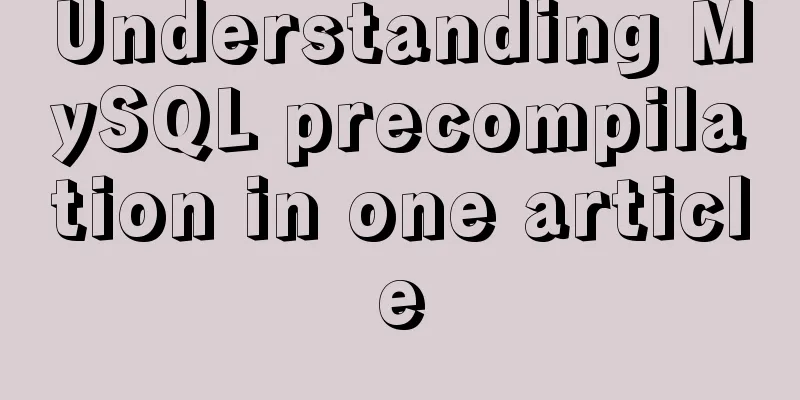
|
1. Benefits of precompilation We have all used the PreparedStatement interface in JDBC, which has a precompilation function. What is the pre-compilation function? What are the benefits of it? When a client sends an SQL statement to a server, the server always needs to verify whether the syntax of the SQL statement is correct, then compile the SQL statement into an executable function, and finally execute the SQL statement. The time spent on syntax checking and compilation may be more than the time spent on executing the SQL statement. If we need to execute multiple insert statements, but the values inserted each time are different, the MySQL server also needs to check the syntax format of the SQL statement and compile it each time, which wastes too much time. If the pre-compilation function is used, the SQL statement is only syntax-checked and compiled once, so the efficiency is high. 2. MySQL performs precompilation MySQL performs precompilation in three steps:
If you need to execute myfun again, you don't need to do the first step, that is, you don't need to compile the statement again:
You can see the execution process by viewing the MySQL log:
3. Use Statement to perform precompilation Using Statement to execute precompilation is to execute the above SQL statement once.
Connection con = JdbcUtils.getConnection();
Statement stmt = con.createStatement();
stmt.executeUpdate("prepare myfun from 'select * from t_book where bid=?'");
stmt.executeUpdate("set @str='b1'");
ResultSet rs = stmt.executeQuery("execute myfun using @str");
while(rs.next()) {
System.out.print(rs.getString(1) + ", ");
System.out.print(rs.getString(2) + ", ");
System.out.print(rs.getString(3) + ", ");
System.out.println(rs.getString(4));
}
stmt.executeUpdate("set @str='b2'");
rs = stmt.executeQuery("execute myfun using @str");
while(rs.next()) {
System.out.print(rs.getString(1) + ", ");
System.out.print(rs.getString(2) + ", ");
System.out.print(rs.getString(3) + ", ");
System.out.println(rs.getString(4));
}
rs.close();
stmt.close();
con.close();4. useServerPrepStmts parameter By default, PreparedStatement cannot be used for precompilation. This requires the useServerPrepStmts=true parameter to be given in the URL (MySQL Server versions prior to 4.1 do not support precompilation, and Connector/J versions after 5.0.5 do not enable precompilation by default). For example: jdbc:mysql://localhost:3306/test?useServerPrepStmts=true This ensures that the MySQL driver will first send the SQL statement to the server for precompilation, and then only send the parameters to the server when executing executeQuery().
Connection con = JdbcUtils.getConnection();
String sql = "select * from t_book where bid=?";
PreparedStatement pstmt = con.prepareStatement(sql);
pstmt.setString(1, "b1");
ResultSet rs = pstmt.executeQuery();
while(rs.next()) {
System.out.print(rs.getString(1) + ", ");
System.out.print(rs.getString(2) + ", ");
System.out.print(rs.getString(3) + ", ");
System.out.println(rs.getString(4));
}
pstmt.setString(1, "b2");
rs = pstmt.executeQuery();
while(rs.next()) {
System.out.print(rs.getString(1) + ", ");
System.out.print(rs.getString(2) + ", ");
System.out.print(rs.getString(3) + ", ");
System.out.println(rs.getString(4));
}
rs.close();
pstmt.close();
con.close(); 5. cachePrepStmts parameters When using different PreparedStatement objects to execute the same SQL statement, it will still be compiled twice. This is because the driver does not cache the compiled function key, resulting in secondary compilation. If you want to cache the key of the compiled function, set the cachePrepStmts parameter to true. For example: jdbc:mysql://localhost:3306/test?useServerPrepStmts=true&cachePrepStmts=true
Connection con = JdbcUtils.getConnection();
String sql = "select * from t_book where bid=?";
PreparedStatement pstmt = con.prepareStatement(sql);
pstmt.setString(1, "b1");
ResultSet rs = pstmt.executeQuery();
while(rs.next()) {
System.out.print(rs.getString(1) + ", ");
System.out.print(rs.getString(2) + ", ");
System.out.print(rs.getString(3) + ", ");
System.out.println(rs.getString(4));
}
pstmt = con.prepareStatement(sql);
pstmt.setString(1, "b2");
rs = pstmt.executeQuery();
while(rs.next()) {
System.out.print(rs.getString(1) + ", ");
System.out.print(rs.getString(2) + ", ");
System.out.print(rs.getString(3) + ", ");
System.out.println(rs.getString(4));
}
rs.close();
pstmt.close();
con.close();6. Turn on batch processing MySQL batch processing also needs to be turned on through parameters:
The above is the detailed content of understanding MySQL precompilation in one article. For more information about MySQL precompilation, please pay attention to other related articles on 123WORDPRESS.COM! You may also be interested in:
|
<<: Detailed explanation of webpack-dev-server core concepts and cases
>>: Detailed steps to install and uninstall Apache (httpd) service on centos 7
Recommend
Understanding v-bind in vue
Table of contents 1. Analysis of key source code ...
Web design reference firefox default style
Although W3C has established some standards for HT...
Implementation and optimization of MySql subquery IN
Table of contents Why is IN slow? Which is faster...
Steps to build MHA architecture deployment in MySQL
Table of contents MAH 1. Introduction to MAH Arch...
Using Docker Enterprise Edition to build your own private registry server
Docker is really cool, especially because it'...
MySQL free installation version configuration tutorial
This article shares the MySQL free installation c...
Nginx configures the same domain name to support both http and https access
Nginx is configured with the same domain name, wh...
Detailed explanation of MySQL subqueries (nested queries), join tables, and combined queries
1. Subquery MySQL 4.1 and above support subquerie...
How to solve the problem of FileZilla_Server:425 Can't open data connection
When installing FileZilla Server on the server, t...
Analysis of common usage examples of MySQL process functions
This article uses examples to illustrate the comm...
Web front-end development course What are the web front-end development tools
With the development of Internet technology, user...
JS implements user registration interface function
This article example shares the specific code of ...
Docker starts the elasticsearch image and solves the error after mounting the directory
Downloaded an es image from docker hub, version 6...
You may need a large-screen digital scrolling effect like this
The large-screen digital scrolling effect comes f...

![3 methods to restore table structure from frm file in mysql [recommended]](/upload/images/67cae44a14b64.webp)