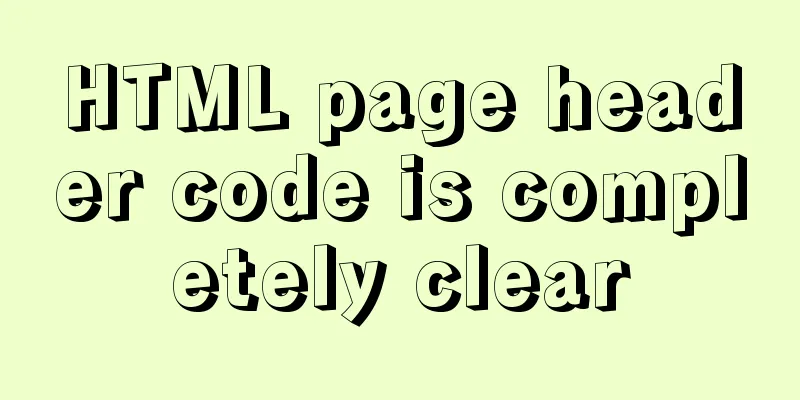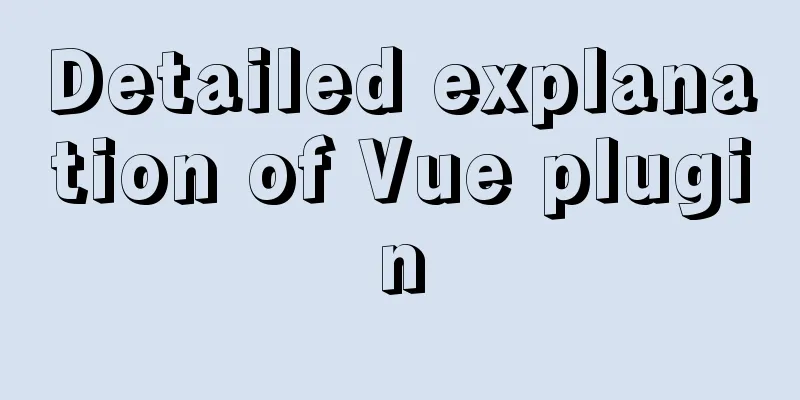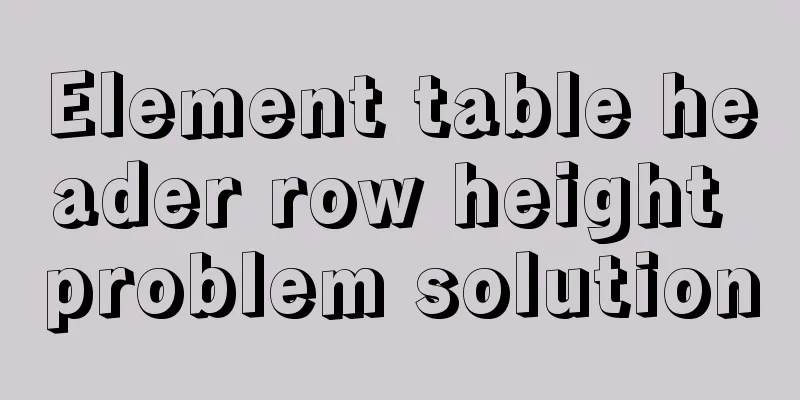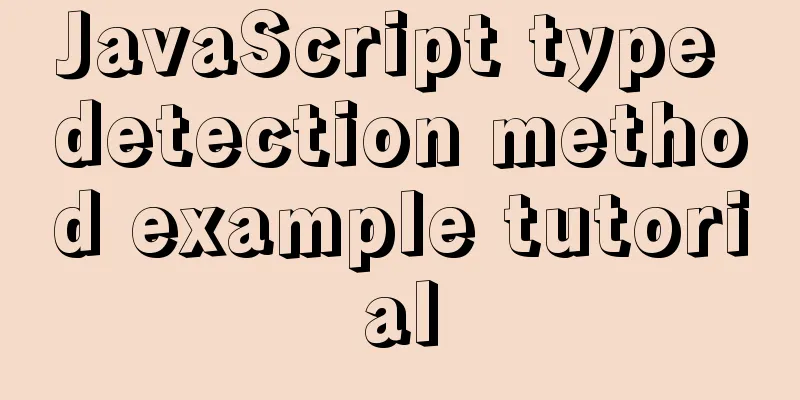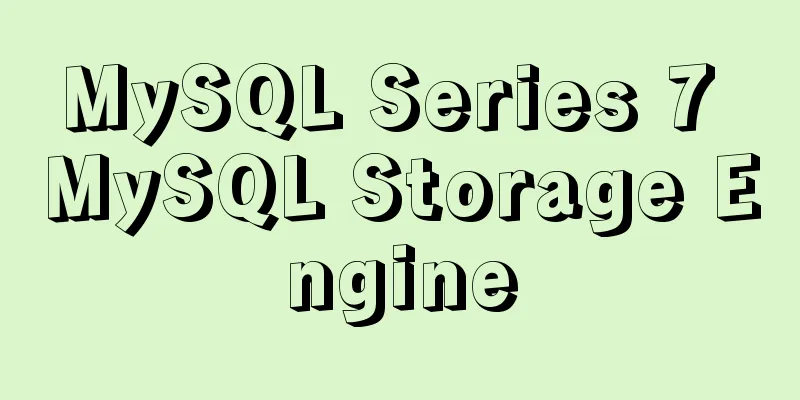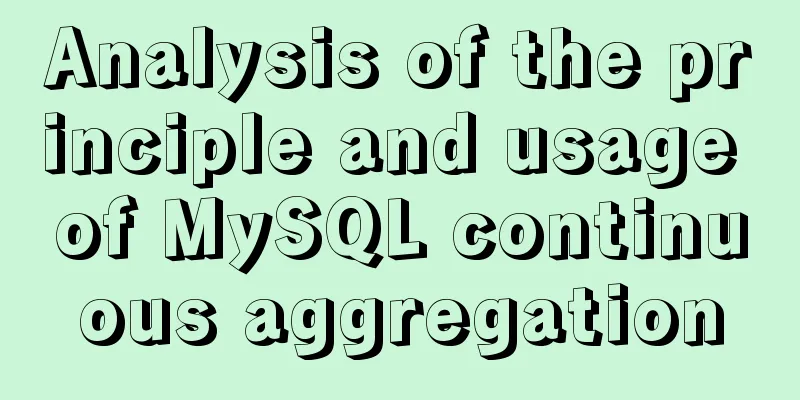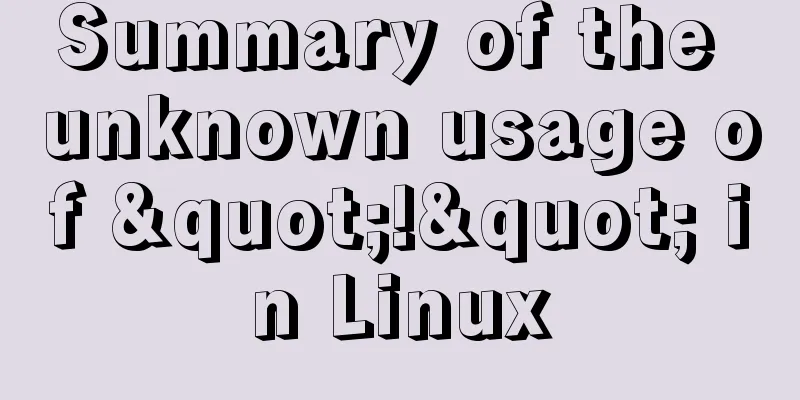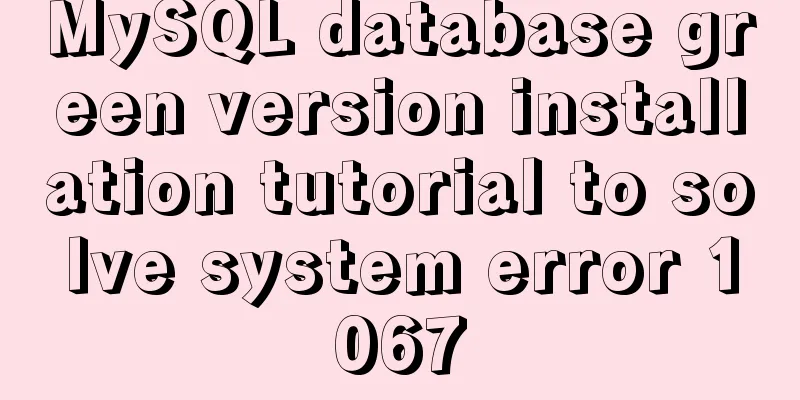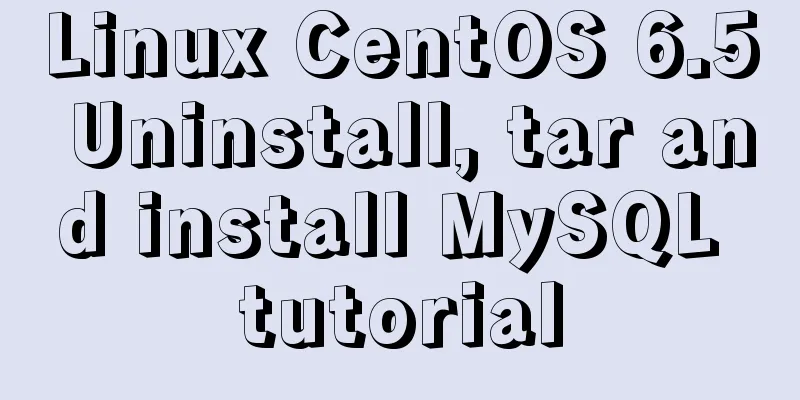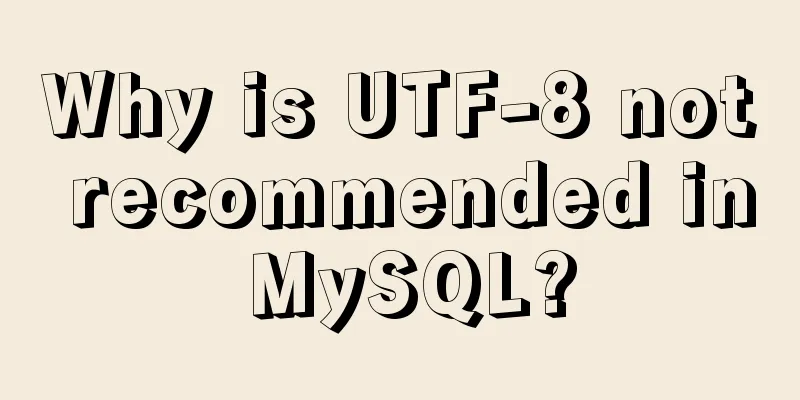Tips on HTML formatting and long files for web design

|
<br />Related articles: 9 practical suggestions for web content page creation 4 practical suggestions for web page design 9 suggestions for web page layout HTML format 1. Cross tags should be avoided. Different browsers react differently to cross-tags. 2. Use interlaced GIF and Jpeg. Because interlaced images are displayed in stages—first at a very low resolution, then at progressively higher resolutions until they reach normal resolution—this can sometimes make larger images appear to load faster (this is not actually the case, but it is a helpful illusion). This also makes it easier for readers to see what the image looks like while it is loading, so if they don't like or want to see it, they have the opportunity to interrupt the transmission or go elsewhere. 3. You can embed a link in an HTML element, but you cannot do the opposite and embed a link in a title or other HTML element. Long documents 1. Try to ensure that when readers browse long documents, small movements of the browser scroll bar do not cause large jumps on the page. As a rule of thumb, press the scroll bar once to move less than one page, so that part of the previous window's contents is still visible. 2. Otherwise, divide a long file into several sub-files and link them on the homepage. But remember that child pages can become dead pages - sometimes the hit rate is less than 10%. Be smart about it and give readers a good reason to load up the subpage or give them a good reason to browse through it. 3. If there are many pages, it is obviously a good idea to provide a content list or directory on the homepage. Instead of having that regular, boring, rigid tree layout, make it interesting, give readers a reason to follow the links, and help them understand content they might not otherwise see. 4. If you must put all the content in one file, use a table of contents and jump directly to the beginning of each section from the table of contents. Or do better, provide a separate text file for downloading - stripped of all formatting characters - to minimize the download time. |
<<: How to achieve centered layout in CSS layout
>>: Detailed explanation of HTML document types
Recommend
Linux kernel device driver character device driver notes
/******************** * Character device driver**...
Vue.js implements music player
This article shares the specific code of Vue.js t...
MySQL 8.0.21 installation steps and problem solutions
Download the official website First go to the off...
The simplest solution to the problem that Sublime Text cannot input Chinese in Ubuntu
Sublime Sublime Text is a code editor (Sublime Te...
Detailed explanation of how to query fields containing '%' in MySQL like (ESCAPE usage)
In the SQL like statement, for example SELECT * F...
Sample code for installing ASPNET.Core3.0 runtime in Linux
# The following examples are for x64-bit runtime ...
How to add vector icons to web font files in web page production
As we all know, there are two types of images in c...
How to modify the firewall on a Linux server to allow remote access to the port
1. Problem Description For security reasons, the ...
A brief discussion on several situations where MySQL returns Boolean types
mysql returns Boolean type In the first case, ret...
Let you understand the working principle of JavaScript
Table of contents Browser kernel JavaScript Engin...
Use pure CSS to disable the a tag in HTML without JavaScript
In fact, this problem has already popped up when I...
Solution to the problem that Docker container cannot access Jupyter
In this project, the Docker container is used to ...
js to achieve image fade-in and fade-out effect
This article shares the specific code of js to ac...
Solution to the automatic termination of docker run container
Today I encountered a problem when I used Dockerf...
mysql5.7.22 download process diagram
1. Go to the official website www.mysql.com and s...