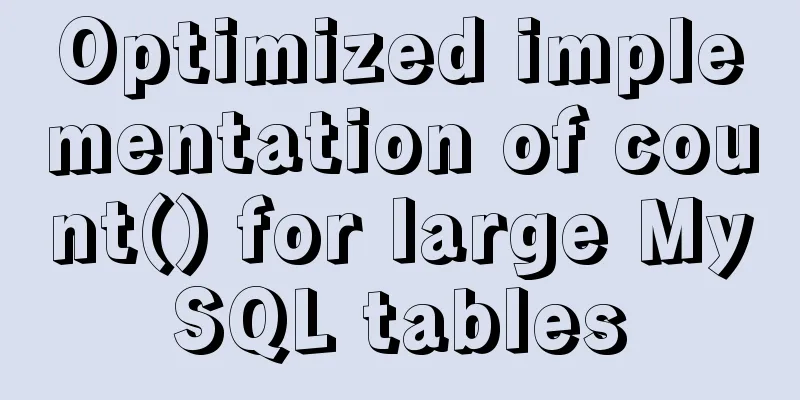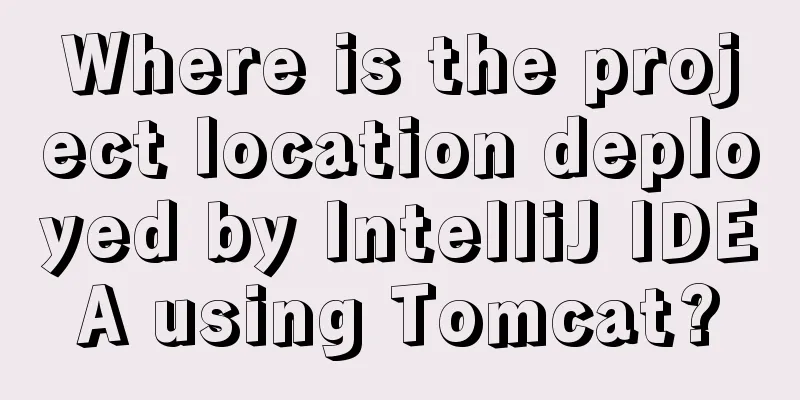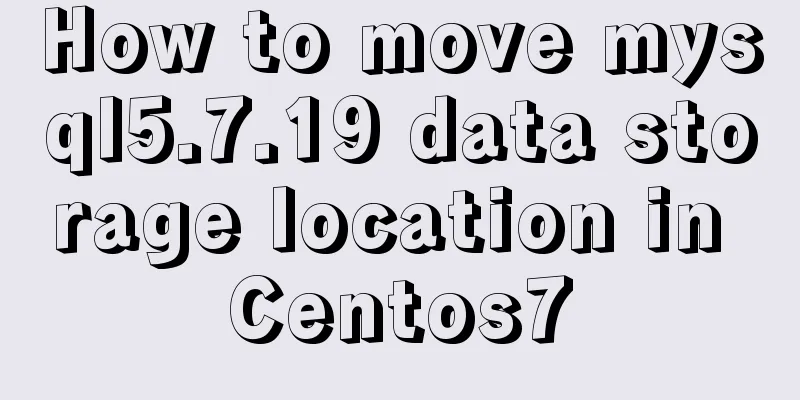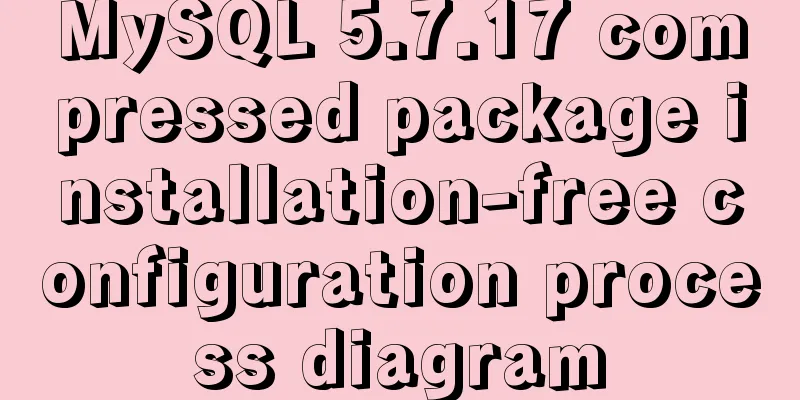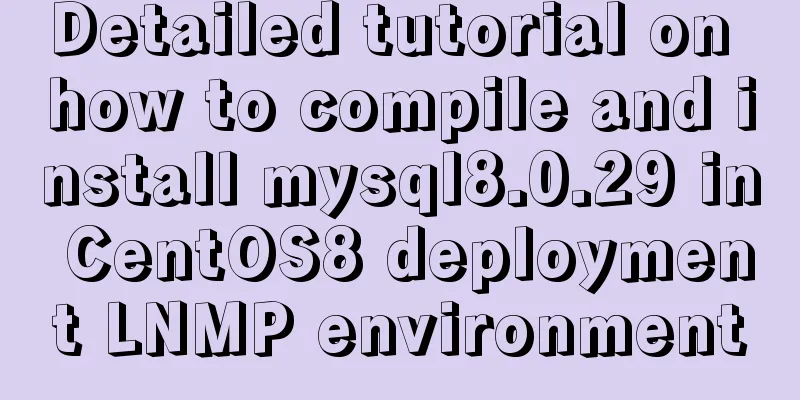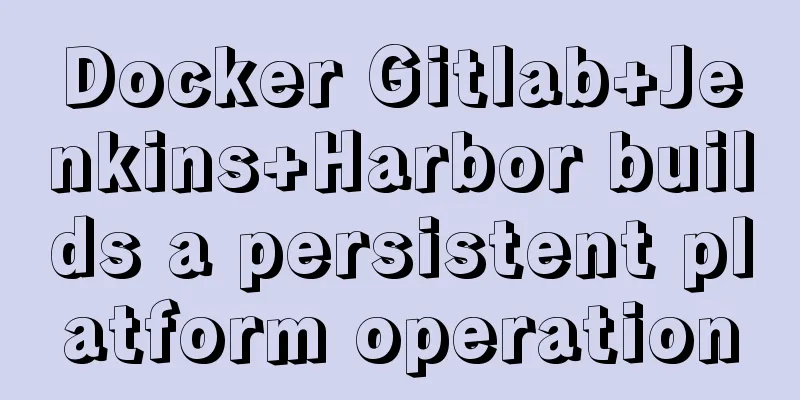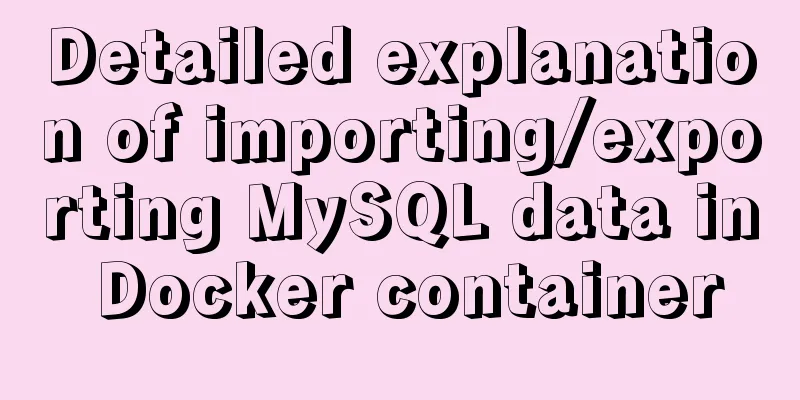mysql5.7.22 download process diagram
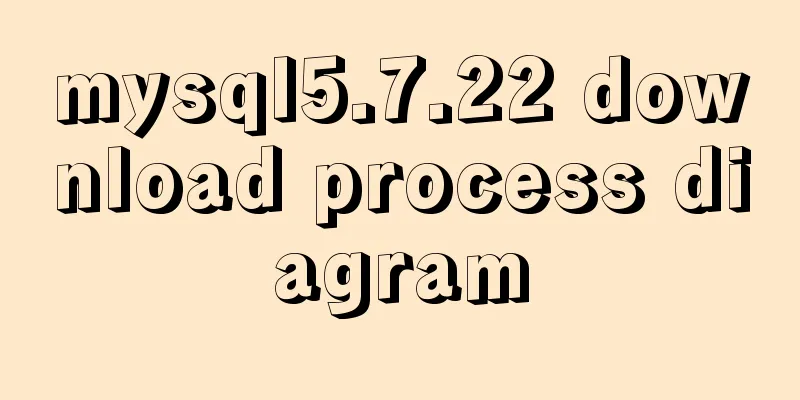
|
1. Go to the official website www.mysql.com and select downloads;
2. Select Community and then select MySQL community server
3. Choose version 5.7. It's up to you. If you have any questions, see the title.
4. Select version 5.7.22, Windows system type
5. Select the download package and click dawnload
6. No registration required, click to download
7. After downloading, put the installation package in the directory you want
Summarize The above is the graphic illustration of mysql5.7.22 download process introduced by the editor. I hope it will be helpful to everyone. If you have any questions, please leave me a message and the editor will reply to you in time! You may also be interested in:
|
<<: How to view the status of remote server files in Linux
>>: A little-known JS problem: [] == ![] is true, but {} == !{} is false
Recommend
Example analysis of interval calculation of mysql date and time
This article uses an example to describe the inte...
Linux file and user management practice
1. Display the files or directories in the /etc d...
Linux file systems explained: ext4 and beyond
Today I will take you through the history of ext4...
Detailed explanation of nginx optimization in high concurrency scenarios
In daily operation and maintenance work, nginx se...
How to implement Linux disk mounting, partitioning, and capacity expansion operations
Basic Concepts Before operation, you must first u...
Three commonly used MySQL data types
Defining the type of data fields in MySQL is very...
Drawing fireworks effect of 2021 based on JS with source code download
This work uses the knowledge of front-end develop...
Detailed explanation of mktemp, a basic Linux command
mktemp Create temporary files or directories in a...
Detailed explanation and summary of the URL for database connection
Detailed explanation and summary of the URL for d...
HTML sub tag and sup tag
Today I will introduce two HTML tags that I don’t...
How to handle MySQL numeric type overflow
Now, let me ask you a question. What happens when...
A brief discussion of 3 new features worth noting in TypeScript 3.7
Table of contents Preface Optional Chaining Nulli...
Detailed explanation of Mysql transaction processing
1. MySQL transaction concept MySQL transactions a...
Solution to 1067 when Mysql starts in Windows
I just started working a few days ago and install...
HTML allows partial forced scroll bars to not destroy the overall style and layout
First post the effect picture: A scroll bar appear...