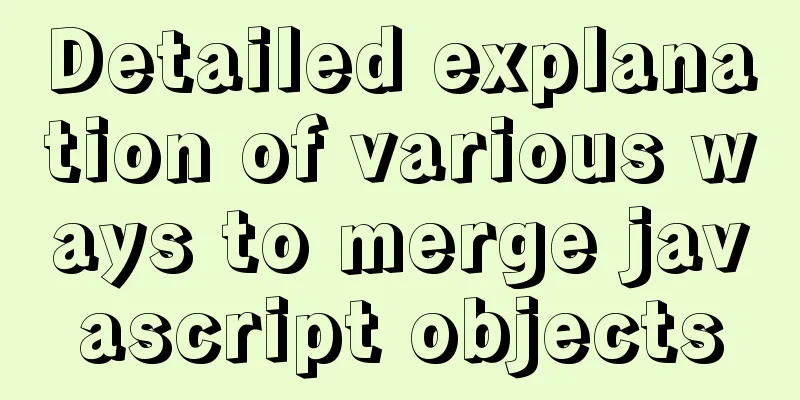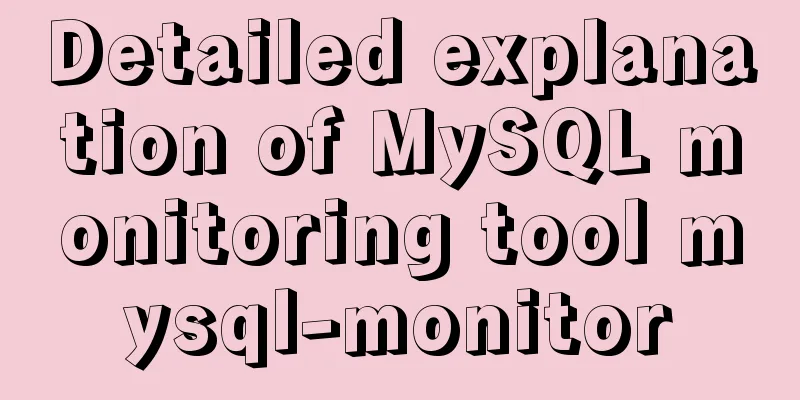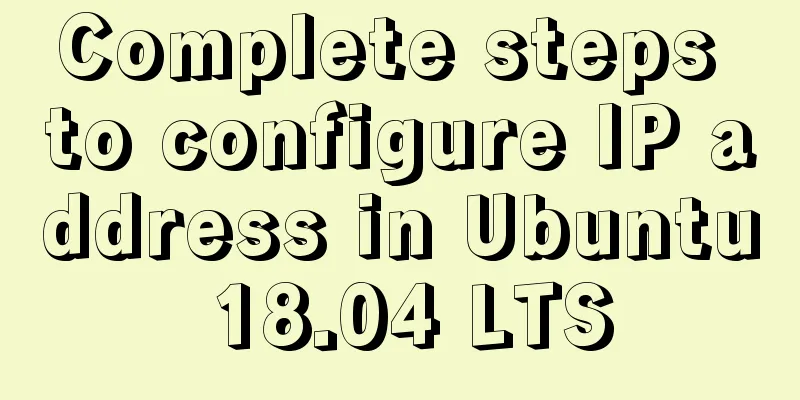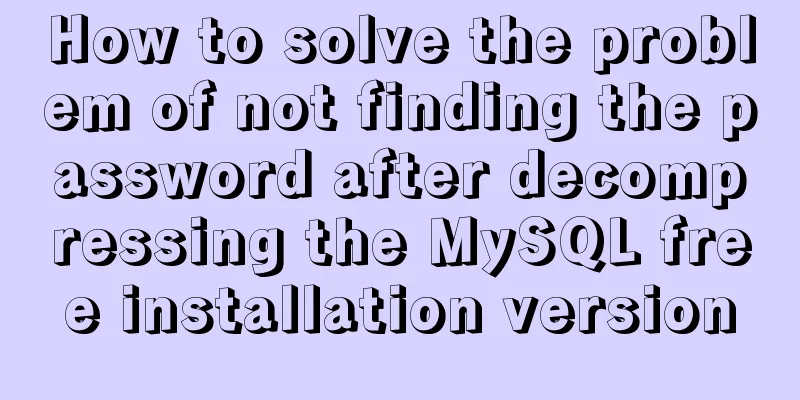How to move mysql5.7.19 data storage location in Centos7
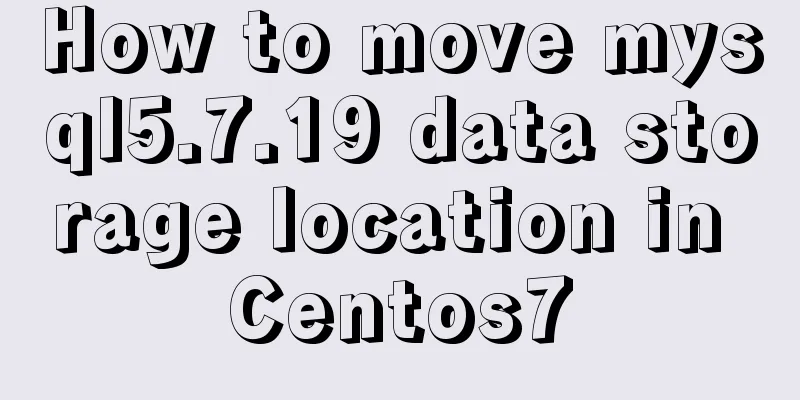
|
Scenario: As the amount of data increases, the disk where MySQL is located is full, and the data needs to be moved to a disk with larger space. method: 1. Shut down the mysql service service mysqld stop 2. Move the data directory to a disk with larger space cp -a /usr/local/mysql/data/ /home/mysqldata/ -a: equivalent to -pdr (parameters pdr are: retain permissions, copy the soft link itself, recursive copy); 3. Modify the configuration file my.cnf ... sql_mode=NO_ENGINE_SUBSTITUTION,STRICT_TRANS_TABLES basedir = /usr/local/mysql #datadir = /usr/local/mysql/data datadir = /home/mysqldata/data #log-error = /usr/local/mysql/data/mysql_error.log log-error = /home/mysqldata/data/mysql_error.log #pid-file = /usr/local/mysql/data/mysql.pid pid-file = /home/mysqldata/data/mysql.pid #socket =/usr/local/mysql/data/mysql.sock socket = /tmp/mysql.sock port=3701 ... 4. Start the mysql service service mysqld stop Summarize The above is the Centos7 mobile mysql5.7.19 data storage location introduced by the editor. I hope it will be helpful to everyone. If you have any questions, please leave me a message and the editor will reply to you in time. I would also like to thank everyone for their support of the 123WORDPRESS.COM website! You may also be interested in:
|
<<: A brief discussion on the alternative method of $refs in vue2 in vue3 combined API
>>: Introduction to the use and disabling of transparent huge pages in Linux
Recommend
Unity connects to MySQL and reads table data implementation code
The table is as follows: Code when Unity reads an...
How to use ECharts in WeChat Mini Programs using uniapp
Today, we use uniapp to integrate Echarts to disp...
Linux sftp command usage
Concept of SFTP sftp is the abbreviation of Secur...
Docker installs Elasticsearch7.6 cluster and sets password
Starting from Elasticsearch 6.8, free users are a...
Deployment and configuration of Apache service under Linux
Table of contents 1 The role of Apache 2 Apache I...
Linux traceroute command usage detailed explanation
Traceroute allows us to know the path that inform...
Steps to transfer files and folders between two Linux servers
Today I was dealing with the issue of migrating a...
How to restore a single database or table in MySQL and possible pitfalls
Preface: The most commonly used MySQL logical bac...
A brief discussion on Axios's solution to remove duplicate requests
Table of contents 1. Cancel duplicate requests 2....
Raspberry Pi msmtp and mutt installation and configuration tutorial
1. Install mutt sudo apt-get install mutt 2. Inst...
Understand the basics of Navicat for MySQL in one article
Table of contents 1. Database Operation 2. Data T...
Two methods to implement Mysql remote connection configuration
Two methods to implement Mysql remote connection ...
Will CSS3 really replace SCSS?
When it comes to styling our web pages, we have t...
Introduction to the Enctype attribute of the Form tag and its application examples
Enctype : Specifies the type of encoding the brows...
Solve the mysql problem: Unable to continue code execution because MSVCR120.dll is not found
1. Problem The problems encountered when initiali...
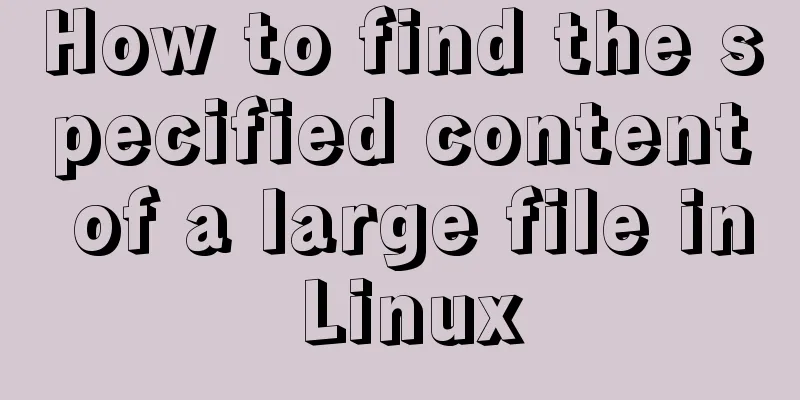
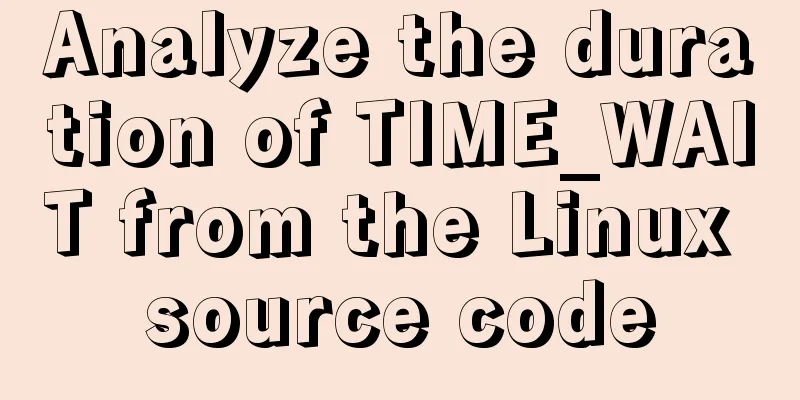
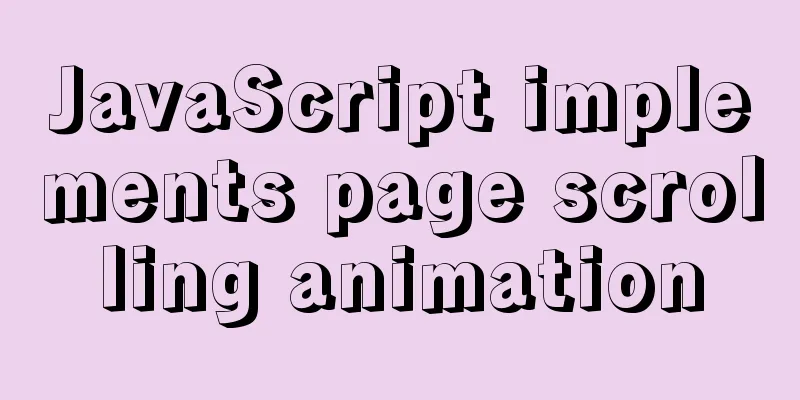
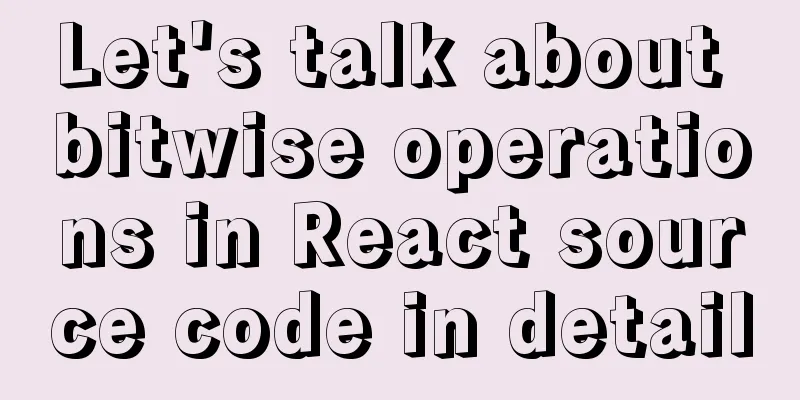
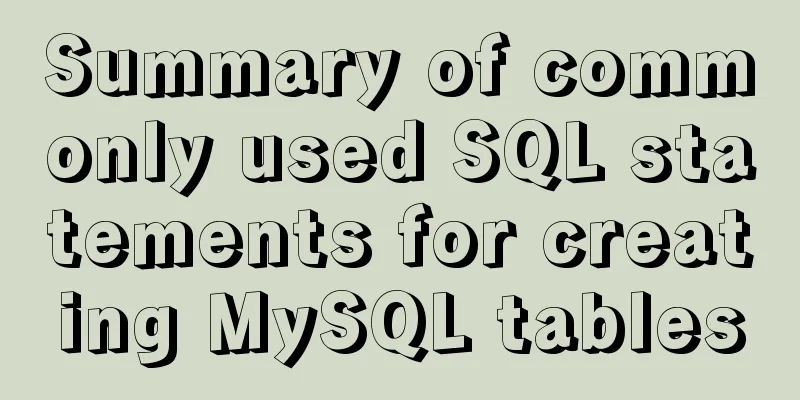
![mysql: [ERROR] unknown option '--skip-grant-tables'](/upload/images/67cad6958b255.webp)