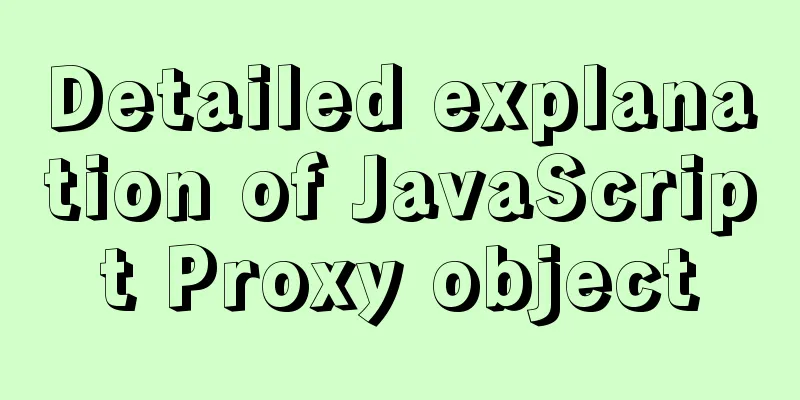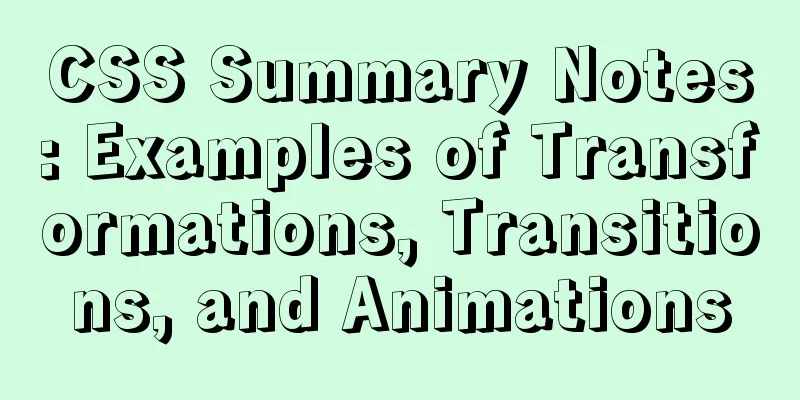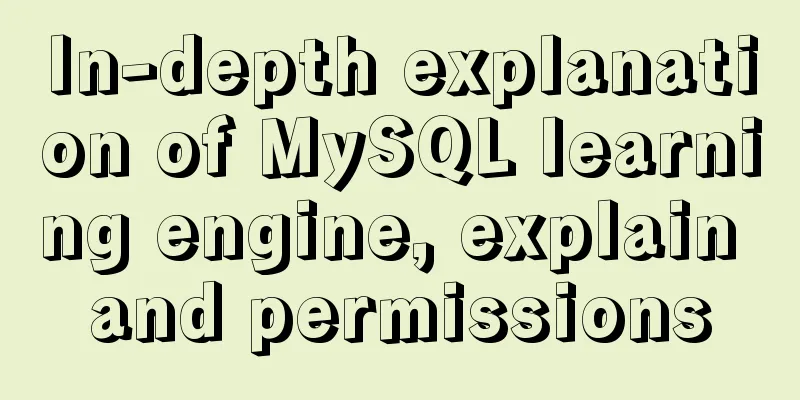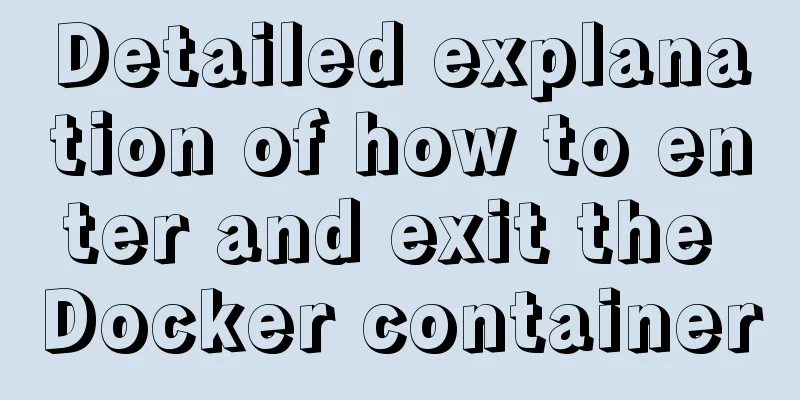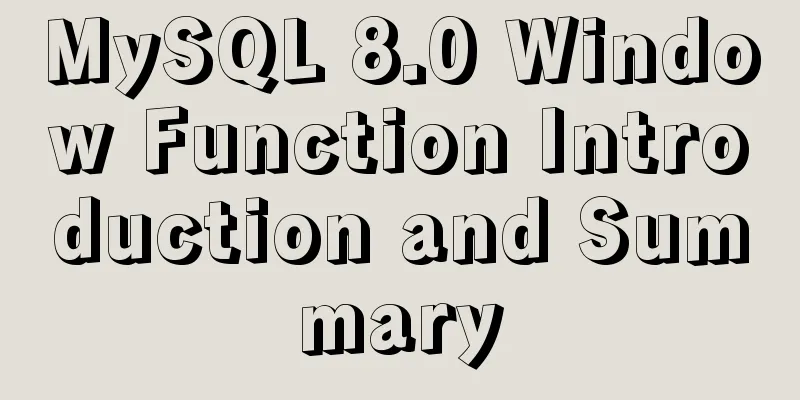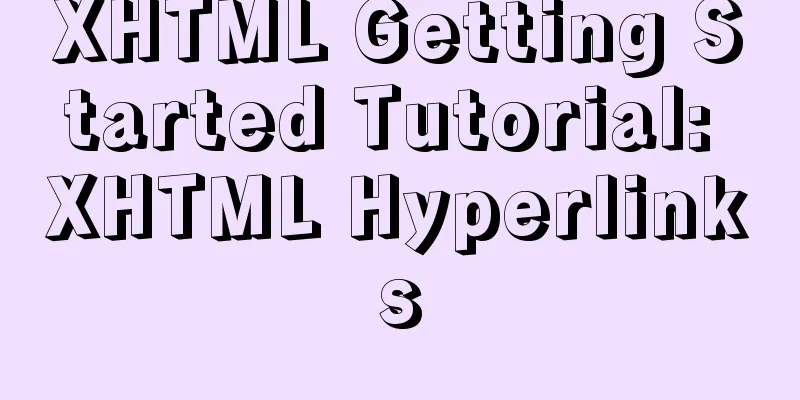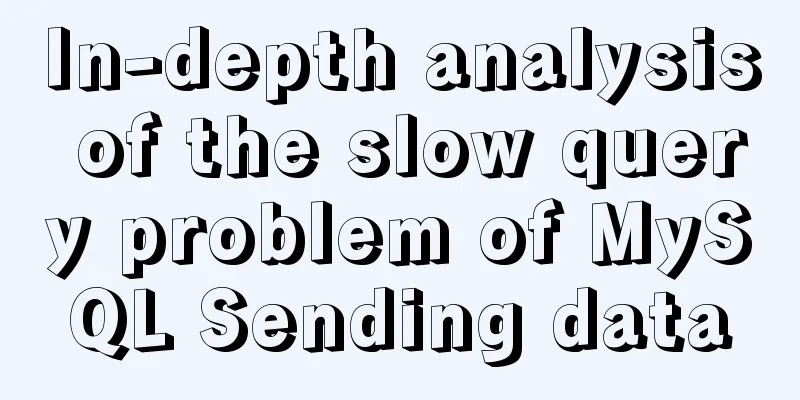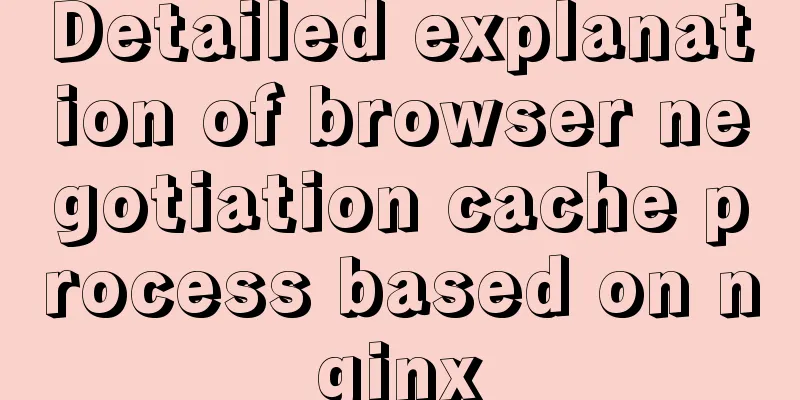Unity connects to MySQL and reads table data implementation code
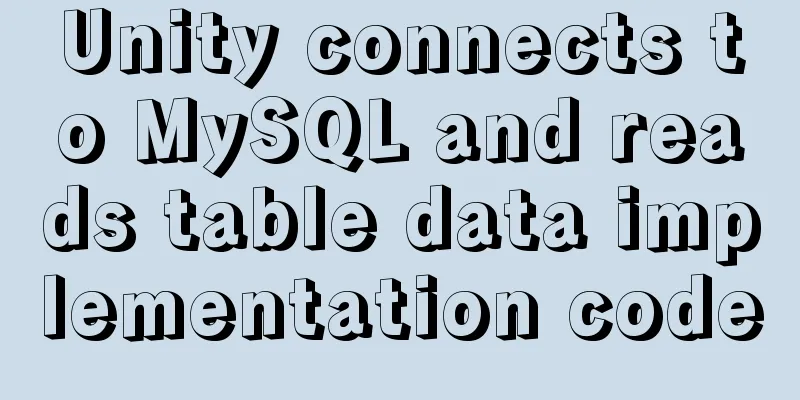
|
The table is as follows:
Code when Unity reads and calls:
If you want to view another table in the database, instead of using Table[1] directly, you need to change the table name in
Code:
using System.Collections;
using System.Collections.Generic;
using UnityEngine;
using MySql.Data.MySqlClient;
using System.Data;
using System;
public class getGameUserAccount : MonoBehaviour
{
// Start is called before the first frame update
void Start()
{
mySqlCon();
}
// Update is called once per frame
void Update()
{
}
public void mySqlCon()
{
//Database login data string conStr = "server=localhost;User Id = root;password=123456;Database=gamerdata;charset=utf8";
//Establish connection //Call MySqlConnection while instantiating, pass in parameters //I personally think the parameters here are directly input in CMD, the string format is directly similar to typing it into cmd MySqlConnection myCon = new MySqlConnection(conStr);
//Open the connection myCon.Open();
//Insert data, where useraccount is the table name and the table format is in brackets/*
//The comment here is because you cannot add values with the same primary key MySqlCommand myCmd = new MySqlCommand("insert into useraccount(id,nickname,password) values (4,'list','testList')", myCon);
if (myCmd.ExecuteNonQuery() > 0)
{
Debug.Log("Query Success!");
}
*/
//Query data string selStr = "select * from useraccount";
MySqlCommand mySelect = new MySqlCommand(selStr, myCon);
DataSet ds = new DataSet();
try
{
MySqlDataAdapter da = new MySqlDataAdapter(selStr, myCon);
da.Fill(ds);
Debug.Log(ds.Tables[0].Rows[0][0]);
Debug.Log(ds.Tables[0].Rows[0][1]);
Debug.Log(ds.Tables[0].Rows[0][2]);
Debug.Log(ds.Tables[0].Rows[0][3]);
//Table[0].Rows[0][0]
Debug.Log("Query Success!");
}
catch (Exception e)
{
throw new Exception("SQL:" + selStr + "\n" + e.Message.ToString());
}
myCon.Close();
}
}This is the end of this article about how to read tables when Unity connects to MySQL. For more information about how to read table content when Unity connects to MySQL, please search for previous articles on 123WORDPRESS.COM or continue to browse the following related articles. I hope you will support 123WORDPRESS.COM in the future! You may also be interested in:
|
<<: Detailed explanation of the sticky position attribute in CSS
>>: 12 Javascript table controls (DataGrid) are sorted out
Recommend
How to use display:olck/none to create a menu bar
The effect of completing a menu bar through displ...
Example of using Docker Swarm to build a distributed crawler cluster
During the crawler development process, you must ...
Example of how to create a database name with special characters in MySQL
Preface This article explains how to create a dat...
Detailed introduction of Chrome developer tools-timeline
1. Overview Users expect the web applications the...
JavaScript basics for loop and array
Table of contents Loop - for Basic use of for loo...
Implementation of mysql configuration SSL certificate login
Table of contents Preface 1. MySQL enables SSL co...
Detailed steps for adding hosts you need to monitor in zabbix
Add monitoring host Host 192.168.179.104 is added...
5 MySQL GUI tools recommended to help you with database management
There are many database management tools for MySQ...
Introduction to the use of the four major sql ranking functions ROW_NUMBER, RANK, DENSE_RANK, NTILE
1. ROW_NUMBER() Definition: The ROW_NUMBER() func...
HTML dynamically loads css styles and js scripts example
1. Dynamically loading scripts As the demand for ...
Detailed explanation of the idea of installing mysql8.0.11 and changing the root password and connecting navicat for mysql
1.1. Download: Download the zip package from the ...
How to query or obtain images in a private registry
Docker queries or obtains images in a private reg...
Solution to React pure function component setState not refreshing the page update
Table of contents Problem description: Cause Anal...
Introduction to the three essential logs for MySQL database interviews
Table of contents 1. redo log (transaction log of...
JavaScript css3 to implement simple video barrage function
This article attempts to write a demo to simulate...