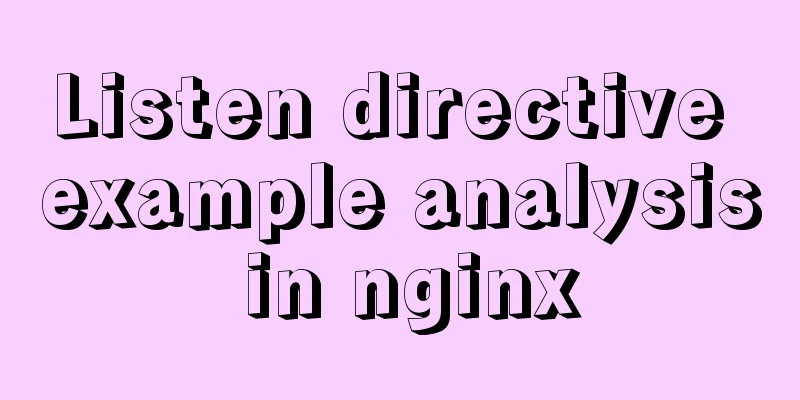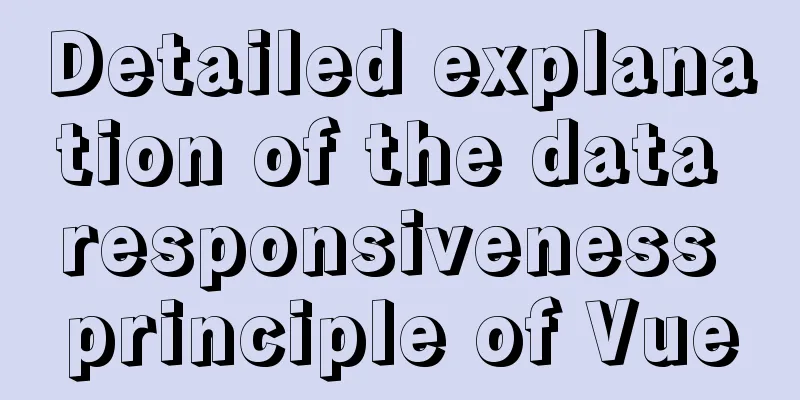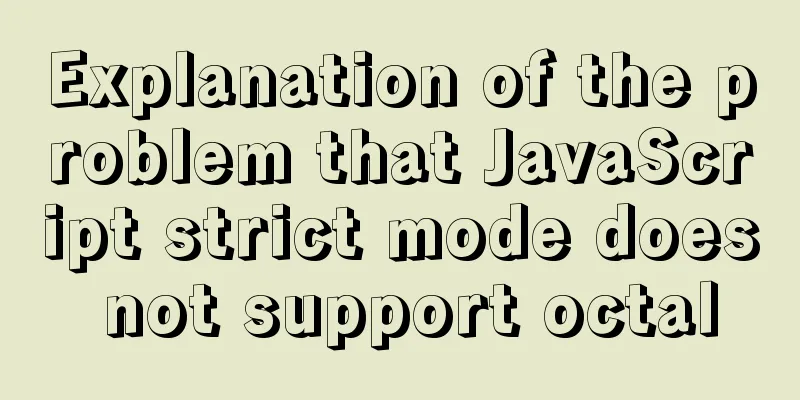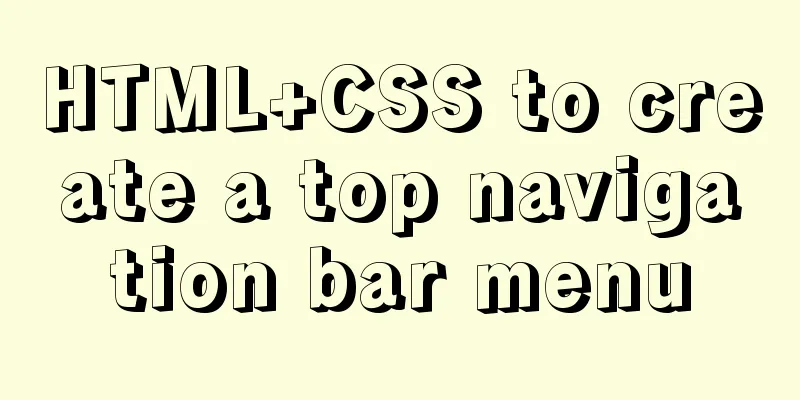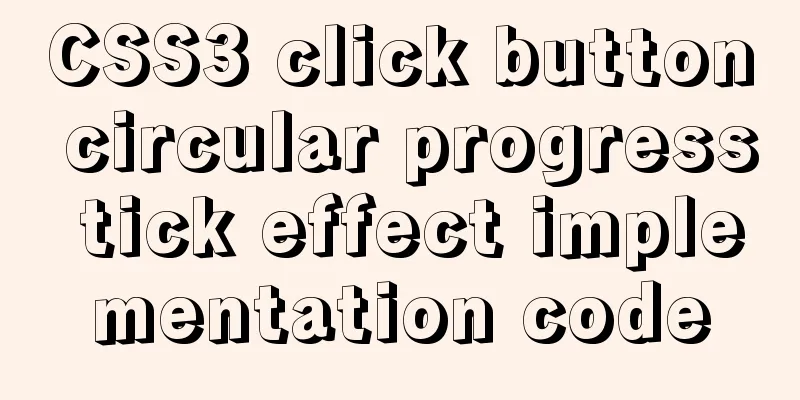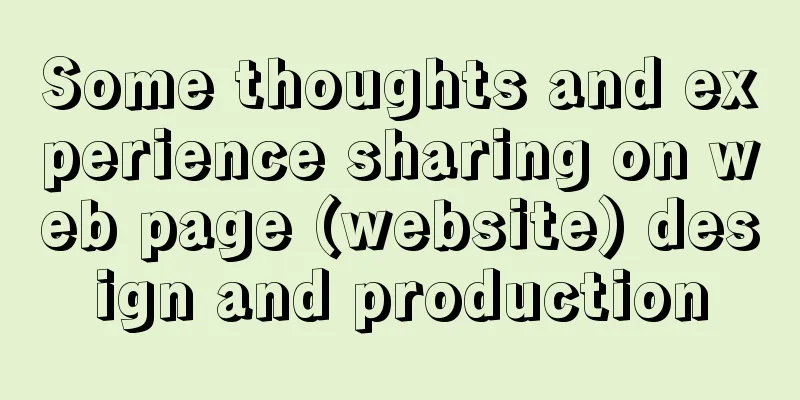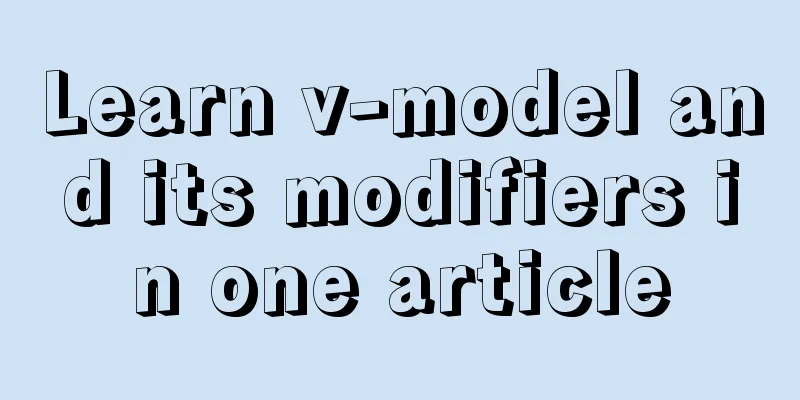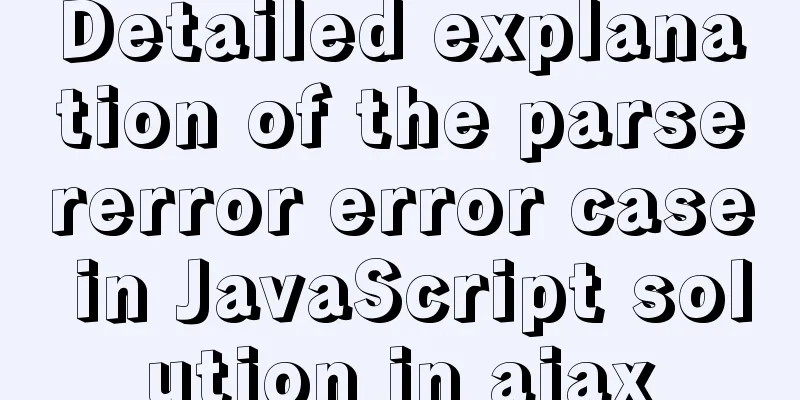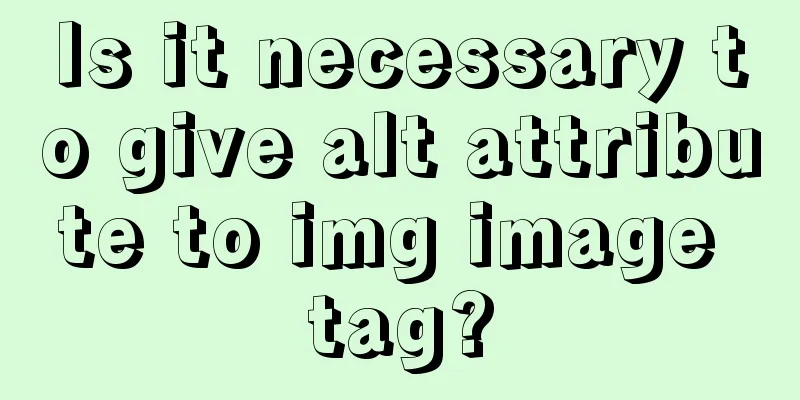How to query or obtain images in a private registry
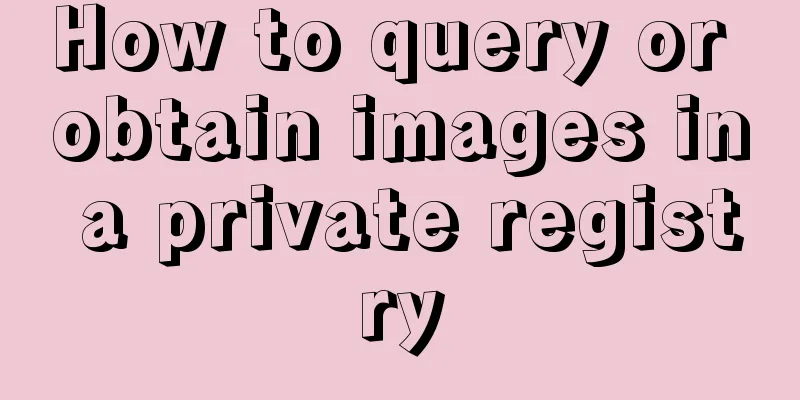
|
Docker queries or obtains images in a private registry, using docker search 192.168.1.8:5000 The command did not work after testing. solve: 1. Get the image of the warehouse class:
[root@shanghai docker]# curl -XGET http://192.168.1.8:5000/v2/_catalog
{"repositories":["nginx"]}
2. Get the tag list of a certain image:
[root@shanghai docker]# curl -XGET http://192.168.1.8:5000/v2/image_name/tags/list
{"errors":[{"code":"NAME_UNKNOWN","message":"repositoryname not known toregistry","detail":{"name":"image_name"}}]}
[root@shanghai docker]# curl -XGET http://192.168.1.8:5000/v2/nginx/tags/list
{"name":"nginx","tags":["latest"]}
[root@shanghai docker]#
Reference: https://stackoverflow.com/questions/23733678/how-to-search-images-from-private-1-0-registry-in-docker PS: View all tags of images in the Docker image repository
#!/bin/sh
repo_url=https://registry.hub.docker.com/v1/repositories
image_name=$1
curl -s ${repo_url}/${image_name}/tags | json_reformat | grep name | awk '{print $2}' | sed -e 's/"//g'
In fact, the implementation method is to query through the restful API of the image repository, then simply process the returned json result and print it out. The above script is implemented to query only from hub.docker.com. If you use other warehouses, you can modify the warehouse URL as needed. The above is the full content of this article. I hope it will be helpful for everyone’s study. I also hope that everyone will support 123WORDPRESS.COM. You may also be interested in:
|
<<: How to pull the docker image to view the version
>>: Detailed steps to install MySql 5.7.21 in Linux
Recommend
Install centos7 virtual machine on win10
1. Download VMware Workstation 64 version https:/...
XHTML Getting Started Tutorial: XHTML Web Page Image Application
<br />Adding pictures reasonably can make a ...
jQuery implements breathing carousel
This article shares the specific code of jQuery t...
Summary of how to add root permissions to users in Linux
1. Add a user . First, use the adduser command to...
Detailed explanation of built-in methods of javascript array
Table of contents 1. Array.at() 2. Array.copyWith...
npm Taobao mirror modification explanation
1. Top-level usage 1. Install cnpm npm i -g cnpm ...
In-depth analysis of the role of HTML <!--...--> comment tags
When we check the source code of many websites, w...
Bootstrap 3.0 study notes grid system case
Preface In the previous article, we mainly learne...
Specific use of GNU Parallel
what is it? GNU Parallel is a shell tool for exec...
Operate on two columns of data as new columns in sql
As shown below: select a1,a2,a1+a2 a,a1*a2 b,a1*1...
JavaScript implements an input box component
This article example shares the specific code for...
A Brief Analysis of CSS Selector Grouping
Selector Grouping Suppose you want both the h2 el...
Tutorial on installing MYSQL5.7 from OEL7.6 source code
First, download the installation package from the...
MySQL 8.0.21.0 Community Edition Installation Tutorial (Detailed Illustrations)
1. Download MySQL Log in to the MySQL official we...
Mini Program to Implement Text Circular Scrolling Animation
This article shares the specific code of the appl...