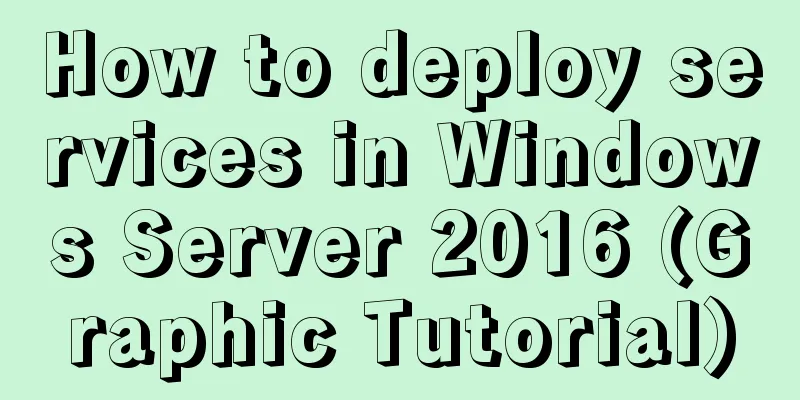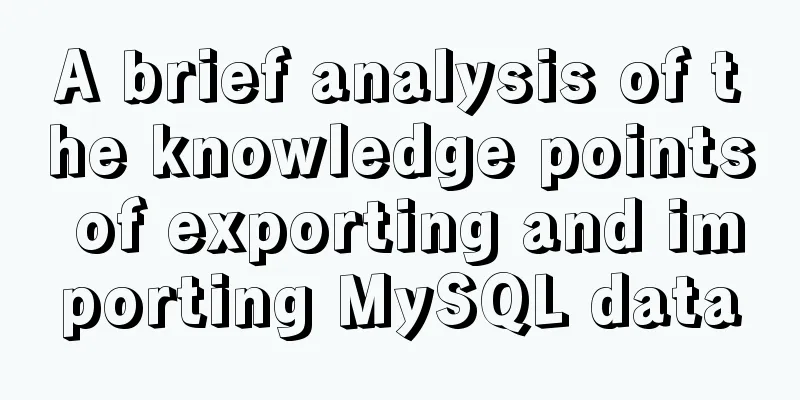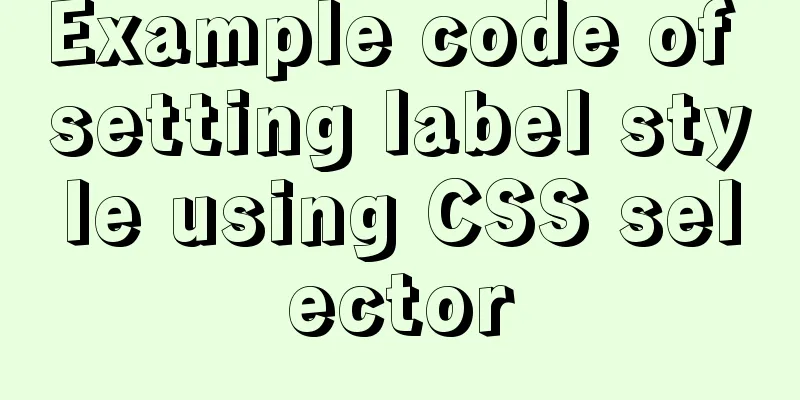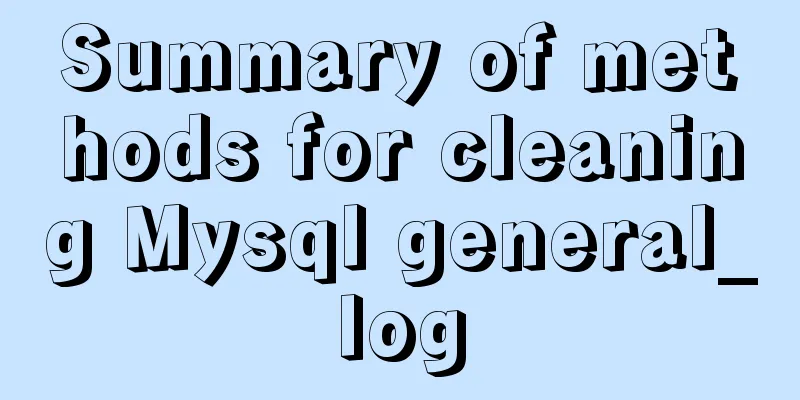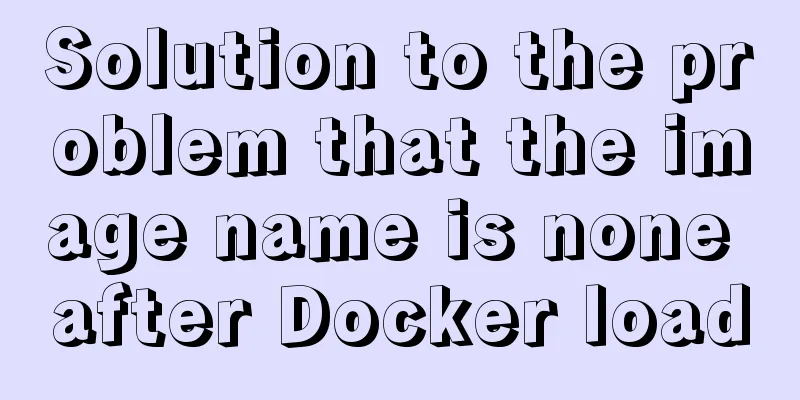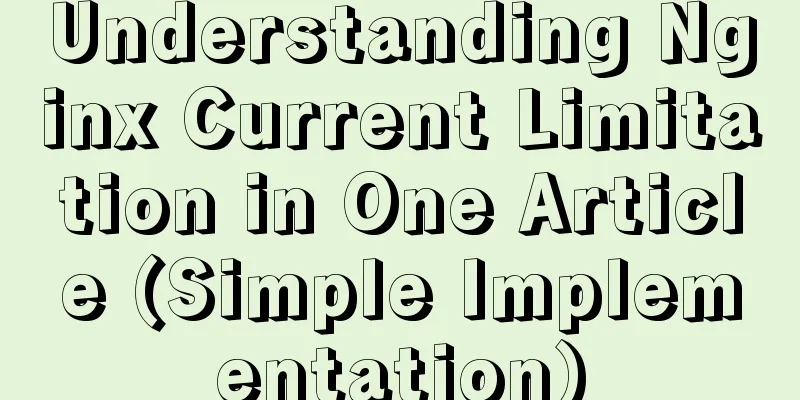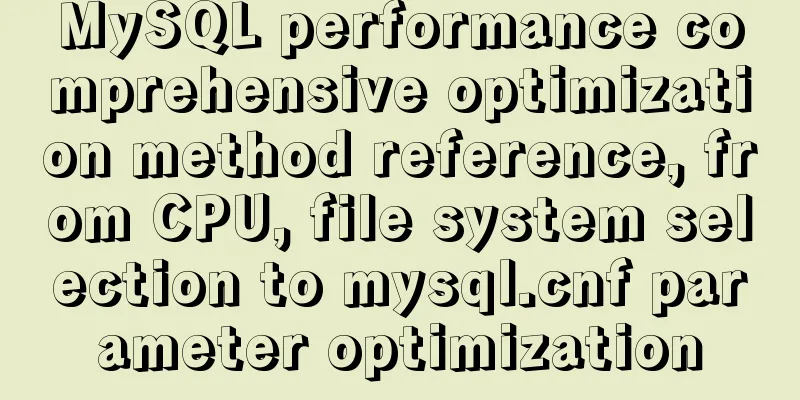Install centos7 virtual machine on win10
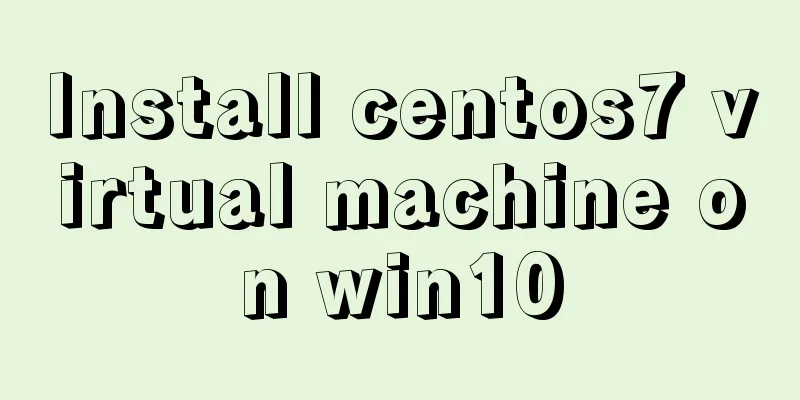
|
1. Download VMware Workstation 64 version https://www.vmware.com/products/workstation-pro/workstation-pro-evaluation.html 2. Download CentOS-7-x86_64-DVD-1810 https://www.centos.org/download/ 3. Install the system on the virtual machine 4. Configure the network, virtual machine -> settings -> set network, set bridge mode
5. Virtual machine configuration IP Before entering the system, we first confirm the host's IP address, gateway, DNS and other information.
Then, enter the system to edit the network card configuration file. The command is vi /etc/sysconfig/network-scripts/ifcfg-eth0
Add the following content:
After editing is complete, save and exit, then restart the virtual machine network card service network restart Ping baidu.com If it works, it means it is successful. 6. Download and install ifconfig yum search ifconfig  yum install net-tools.x86_64 You may also be interested in:
|
<<: Windows platform configuration 5.7 version + MySQL database service
>>: ReactJs Basics Tutorial - Essential Edition
Recommend
How to store false or true in MySQL
MySQL Boolean value, stores false or true In shor...
uniapp Sample code for implementing global sharing of WeChat mini-programs
Table of contents Create a global shared content ...
Installation and configuration tutorial of MongoDB under Linux
MongoDB Installation Choose to install using Yum ...
Summary of commonly used tool functions in Vue projects
Table of contents Preface 1. Custom focus command...
Summary of things to pay attention to in the footer of a web page
Lots of links You’ve no doubt seen a lot of sites ...
Tomcat uses thread pool to handle remote concurrent requests
By understanding how tomcat handles concurrent re...
How to install and deploy MySQL 8.0 under CentOS8
MySQL 8 official version 8.0.11 has been released...
DIV common tasks (Part 1) — General tasks (show scrollbars/hide divs/disable event bubbling, etc.)
As the most commonly used layout element, DIV play...
How to disable web page styles using Firefox's web developer
Prerequisite: The web developer plugin has been in...
How to solve the Docker container startup failure
Question: After the computer restarts, the mysql ...
In-depth explanation of closure in JavaScript
Introduction Closure is a very powerful feature i...
Set an icon for the website to be displayed on the far left of the browser tab
What is the purpose of this sentence? Copy code Th...
A detailed explanation of how React Fiber works
Table of contents What is React Fiber? Why React ...
JS ES new features: Introduction to extension operators
1. Spread Operator The spread operator is three d...
Detailed explanation of the this pointing problem in JavaScript
Summarize Global environment ➡️ window Normal fun...