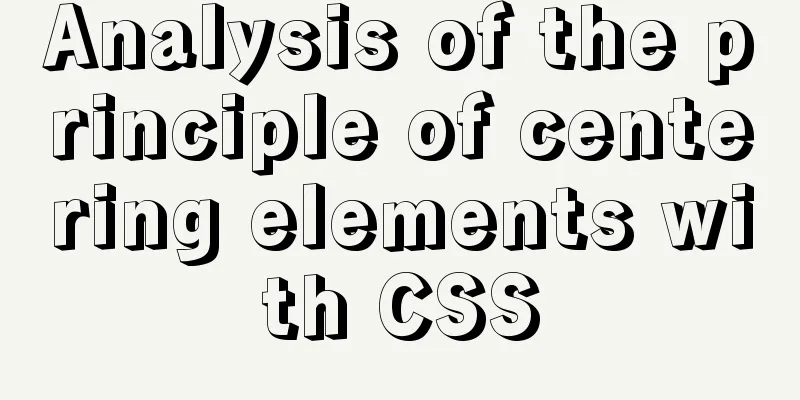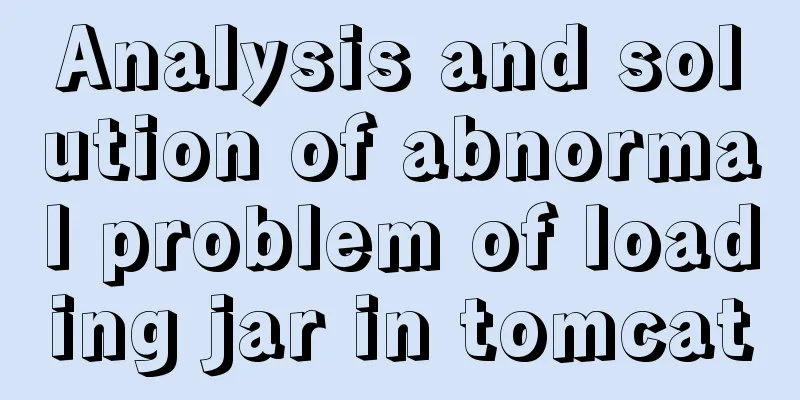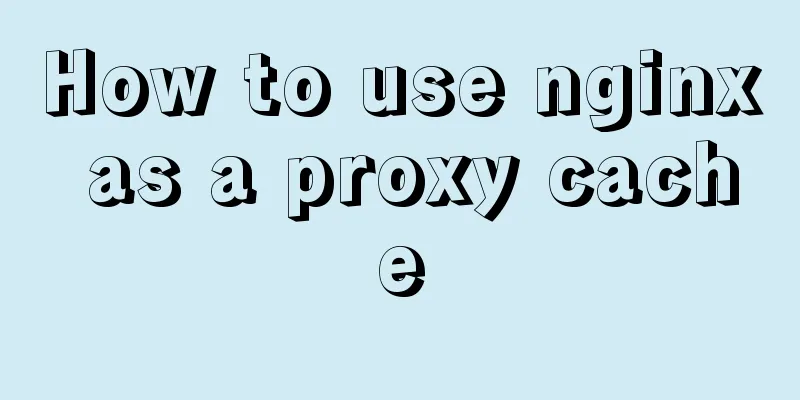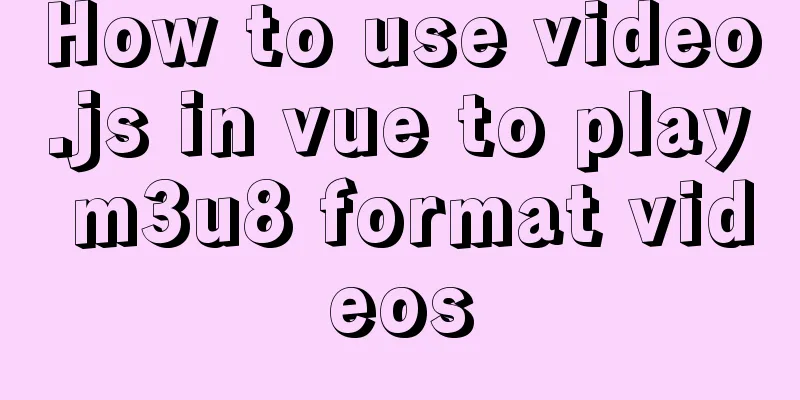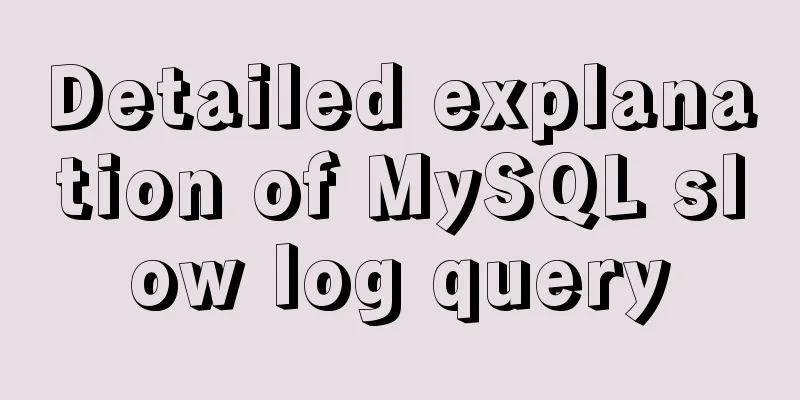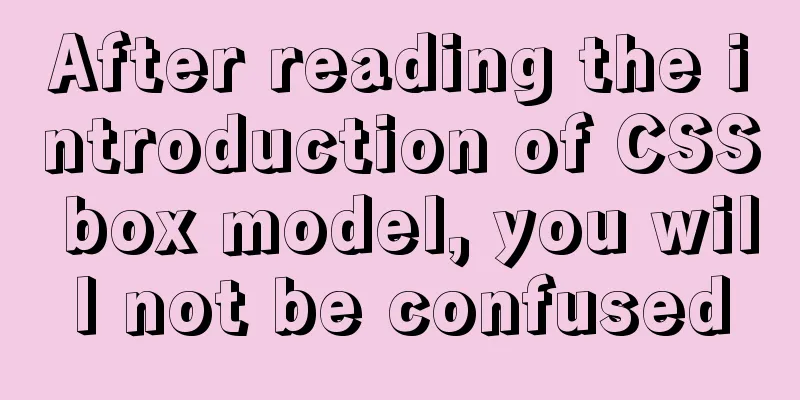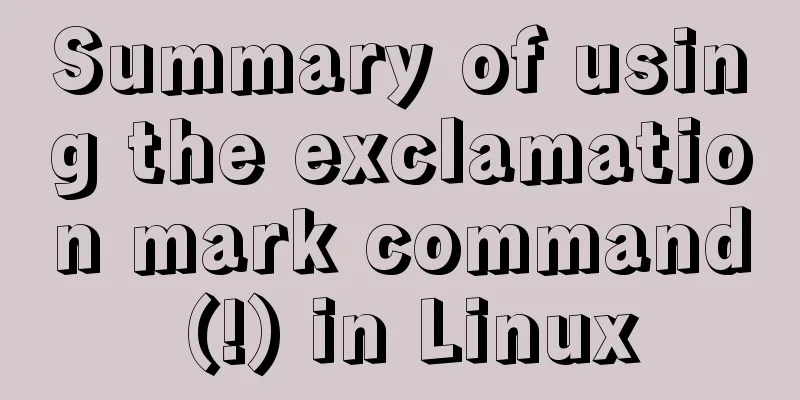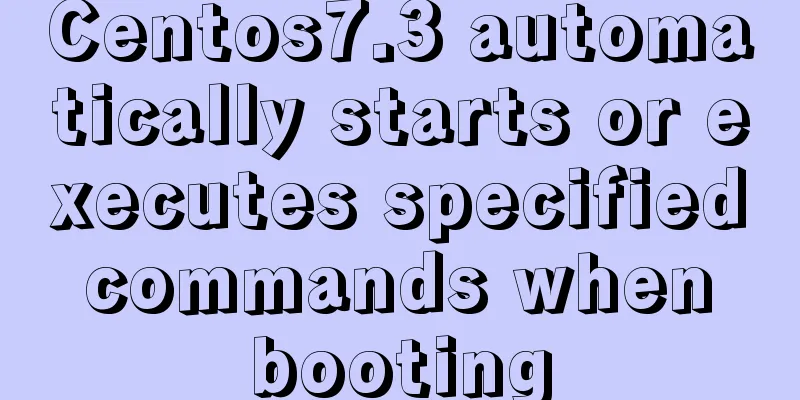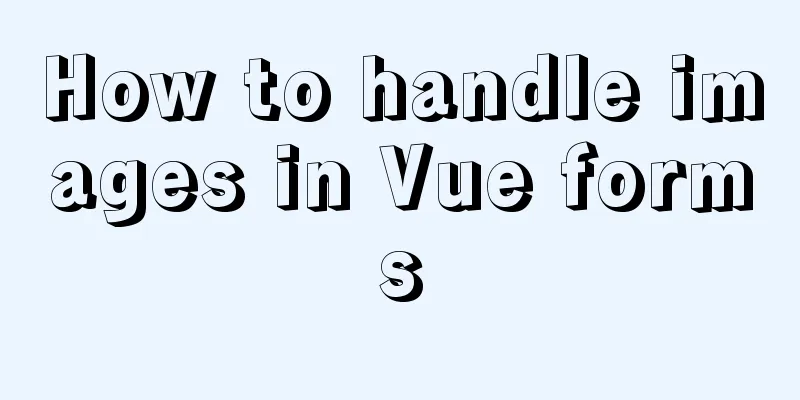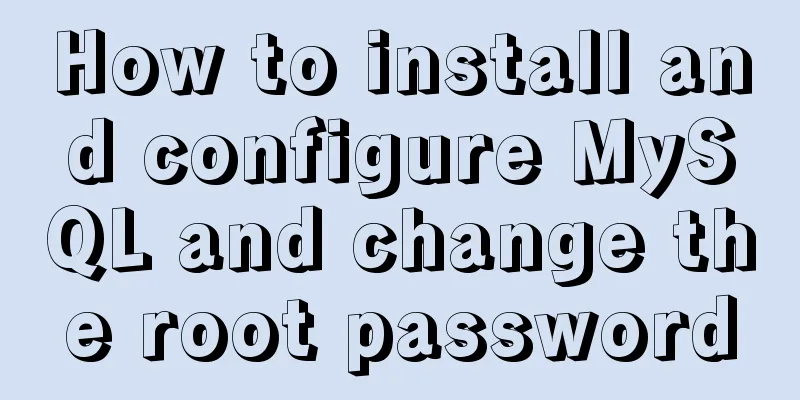How to store false or true in MySQL
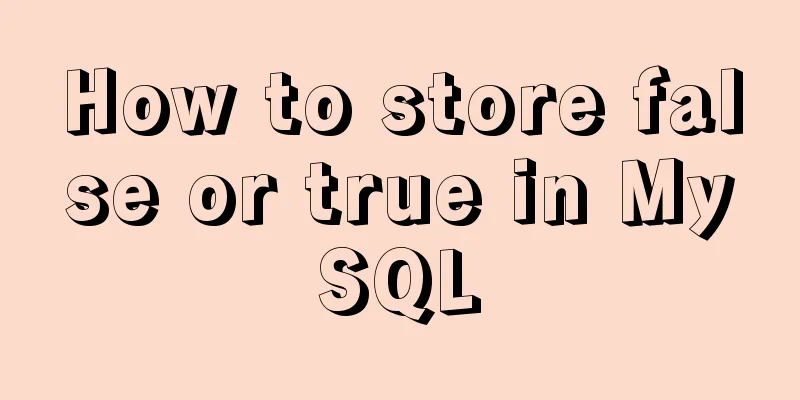
MySQL Boolean value, stores false or trueIn short, the Boolean values stored in the database are 0 and 1, which is equivalent to a one-byte INT integer. Specific operationsIf it is a visual interface, you can directly select Boolean and set the length to 1. The final display effect is equivalent to TINYINT(1) So, zero == false; nonzero == true Storing Boolean values in MySQL databaseIn Java programming, we often encounter situations where boolean values are written to MySQL databases. However, the MySQL database does not have a Boolean type. Its Boolean values are represented by the numbers 0 and 1. Next, we use Java to demonstrate how to save Boolean values to MySQL database
package database;
import java.sql.PreparedStatement;
import java.sql.SQLException;
import com.qs.database.DBConnection;
public class JavaMysqlBoolean {
public static void main(String[] args) {
if(DBConnection.conn==null){
DBConnection.openConn();
}
PreparedStatement ps = null;
try {
String sql = "insert into testboolean(name,password,isAdult) values(?,?,?)";
ps = DBConnection.conn.prepareStatement(sql);
ps.setString(1, "lisi");
ps.setString(2, "1");
ps.setBoolean(3, false);
ps.executeUpdate();
} catch (SQLException e) {
e.printStackTrace();
}
}
}
package com.qs.database;
import java.io.IOException;
import java.sql.Connection;
import java.sql.DriverManager;
import java.sql.SQLException;
import java.util.Properties;
public class DBConnection {
public static Connection conn = null;
public static String driverClass = "";
public static String dbURL = "";
public static String dbUser = "";
public static String dbPwd = "";
static {
loadProperty();
}
// Read the configuration file public static boolean loadProperty() {
Properties properties = new Properties();
try {
properties.load(DBConnection.class.getResourceAsStream("db.properties"));
driverClass = properties.getProperty("drivername");
dbURL = properties.getProperty("dburl");
dbUser = properties.getProperty("username");
dbPwd = properties.getProperty("password");
} catch (IOException e) {
System.out.println("Failed to read configuration file");
e.printStackTrace();
return false;
}
return true;
}
public static void openConn() {
// Load the driver class try {
Class.forName(driverClass).newInstance();
} catch (InstantiationException | IllegalAccessException | ClassNotFoundException e) {
System.out.println("Driver class not found, loading failed");
return;
}
// Get a connection to the specified database try {
conn = DriverManager.getConnection(dbURL, dbUser, dbPwd);
} catch (SQLException e) {
e.printStackTrace();
}
}
public void closeConn() {
if (conn != null) {
try {
conn.close();
conn = null;
} catch (SQLException e) {
e.printStackTrace();
}
}
}
}
Properties file db.properties drivername=org.gjt.mm.mysql.Driver dburl=jdbc:mysql://localhost:3306/mydatabase?useUnicode=true&characterEncoding=utf-8 username=root password=root
The above is my personal experience. I hope it can give you a reference. I also hope that you will support 123WORDPRESS.COM. You may also be interested in:
|
<<: Summary of the application of decorative elements in web design
>>: Detailed explanation of Axios asynchronous communication in Vue
Recommend
How to write object and param to play flash in firefox
Copy code The code is as follows: <object clas...
MySQL 5.6 zip package installation tutorial detailed
Previously, we all used files with the suffix .ms...
A brief discussion on the implementation of fuzzy query using wildcards in MySQL
In the MySQL database, when we need fuzzy query, ...
Vue uses vue-quill-editor rich text editor and uploads pictures to the server
Table of contents 1. Preparation 2. Define the gl...
MySQL 8.0.14 installation and configuration method graphic tutorial
This article records the installation and configu...
MySQL 5.7 mysql command line client usage command details
MySQL 5.7 MySQL command line client using command...
Getting started with JavaScript basics
Table of contents 1. Where to write JavaScript 2....
border-radius is a method for adding rounded borders to elements
border-radius:10px; /* All corners are rounded wi...
18 Nginx proxy cache configuration tips that operators must know (which ones do you know?)
We all know that the performance of applications ...
Detailed explanation of common commands for network configuration of containers in Docker
Basic network configuration Although Docker can &...
Detailed explanation of tinyMCE usage and experience
Detailed explanation of tinyMCE usage initializat...
This article will help you get started and understand the basic operations of Jquery
Table of contents 1. Steps to use Jquery: (1) Imp...
The whole process of Vue page first load optimization
Table of contents Preface 1. Image Optimization 2...
Summary of how to use the MySQL authorization command grant
How to use the MySQL authorization command grant:...
Gearman + MySQL to achieve persistence operation example
This article uses the gearman+mysql method to imp...