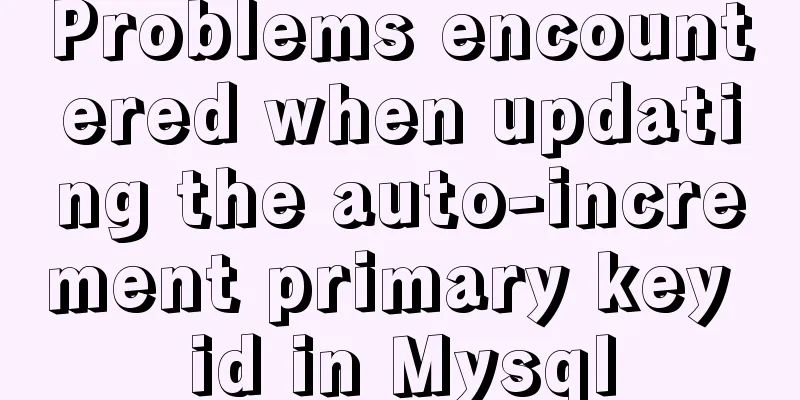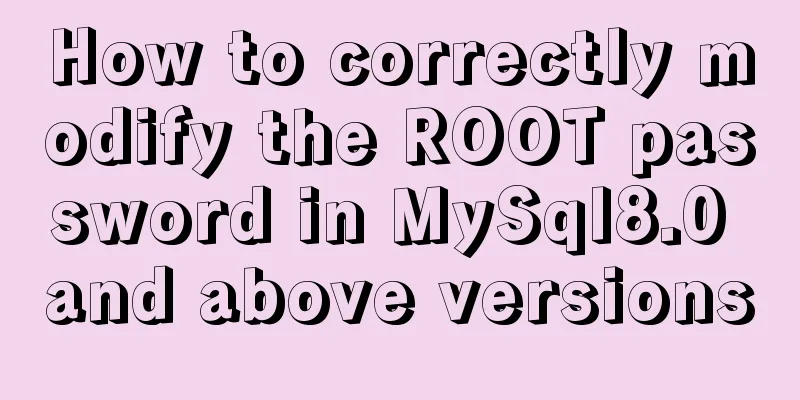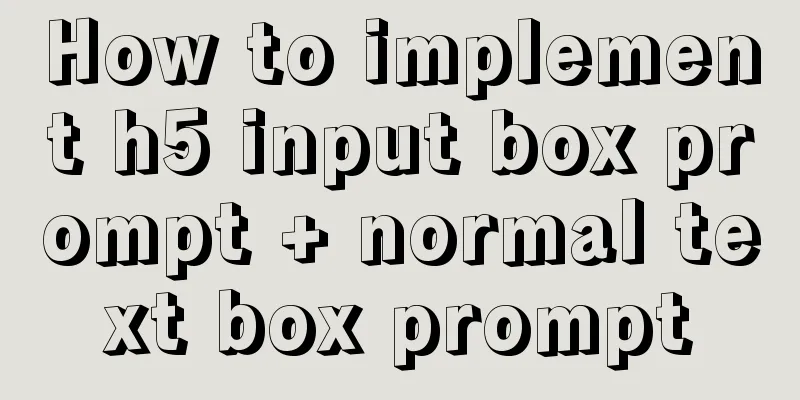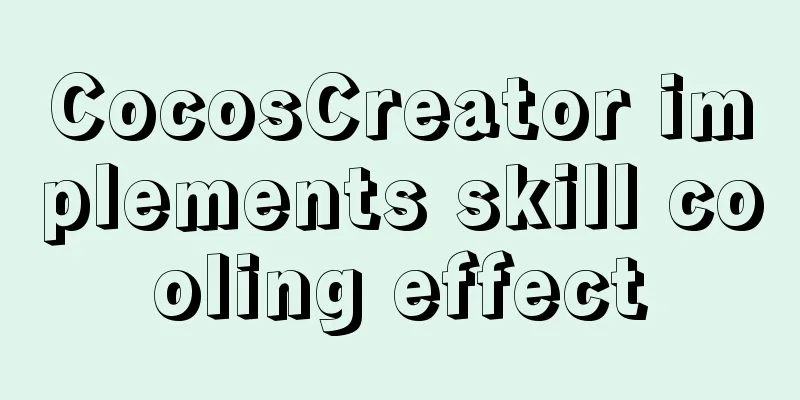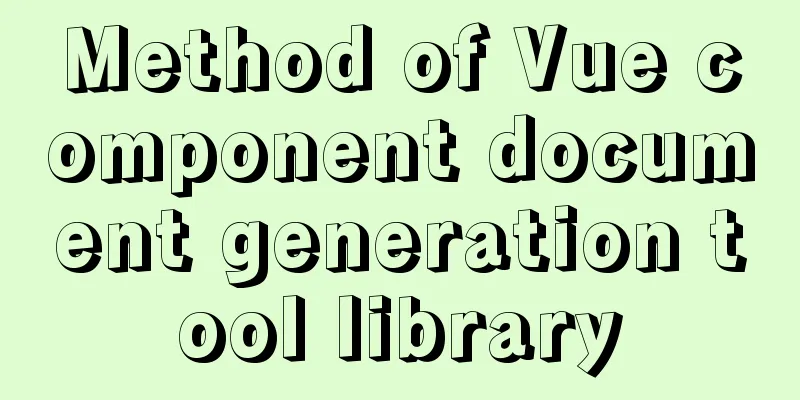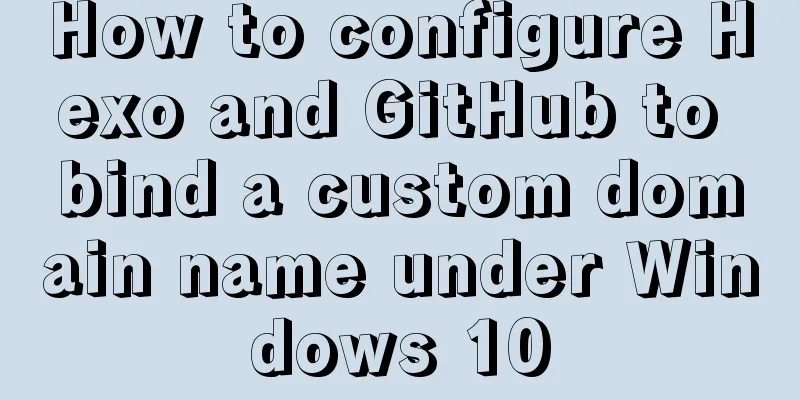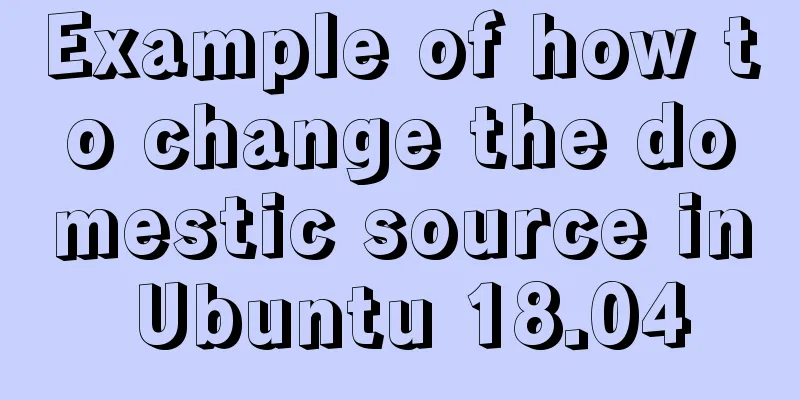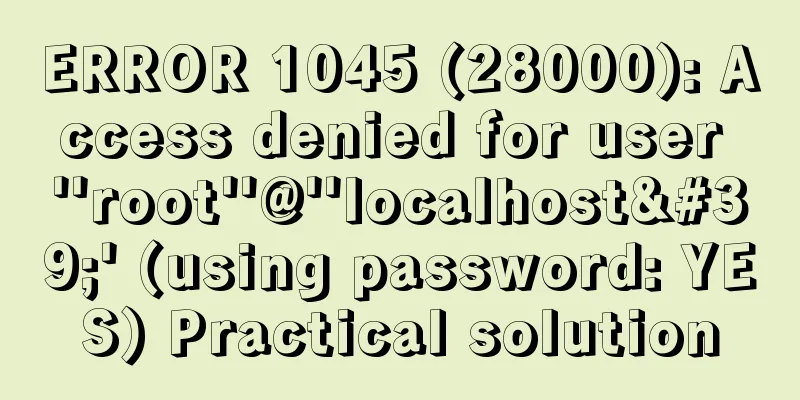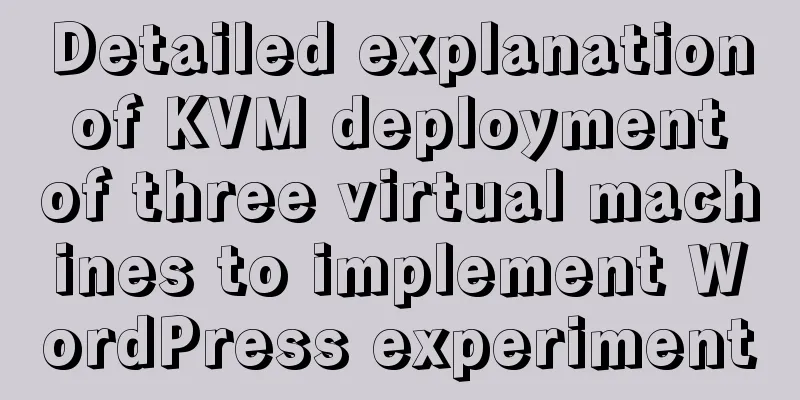Vue uses vue-quill-editor rich text editor and uploads pictures to the server
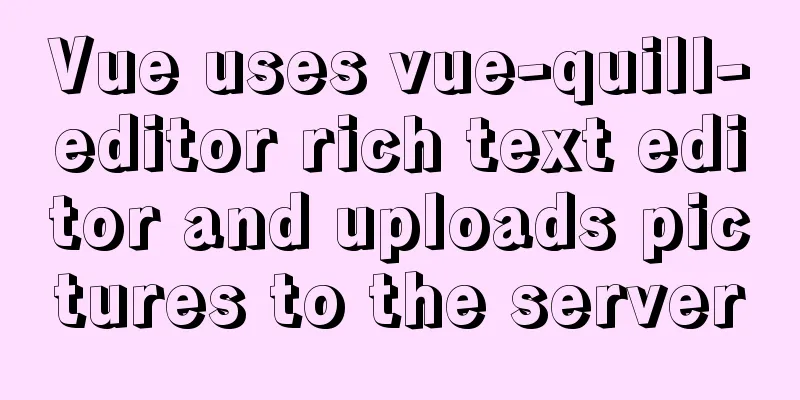
1. PreparationDownload vue-quill-editor npm install vue-quill-editor --save or yarn add vue-quill-editor 2. Define the global component quill-editorAfter downloading vue-quill-editor, we need to define a global component and name it quill-editor 1. Define template<div> <quill-editor v-model="value" ref="myQuillEditor" :options="editorOption" @change="onEditorChange" > </quill-editor> <input type="file" hidden accept=".jpg,.png" ref="fileBtn" @change="handleChange" /> </div> 2. Define rich text option configuration
editorOption: {
toolbar: [
['bold', 'italic', 'underline'], // bold, italic, underline, strikethrough, 'strike'
['blockquote', 'code-block'], //Quote, code block [{ 'header': 1 }, { 'header': 2 }], //H1 H2
: : : : : : : : : : : : : : : : : : : : : : : : : : : : : : : : : : : : : : : : : : : : : : : : : : : : : : : : : : : : : : : : : : : : : : : : : : : : : : : : : : : : : : : : : : : : : : : : : : : : : : : : : : : : : : : : : : : : : : : : : : : : : : : : : : : : : : : : : : : : : : : : : : : : : : : : : : : : : : : : : : : : : : : : : : : : : : : : : : : : : : : : : : : : : : : : : : : : : : : : : : : : : : : : : : : : : : : : : : : : : : : : : : : : : : : : : : : : : : : : : : : : : : : : : : : : : : :
}3. Related methods1. Change the original rich text editor upload image binding method
mounted() {
if (this.$refs.myQuillEditor) {
//Change myQuillEditor to your own this.$refs.myQuillEditor.quill.getModule("toolbar").addHandler("image", this.imgHandler);
}
},
methods:{
imgHandler(state) {
if (state) {
//Trigger the click of input, replace fileBtn with its own this.$refs.fileBtn.click()
}
}
}2. Upload events
handleChange(e) {
const files = Array.prototype.slice.call(e.target.files);
if (!files) {
return;
}
let formdata = new FormData();
formdata.append("file_name", files[0].name);
formdata.append("imgs", files[0]);
//Using axios request this.axios({
url: this.$store.state.baseUrl + 'upload/ueditorFile',
method: 'post',
data: formdata,
headers: {'client-identity': localStorage.getItem('session_id')}
}).then((res) => {
//Setting it to empty here is to trigger the change event when uploading the same picture this.$refs.fileBtn.value = "";
if (res.data.code == 200) {
let selection = this.$refs.myQuillEditor.quill.getSelection();
//This is the returned image address. If the interface does not return an accessible address, you need to concatenate it yourself. let imgUrl = this.$store.state.baseUrl + res.data.data;
imgUrl = imgUrl.replace(/\\/g,"/")
//Get the quill cursor and insert the image this.$refs.myQuillEditor.quill.insertEmbed(selection != null ? selection.index : 0, 'image', imgUrl)
//After the insertion is completed, the cursor moves back one position this.$refs.myQuillEditor.quill.setSelection(selection.index + 1);
}
})
}Finally, use this global quill component in the parent component and pass the relevant parameters you need, and you're done~ This is the end of this article about using vue-quill-editor rich text editor in vue and uploading pictures to the server. For more relevant content about vue-quill-editor uploading pictures to the server, please search for previous articles on 123WORDPRESS.COM or continue to browse the following related articles. I hope you will support 123WORDPRESS.COM in the future! You may also be interested in:
|
<<: Implementing a simple student information management system based on VUE
>>: Vue implements an Input component that gets the key display shortcut key effect
Recommend
Detailed explanation of deploying MySQL using Docker (data persistence)
This article briefly describes how to use Docker ...
Detailed explanation of the usage and differences of MySQL views and indexes
MySQL Views Simply put, a MySQL view is a shortcu...
Details of 7 kinds of component communication in Vue3
Table of contents 1. Vue3 component communication...
Introduction to Nginx regular expression related parameters and rules
Preface Recently, I have been helping clients con...
InnoDB engine redo file maintenance method
If you want to adjust the size and number of Inno...
Detailed explanation of Vue's SSR server-side rendering example
Why use Server-Side Rendering (SSR) Better SEO, s...
An article to understand the execution process of MySQL query statements
Preface We need to retrieve certain data that mee...
How to set horizontal navigation structure in Html
This article shares with you two methods of setti...
TypeScript problem with iterating over object properties
Table of contents 1. Problem 2. Solution 1. Decla...
Data constraint examples based on MySQL database and introduction to five integrity constraints
In order to prevent non-compliant data from enter...
Methods and steps for deploying GitLab environment based on Docker
Note: It is recommended that the virtual machine ...
LayUI+Shiro implements a dynamic menu and remembers the example of menu expansion
Table of contents 1. Maven Dependency 2. Menu rel...
Detailed explanation of vue page state persistence
Table of contents Code: Replenish: Summarize Requ...
Implementation of element input box automatically getting focus
When making a form in a recent project, I need to...
Detailed explanation of vue3 cache page keep-alive and unified routing processing
Table of contents 1. Introduction 2. Use 1. Diffe...