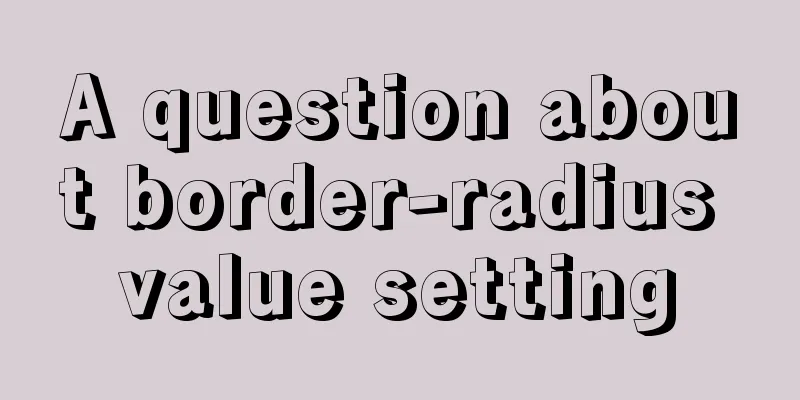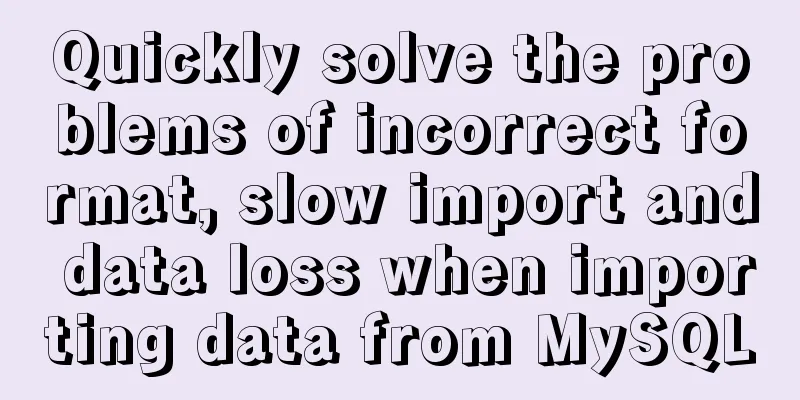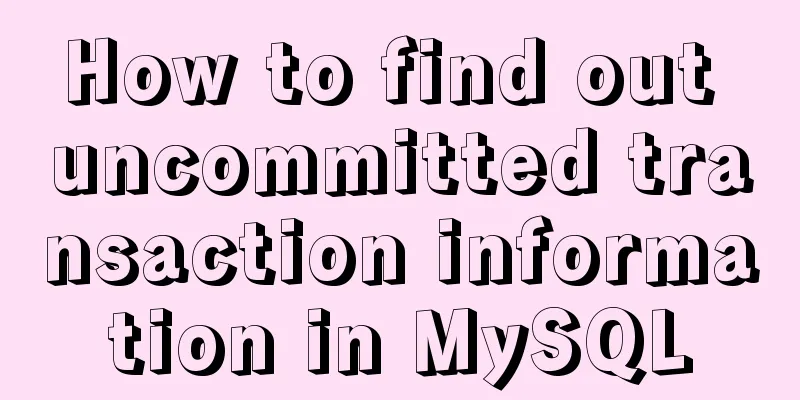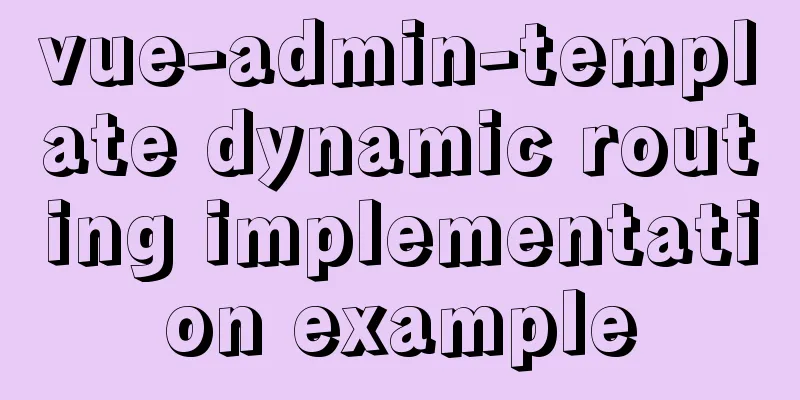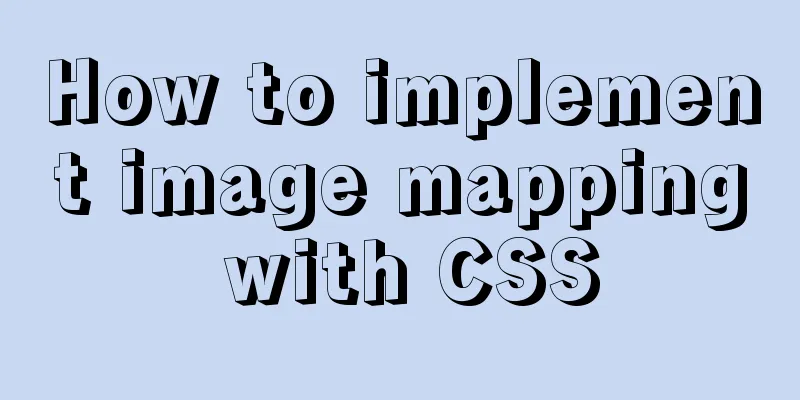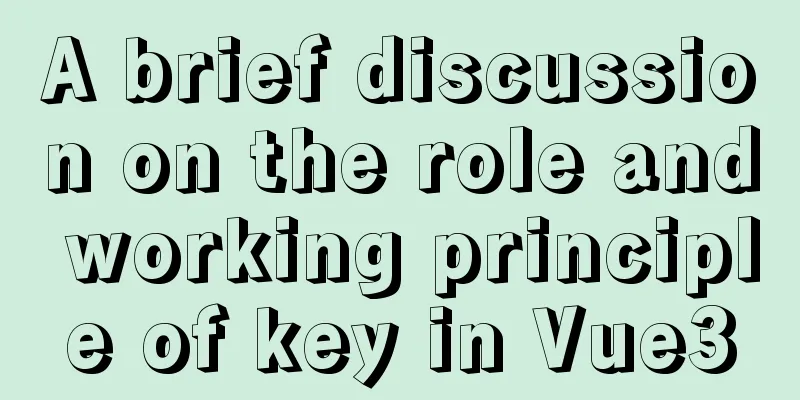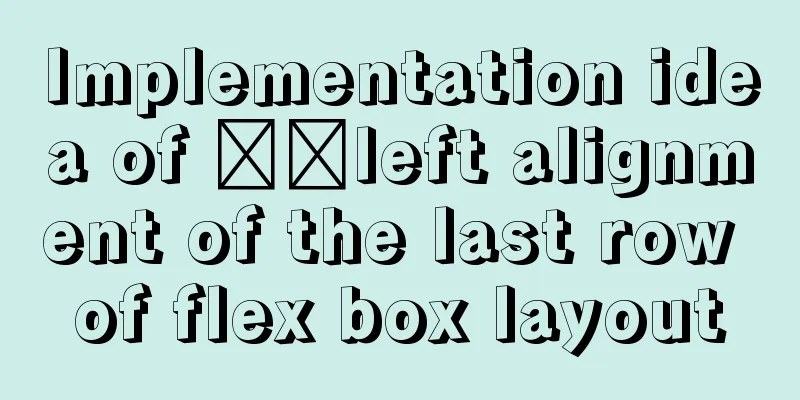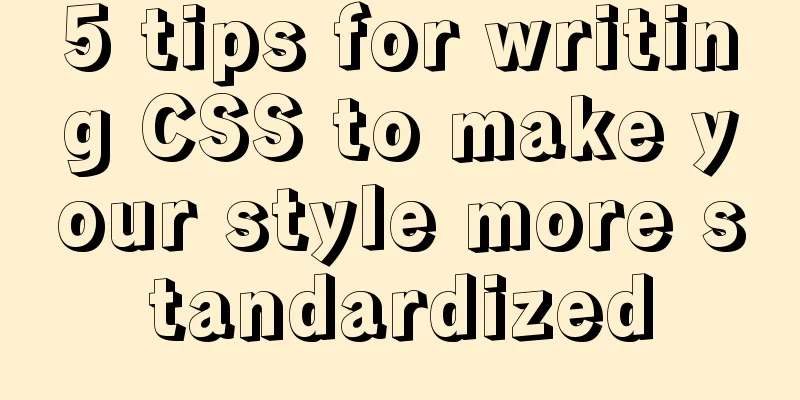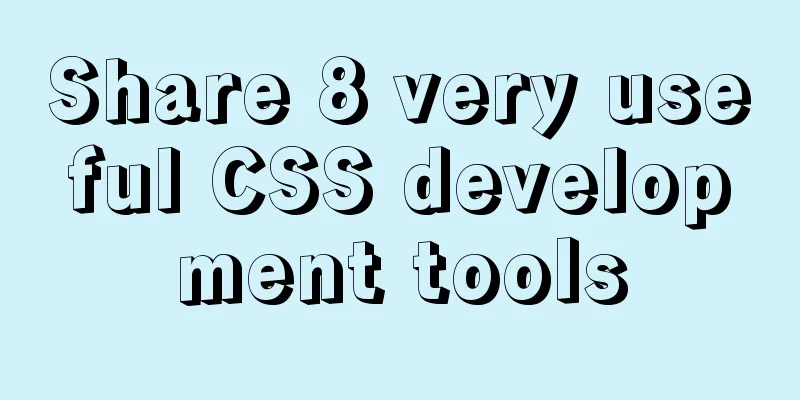Example of how to change the domestic source in Ubuntu 18.04
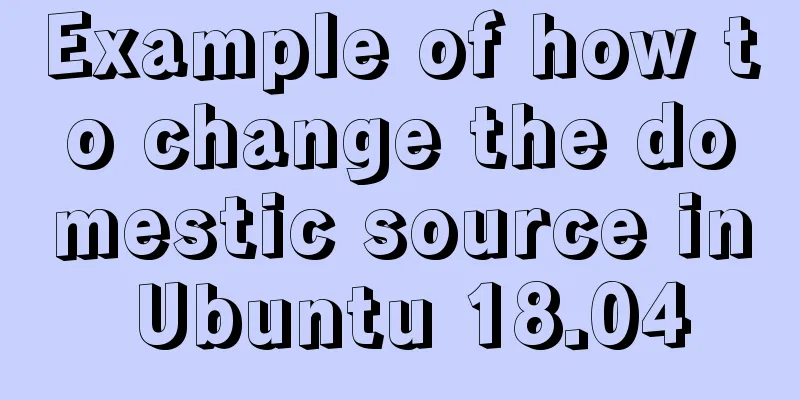
|
Ubuntu's own source is from China, so the download speed is relatively slow. Unlike CentOS, it does not select mirror sites during yum installation. So I chose to change to a domestic source. The following content is integrated from the Internet Back up /etc/apt/sources.list file Create a new /etc/apt/sources.list file and add the following content #163 source deb http://mirrors.163.com/ubuntu/ bionic main restricted universe multiverse deb http://mirrors.163.com/ubuntu/ bionic-security main restricted universe multiverse deb http://mirrors.163.com/ubuntu/ bionic-updates main restricted universe multiverse deb http://mirrors.163.com/ubuntu/ bionic-proposed main restricted universe multiverse deb http://mirrors.163.com/ubuntu/ bionic-backports main restricted universe multiverse deb-src http://mirrors.163.com/ubuntu/ bionic main restricted universe multiverse deb-src http://mirrors.163.com/ubuntu/ bionic-security main restricted universe multiverse deb-src http://mirrors.163.com/ubuntu/ bionic-updates main restricted universe multiverse deb-src http://mirrors.163.com/ubuntu/ bionic-proposed main restricted universe multiverse deb-src http://mirrors.163.com/ubuntu/ bionic-backports main restricted universe multiverse After the changes are complete, execute the following command # apt update # apt upgrade Some other apt commands sudo apt-get update Update sourcesudo apt-get install package Install packagesudo apt-get remove package Delete packagesudo apt-cache search package Search for software packagesudo apt-cache show package Get relevant information of the package, such as description, size, version, etc.sudo apt-get install package --reinstall Reinstall packagesudo apt-get -f install Repair installationsudo apt-get remove package --purge Remove package, including configuration files, etc.sudo apt-get build-dep package Install related compilation environmentsudo apt-get upgrade Update installed packagessudo apt-get dist-upgrade Upgrade systemsudo apt-cache depends package Find out which packages the package depends onsudo apt-cache rdepends package View which packages the package depends onsudo apt-get source package Download the source code of the packagesudo apt-get clean && sudo apt-get autoclean Clean up useless packagessudo apt-get check Check for damaged dependencies Several other domestic sources: #中科大源deb https://mirrors.ustc.edu.cn/ubuntu/ bionic main restricted universe multiverse deb https://mirrors.ustc.edu.cn/ubuntu/ bionic-updates main restricted universe multiverse deb https://mirrors.ustc.edu.cn/ubuntu/ bionic-backports main restricted universe multiverse deb https://mirrors.ustc.edu.cn/ubuntu/ bionic-security main restricted universe multiverse deb https://mirrors.ustc.edu.cn/ubuntu/ bionic-proposed main restricted universe multiverse deb-src https://mirrors.ustc.edu.cn/ubuntu/ bionic main restricted universe multiverse deb-src https://mirrors.ustc.edu.cn/ubuntu/ bionic-updates main restricted universe multiverse deb-src https://mirrors.ustc.edu.cn/ubuntu/ bionic-backports main restricted universe multiverse deb-src https://mirrors.ustc.edu.cn/ubuntu/ bionic-security main restricted universe multiverse deb-src https://mirrors.ustc.edu.cn/ubuntu/ bionic-proposed main restricted universe multiverse #Aliyun source deb http://mirrors.aliyun.com/ubuntu/ bionic main restricted universe multiverse deb http://mirrors.aliyun.com/ubuntu/ bionic-security main restricted universe multiverse deb http://mirrors.aliyun.com/ubuntu/ bionic-updates main restricted universe multiverse deb http://mirrors.aliyun.com/ubuntu/ bionic-proposed main restricted universe multiverse deb http://mirrors.aliyun.com/ubuntu/ bionic-backports main restricted universe multiverse deb-src http://mirrors.aliyun.com/ubuntu/ bionic main restricted universe multiverse deb-src http://mirrors.aliyun.com/ubuntu/ bionic-security main restricted universe multiverse deb-src http://mirrors.aliyun.com/ubuntu/ bionic-updates main restricted universe multiverse deb-src http://mirrors.aliyun.com/ubuntu/ bionic-proposed main restricted universe multiverse deb-src http://mirrors.aliyun.com/ubuntu/ bionic-backports main restricted universe multiverse #清华源deb https://mirrors.tuna.tsinghua.edu.cn/ubuntu/ bionic main restricted universe multiverse deb https://mirrors.tuna.tsinghua.edu.cn/ubuntu/ bionic-updates main restricted universe multiverse deb https://mirrors.tuna.tsinghua.edu.cn/ubuntu/ bionic-backports main restricted universe multiverse deb https://mirrors.tuna.tsinghua.edu.cn/ubuntu/ bionic-security main restricted universe multiverse deb https://mirrors.tuna.tsinghua.edu.cn/ubuntu/ bionic-proposed main restricted universe multiverse deb-src https://mirrors.tuna.tsinghua.edu.cn/ubuntu/ bionic main restricted universe multiverse deb-src https://mirrors.tuna.tsinghua.edu.cn/ubuntu/ bionic-updates main restricted universe multiverse deb-src https://mirrors.tuna.tsinghua.edu.cn/ubuntu/ bionic-backports main restricted universe multiverse deb-src https://mirrors.tuna.tsinghua.edu.cn/ubuntu/ bionic-security main restricted universe multiverse deb-src https://mirrors.tuna.tsinghua.edu.cn/ubuntu/ bionic-proposed main restricted universe multiverse The above is the full content of this article. I hope it will be helpful for everyone’s study. I also hope that everyone will support 123WORDPRESS.COM. You may also be interested in:
|
<<: Navicat for MySql Visual Import CSV File
>>: element-ui Mark the coordinate points after uploading the picture
Recommend
Example code for implementing a QR code scanning box with CSS
We usually have a scanning box when we open the c...
Develop upload component function based on React-Dropzone (example demonstration)
This time I will talk about the skills of develop...
Several important MySQL variables
There are many MySQL variables, some of which are...
CSS delivery address parallelogram line style example code
The code looks like this: // Line style of the pa...
Solution to the lack of my.ini file in MySQL 5.7
What is my.ini? my.ini is the configuration file ...
MySQL 8.0.15 download and installation detailed tutorial is a must for novices!
This article records the specific steps for downl...
Summary of Linux file basic attributes knowledge points
The Linux system is a typical multi-user system. ...
SMS verification code login function based on antd pro (process analysis)
Table of contents summary Overall process front e...
MySQL Practical Experience of Using Insert Statement
Table of contents 1. Several syntaxes of Insert 1...
Detailed explanation of Nginx's connection limit configuration for IP addresses in a network segment
The so-called connection limit in Nginx is actual...
MySQL isolation level detailed explanation and examples
Table of contents 4 isolation levels of MySQL Cre...
How to compile and install PHP and Nginx in Ubuntu environment
This article describes how to compile and install...
How to reset MySQL root password
Table of contents 1. Forgot the root password and...
MySQL query specifies that the field is not a number and comma sql
Core SQL statements MySQL query statement that do...
Three useful codes to make visitors remember your website
Three useful codes to help visitors remember your...