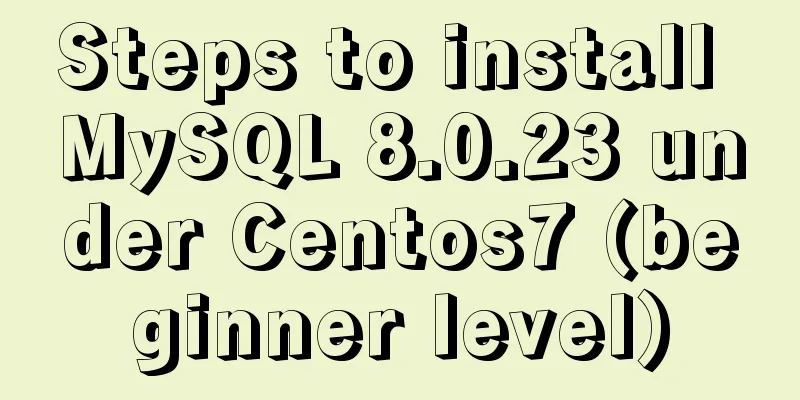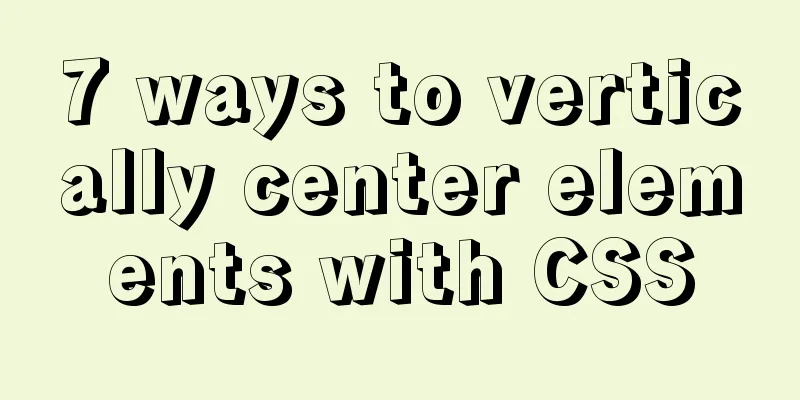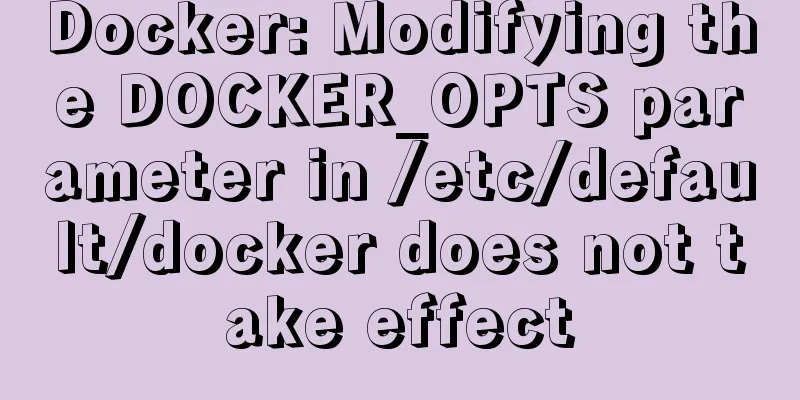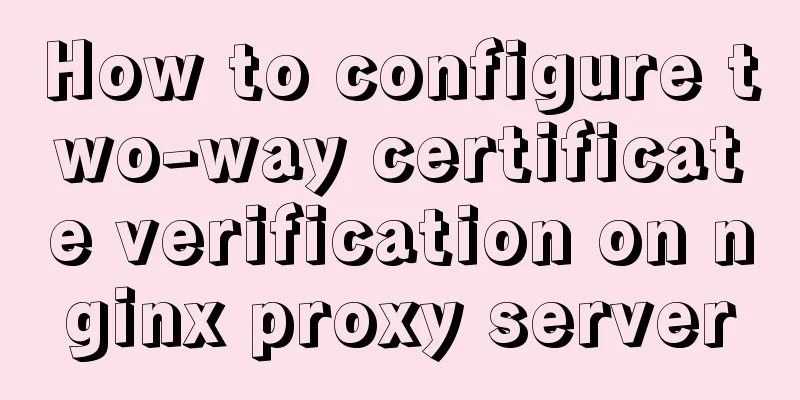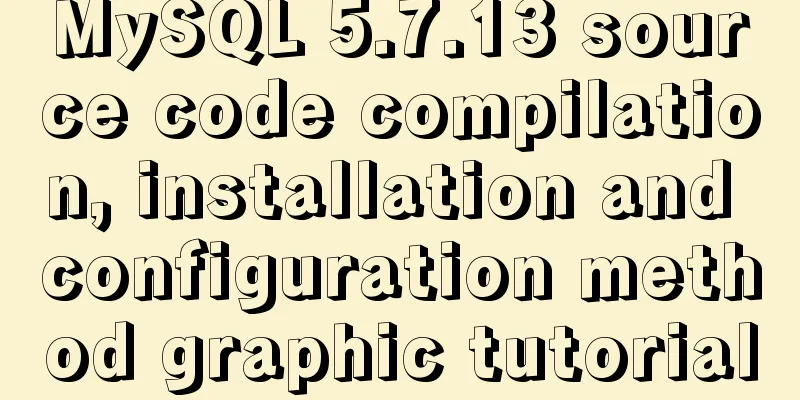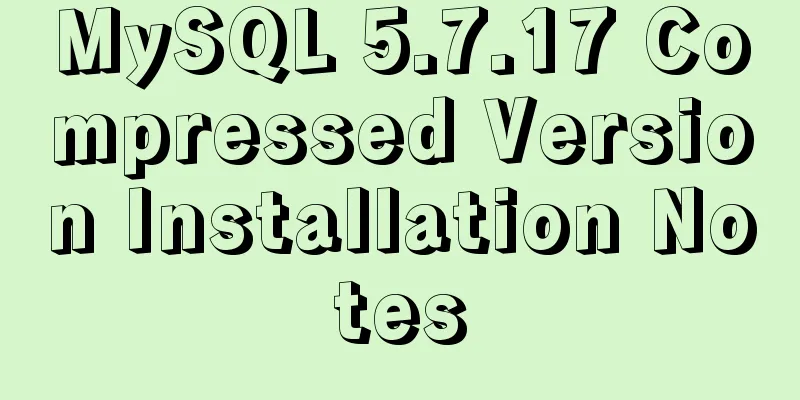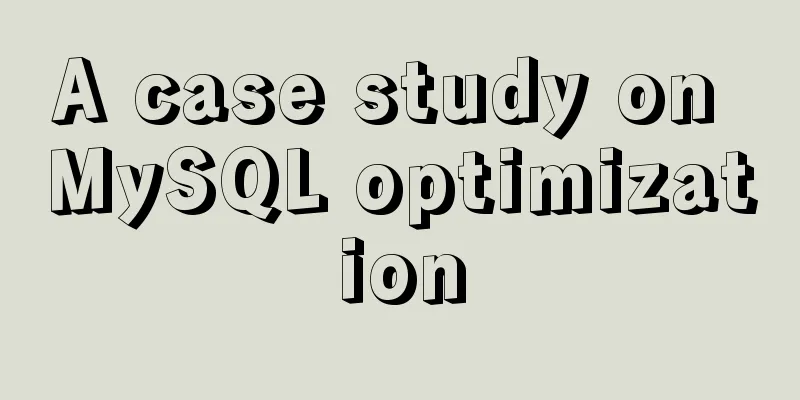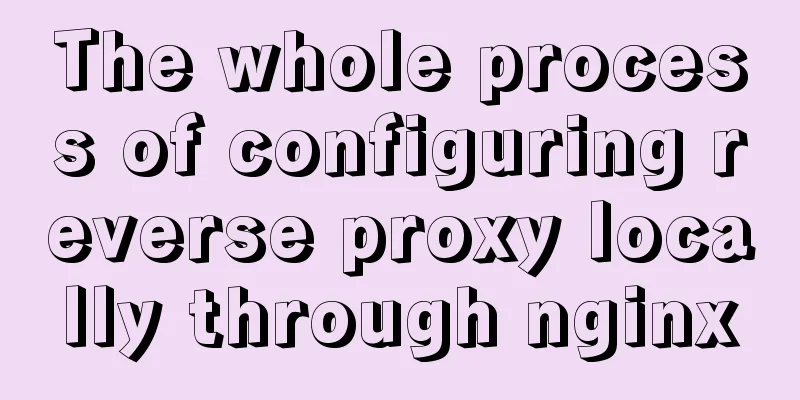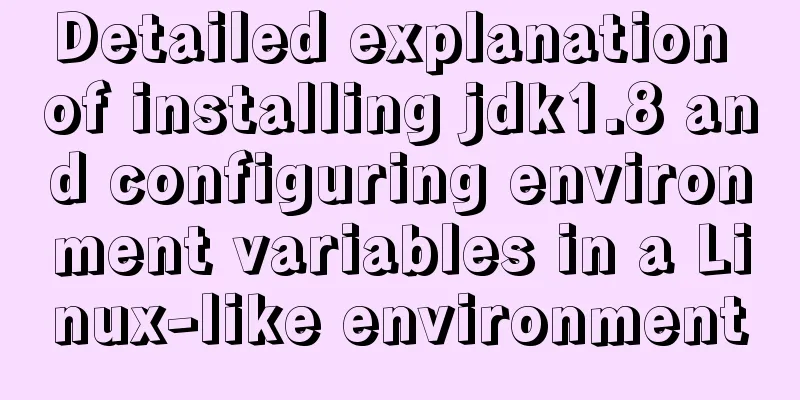Implementation idea of left alignment of the last row of flex box layout
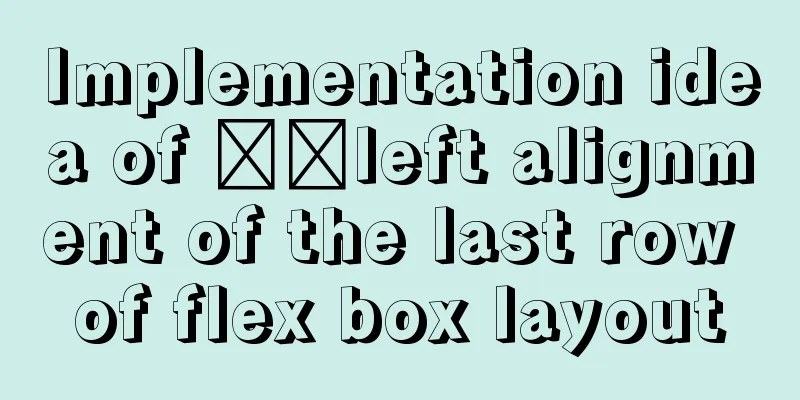
|
Using flex layout, if it is a nine-square grid, it can be divided equally, as shown in the figure
If we only need eight pieces, as shown in the figure
But if we want the last block to be left-aligned and arranged in sequence, we need to add a pseudo-element after to the parent of the element, as shown in the figure <div class="box"> <ul> <li></li> <li></li> <li></li> <li></li> <li></li> <li></li> <li></li> <li></li> </ul> </div>
ul{
display: flex;
flex-wrap: wrap;
justify-content: space-between;
}
ul:after{
content: "";
width: 32%;
}
ul li{
width: 32%;
height: 10vh;
margin-bottom: 1vh;
background: #2fbaff;
}
This concludes this article about how to implement left-alignment of the last line in flex box layout. For more flex layout content, please search previous articles on 123WORDPRESS.COM or continue browsing the following related articles. I hope you will support 123WORDPRESS.COM in the future! |
<<: SQL implementation LeetCode (176. Second highest salary)
>>: Vue implements simple calculator function
Recommend
How to install grafana and add influxdb monitoring under Linux
Install grafana. The official website provides an...
Top 10 Time-Saving Tips to Shorten Web App Development (Graphical Tutorial)
In today's development environment, fast is b...
How to install and deploy MySQL 8.0 under CentOS8
MySQL 8 official version 8.0.11 has been released...
Facebook's nearly perfect redesign of all Internet services
<br />Original source: http://www.a-xuan.cn/...
Vue implements automatic jump to login page when token expires
The project was tested these days, and the tester...
Introduction to the process of using NFS remote directory mounting in CentOS environment
Table of contents 1. Introduction to NFS 2. NFS C...
Explore VMware ESXI CLI common commands
Table of contents 【Common commands】 [Summary of c...
React realizes secondary linkage (left and right linkage)
This article shares the specific code of React to...
Summary of the use of CSS scope (style splitting)
1. Use of CSS scope (style division) In Vue, make...
Simple implementation of handheld barrage function + text shaking special effects code based on JS
There was a shaking barrage on TikTok a while ago...
MySql 5.6.36 64-bit green version installation graphic tutorial
There are many articles about MySQL installation ...
Change the MySQL database engine to InnoDB
PS: I use PHPStudy2016 here 1. Stop MySQL during ...
MySQL 5.7.19 installation and configuration method graphic tutorial (win10)
Detailed tutorial on downloading and installing M...
Detailed process of implementing the 2048 mini game in WeChat applet
Rendering Example Code Today we are going to use ...
How to skip errors in mysql master-slave replication
1. Traditional binlog master-slave replication, s...