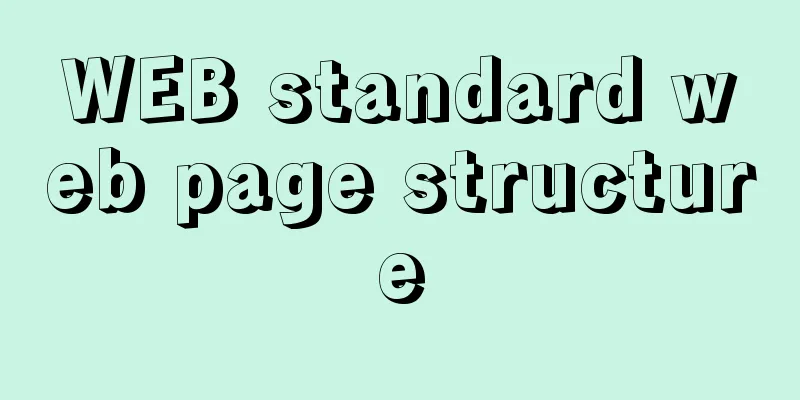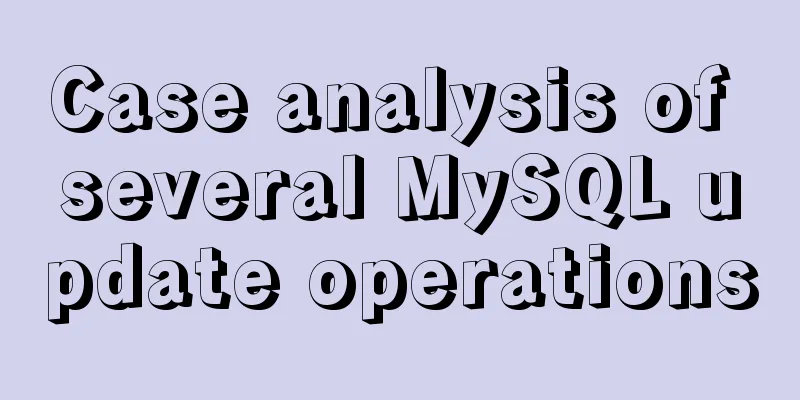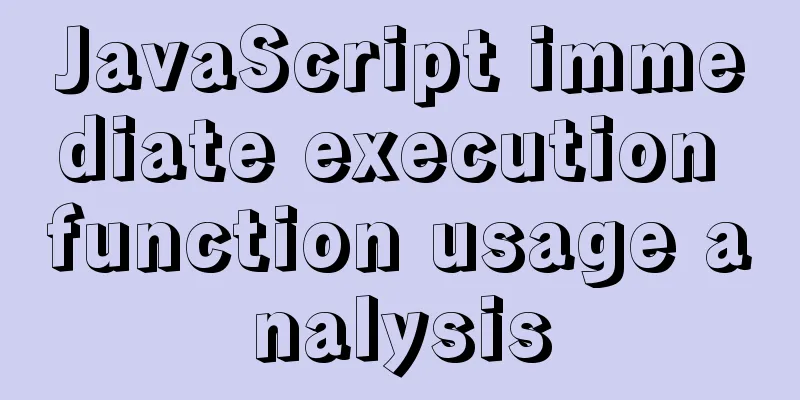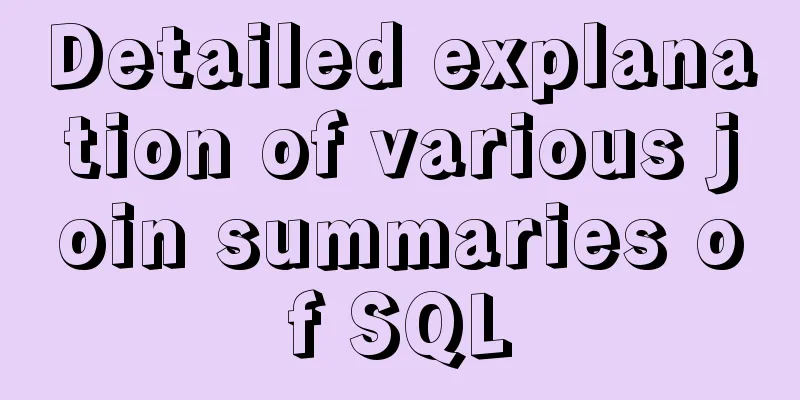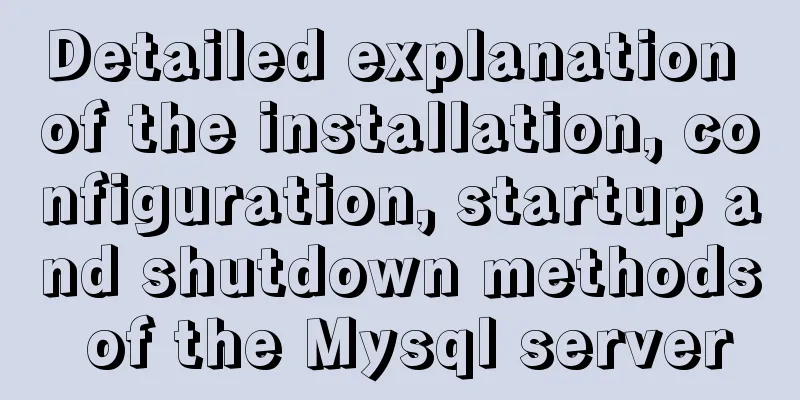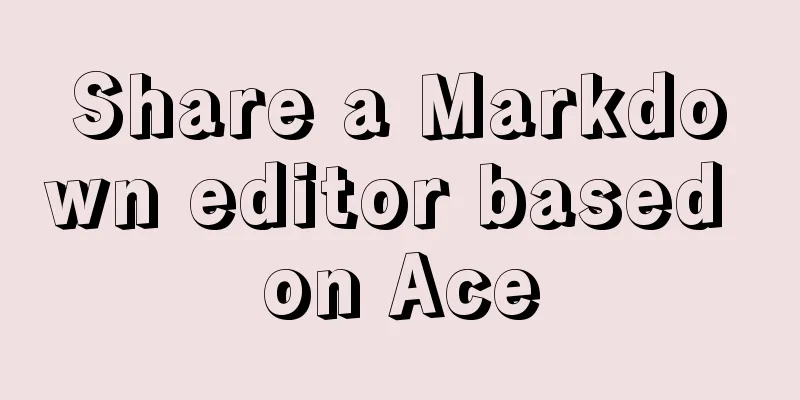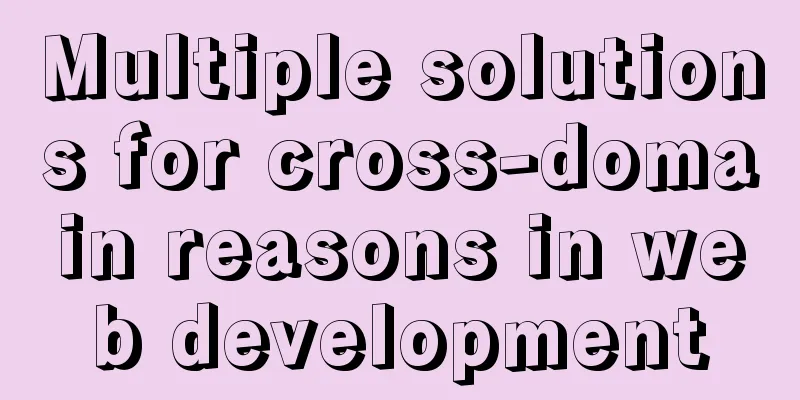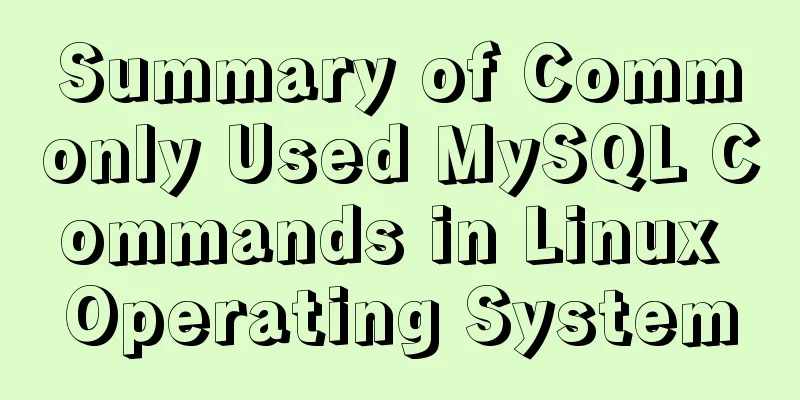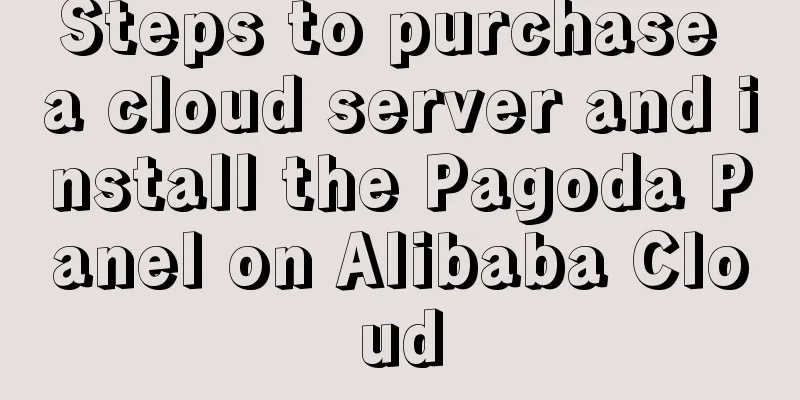MySQL 5.7.13 source code compilation, installation and configuration method graphic tutorial
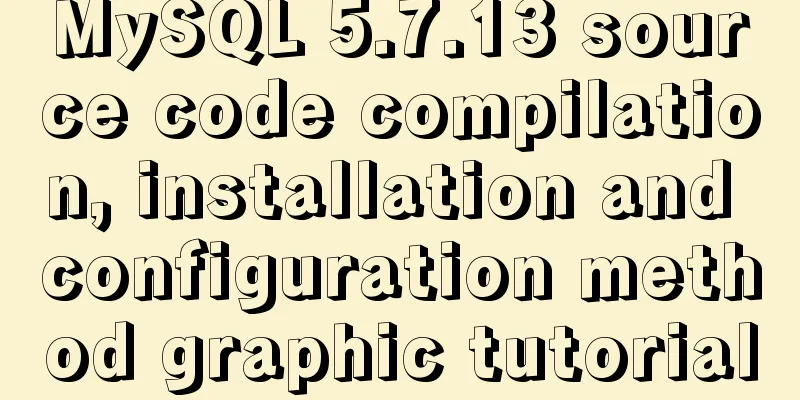
|
Installation environment: CentOS7 64-bit MINI version Official source code compilation and installation document: http://dev.mysql.com/doc/refman/5.7/en/source-installation.html 1. System Installation Conditions Official documentation: http://dev.mysql.com/doc/refman/5.7/en/source-installation.html 1>cmake MySQL uses the cmake cross-platform tool to precompile source code, which is used to set the compilation parameters of MySQL. Such as: installation directory, data storage directory, character encoding, sorting rules, etc. Just install the latest version. 2> make3.75 The MySQL source code is written in C and C++. Use make to compile and build the source code under Linux. You must install make 3.75 or above. 3> gcc4.4.6 GCC is a C language compiler under Linux. MySQL source code compilation is completely written in C and C++. It is required to install GCC4.4.6 or above. 4> Boost1.59.0 The MySQL source code uses the C++ Boost library, which requires that you install boost 1.59.0 or later. 5> bison2.1 C/C++ parser for Linux 6> ncurses Character terminal processing library So before installation, you need to install the relevant dependent libraries: shell> sudo yum install -y cmake,make,gcc,gcc-c++,bison, ncurses,ncurses-devel Download the Boost 1.59.0 source code and unzip it to the /usr/local/ directory: shell> wget -O https://sourceforge.net/projects/boost/files/boost/1.59.0/boost_1_59_0.tar.gz shell> tar -zxvf boost_1_59_0.tar.gz -C /usr/local/ 2. Download MySQL source code Download the mysql source code from github shell> cd /opt shell> git clone https://github.com/mysql/mysql-server.git shell> ls mysql-server If the git client is not installed, run yum install -y git to install it.
shell> git branch -r origin/5.5 origin/5.6 origin/5.7 origin/HEAD -> origin/5.7 origin/cluster-7.2 origin/cluster-7.3 origin/cluster-7.4 origin/cluster-7.5 The current branch defaults to version 5.7. If you want to install other versions, just switch to the corresponding branch. For example, if you want to install version 5.6: git checkout 5.6. Here we take the installation of version 5.7 as an example. Sohu mirror download address: 3. Installation 1> Add mysql user shell> cd /opt/mysql-server shell> groupadd mysql #Add mysql user group shell> useradd -r -g mysql -s /bin/false mysql #Add mysql user 2> Configure mysql precompilation parameters shell> cmake . -DCMAKE_INSTALL_PREFIX=/usr/local/mysql \ -DMYSQL_DATADIR=/usr/local/mysql/data \ -DWITH_BOOST=/usr/local/boost_1_59_0 \ -DSYSCONFDIR=/etc \ -DEFAULT_CHARSET=utf8mb4 \ -DDEFAULT_COLLATION=utf8mb4_general_ci \ -DENABLED_LOCAL_INFILE=1 \ -DEXTRA_CHARSETS=all -DCMAKE_INSTALL_PREFIX: installation path For more precompiled configuration parameters, please refer to the official MySQL documentation: http://dev.mysql.com/doc/refman/5.7/en/source-configuration-options.html#cmake-general-options 3> Compile and install shell> make -j `grep processor /proc/cpuinfo | wc -l` shell> make install The -j parameter specifies the number of threads during compilation based on the number of CPU cores, which can speed up compilation. The default is 1 thread compilation. After testing, on a single-core CPU and 1G of memory, it takes nearly 1 hour to compile. 4> Initialize the system database shell> cd /usr/local/mysql shell> chown -R mysql:mysql . # Note: For versions prior to MySQL 5.7.6, execute this script to initialize the system database shell> ./bin/mysql_install_db --user=mysql --basedir=/usr/local/mysql --datadir=/usr/local/mysql/data # Initial system database script for versions after 5.7.6 (this article uses this method to initialize) shell> ./bin/mysqld --initialize-insecure --user=mysql --basedir=/usr/local/mysql --datadir=/usr/local/mysql/data shell> ./bin/mysql_ssl_rsa_setup shell> chown -R root . shell> chown -R mysql data Note: If you use the --initialize parameter to initialize the system database, a temporary password for the root user will be generated in the ~/.mysql_secret file and printed out in the initialization log, as shown in the red circle in the following figure:
5. Configuration file and parameter optimization shell> cp support-files/my-default.cnf /etc/my.cnf shell> vim /etc/my.cnf [client] port=3306 socket=/usr/local/mysql/mysql.sock [mysqld] character-set-server=utf8 collation-server=utf8_general_ci skip-external-locking skip-name-resolve user=mysql port=3306 basedir=/usr/local/mysql datadir=/usr/local/mysql/data tmpdir=/usr/local/mysql/temp # server_id = ..... socket=/usr/local/mysql/mysql.sock log-error=/usr/local/mysql/logs/mysql_error.log pid-file=/usr/local/mysql/mysql.pid open_files_limit=10240 back_log=600 max_connections=500 max_connect_errors=6000 wait_timeout=605800 #open_tables=600 #table_cache = 650 #opened_tables = 630 max_allowed_packet=32M sort_buffer_size=4M join_buffer_size=4M thread_cache_size=300 query_cache_type=1 query_cache_size=256M query_cache_limit=2M query_cache_min_res_unit=16k tmp_table_size=256M max_heap_table_size=256M key_buffer_size=256M read_buffer_size=1M read_rnd_buffer_size=16M bulk_insert_buffer_size=64M lower_case_table_names=1 default-storage-engine=INNODB innodb_buffer_pool_size=2G innodb_log_buffer_size=32M innodb_log_file_size=128M innodb_flush_method=O_DIRECT ##################### thread_concurrency=32 long_query_time=2 slow-query-log=on slow-query-log-file=/usr/local/mysql/logs/mysql-slow.log [mysqldump] quick max_allowed_packet=32M [mysqld_safe] log-error=/var/log/mysqld.log pid-file=/var/run/mysqld/mysqld.pid 6. Configure MySQL service shell> cp support-files/mysql.server /etc/init.d/mysqld shell> chkconfig --add mysqld # Add to system services shell> chkconfig mysqld on # Start at boot 7. Start the service shell> service mysqld start # Start MySQL service shell> service mysqld stop # Stop MySQL service shell> service mysqld restart # Restart MySQL service 8. Set the database password shell> /usr/local/mysql/bin/mysql -e "grant all privileges on *.* to root@'127.0.0.1' identified by "root" with grant option;" shell> /usr/local/mysql/bin/mysql -e "grant all privileges on *.* to root@'localhost' identified by "root" with grant option;" # Enable remote login (set host to %) /usr/local/mysql/bin/mysql -e "grant all privileges on *.* to root@'%' identified by "root" with grant option;" 9. Configure MySQL environment variables shell> vim /etc/profile shell> export PATH=/usr/local/mysql/bin:$PATH shell> source /etc/profile 4. Other matters needing attention If the compilation fails midway, you need to delete the cache file of the pre-compilation configuration parameters generated by cmake and the file generated after make compilation, and then recompile. shell> cd /opt/mysql-server shell> rm -f CMakeCache.txt shell> make clean The above is the full content of this article. I hope it will be helpful for everyone’s study. I also hope that everyone will support 123WORDPRESS.COM. You may also be interested in:
|
<<: Example of using Dockerfile to build an nginx image
>>: jQuery realizes the shuttle box effect
Recommend
Detailed tutorial on installing ElasticSearch 6.x in docker
First, pull the image (or just create a container...
Detailed analysis of the usage and application scenarios of slots in Vue
What are slots? We know that in Vue, nothing can ...
Nginx/Httpd load balancing tomcat configuration tutorial
In the previous blog, we talked about using Nginx...
CSS implements the web component function of sliding the message panel
Hello everyone, I wonder if you have the same con...
mysql 8.0.18 mgr installation and its switching function
1. System installation package yum -y install mak...
Detailed explanation of the use of MySQL DML statements
Preface: In the previous article, we mainly intro...
The implementation code of the CSS3 input box is similar to the animation effect of Google login
Use CSS3 to animate the input box similar to the ...
Docker custom network container interconnection
Table of contents Preface –link Custom Network As...
CSS perfectly solves the problem of front-end image deformation
I saw an article in Toutiao IT School that CSS pe...
MySQL query data by hour, fill in 0 if there is no data
Demand background A statistical interface, the fr...
MySQL 1130 exception, unable to log in remotely solution
Table of contents question: 1. Enable remote logi...
Example of horizontal and vertical centering of div sub-element using CSS
Div basic layout <div class="main"&g...
How to deploy Oracle using Docker on Mac
How to deploy Oracle using Docker on Mac First in...
MySQL 5.7.31 64-bit free installation version tutorial diagram
1. Download Download address: https://dev.mysql.c...
Web design reference firefox default style
Although W3C has established some standards for HT...