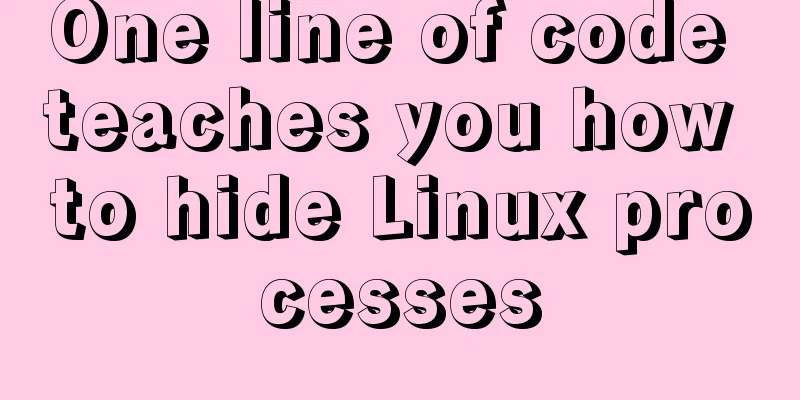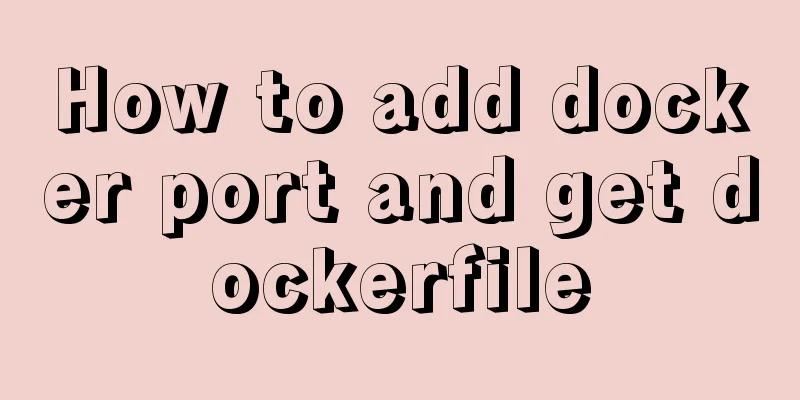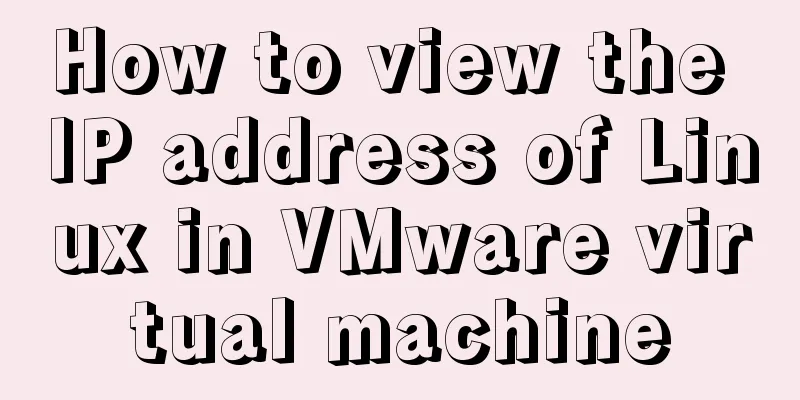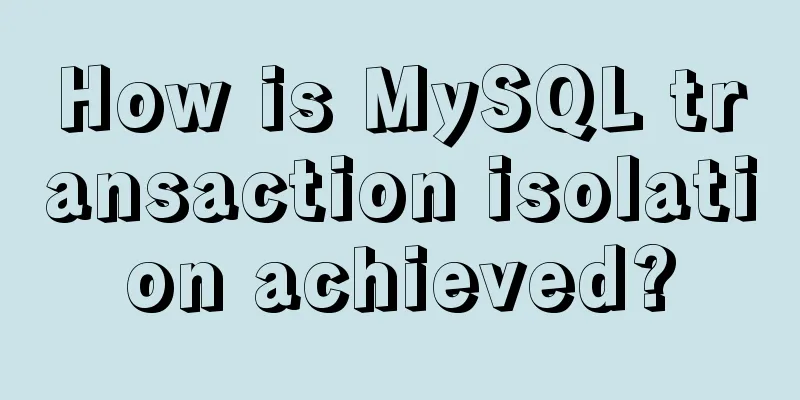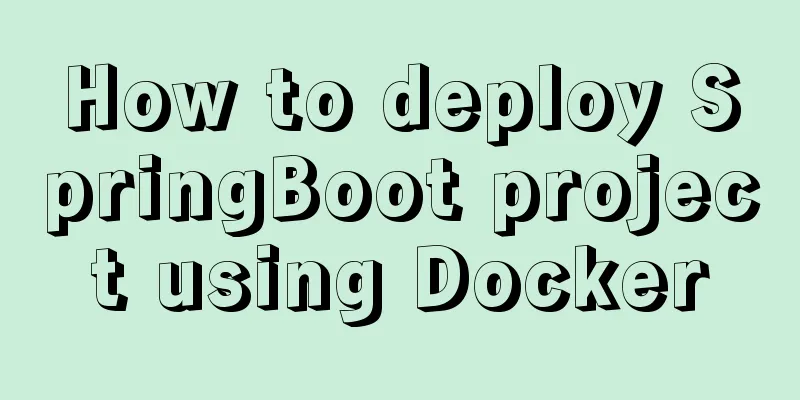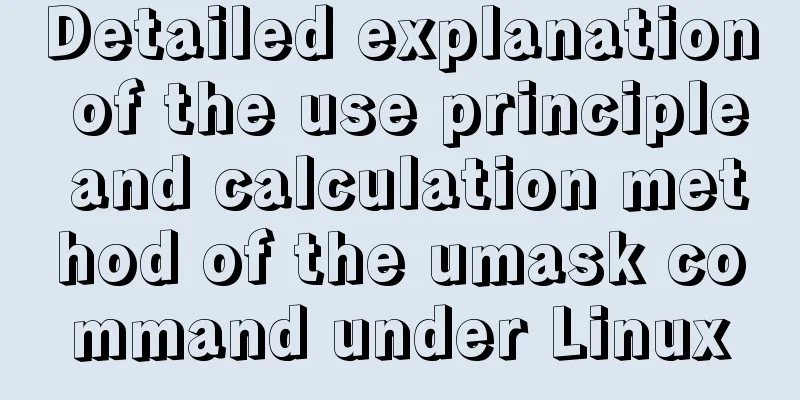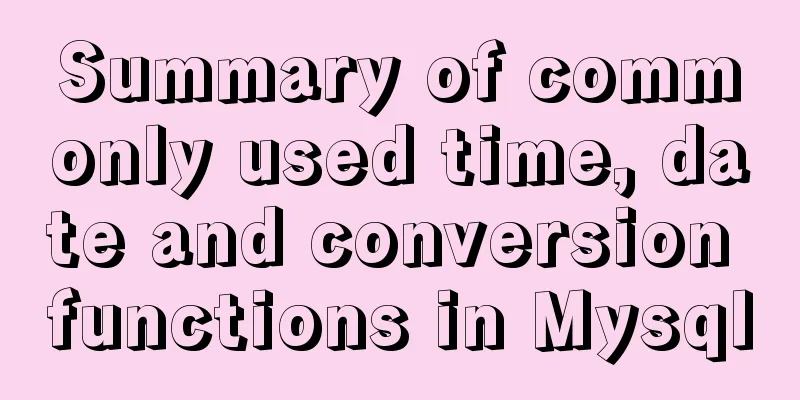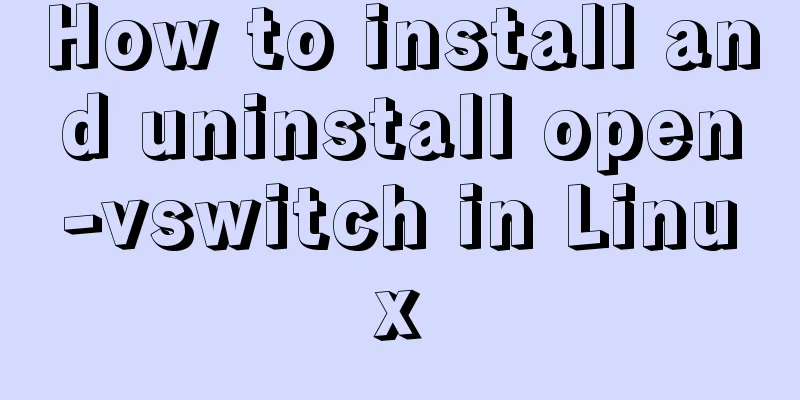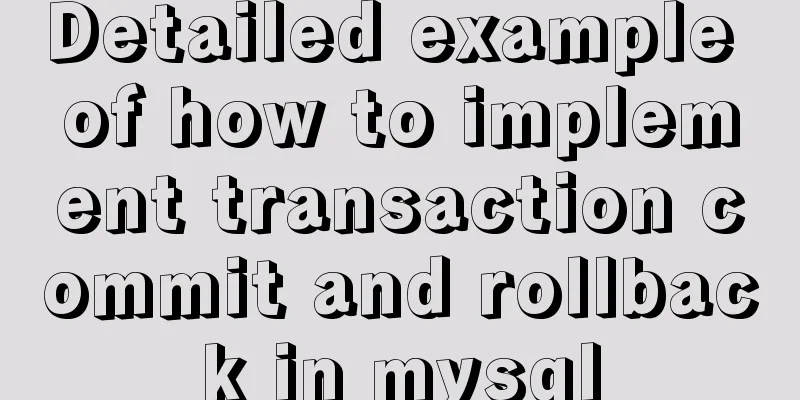MySQL query data by hour, fill in 0 if there is no data
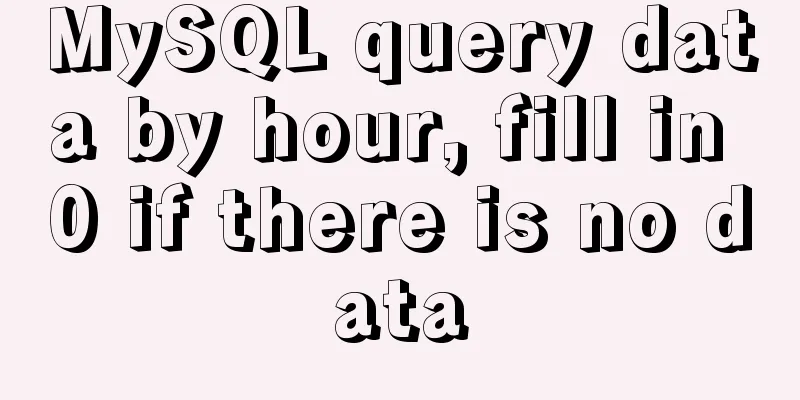
Demand backgroundA statistical interface, the front end needs to return two arrays, one is the hour count from 0 to 23, and the other is the statistical number corresponding to each hour. The idea is to directly use group by to query the table to be counted. When the statistical number of a certain hour is 0, there will be no grouping for that hour. After thinking about it, I need to create an auxiliary table with only one column for hours, and then insert 0-23 for a total of 24 hours CREATE TABLE hours_list ( hour int NOT NULL PRIMARY KEY ) Check the hour table first, then connect the table you need to check, and fill in the hours without statistics with 0. Here, because we need to query multiple tables, create_time is within each hour interval, and SOURCE_ID is equal to the statistical sum of the query conditions, so UNION ALL multiple tables.
SELECT
t.HOUR,
sum(t.HOUR_COUNT) hourCount
FROM
(SELECT
hs. HOUR AS HOUR,
COUNT(cs.RECORD_ID) AS HOUR_COUNT
FROM
cbc_hours_list hs
LEFT JOIN cbc_source_0002 cs ON HOUR (cs.create_time) = hs.HOUR
AND cs.create_time > #{startTime}
AND cs.create_time <= #{endTime}
<#if sourceId?exists && sourceId !=''>
AND SOURCE_ID = #{sourceId}
</#if>
GROUP BY
hs. HOUR
UNION ALL
SELECT
hs.HOUR AS HOUR,
COUNT(cs.RECORD_ID) AS HOUR_COUNT
FROM
cbc_hours_list hs
LEFT JOIN cbc_source_hs cs ON HOUR (cs.create_time) = hs.HOUR
AND cs.create_time > #{startTime}
AND cs.create_time <= #{endTime}
<#if sourceId?exists && sourceId !=''>
AND SOURCE_ID = #{sourceId}
</#if>
GROUP BY
hs. HOUR
UNION ALL
SELECT
hs.HOUR AS HOUR,
COUNT(cs.RECORD_ID) AS HOUR_COUNT
FROM
cbc_hours_list hs
LEFT JOIN cbc_source_kfyj cs ON HOUR (cs.create_time) = hs.HOUR
AND cs.create_time > #{startTime}
AND cs.create_time <= #{endTime}
<#if sourceId?exists && sourceId !=''>
AND SOURCE_ID = #{sourceId}
</#if>
GROUP BY
hs. HOUR
UNION ALL
SELECT
hs.HOUR AS HOUR,
COUNT(cs.RECORD_ID) AS HOUR_COUNT
FROM
cbc_hours_list hs
LEFT JOIN cbc_source_his_0002 cs ON HOUR (cs.create_time) = hs.HOUR
AND cs.create_time > #{startTime}
AND cs.create_time <= #{endTime}
<#if sourceId?exists && sourceId !=''>
AND SOURCE_ID = #{sourceId}
</#if>
GROUP BY
hs. HOUR
UNION ALL
SELECT
hs.HOUR AS HOUR,
COUNT(cs.RECORD_ID) AS HOUR_COUNT
FROM
cbc_hours_list hs
LEFT JOIN cbc_source_his_hs cs ON HOUR (cs.create_time) = hs.HOUR
AND cs.create_time > #{startTime}
AND cs.create_time <= #{endTime}
<#if sourceId?exists && sourceId !=''>
AND SOURCE_ID = #{sourceId}
</#if>
GROUP BY
hs. HOUR
UNION ALL
SELECT
hs.HOUR AS HOUR,
COUNT(cs.RECORD_ID) AS HOUR_COUNT
FROM
cbc_hours_list hs
LEFT JOIN cbc_source_his_kfyj cs ON HOUR (cs.create_time) = hs.HOUR
AND cs.create_time > #{startTime}
AND cs.create_time <= #{endTime}
<#if sourceId?exists && sourceId !=''>
AND SOURCE_ID = #{sourceId}
</#if>
GROUP BY
hs. HOUR) t
GROUP BY
t.hourEffectHours with a statistical count of 0 can also be found.
This is the end of this article about querying MySQL data by the hour and filling in zeros for missing data. For more information about querying MySQL data by the hour, please search for previous articles on 123WORDPRESS.COM or continue to browse the following related articles. I hope you will support 123WORDPRESS.COM in the future! You may also be interested in:
|
<<: Enable sshd operation in docker
>>: Detailed explanation of Vue mixin usage and option merging
Recommend
Understanding render in Vue scaffolding
In the vue scaffolding, we can see that in the ne...
How to get USB scanner data using js
This article shares the specific process of js ob...
Specific method to add foreign key constraints in mysql
The operating environment of this tutorial: Windo...
A brief analysis of the problem of mysql being inaccessible when deployed with docker-compose
What is Docker-Compose The Compose project origin...
Vue implements a simple marquee effect
This article shares the specific code of Vue to a...
Detailed explanation of the example of Connect on the Socket (TCP) Client side from the Linux source code
Preface The author has always felt that it would ...
MySQL query example explanation through instantiated object parameters
This article will introduce how to query data in ...
js array entries() Get iteration method
Table of contents 1. Detailed syntax of entires()...
Pure CSS3 realizes the effect of div entering and exiting in order
This article mainly introduces the effect of div ...
Analysis of mysql view functions and usage examples
This article uses examples to illustrate the func...
MySQL 8.0 error The server requested authentication method unknown to the client solution
After installing the latest version 8.0.11 of mys...
Some improvements in MySQL 8.0.24 Release Note
Table of contents 1. Connection Management 2. Imp...
Complete code of Vue + iView to realize Excel upload function
1. HTML part <Col span="2">Upload...
Use crontab command in Linux environment to set up scheduled periodic execution tasks [including PHP execution code]
This article uses the crontab command in the Linu...
Summary of MySQL lock related knowledge
Locks in MySQL Locks are a means to resolve resou...