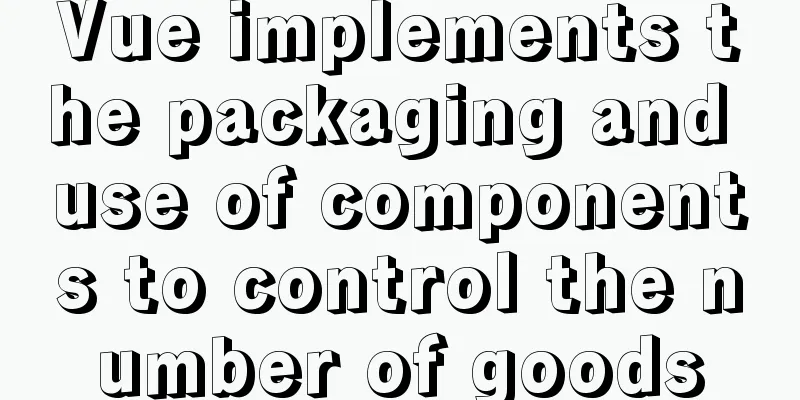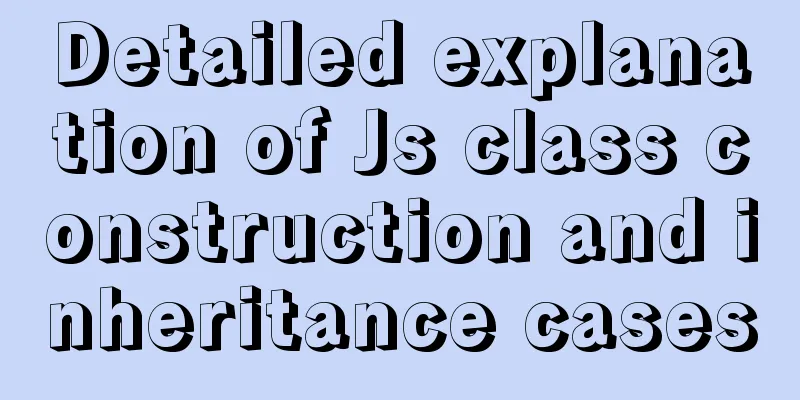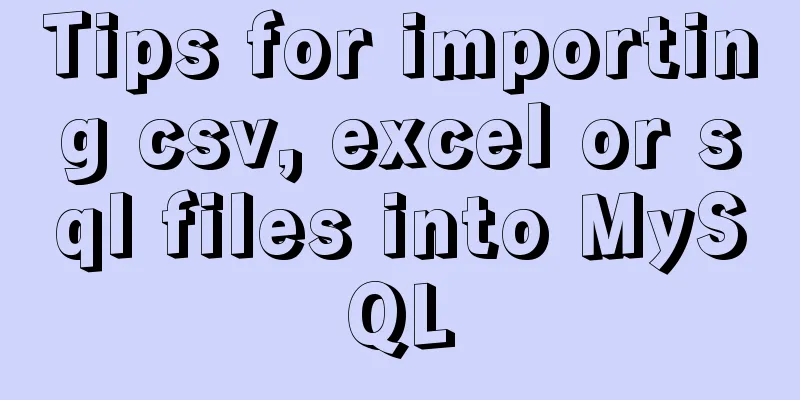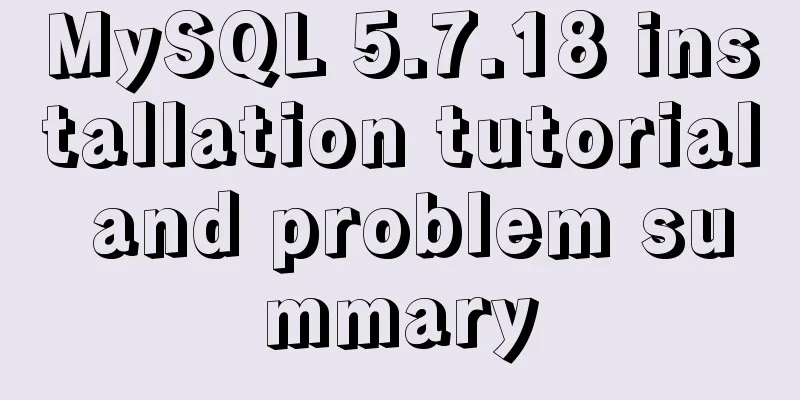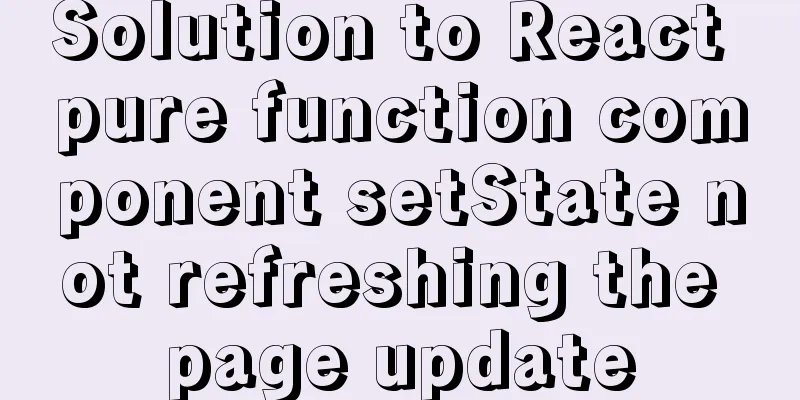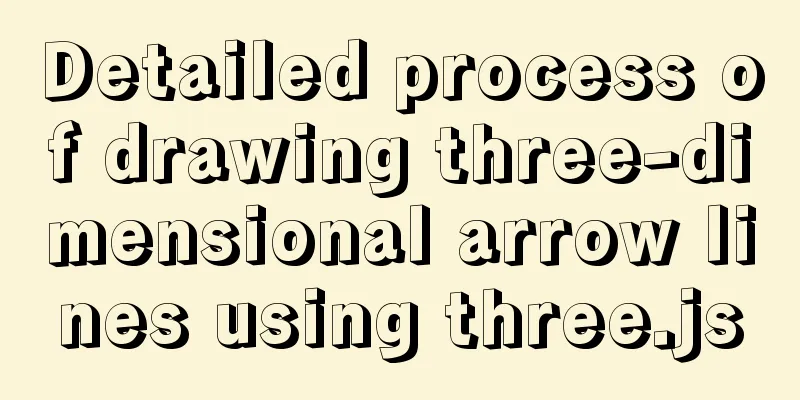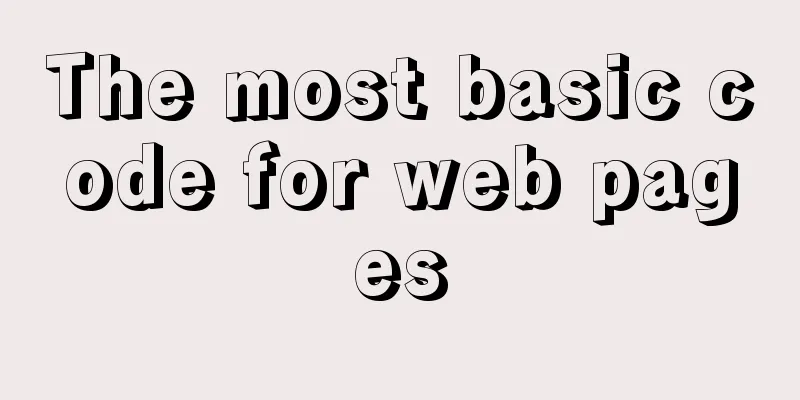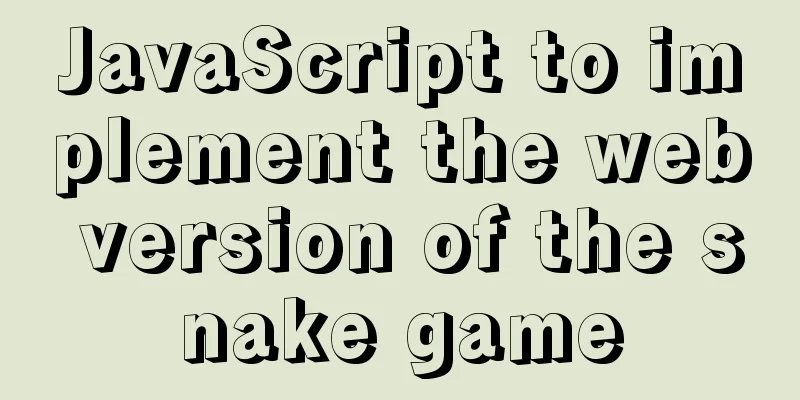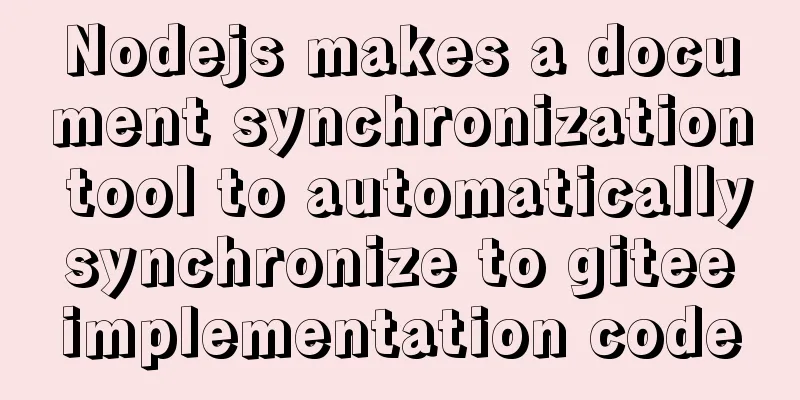How to add docker port and get dockerfile
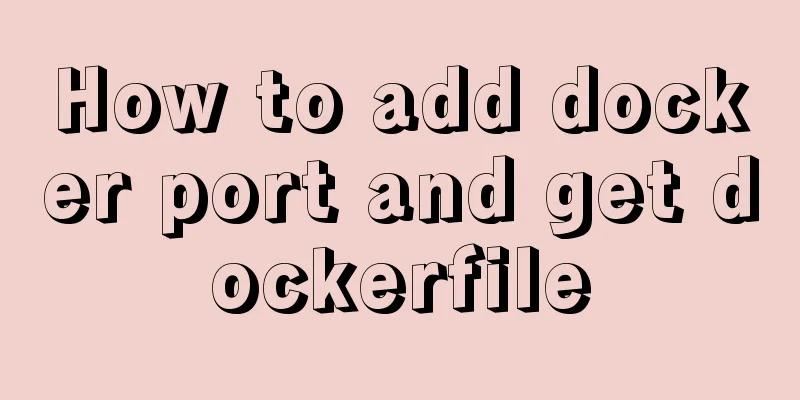
Get the Dockerfile from the Docker image
docker history --format {{.CreatedBy}} --no-trunc=true $DockerImage
|sed “s//bin/sh\ -c\ #(nop)\ //g”|sed “s//bin/sh\ -c/RUN/g” |
tacNote: This docker file does not map directories or ports and does not execute the docker startup script or server service. Docker multiple port mappingDocker multiple ports docker run -it -d --name container-name -p p1:p1 -p p2:p2 new-image-name -ip xxxxx —restart=always Method 1: Adding ports at runtime
/var/lib/docker/containers/{container_id}/hostconfig.json Method 2: docker commit containerid now/live Run the image and add the port: docker run -d -p 8000:80 now/live /bin/bash Get the container IP: docker inspect container_name | grep IPAddressiptable forwarding portiptables -t nat -A DOCKER -p tcp --dport 8001 -j DNAT --to-destination 172.17.0.19:8000 Note: Mac may not be able to enter the screen Passing files to Dockersudo docker save -o /home/ubuntu_14804.tar 93123213127ccc This is the end of this article about how to add ports to docker and get dockerfile. For more information about how to add ports to docker and get dockerfile, please search for previous articles on 123WORDPRESS.COM or continue to browse the following related articles. I hope you will support 123WORDPRESS.COM in the future! You may also be interested in:
|
<<: Advantages and disadvantages of conditional comments in IE
>>: mysql5.7 remote access settings
Recommend
Use pure CSS to achieve switch effect
First is the idea We use the <input type="...
MySQL simple example of sorting Chinese characters by pinyin
If the field storing the name uses the GBK charac...
Detailed explanation of the relationship between the primary key being 0 and the primary key self-selection constraint in MySQL (details)
Preface This article mainly introduces the relati...
React implementation example using Amap (react-amap)
The PC version of React was refactored to use Ama...
js to achieve waterfall flow layout (infinite loading)
This article example shares the specific code of ...
Implementation of mysql split function separated by commas
1: Define a stored procedure to separate strings ...
Example code for implementing 3D text hover effect using CSS3
This article introduces the sample code of CSS3 t...
js development plug-in to achieve tab effect
This article example shares the specific code of ...
Example of using setInterval function in React
This article is based on the Windows 10 system en...
mysql delete multi-table connection deletion function
Deleting a single table: DELETE FROM tableName WH...
Solution for installing opencv 3.2.0 in Ubuntu 18.04
Download opencv.zip Install the dependencies ahea...
Detailed explanation of how to use the mysql backup script mysqldump
This article shares the MySQL backup script for y...
How to add rounded borders to div elements
As shown below: CSS CodeCopy content to clipboard...
How to use CocosCreator object pool
Table of contents Preface: Specific operations St...
In-depth understanding of the seven communication methods of Vue components
Table of contents 1. props/$emit Introduction Cod...