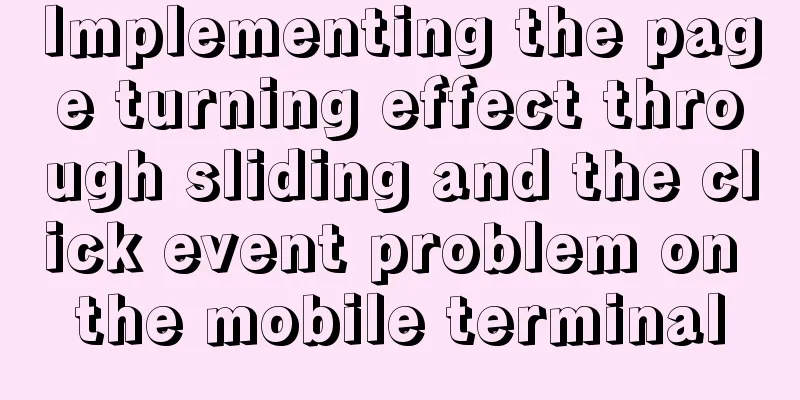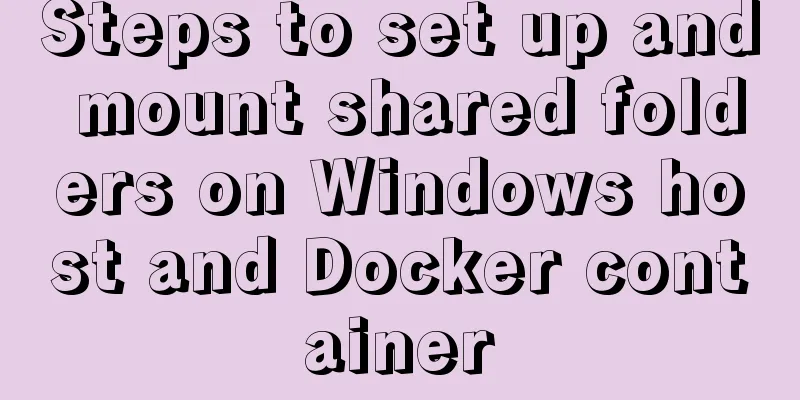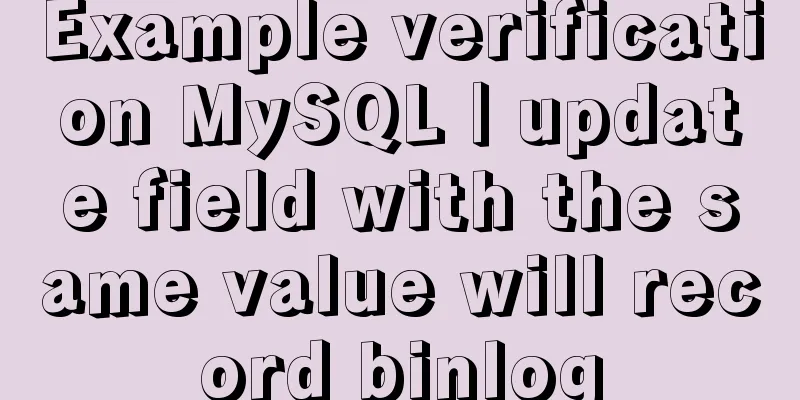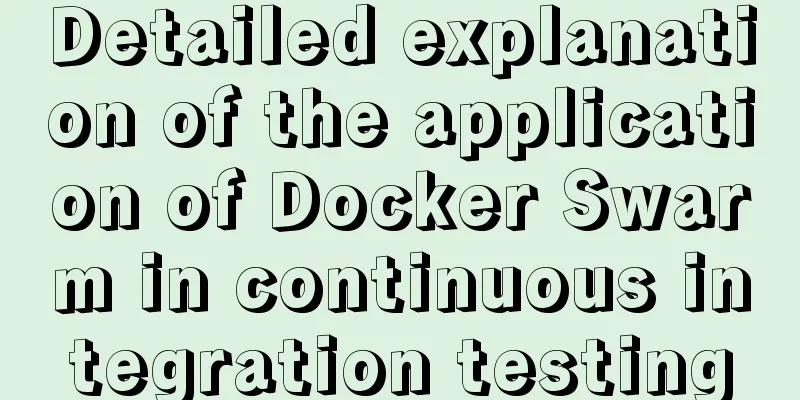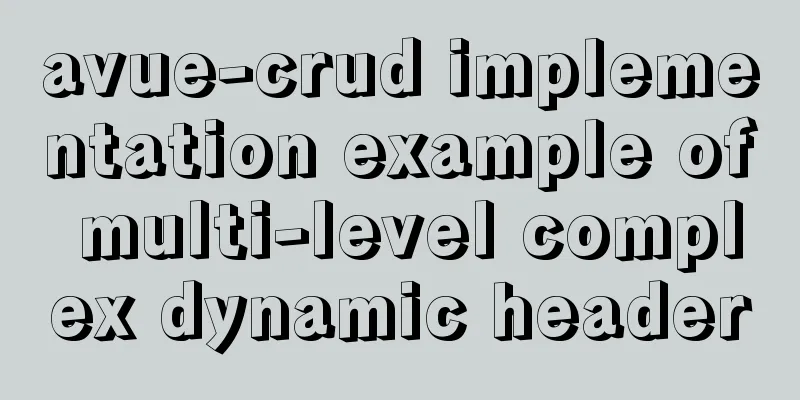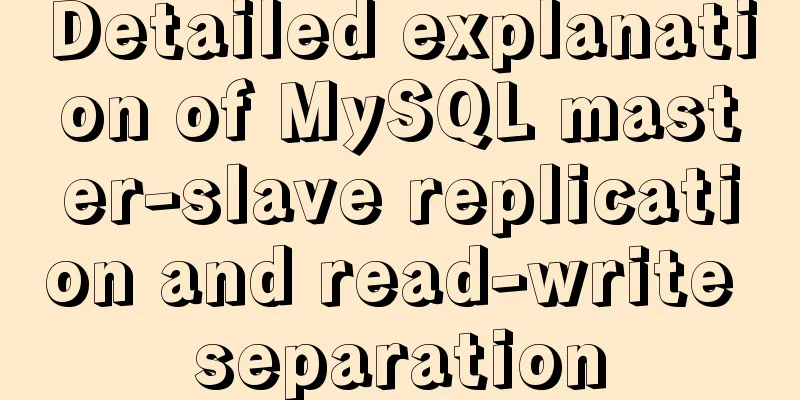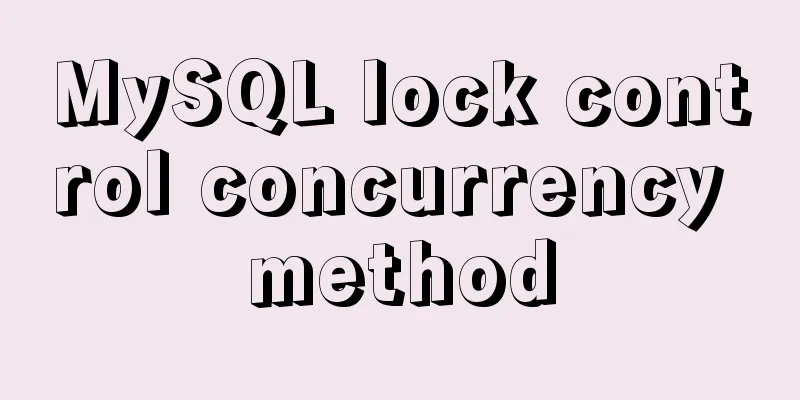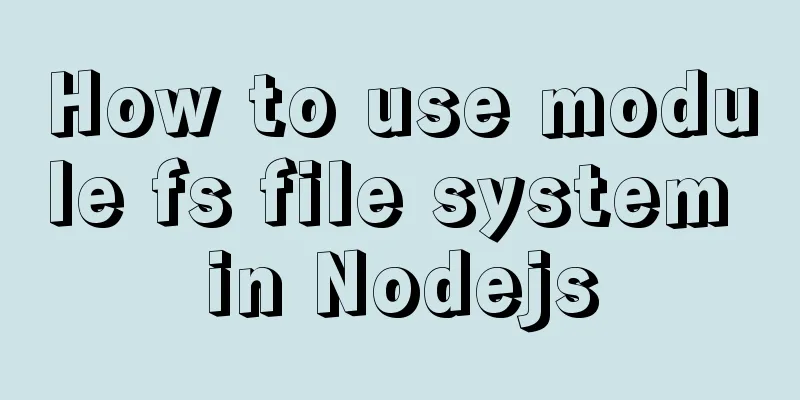Example of using setInterval function in React
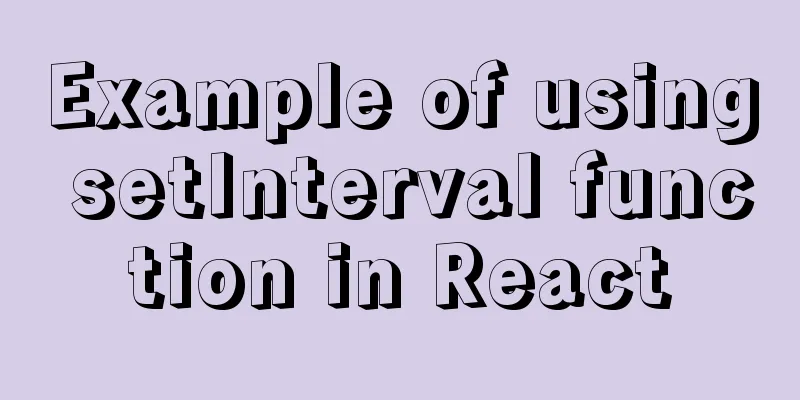
|
This article is based on the Windows 10 system environment, learning and using React: Windows 10 1. setInterval function(1) Definition The setInterval() method calls a function or evaluates an expression at a specified period (in milliseconds). (2) Examples
import React, { Component } from 'react';
import { Radio, Button, Icon } from 'antd';
class List extends Component {
constructor(props) {
super(props);
this.state = {
online: false,
};
};
handleLogin=()=>{
localStorage.setItem('username','xuzheng');
};
handleLogout=()=>{
localStorage.removeItem('username');
};
componentDidMount(){
this.timer = setInterval(() => {
this.setState({
online: localStorage.username ? true : false,
})
}, 1000);
}
componentWillUnmount() {
if (this.timer != null) {
clearInterval(this.timer);
}
}
render() {
return (
<div>
<div>
<Icon type='user' style={{marginRight:'8px'}}/>
<span>{localStorage.username ? localStorage.username : 'Not logged in'}</span>
</div>
<div style={{marginTop:'20px'}}>
<Button type='primary' onClick={this.handleLogin}>Login</Button>
</div>
<div style={{marginTop:'20px'}}>
<Button type='primary' onClick={this.handleLogout}>Logout</Button>
</div>
</div>
)
}
}
export default List;This is the end of this article about the use of setInterval function in React. For more information about the use of setInterval function in React, please search for previous articles on 123WORDPRESS.COM or continue to browse the following related articles. I hope you will support 123WORDPRESS.COM in the future! You may also be interested in:
|
<<: How to install MySQL using yum on Centos7 and achieve remote connection
>>: Tutorial on using iostat command in Linux
Recommend
React Fragment Introduction and Detailed Usage
Table of contents Preface Motivation for Fragment...
Vue+swiper realizes timeline effect
This article shares the specific code of vue+swip...
Vue realizes dynamic progress bar effect
This article example shares the specific code of ...
Implementation of HTML command line interface
HTML Part Copy code The code is as follows: <!D...
JavaScript implements H5 gold coin function (example code)
Today I made a Spring Festival gold coin red enve...
Example of how to configure nginx to implement SSL
Environmental Description Server system: Ubuntu 1...
JavaScript to implement the most complete code analysis of simple carousel (ES6 object-oriented)
This article shares the specific code of JavaScri...
Specific use of stacking context in CSS
Preface Under the influence of some CSS interacti...
How to handle spaces in CSS
1. Space rules Whitespace within HTML code is usu...
What are the differences between var let const in JavaScript
Table of contents 1. Repeated declaration 1.1 var...
Six-step example code for JDBC connection (connecting to MySQL)
Six steps of JDBC: 1. Register the driver 2. Get ...
Linux system repair mode (single user mode)
Table of contents Preface 1. Common bug fixes in ...
Using Vue3 (Part 1) Creating a Vue CLI Project
Table of contents 1. Official Documentation 2. Cr...
JavaScript to implement the function of changing avatar
This article shares the specific code of JavaScri...
Several scenarios for using the Nginx Rewrite module
Application scenario 1: Domain name-based redirec...