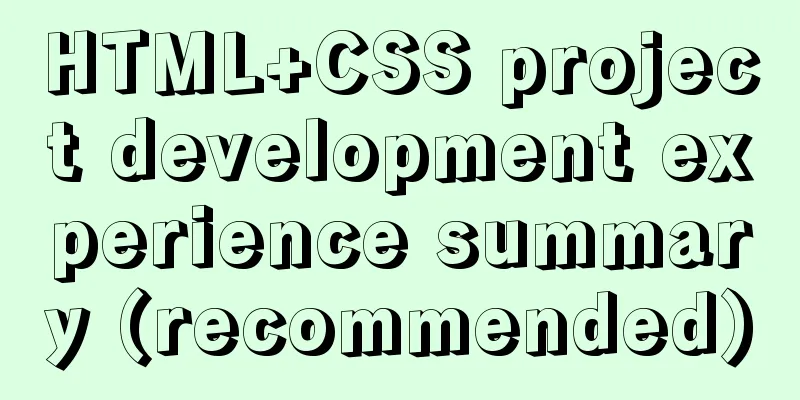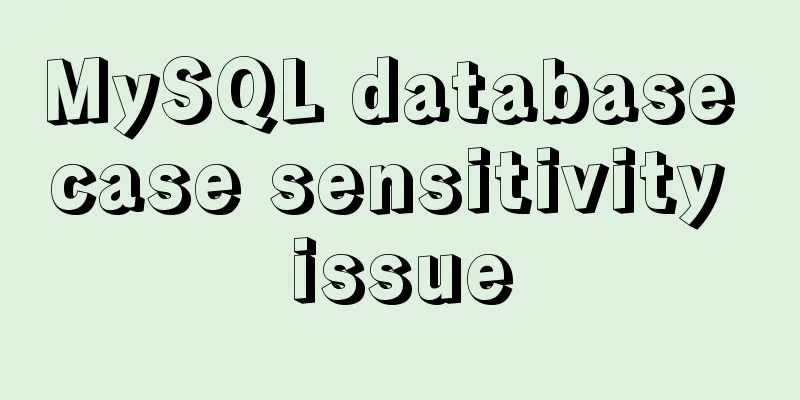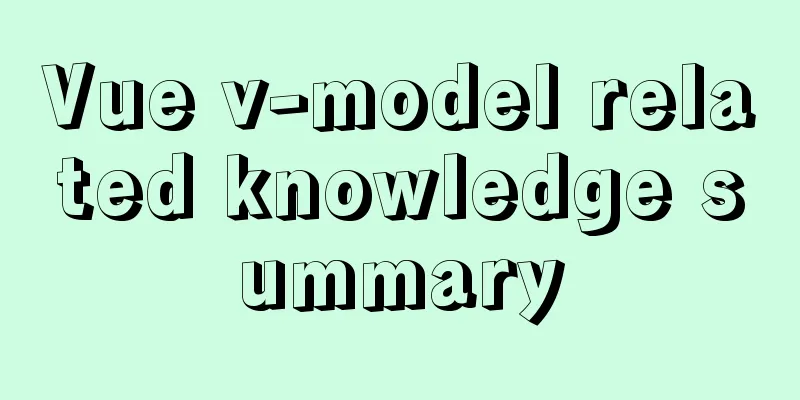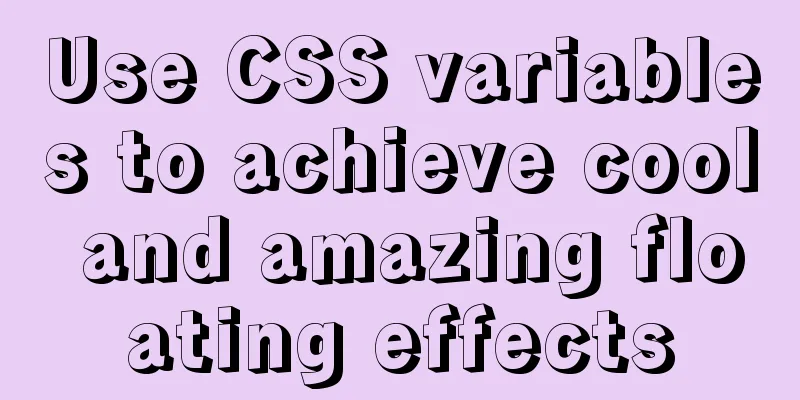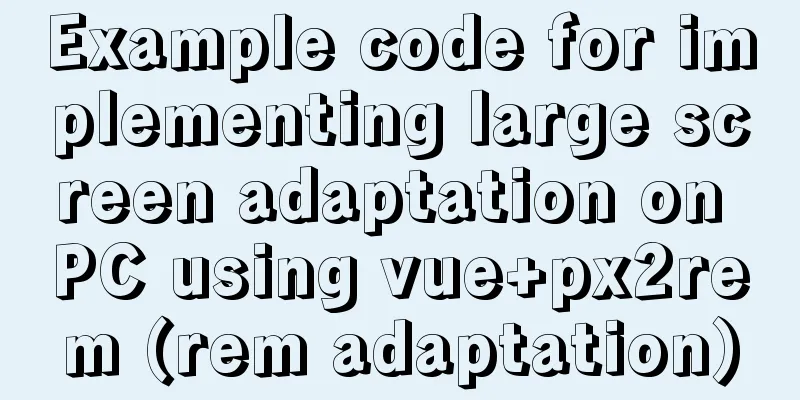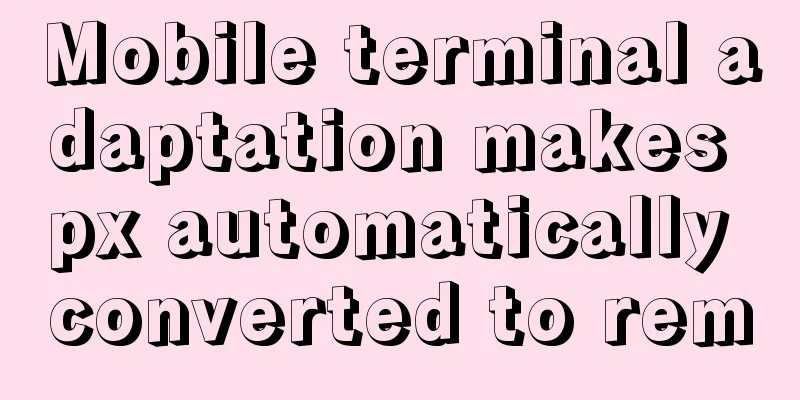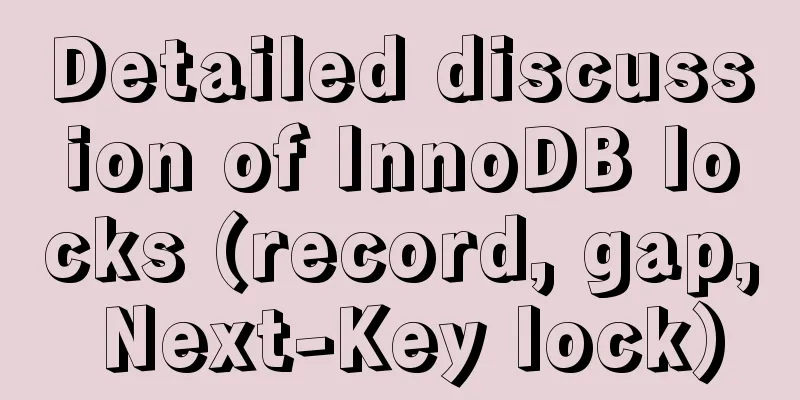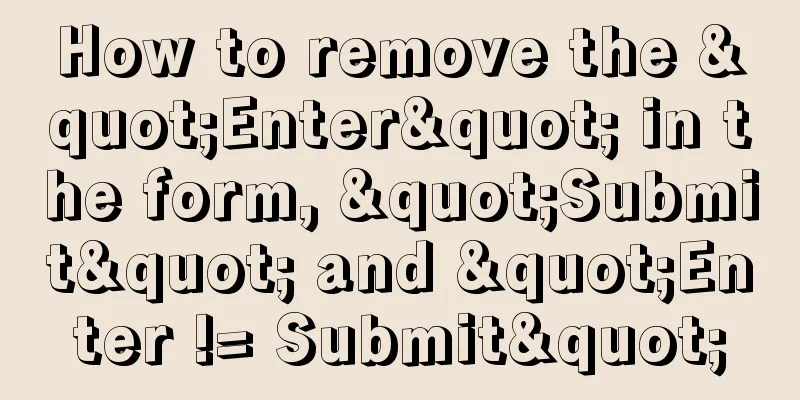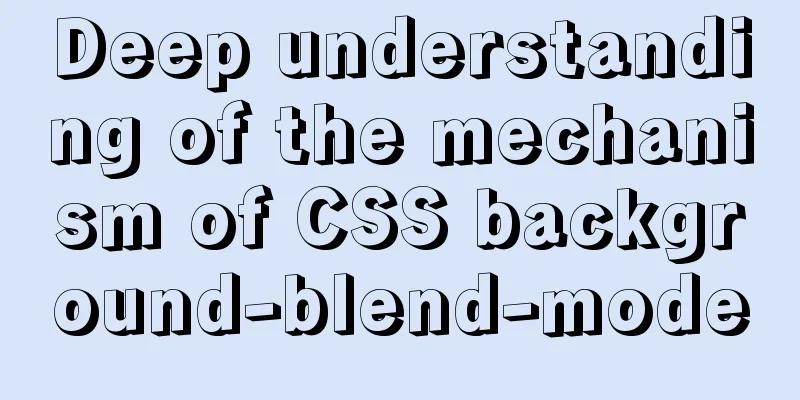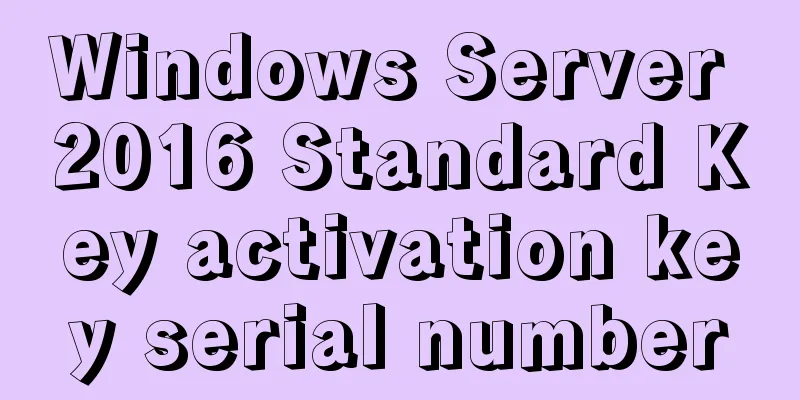Detailed explanation of template tag usage (including summary of usage in Vue)

1. Template tag in HTML5 The content in the <!--The current page only displays the content "I am a custom expression abc", not "I am a template", because the template tag is inherently invisible--> <template><div>I am template</div></template> <abc>I am custom expression abc</abc> 2. Properties and methods of template tag operation
<template id="template">
<div id="div1">I am template</div>
<div>I am template</div>
</template>
<script>
let o = document.getElementById("tem");
console.log(o.content.nodeName);//#document-fragment
console.log(o.content.querySelectorAll("div"));//NodeList(2) [div#div1, div]. Get a class array console.log(o.content.getElementById("div1"));//<div id="div1">I am template</div>
console.log(o.innerHTML);//'<div id="div1">I am template</div><div>I am template</div>'
</script>3. Template in Vue1. The template tag is inside the element bound to the vue instance
<div id="app">
<!--The content in the template tag here is displayed and the template tag does not exist in the DOM-->
<template>
<div>I am template</div>
<div>I am template</div>
</template>
</div>
<!--The content in the template tag here is not displayed on the page, but the tag and its internal structure exist in the DOM structure-->
<template id="template">
<div id="div1">I am template</div>
<div>I am template</div>
</template>
<script src="node_modules/vue/dist/vue.js"></script>
<script>
let vm = new Vue({
el: "#app",
});
</script>Note: The template tag inside the element bound to the vue instance does not support the v-show directive, that is, v-show="false" does not work for the template tag. However, the template tag now supports v-if, v-else-if, v-else, and v-for instructions.
<div id="app">
<template v-if="true">
<!--At this time, the content in the template tag is displayed on the page, but the DOM structure does not have a template tag-->
<div>I am template</div>
<div>I am template</div>
</template>
<div v-if="true">
<!--The content in the div tag is displayed on the page, and the DOM structure has the outermost div tag-->
<div>I am template</div>
<div>I am template</div>
</div>
<!--6 'I am template' will be output here and there is no template tag in the DOM structure-->
<template v-for="a in 3">
<div>I am template</div>
<div>I am template</div>
</template>
</div>
<script src="node_modules/vue/dist/vue.js"></script>
<script>
let vm = new Vue({
el: "#app",
});
</script>2. Template property in Vue instance
2) The DOM structure in the template attribute can only have one root element. If there are multiple root elements, you need to use v-if, v-else, and v-else-if to set it to display only one of the root elements; 3) The data defined in the Vue instance data and methods can be used in the attribute value corresponding to this attribute.
<!--This page displays hello-->
<div id="app"></div>
<!--The template tag here must be defined outside the element bound to vue, and the content in the following template tag will not be displayed on the page-->
<template id="first">
<div v-if="flag">{{msg}}<div>
<div v-else>111<div>
</template>
<script src="./node_modules/vue/dist/vue.js"></script>
<script>
let vm = new Vue({
el:"#app",
data:{
msg:"hello",
flag:true
},
template:"#first" //This property can be used to replace all the content in the custom template property with the content of the app, and will overwrite the original content in it, and there is no template tag when viewing the DOM structure});
</script> In the above example, the template tag in HTML can be changed into a custom tag as follows. However, the following method can also replace the app element with the content in the
<abc id="first">
<div v-if="flag">{{msg}}<div>
<div v-else>111<div>
</abc>The above example can also be written as follows
<!--This page displays hello-->
<div id="app"></div>
<script src="./node_modules/vue/dist/vue.js"></script>
<script>
let vm = new Vue({
el:"#app",
data:{
msg:"hello",
flag:true
},
template:"<div v-if='flag'>{{msg}}</div><div v-else>123</div>"//There can only be one root element in a template. If there are multiple, you need to use v-if, v-else, v-else-if to choose which one to display});
</script>This is the end of this article on the detailed usage of template tags (including a summary of usage in vue). For more relevant content on the usage of template tags, please search for previous articles on 123WORDPRESS.COM or continue to browse the following related articles. I hope you will support 123WORDPRESS.COM in the future! You may also be interested in:
|
<<: js dynamically generates tables (node operations)
>>: A brief introduction to Vue filters, lifecycle functions and vue-resource
Recommend
vue+elementui implements the complete code of adding and modifying a shared bullet box
Table of contents 1. New II. Modification element...
Mysql classic high-level/command line operation (quick) (recommended)
Since I need to learn how to build servers and da...
Set IE8 to use IE7 style code
<meta http-equiv="x-ua-compatible" co...
Three solutions for sub-functions accessing external variables in JavaScript
Preface When we write web pages, we will definite...
A brief introduction to protobuf and installation tutorial in Ubuntu 16.04 environment
A brief introduction to protobuf Protobuf is Goog...
3 ways to add links to HTML select tags
The first one : Copy code The code is as follows: ...
Detailed explanation of the principle and example of the new operator in JavaScript
Uses of new The function of new is to create an i...
How to prevent the scroll bar from affecting the page width when the scroll bar appears on the page
Set the width of the body to the width of the wind...
CentOS uses local yum source to build LAMP environment graphic tutorial
This article describes how to use the local yum s...
Combining XML and CSS styles
student.xml <?xml version="1.0" enco...
Web page HTML code explanation: ordered list and unordered list
In this section, we will learn about list element...
Centos7.3 automatically starts or executes specified commands when booting
In centos7, the permissions of the /etc/rc.d/rc.l...
How to compile the Linux kernel
1. Download the required kernel version 2. Upload...
Detailed explanation of using MySQL where
Table of contents 1. Introduction 2. Main text 2....
A brief discussion on the understanding of TypeScript index signatures
Table of contents 1. What is an index signature? ...