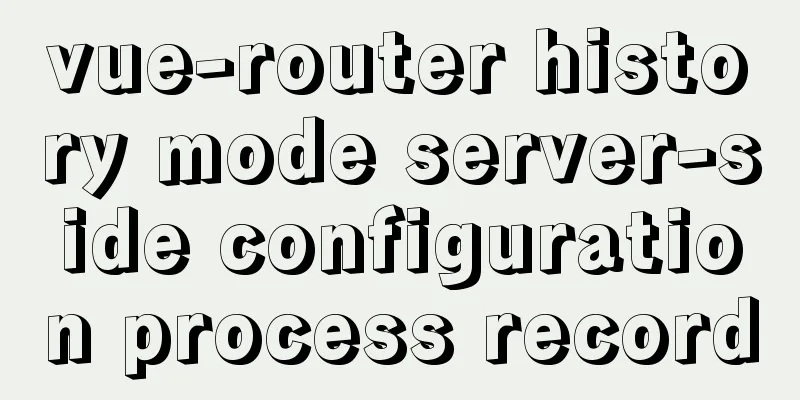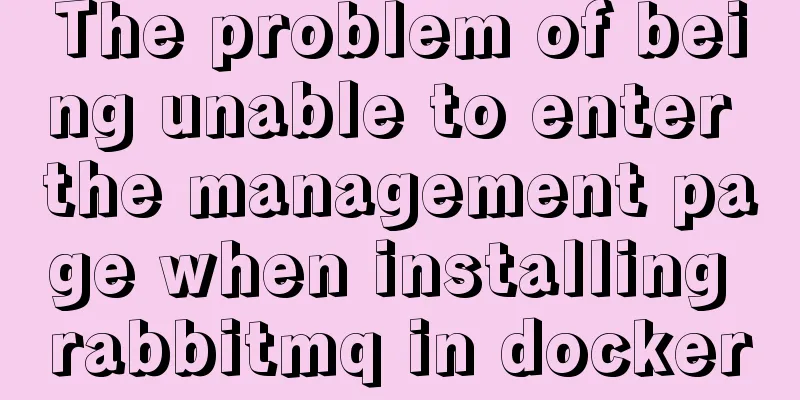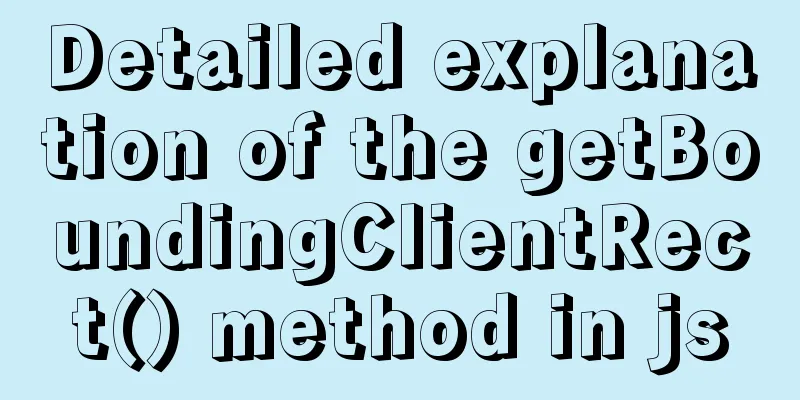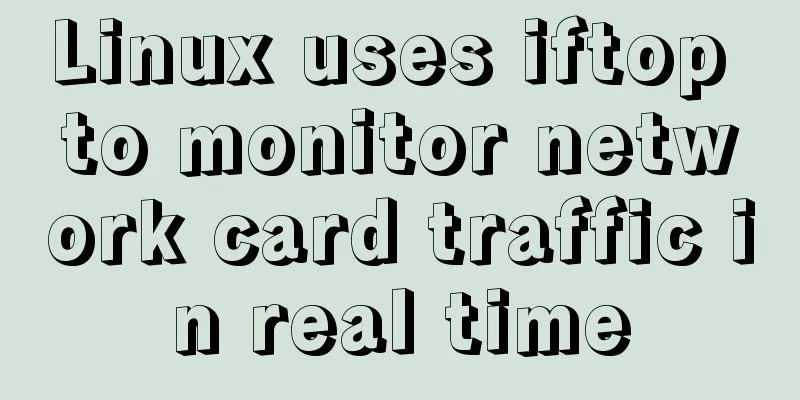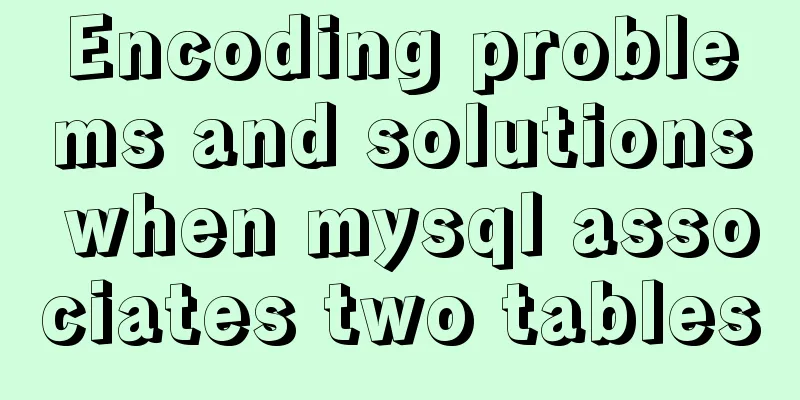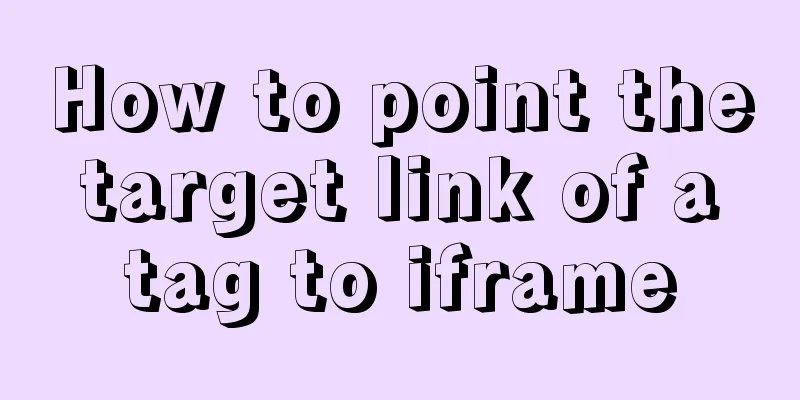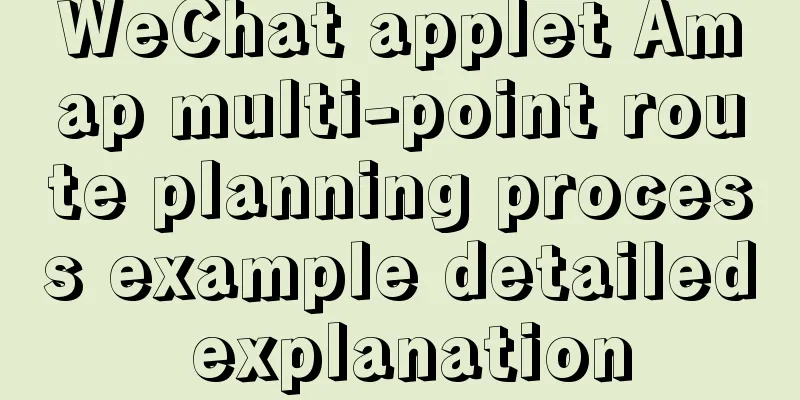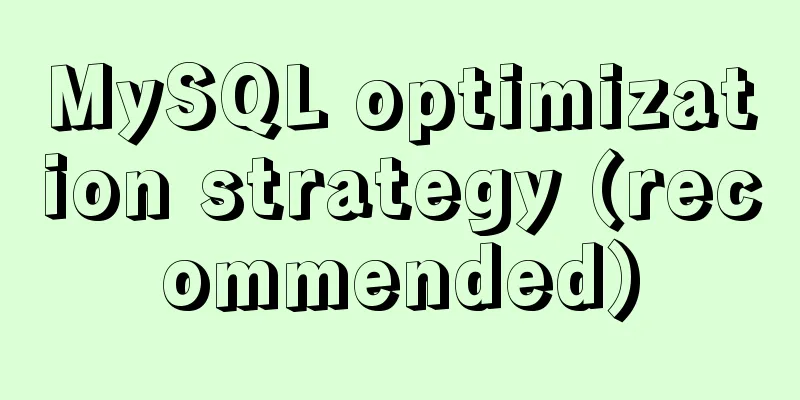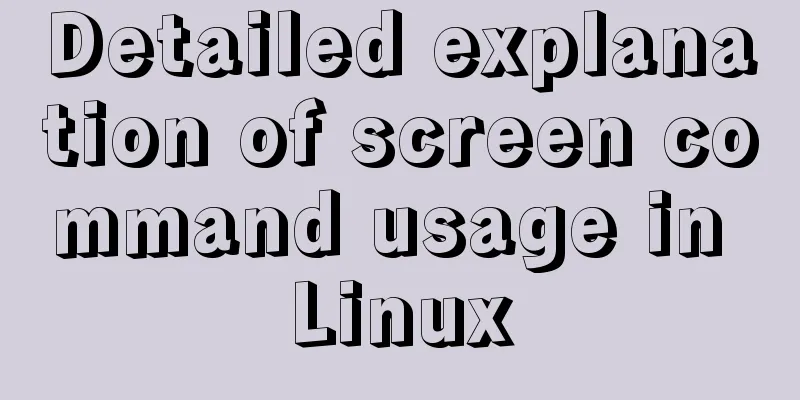Three solutions for sub-functions accessing external variables in JavaScript
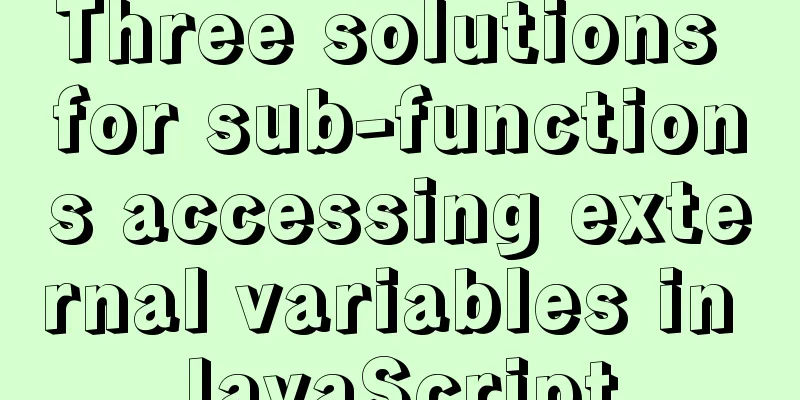
PrefaceWhen we write web pages, we will definitely often encounter the following situation:
<body>
<div class="btns-wrapper"></div>
<script src="https://cdn.bootcdn.net/ajax/libs/jquery/3.3.1/jquery.min.js"></script>
<script>
var wrapper = $('.btns-wrapper');
for(var i = 0; i < 5; i++){
var btn = $('<button>Button' + i + '</button>').appendTo(wrapper);
btn.on('click', function(evt){
console.log('Click the button: ' + i);
});
}
</script>
</body>
The code is very simple, just create a few buttons on the page and define the button click events
But when we click the button, we find that the obtained serial number is always 5, which is the last value of i. This is because the anonymous function used to define the click event refers to the same variable i. Solution 1: Execute immediately
var wrapper = $('.btns-wrapper');
for(var i = 0; i < 5; i++){
var btn = $('<button>Button' + i + '</button>').appendTo(wrapper);
//Default method //btn.on('click', function(evt){
// console.log('Click the button: ' + i);
//});
//Method 1: Execute immediately btn.on('click', (function(n){
return function(evt){
console.log('Click the button: ' + n);
}
})(i));
}
This approach is to create a separate anonymous function (closure) for each button directly when defining the event, and each function holds the correct i variable Solution 2: Use jQuery event passing
var wrapper = $('.btns-wrapper');
for(var i = 0; i < 5; i++){
var btn = $('<button>Button' + i + '</button>').appendTo(wrapper);
//Default method //btn.on('click', function(evt){
// console.log('Click the button: ' + i);
//});
//Method 2: Use JQuery event parameter btn.on('click', { i: i }, function(evt){
console.log('Click the button: ' + evt.data.i);
});
}
This method is much simpler. You can just use jQuery to pass the parameter body to the anonymous function. Solution 3: Use the data attribute of DOM
var wrapper = $('.btns-wrapper');
for(var i = 0; i < 5; i++){
var btn = $('<button>Button' + i + '</button>').appendTo(wrapper);
//Default method //btn.on('click', function(evt){
// console.log('Click the button: ' + i);
//});
//Method 3: Using DOM's data attribute btn.data('i', i);
btn.on('click', function(evt){
console.log('Click the button:' + $(this).data('i'));
});
}
This method is also very simple, but its disadvantage is that it is not possible to use the data attribute to define structured data. SummarizeOn the whole, if it is a jQuery environment, using event parameters to transfer variables is the simplest, and structured data can be passed. Otherwise, it can only be done through immediate execution (closure). This is the end of this article about how sub-functions in JavaScript access external variables. For more information about how sub-functions in JavaScript access external variables, please search previous articles on 123WORDPRESS.COM or continue to browse the following related articles. I hope you will support 123WORDPRESS.COM in the future! You may also be interested in:
|
<<: How to implement scheduled backup of MySQL database
>>: The use of mysql unique key in query and related issues
Recommend
Vue implements div wheel zooming in and out
Implement div wheel zooming in and out in Vue pro...
Why can't I see the access interface for Docker Tomcat?
Question: Is the origin server unable to find a r...
JavaScript to achieve the idea of snake game
The implementation idea of the javascript game ...
Solution to the garbled problem of web pages when the encoding is set to utf-8
Recently, when I was writing web pages with PHP, I...
K3s Getting Started Guide - Detailed Tutorial on Running K3s in Docker
What is k3d? k3d is a small program for running a...
WeChat Mini Programs Achieve Seamless Scrolling
This article example shares the specific code for...
How to Dockerize a Python Django Application
Docker is an open source project that provides an...
22 Vue optimization tips (project practical)
Table of contents Code Optimization Using key in ...
Graphical analysis of MYSQL5.7 configuration file location in Windows environment
1. MYSQL installation directory Copy the code as ...
Example code and method of storing arrays in mysql
In many cases, arrays are often used when writing...
Vue uses OSS to upload pictures or attachments
Use OSS to upload pictures or attachments in vue ...
Implementing carousel effects with JavaScript
This article shares the specific code for JavaScr...
MySQL index coverage example analysis
This article describes MySQL index coverage with ...
Detailed examples of float usage in HTML/CSS
1. Basic usage examples of float 1. Let's fir...
Detailed explanation of how to solve the circular reference problem encountered when using JSON.stringify
When programmers do TypeScript/JavaScript develop...