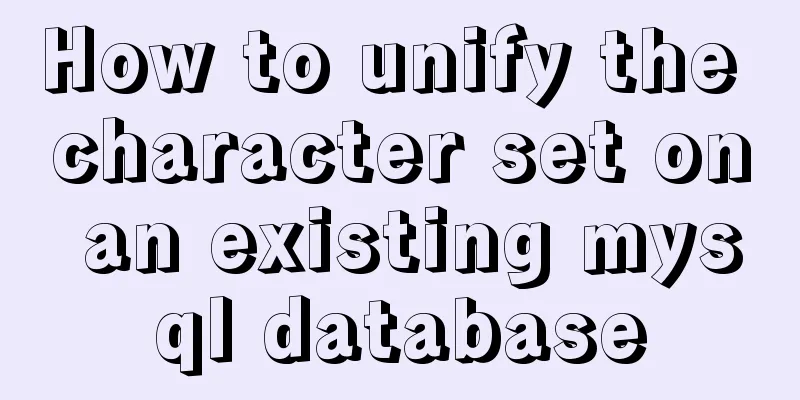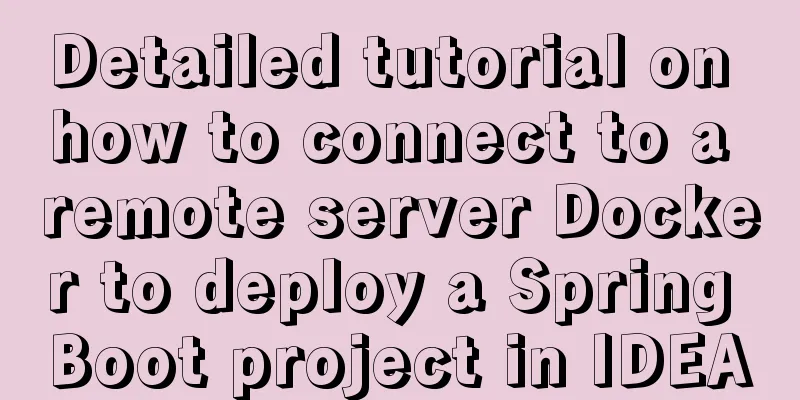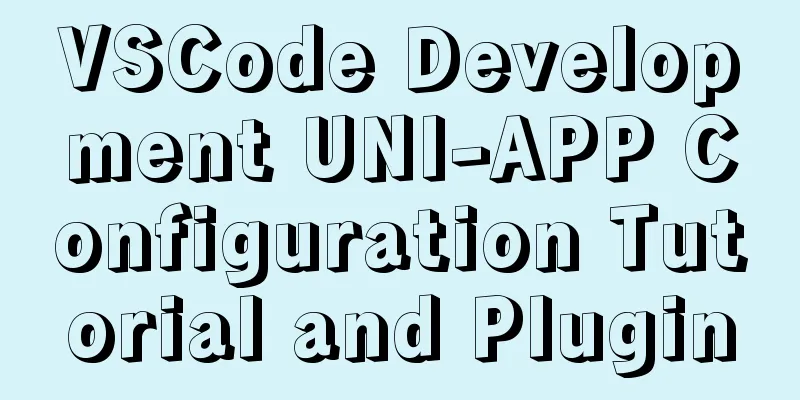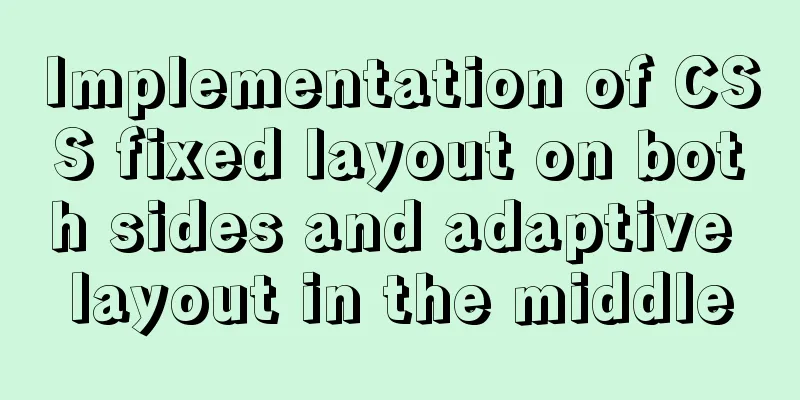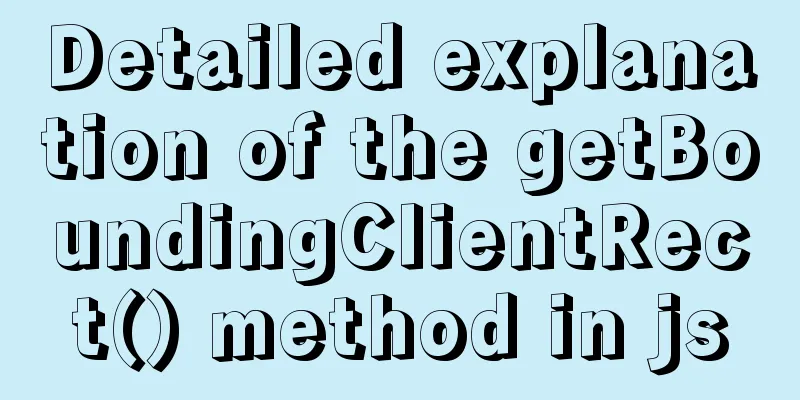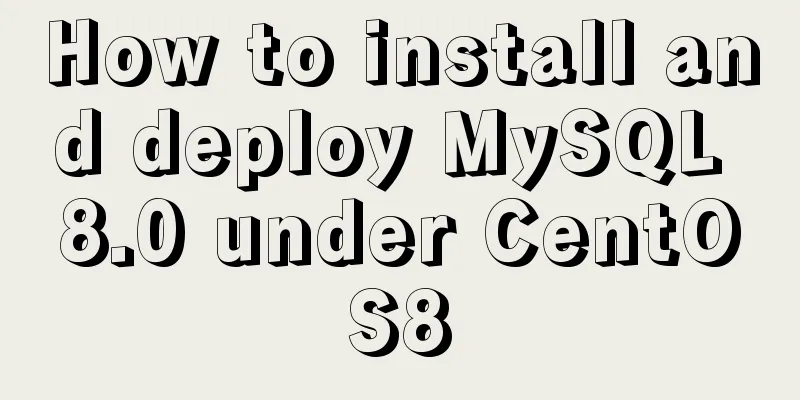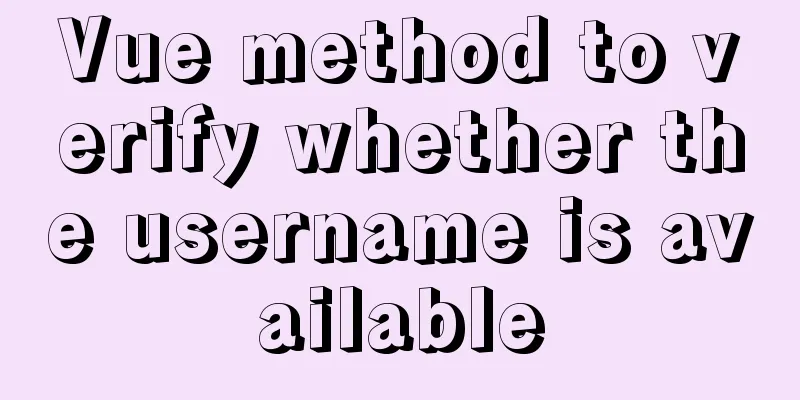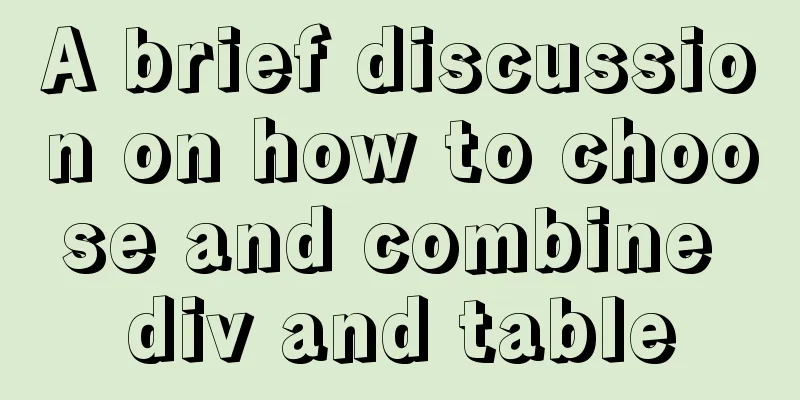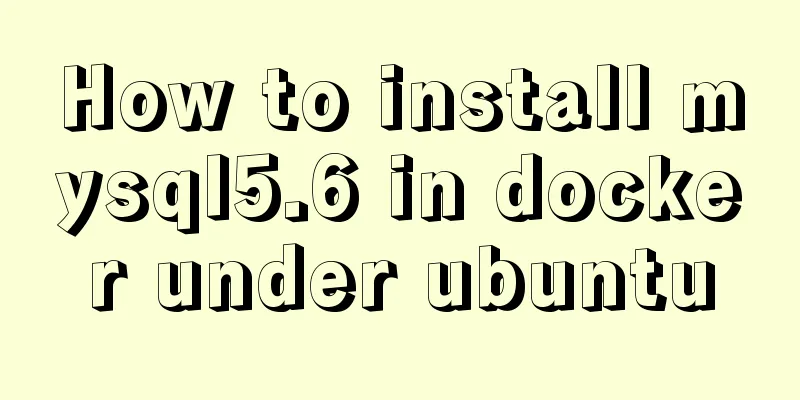How to point the target link of a tag to iframe
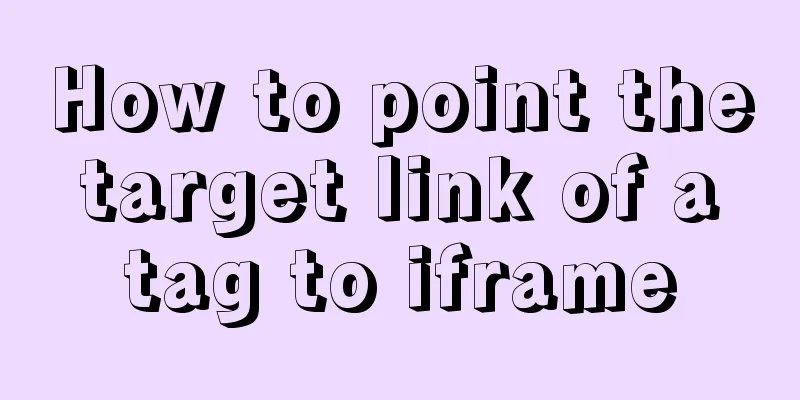
|
Copy code The code is as follows:<iframe id="myFrameId" name="myFrameName" scrolling="no" frameborder="0" style="width:200px; height:150px; "></iframe> <a href="../ashx/Print2DCodeImage.ashx?codeInfo=Demo123" target="myFrameName" >Print QR code</a> The target of the a tag above points to the iframe named myFrameName, not the Id. If target="myFrameId", it is only supported by the new version of Chrome and Opera, and it does not work in IE10 and FF. |
<<: Vue backend management system implementation of paging function example
>>: VMware configuration VMnet8 network method steps
Recommend
Nginx stream configuration proxy (Nginx TCP/UDP load balancing)
Prelude We all know that nginx is an excellent re...
Solution for forgetting the root password of MySQL5.7 under Windows 8.1
【background】 I encountered a very embarrassing th...
Common problems in implementing the progress bar function of vue Nprogress
NProgress is the progress bar that appears at the...
Two tools for splitting the screen in the Linux command line terminal
Here are two terminal split screen tools: screen ...
Deeply understand the reason behind the prompt "No such file or directory" when executing a file in Linux
1 Background Recently, I have been studying how t...
Detailed explanation of publicPath usage in Webpack
Table of contents output output.path output.publi...
Detailed steps to install Hadoop cluster under Linux
Table of contents 1. Create a Hadoop directory in...
Detailed explanation of the use of the MySQL parameter sql_safe_updates in the production environment
Preface In case of application bug or DBA misoper...
MySQL 8.0.11 Installation Tutorial under Windows
This article records the installation tutorial of...
Comprehensive website assessment solution
<br />Sometimes you may be asked questions l...
How to bind domain name to nginx service
Configure multiple servers in nginx.conf: When pr...
Zabbix monitoring solution - the latest official version 4.4 [recommended]
Zabbix 2019/10/12 Chenxin refer to https://www.za...
MySQL DML language operation example
Additional explanation, foreign keys: Do not use ...
Markup Language - Image Replacement
Click here to return to the 123WORDPRESS.COM HTML ...
How to forget the root password in Mysql8.0.13 under Windows 10 system
1. First stop the mysql service As an administrat...