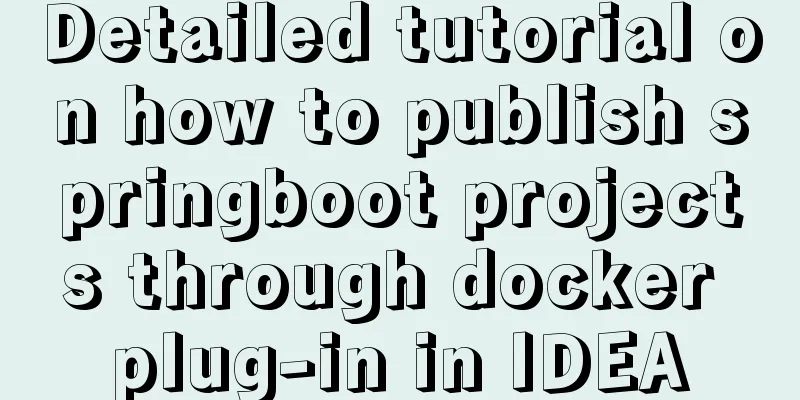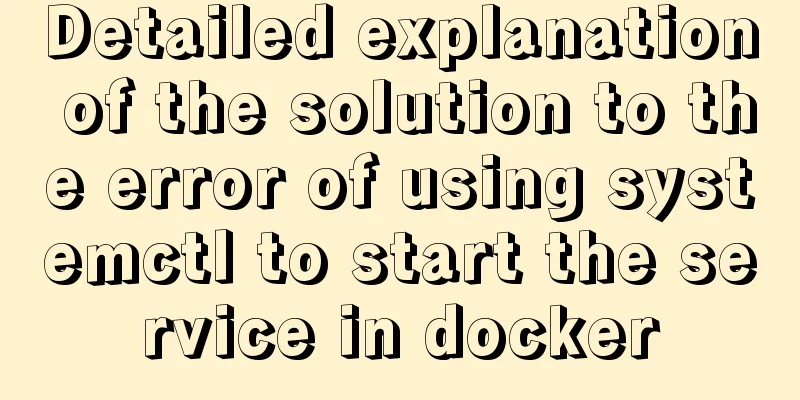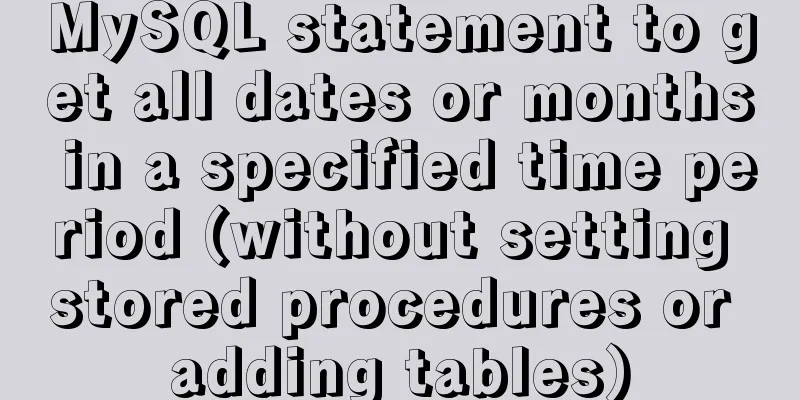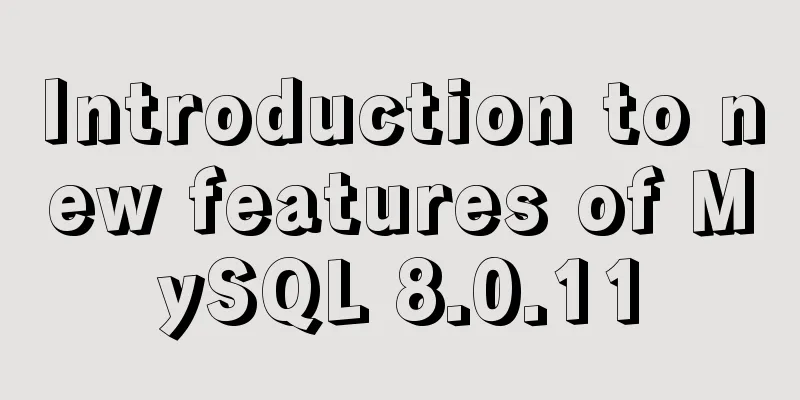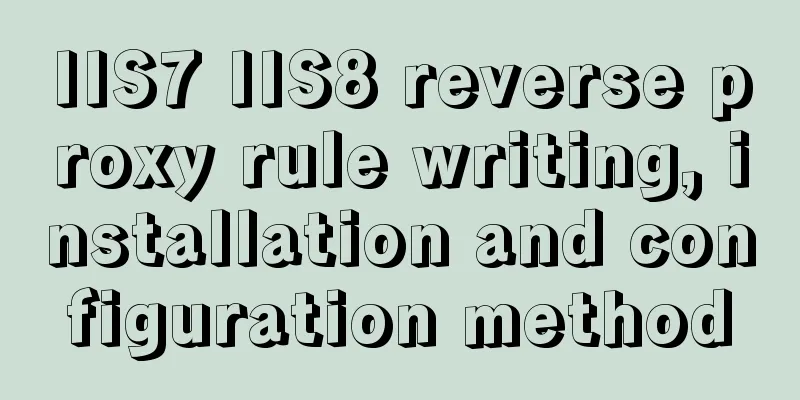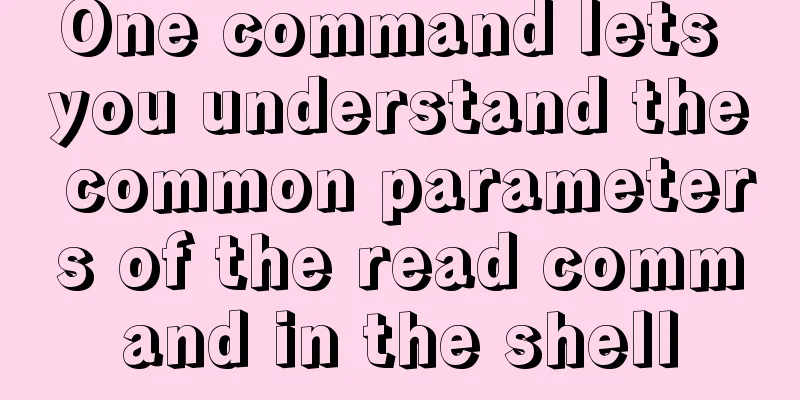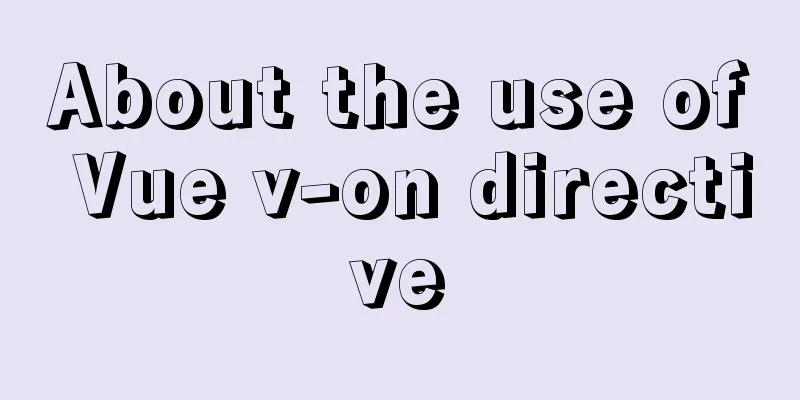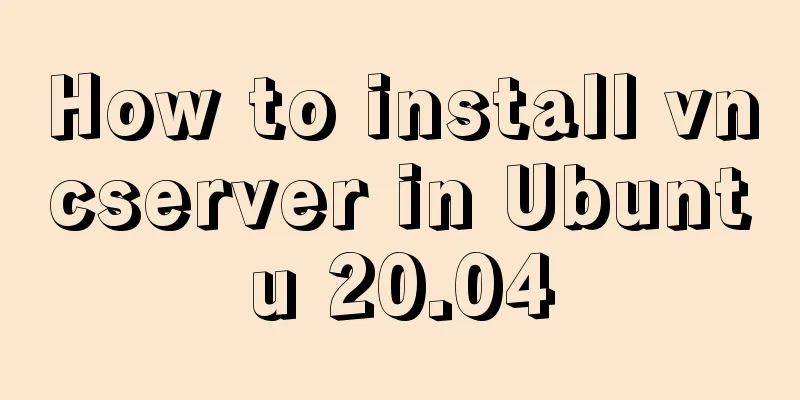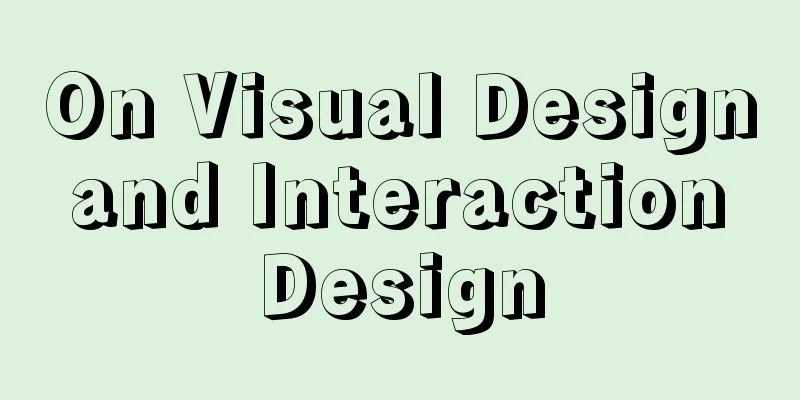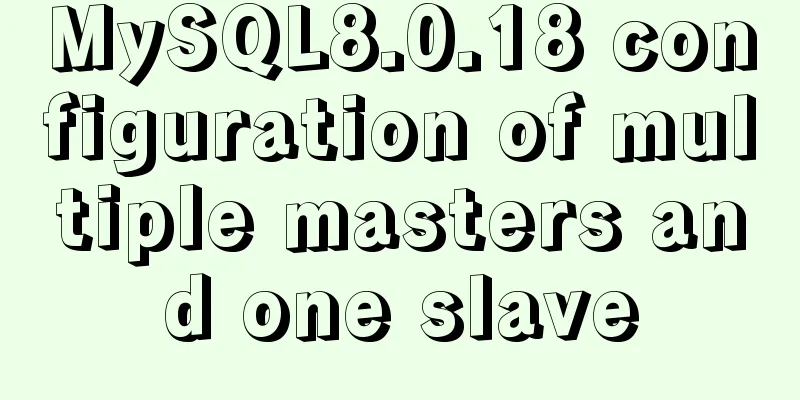MySQL 8.0.11 Installation Tutorial under Windows
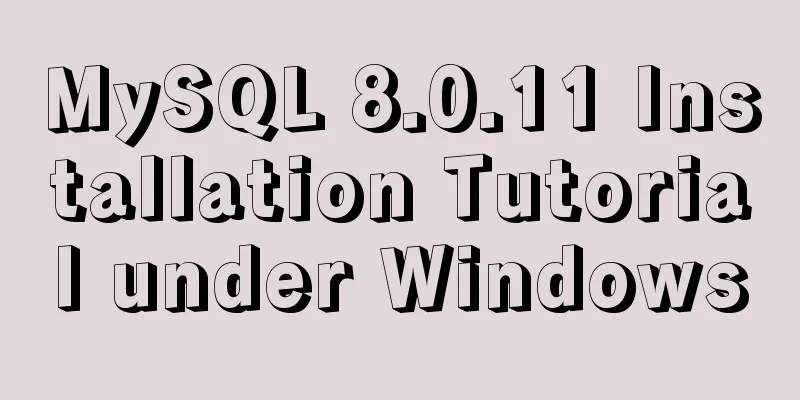
|
This article records the installation tutorial of MySQL 8.0.11 under Windows for your reference. The specific contents are as follows 1. Official download mysql-8.0.11-winx64.zip 2. Unzip the downloaded file to the installation directory (currently D:\mysql-8.0.11) 3. Create the my.ini file (currently placed in the D:\mysql-8.0.11 directory) [mysql] #Set the default character set of MySQL client default-character-set=utf8mb4 [mysqld] default_password_lifetime=0 #Set port 3307 port=3307 #Set the installation directory basedir=D:\mysql-8.0.11\ #Data storage directory datadir=D:\mysql-8.0.11\data\ #Maximum number of connections allowed max_connections=200 #The default character set used by the server character-set-server=utf8mb4 #Default storage engine for creating new tables default-storage-engine=INNODB # case insensitive lower_case_table_names=1 #Authentication method default_authentication_plugin=mysql_native_password 4. Open the win command window as an administrator 5. Create a data directory (the data path is consistent with the data storage directory set in my.ini) mkdir D:\mysql-8.0.11\data 6. Execute the cd command to enter the bin folder 7. Execute in the command window mysqld --defaults-file=D:\mysql-8.0.11\my.ini --initialize --console 8. Install the MySQL service in the command window (name it as: MySQL-8) mysqld install MySQL-8 9. Open the service panel and start the service
10. Log in to MySQL and change the password mysql -uroot -p -hloalhost -P3307 ALTER USER 'root'@'localhost' IDENTIFIED WITH mysql_native_password BY '******';
Wonderful topic sharing: Installation tutorials for different versions of MySQL Installation tutorials for MySQL 5.7 versions Installation tutorials for MySQL 5.6 versions The above is the full content of this article. I hope it will be helpful for everyone’s study. I also hope that everyone will support 123WORDPRESS.COM. You may also be interested in:
|
<<: How to use nodejs to write a data table entity class generation tool for C#
>>: How to recompile Nginx and add modules
Recommend
How to upload the jar package to nexus via the web page
When using Maven to manage projects, how to uploa...
CSS pixels and solutions to different mobile screen adaptation issues
Pixel Resolution What we usually call monitor res...
Unity connects to MySQL and reads table data implementation code
The table is as follows: Code when Unity reads an...
Vue implements login verification code
This article example shares the specific code of ...
Linux kernel device driver address mapping notes
#include <asm/io.h> #define ioremap(cookie,...
Detailed process of upgrading glibc dynamic library in centos 6.9
glibc is the libc library released by gnu, that i...
JS version of the picture magnifying glass effect
This article shares the specific code of JS to ac...
Detailed explanation of Linux remote management and sshd service verification knowledge points
1. SSH remote management SSH Definition SSH (Secu...
202 Free High Quality XHTML Templates (2)
Following the previous article 202 Free High-Qual...
A Guide to Optimizing High-Performance Websites
Golden Rules of Performance: Only 10% to 20% of e...
Detailed explanation of Linux curl form login or submission and cookie usage
Preface This article mainly explains how to imple...
nginx+tomcat example of accessing the project through the domain name
I was curious about how to access the project usi...
Vue backend management system implementation of paging function example
This article mainly introduces the implementation...
Summary of the differences between MySQL storage engines MyISAM and InnoDB
1. Changes in MySQL's default storage engine ...
Optimize MySQL with 3 simple tweaks
I don't expect to be an expert DBA, but when ...