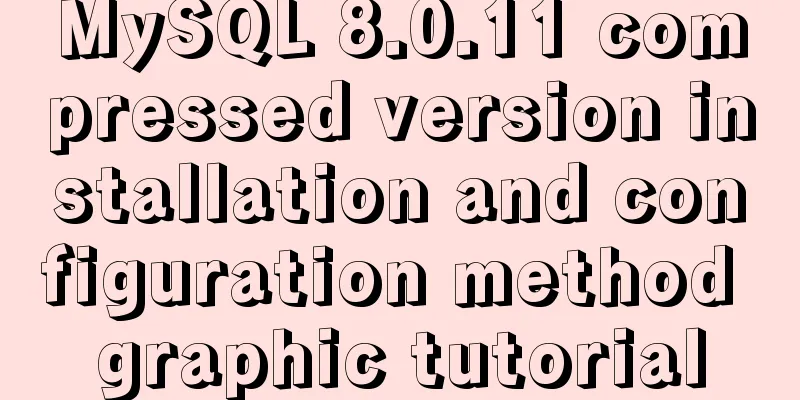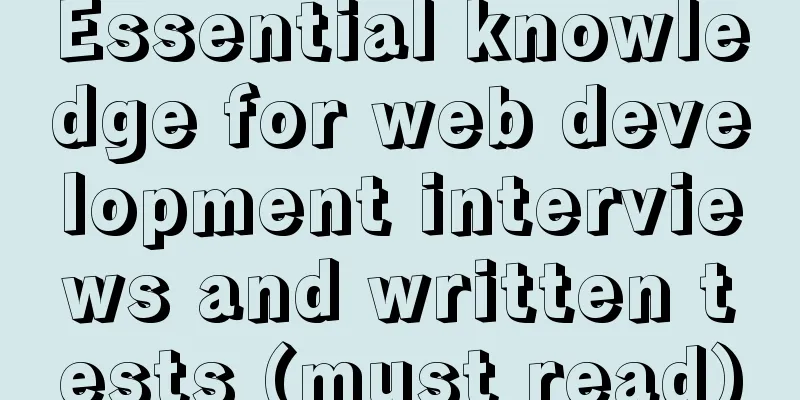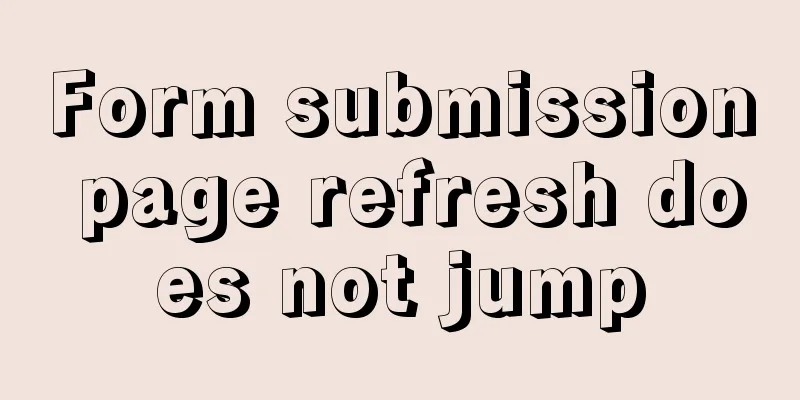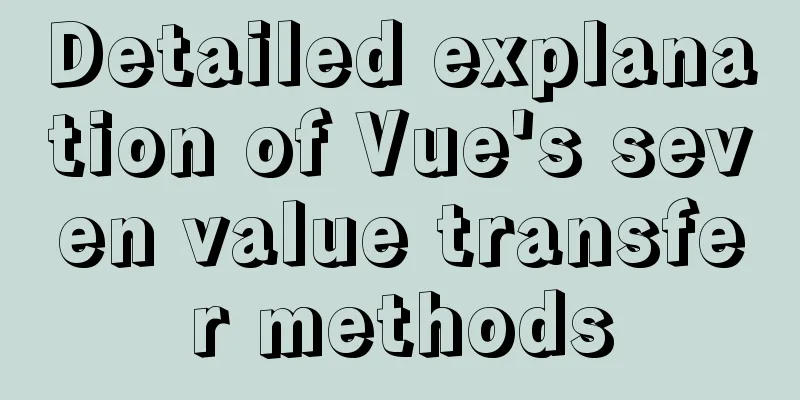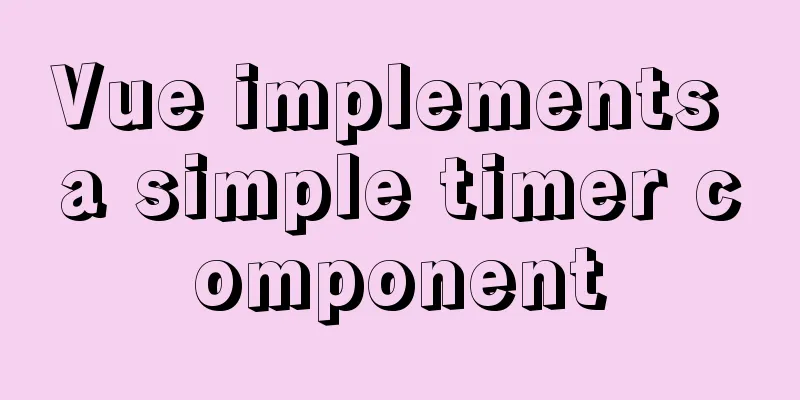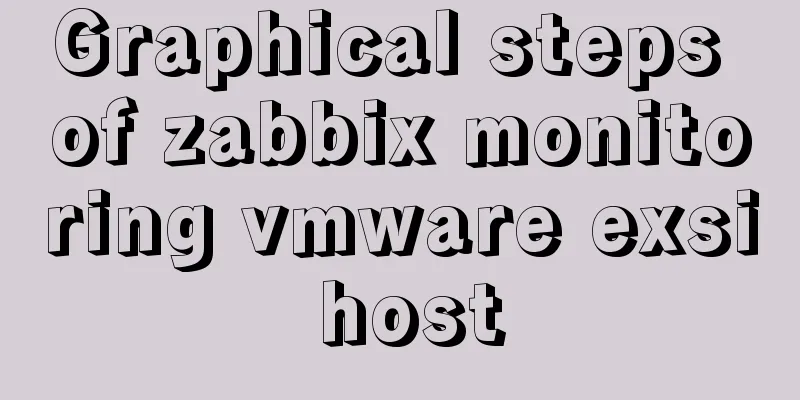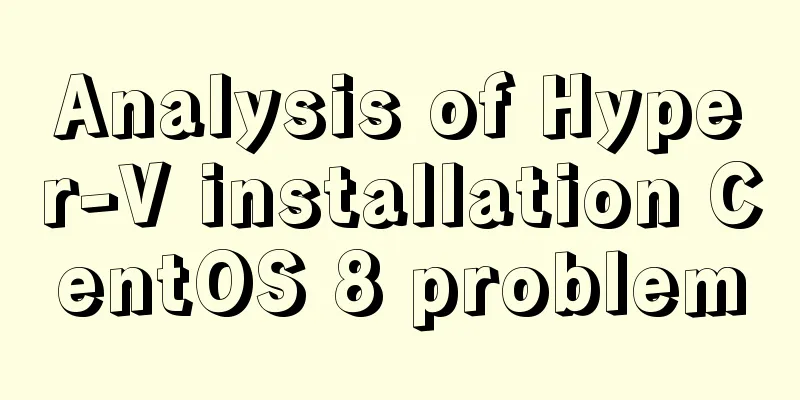How to recompile Nginx and add modules
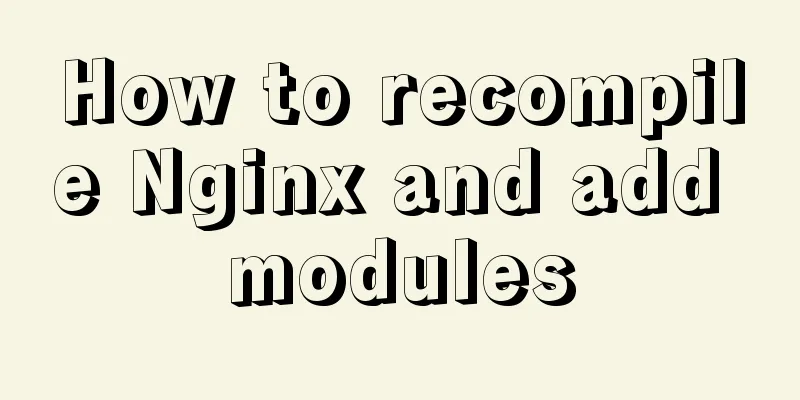
|
When compiling and installing Nginx, some modules are not installed by default, such as http_ssl_module. In order for Nginx to support HTTPS, this module must be added. The following explains how to add a new module after it has already been installed. 1. Find the source code root directory where nginx is installed (that is, the directory where the installation package is stored). If not, download the new source code and decompress it. cd software ls nginx-1.10.2 nginx-1.10.2.tar.gz 2. Check the nginx version and its compilation parameters /usr/local/nginx/sbin/nginx -V 3. Enter the nginx source directory cd nginx-1.10.2 4. Recompiled code and modules ./configure --prefix=/usr/local/nginx --with-http_ssl_module 5. Execute make (note: do not make install, otherwise the installation will be overwritten). After make, there will be an nginx in the /software/nginx-1.10.2/objs directory. This is the new version of the program. 6. Back up the old nginx program cd /usr/local/nginx/sbin/ mv nginx nginx_bak 7. Copy the new nginx program to /usr/local/nginx/sbin/ cp /software/nginx-1.10.2/objs/nginx /usr/local/nginx/sbin/ 8. Test whether the new nginx program is correct /usr/local/nginx/sbin/nginx -t nginx: the configuration file /usr/local/nginx/conf/nginx.conf syntax is ok nginx: configuration file /usr/local/nginx/conf/nginx.conf test is successful 9. Smooth service startup /usr/local/nginx/sbin/nginx -s reload Check if the module is installed /usr/local/nginx/sbin/nginx -V nginx version: nginx/1.10.2 built by gcc 4.8.5 20150623 (Red Hat 4.8.5-4) (GCC) built with OpenSSL 1.0.1e-fips 11 Feb 2013 TLS SNI support enabled configure arguments: --prefix=/usr/local/nginx --with-http_ssl_module Restart Nginx ./nginx -s quit ./nginx nginx reload module completed! The above is the full content of this article. I hope it will be helpful for everyone’s study. I also hope that everyone will support 123WORDPRESS.COM. You may also be interested in:
|
<<: MySQL 8.0.11 Installation Tutorial under Windows
>>: JavaScript example code to determine whether a file exists
Recommend
How to view image information in Docker
In this article, we will need to learn how to vie...
The textarea tag cannot be resized and cannot be dragged with the mouse
The textarea tag size is immutable Copy code The c...
How to connect to MySQL remotely through Navicat
Using Navicat directly to connect via IP will rep...
How to deploy egg applications on self-built Windows servers (with pictures and text)
1. Log in to VPN using IE browser 2. Remote login...
MySQL 5.6.28 installation and configuration tutorial under Linux (Ubuntu)
mysql5.6.28 installation and configuration method...
How to set the height of the autosize textarea in Element UI
After setting textarea input in Element UI to aut...
Detailed process of Vue front-end packaging
Table of contents 1. Add packaging command 2. Run...
Rounding operation of datetime field in MySQL
Table of contents Preface 1. Background 2. Simula...
Three ways to communicate between React components (simple and easy to use)
Table of contents 1. Parent-child component commu...
Sample code for implementing 3D rotation effect using pure CSS
Mainly use the preserve-3d and perspective proper...
Application of CSS3 animation effects in activity pages
background Before we know it, a busy year is comi...
An example of using a MySQL statement to find out the number of bytes occupied by various integers and their maximum and minimum values
Directly code: select 'bigint unsigned' a...
How to detect if the current browser is a headless browser with JavaScript
Table of contents What is a headless browser? Why...
Detailed example of MySQL exchange partition
Detailed example of MySQL exchange partition Pref...
Steps to change mysql character set to UTF8 under Linux system
Table of contents 1. Check the MySQL status in th...